Yes, in March 2021 Dacast has partnered with RumbleTalk to provide live chat functionality aside from your Dacast video platform account. Not only is it quick and easy to get started, but you’ll also have access to a full-featured live streaming chat platform that can scale with your business. To learn more, check out the Rumbletalk live stream chat tutorial.
Additionally, we’re going to go over a few of the best chat plugins available to accompany your video player on your website.
Cbox
Cbox is a chat plugin that offers a clean and modern interface. This plugin doesn’t have the bells and whistles that the others do, but it is very easy to integrate into any website with minimal customization. One of their differentiates is the ability to pop the chat into its own window, which might be useful depending on your video application. Additionally, the service has very little branding. The chat is designed to boot out spam and unwanted posters, as well. 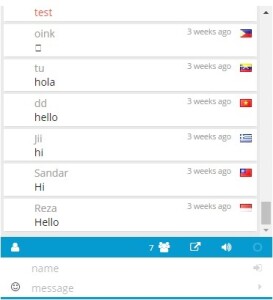
Chatango
Chatango does not have a lot of notable features, but its interface is relatively clean and will do the job if you’re okay with an older-looking interface. This plugin also features audio settings that can be turned on or off, so visitors can be notified with a “ping” when there is a new message on the chat. The plugin is light on branding, which doesn’t take away from your content. 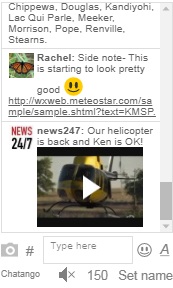
Additional Resources
- Optimize for HTML5 Video Streaming & the HTML5 Tag
- Upgrade to Dacast HTML5 Player Framework
- Player API & Mobile SDKs Documentation
- Compatible and Customizable Video Player
 Stream
Stream Connect
Connect Manage
Manage Measure
Measure Events
Events Business
Business Organizations
Organizations Entertainment and Media
Entertainment and Media API
API Tools
Tools Learning Center
Learning Center Support
Support Support Articles
Support Articles