Yes, this feature is available on the new Dacast platform. All you need to do is make sure that you are on a paid pricing plan with Dacast, so we can enable this feature for you.
On your video on demand (VOD) section under the details section, all you have to do is click on the download button, and that is it. It will save on whichever path you want it to be saved:
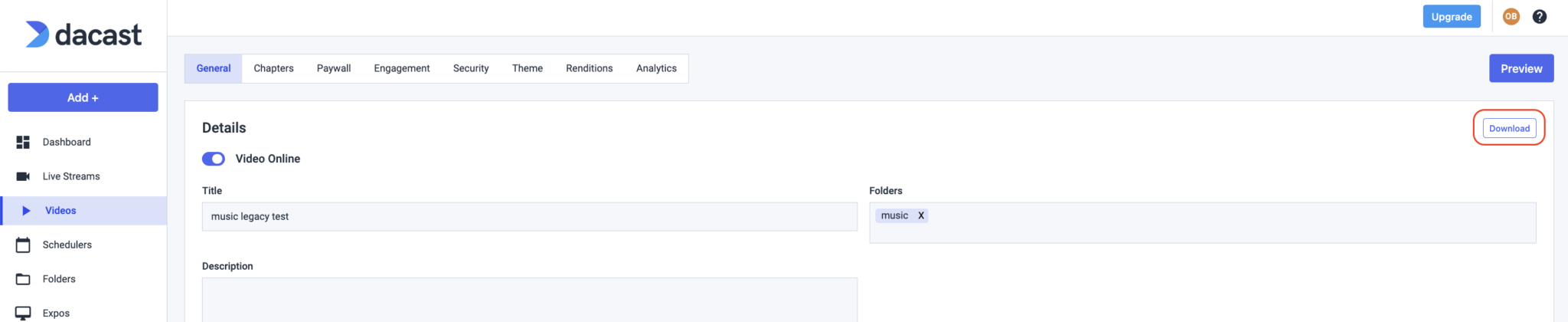
As an added bonus, this is not just applicable for video uploads, but also for live stream recording as well. Check out the intro to live streaming tutorial for more information.
Any questions about Dacast or do you need help/advice with this feature? Please contact us.
Not yet a Dacast user, and interested in trying Dacast risk-free for 14 days? Sign up today to get started.
Additional Resources
- Explore Dacast’s Private Video Sharing Tools
- Learn About Video API on Dacast
- Build your Online Video Portal with Dacast Video Hosting
- Video Guide: How to Upload Videos on Both PC and Mac
- Video Guide: How to Upload Video via FTP
- Introduction to Live Streaming with Dacast: A Walkthrough
- Where is the Login and Password for HTML5 Channels?
- Protect Your Video Content With a Secure Streaming Solution
- Login and Password Workaround For Encoders on Live Streams
- How Much Does it Cost to Use Dacast
 Stream
Stream Connect
Connect Manage
Manage Measure
Measure Events
Events Business
Business Organizations
Organizations Entertainment and Media
Entertainment and Media API
API Tools
Tools Learning Center
Learning Center Support
Support Support Articles
Support Articles