Embedding players via Dacast is easy.
When you embed a video on Wix website, be sure to use the iframe embed code. This is found under “General” > “Sharing” on each individual piece of content.
Next, go to your Wix site. Click “Add” > “Apps” > “HTML” > “HTML code.”
From there, simply copy and paste your iframe Dacast embed code.
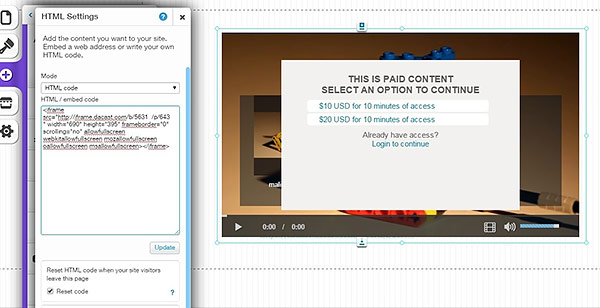 Click “Update” to save, and you’re ready to go. The video will then be embedded on your website.
Click “Update” to save, and you’re ready to go. The video will then be embedded on your website.
Additional Resources
- How Do I Embed a Video on My Website?
- How to Setup Live Streaming Video on Your Website
- Which Embed Code Should I Use with My Dacast Account?
- Using Embedded Players with Dacast: A Walkthrough
 Stream
Stream Connect
Connect Manage
Manage Measure
Measure Events
Events Business
Business Organizations
Organizations Entertainment and Media
Entertainment and Media API
API Tools
Tools Learning Center
Learning Center Support
Support Support Articles
Support Articles