Yes, you can see a viewer payments list on the Dacast paywall. You can do so by clicking on “Paywall,” then in “Transactions,” as shown below:
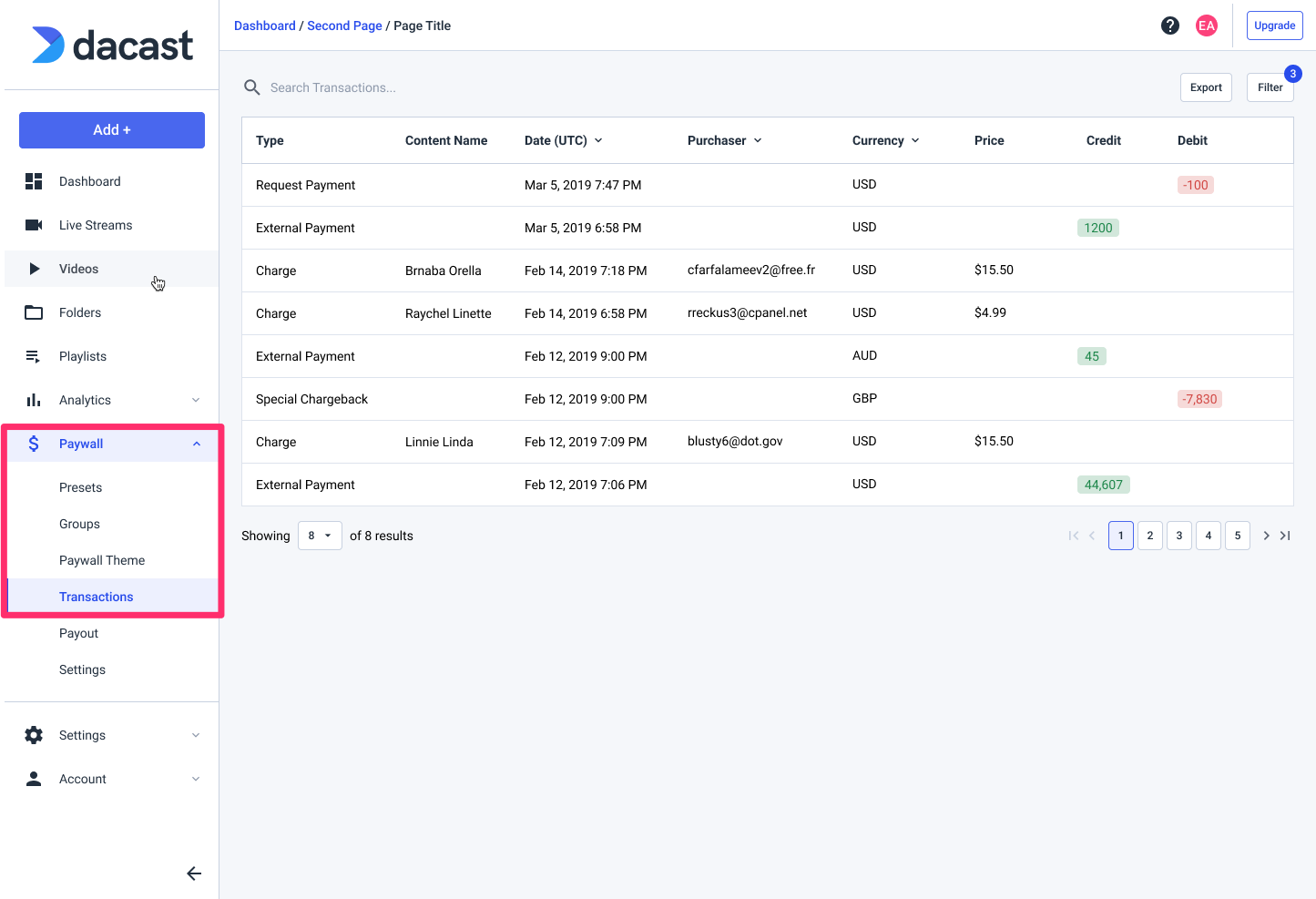
Once you’re on the “Transactions” page, it will present a list of transactions that have been made by your viewers via the Dacast paywall.
This will list the type of transaction, the name of the content, when they bought it, the email account with which they purchased access, and how much they paid.
Types of Monetization Available with Dacast
There are three methods of monetization offered by Dacast: SVOD, TVOD, and AVOD.
SVOD is a subscription-based method that allows viewers to have unlimited access to a video library for as long as their subscription lasts. Subscriptions are typically weekly, monthly or quarterly.
TVOD is most commonly known as pay-per-view. As the name suggests, viewers pay for what they want to watch.
AVOD refers to ad-based monetization. You have the option to serve ads on your content. Ads are funded by your advertisers, so rather than paying out of pocket, your viewers pay for the content with a minute or so of their time.
Additional Resources
- What is Video Monetization?
- The Ultimate Guide to Video Monetization for Broadcasters
- How to Use the Dacast Paywall
- How to Create a Price and a Promo Code on the Dacast Paywall
- How to Choose a Paywall Monetization Model
 Stream
Stream Connect
Connect Manage
Manage Measure
Measure Events
Events Business
Business Organizations
Organizations Entertainment and Media
Entertainment and Media API
API Tools
Tools Learning Center
Learning Center Support
Support Support Articles
Support Articles