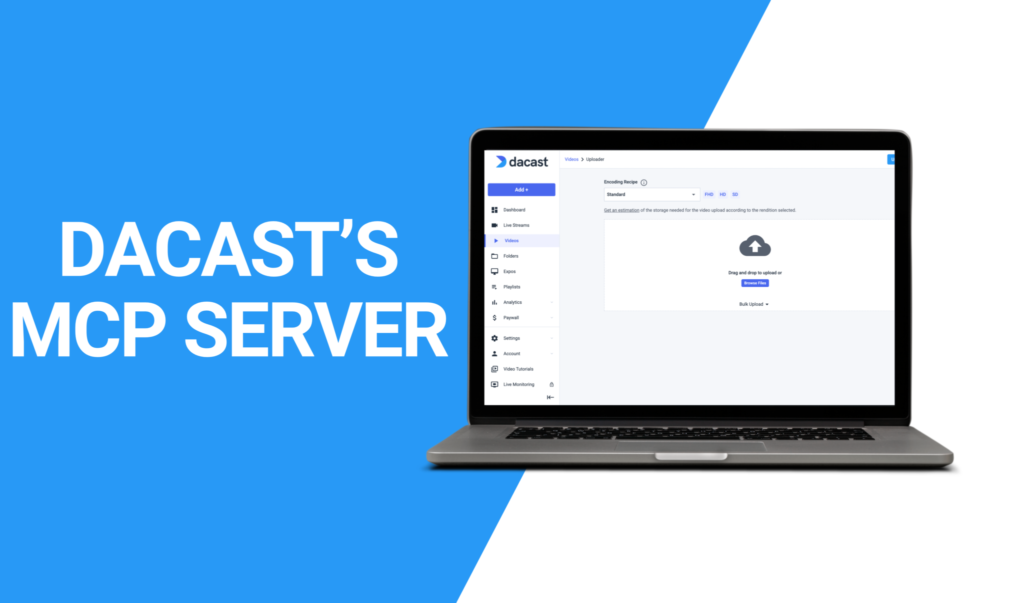Migrating video content to a new professional streaming platform may sound complex, but with the right approach, you can switch without downtime or disruption. If you’ve decided it’s time to move, you’re in the right place. Whether you’re coming from Vimeo, Brightcove, YouTube, or another provider, Dacast makes it simple to migrate your video library, […]
CATEGORY ARCHIVES: KNOWLEDGE BASESearch Results for: video player
Use the Dacast Model Context Protocol (MCP) Server to bring Dacast’s streaming and video hosting capabilities directly to your AI tools. The Dacast MCP (Model Context Protocol) Server integrates Dacast’s comprehensive video streaming and hosting platform with your AI-powered applications. Once configured, you can upload and manage video content, control live streams, review analytics, and […]
Do you want to watch a sports match, an online auction, or a Q&A where your video freezes or the reactions arrive after the moment has already passed? Exactly! That’s why in 2025, one of the biggest challenges for broadcasters is keeping latency low and streams reliable, even when the internet connection isn’t. The protocol […]
In the past 18 months, Bending Spoons has made a series of high-profile moves in online video—agreeing to acquire StreamYard (2024), closing its acquisition of Brightcove (February 2025), and announcing a definitive agreement to acquire Vimeo (September 2025). These developments matter for broadcasters, OTT providers, and enterprises that depend on stable video infrastructure. Mergers and […]
Once, only a futuristic concept of sci-fi movies, then an experimental project, and now a fully fledged and highly productive tool, AI is carving a place for itself in every creative industry. From marketing to content creation, AI is helping professionals shape workflows and improve audience experiences. It’s also creating new ways to increase revenue […]
 Stream
Stream Connect
Connect Manage
Manage Measure
Measure Events
Events Business
Business Organizations
Organizations Entertainment and Media
Entertainment and Media API
API Tools
Tools Learning Center
Learning Center Support
Support Support Articles
Support Articles