Vimeo Pricing and Review: What You Need to Know About Streaming with Vimeo
Online video streaming is becoming more and more popular as people “cut the cord” on cable and traditional television. The OTT industry, which provides streaming video solutions like Netflix and Hulu, is doing particularly well since more than 88% of U.S. households subscribe to at least one streaming service.
For any business aiming to get involved in streaming media, understanding the live-streaming software industry is critical. When it comes to choosing a streaming solution, Vimeo is often one of the top options to come to mind.
Vimeo offers live video streaming functionality and a comprehensive OTT solution.
In this article, we will examine Vimeo as a live-streaming video provider. Specifically, we’re going to look at the background of Vimeo and explore its entry into the OTT marketplace. We’ll provide an overview of Vimeo pricing, including Vimeo Pro pricing and Vimeo account cost, before we dive into the specific features of their streaming service.
To wrap things up, we will look at a few Vimeo alternatives, including Dacast, for broadcasters that need a slightly different solution.
Table of Contents
- Vimeo at a Glance
- The History of Vimeo
- Vimeo in the OTT Marketplace
- Vimeo’s Top Features
- Vimeo Live Streaming Pricing Costs
- Vimeo Streaming vs. Vimeo OTT
- Comparison with Competitors
- User Testimonials and Reviews
- The 5 Best Vimeo Alternatives
- Future Outlook
- Conclusion
Vimeo at a Glance
Vimeo is an impressive offering in the online streaming space. Here are a few stats and facts to familiarize you with the platform:
- Launched in 2004
- Over 300 million registered users
- Users in 190+ countries
- Personal and professional streaming solutions
- Live and on-demand video hosting
The History of Vimeo
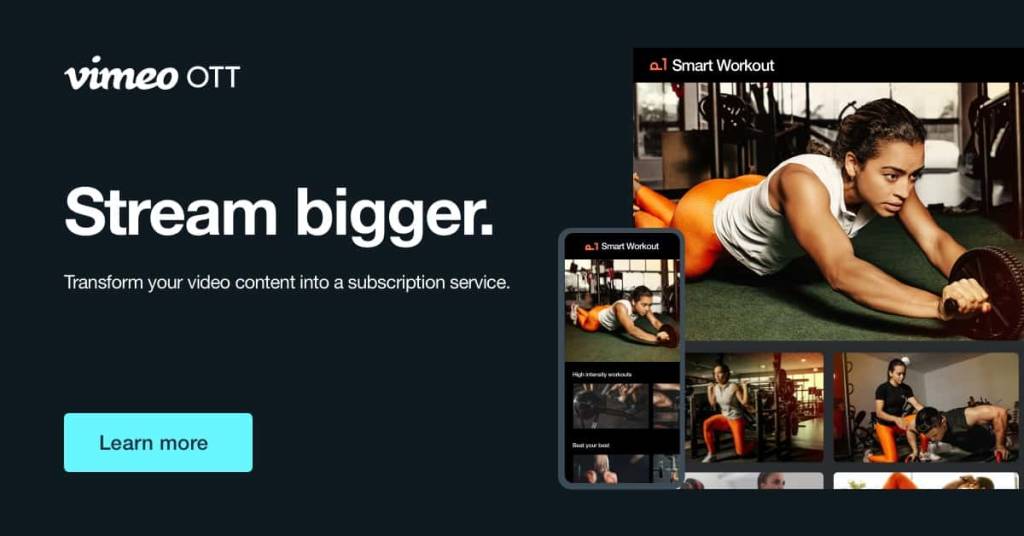
Vimeo was launched in 2004 by a group of filmmakers. The creators were looking for a way to share videos with friends. Since video files are bulky, they can be difficult to send over text or email, so an online streaming platform poses the perfect solution.
Originally, Vimeo was designed to be a consumer-grade video hosting provider, and the service soon grew in popularity, serving as an early competitor to YouTube
However, Vimeo quickly pivoted to focus on the creative market. Today, Vimeo is a video-on-demand platform with users who are mostly filmmakers, graphic designers, artists, and the like.
Vimeo offers a basic plan with highly limited storage space for free. Business plans are available for users with greater needs. These plans offer additional storage space and more features at an additional cost.
In September 2017, Vimeo announced its acquisition of Livestream. Previously, the platform only offered VOD hosting. After the acquisition, Vimeo maintained its original platform for VOD hosting, while the new “Vimeo Live” service was priced separately from the on-demand video service.
Today, all Livestream features have been fully integrated into Vimeo, which now offers both VOD and live streaming solutions under a single platform, catering to a wide range of users, from individual creators to large-scale broadcasters.
Vimeo in the OTT Marketplace
Vimeo has become a strong player in the OTT marketplace, offering unique tools and solutions for broadcasters and businesses looking to engage audiences digitally. With Vimeo OTT enterprise pricing, users can build their own streaming platforms that deliver content across multiple devices with ease.
For broadcasters, this approach provides an easy way to monetize video content while connecting directly with viewers. The Vimeo OTT cost is flexible, tailored to different needs and offers features like high-quality streaming, custom branding, and analytics. When asking how much is Vimeo Enterprise, businesses find competitive rates that support scalability and reliable streaming for growing audiences. Even Vimeo’s lower tiers bring value, though it’s worth noting that the Vimeo basic upload limit on storage and features.
Overall, Vimeo’s comprehensive OTT solutions help broadcasters effectively reach, grow, and monetize their digital communities.
Vimeo’s Top Features
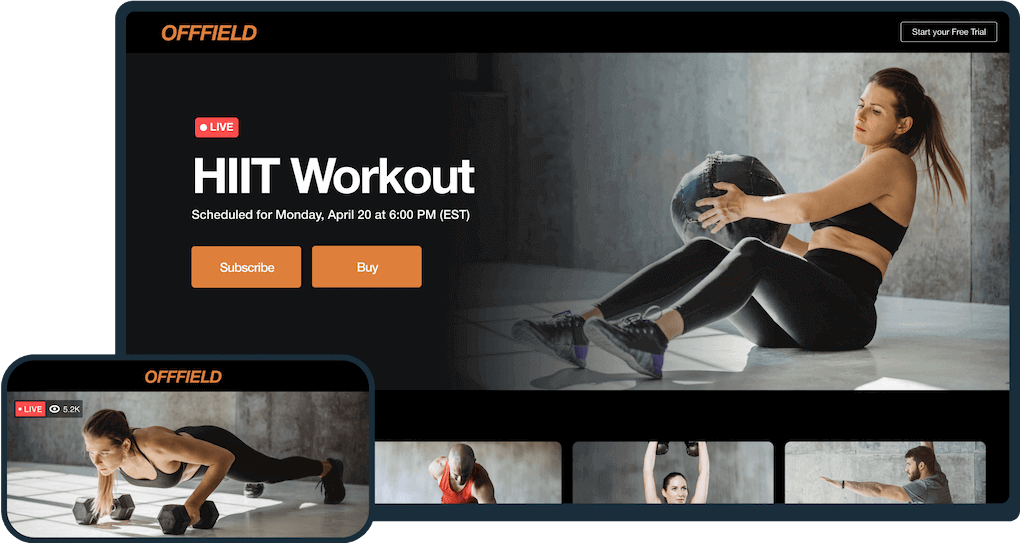
Although Vimeo was once geared towards consumers, it has gracefully evolved into a professional platform that is equipped with the tools professional broadcasters need to find success.
Before checking out a few of Vimeo’s core features, let’s look at Vimeo’s most recent updates, features and AI integration.
Updated Features and AI Integration (2025)
Automated video editing
In 2025, Vimeo introduced automated video editing powered by AI, simplifying the post-production process for creators. This feature helps trim, stitch, and enhance video clips, reducing the time needed to produce high-quality content. Whether you are on the Vimeo Business plan, Vimeo Plus plan, or the Vimeo Pro plan, this tool can improve efficiency. For businesses weighing the Vimeo Enterprise plan cost, automated editing offers added value by cutting production expenses.
AI-powered voice translation and Cloaning
Vimeo now supports AI-powered voice translation, allowing creators to translate video audio into multiple languages in real-time. This feature is ideal for global audiences and is available on higher Vimeo subscription plans. When comparing Vimeo free vs paid, the translation tool is a significant upgrade for those targeting international viewers.
Scriptwriting tools
Vimeo’s AI scriptwriting tools help streamline video creation by generating scripts tailored to the video’s purpose. These tools are particularly beneficial for marketers and educators. For those considering how much is Vimeo Enterprise, this feature adds professional polish to content without the need for costly writers.
Real-time content engagement
Real-time engagement tools enhance audience interaction during live streams, offering features like live polls and Q&A sessions. Vimeo’s push for real-time engagement aims to set it apart from competitors like Dacast. When evaluating Dacast vs Vimeo, Vimeo’s focus on audience interaction could sway creators despite Vimeo fees and Vimeo streaming pricing. Understanding how much does Vimeo pay attention to engagement might help businesses decide if the Vimeo Enterprise price is worth the investment.
Improved Analytics and Engagement
Vimeo has stepped up its game in 2025 with AI-driven analytics designed to help content creators better understand their audience. Through the Vimeo Business plan, users gain access to in-depth Vimeo analytics that reveal viewing habits, audience demographics, and engagement trends. Personalized recommendations help creators tailor their content for better reach and retention, setting Vimeo video hosting apart from competitors. Vimeo user reviews highlight how these insights improve decision-making and boost audience interaction. When comparing Vimeo vs YouTube, Vimeo’s focus on deeper analytics gives it an edge for business users looking to refine their strategy.
Live Streaming
Live streaming is a core feature of Vimeo and a valuable tool for businesses and organizations that are looking to broadcast live events. It is also valuable for hosting virtual events.
Although Vimeo has live streaming capabilities, it is only available on their Premium plan and above. Plans with live streaming start at $75/month.
Storage and Bandwidth
Each of Vimeo’s plans comes with a different amount of storage and bandwidth. This is something you need to pay attention to because you need to make sure you’re well-equipped to reach your broadcasting goals and stream at your intended scale.
Vimeo’s plans offer unlimited viewers, which is a convenient feature, but this is only the case for the Premium plan on the regular Vimeo platform.
From the professional broadcasting perspective, it would be even better with an unlimited number of channels to provide users the option to stream various events simultaneously.
While Vimeo’s most inclusive plan offers unlimited streaming hours, businesses will want to take into account the 5-hour limit for each event.
Vimeo advertises its service as including unlimited data. However, “unlimited” might be a stretch in many cases.
Video Monetization
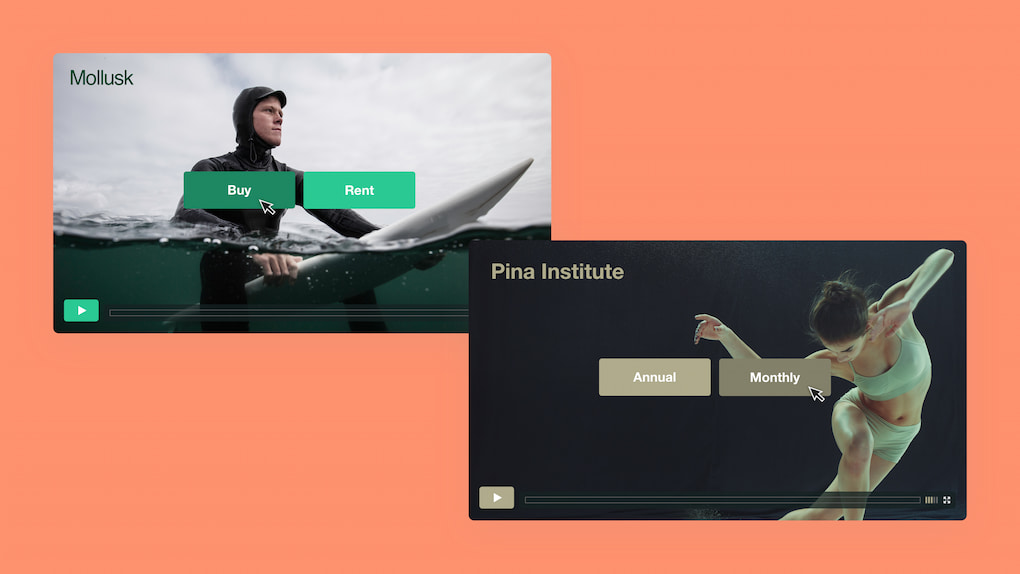
Video monetization presents a huge revenue opportunity. Video monetization requires special tools that are typically provided by your online video platform.
Vimeo offers monetization capabilities at an additional cost.
Costs begin at $1 per subscriber per month. If you’re a small broadcaster, these costs remain reasonable. Larger broadcasters may find these fees prohibitive.
If you want more flexibility, it might be better to consider an OVP that includes monetization tools at no extra cost.
Enhanced Monetization Capabilities
Vimeo offers flexible ways for creators and businesses to earn revenue through video content. With Vimeo video monetization options like subscriptions, pay-per-view, and ad-supported models, users can tailor their approach to fit their audience. The Vimeo Business plan provides advanced tools to maximize earnings, including customizable paywalls and audience segmentation.
Vimeo’s updated pricing structure ensures that different needs are met, with higher tiers offering more features. For those comparing Vimeo account pricing with competitors, Vimeo stands out for its built-in monetization tools and robust Vimeo analytics. These insights help users track performance and adjust strategies for better engagement.
Additionally, Vimeo SEO features improve video discoverability, while Vimeo customer support remains a reliable resource for troubleshooting. Combined with Vimeo video quality and innovative AI tools, the platform continues to evolve as a strong choice for video monetization in 2025.
Video Content Management API
A video API provides powerful tools for integrating video content into websites or applications. This enables businesses to control every aspect of the video experience.
With Vimeo’s API, companies can customize video players, automate uploads, and seamlessly embed videos. This flexibility is great for creating unique video interactions and boosting user engagement. Wondering how much Vimeo is or how much Vimeo costs? Pricing is tiered, so businesses can choose a plan that fits their needs. Vimeo streaming pricing in the higher tiers also includes advanced options like live streaming, making it simple to scale video services as you grow.
Customer Support
For customers on the basic Vimeo Live plan, tech support is available via email with a 1-hour response time on business days.
However, Vimeo does not offer a 24/7 customer support option if you need immediate assistance. This can be quite inconvenient, especially if you encounter a problem in the middle of a live stream and there is nobody to troubleshoot your issue.
Content Delivery Network (CDN)
One of the biggest complaints Vimeo users have is the buffering time with videos. Vimeo doesn’t reveal how they deliver their content. Businesses that need to bypass these issues could potentially solve their problems with a CDN-based service.
A CDN (Content Delivery Network) delivers your video to your viewers. By leveraging massive server farms and global networks, a CDN speeds up delivery and solves buffering problems. It is an essential part of online video success. Viewers who request content from a CDN are automatically routed to the closest server.
The larger the CDN network is, the faster your video delivery is. Therefore, you want to target a streaming video hosting provider that partners with a powerful video streaming CDN, such as the top-tier, widely used Akamai CDN.
Video on Demand
Vimeo Video on Demand (VOD) offers a simple way for creators and businesses to sell or rent their video content online. With simple tools to set up a storefront and keep all earnings, it’s easy to reach audiences worldwide.
Vimeo monthly plans include options for VOD, with the flexibility to choose features that match specific needs and budgets. While Vimeo limits vary by plan, even the basic tiers offer good storage options and monetization features. For those wondering about Vimeo cost, VOD is available in both Pro and higher plans, allowing scalable solutions for distributing premium content.
Vimeo Live Streaming Pricing Costs
Vimeo offers several pricing plans to suit different needs, from basic users to large enterprises. Here’s a breakdown of each option to help you decide which plan fits best:
Free
Vimeo offers a free plan so you can try the platform. It’s great for trying its creation and editing, screen recording, sharing and embedding features.
Starter plan
For professionals and beginners alike, Vimeo Start pricing begins at just $9/month. It’s suitable for beginners and professionals, offering 100GB of storage per week and customizable players. This plan is ideal for creatives and businesses needing advanced features, offering 100GB of storage per week, customizable players, and no ads.
Standard plan
At $25/month, the Standard plan expands on Starter with team collaboration tools, enhanced customization, and marketing integrations. It includes team collaboration tools and enhanced customization.This tier is ideal for businesses seeking more control over their brand and audience engagement.
Advanced plan
The advanced plan, priced at $65/month, includes all Business features and introduces Vimeo live streaming cost options, so users can host live events. Furthermore, it also introduces live streaming and audience engagement tools.This plan is competitive, allowing unlimited streaming and viewer engagement tools.
Enterprise
For large organizations, what is Vimeo Enterprise? It’s a customizable solution with dedicated support, security, and advanced integrations. Vimeo enterprise cost and Vimeo enterprise plan cost vary based on business needs, so contact Vimeo for a quote. How much does Vimeo Enterprise cost? It’s designed for those needing secure, high-volume streaming, including Vimeo VOD pricing and Vimeo API pricing. Includes: Custom pricing, more storage and bandwidth, advanced AI capabilities, quality events, and dedicated support, all tailored for large organizations with advanced needs.
Vimeo provides scalable options to suit diverse needs, making it easier to create, manage, and share video content professionally.
Vimeo OTT
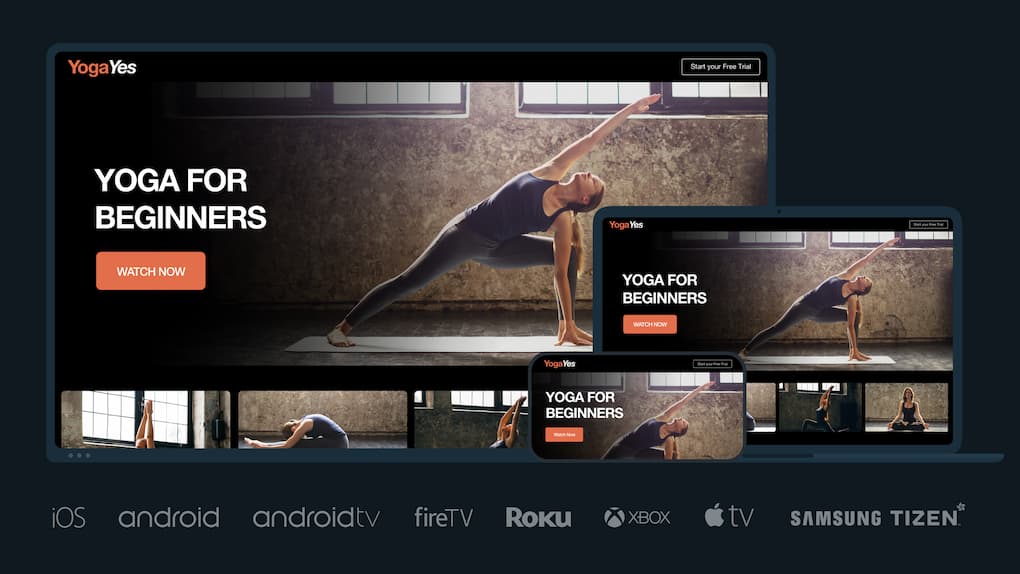
The Vimeo OTT-specific pricing package is another Vimeo pricing plan. These plans include all the basics for starting your web-based OTT channel, as well as growing your OTT business online.
There are two Vimeo OTT pricing tiers, including:
- Starter Pricing: $1/subscriber per month
- Growth Pricing: starting at $500/month
Vimeo Enterprise
The Vimeo Enterprise plan offers powerful video tools made for large organizations that need secure, high-quality streaming. With Vimeo Enterprise pricing, companies receive a custom quote based on their specific needs, making Vimeo pricing flexible and scalable. This plan includes advanced analytics, security features, and priority support, which is perfect for large teams.
It also covers Vimeo livestream pricing, enabling unlimited live events, as well as Vimeo on demand pricing, which allows businesses to monetize and manage on-demand content. Vimeo Enterprise combines security, performance, and customization, giving companies the resources to engage audiences and grow with confidence.
Vimeo Streaming vs. Vimeo OTT
Vimeo offers two primary services for video hosting and distribution: Vimeo Streaming and Vimeo OTT. While both cater to video creators and businesses, they serve different needs.
Vimeo Streaming is designed for live events and real-time broadcasting. It provides tools for hosting webinars, virtual events, and corporate streams. Vimeo enterprise pricing varies depending on features, but the cost of Vimeo enterprise plans tends to suit larger organizations needing high-quality streaming. Vimeo live streaming costs cover customization, analytics, and audience interaction tools. When comparing Vimeo free vs. paid options, paid plans like the Vimeo Business plan and Vimeo Premium plan offer more advanced features.
Vimeo OTT focuses on subscription-based video services. It’s ideal for creators who want to monetize content through pay-per-view, subscriptions, or ads. Unlike Vimeo Streaming, Vimeo OTT supports branded apps and recurring revenue models.
When considering how much does Vimeo cost or exploring Vimeo enterprise costs, it helps to compare features with competitors like Dacast vs. Vimeo to ensure the right fit for your needs.
Comparison with Competitors
1. YouTube

While YouTube offers free video hosting with a massive audience, it comes with ads and limited content control. Vimeo, on the other hand, provides a more professional experience with no ads, making it a better choice for businesses and creators who need full control over their content.
With Vimeo’s video monetization options, including subscription models and pay-per-view, content creators can more easily generate income without external interruptions. Vimeo’s analytics also give valuable insights into how videos perform, helping users understand their audience. Vimeo privacy settings and content management features allow for greater customization, giving creators more flexibility than what YouTube can offer. For users looking for a polished, ad-free presentation, Vimeo’s premium experience stands out.
2. Dacast

Dacast focuses on offering a comprehensive streaming solution with features like monetization tools, white-label branding, and global content delivery. This makes it a top choice for broadcasters and businesses needing advanced streaming capabilities. While Vimeo excels at hosting and sharing polished content, Dacast takes a step further with live streaming features tailored to larger-scale events. Dacast provides deep analytics, more flexible monetization, and high-quality streaming.
For users who need more control over their branding and delivery, Dacast offers a white-label experience. Vimeo’s focus on ease of use and its mobile app, which simplifies content management, makes user user-friendly, but Dacast is just as user-friendly for smaller creators or those seeking simple video hosting and monetization.
3. JW Player

JW Player is a solid competitor to Vimeo, especially for businesses focused on delivering high-quality video streams. While Vimeo shines with its AI-powered features like automated video editing and real-time engagement, JW Player focuses more on advanced video monetization and customizable players. However, Vimeo’s pricing structure is more straightforward, whereas JW Player offers more flexibility for larger enterprises but at a higher cost. If you’re looking for robust analytics and a user-friendly platform, Vimeo may be the better fit.
4. Kaltura

Kaltura offers more advanced, enterprise-level solutions with a focus on customizable video platforms. It provides a greater range of features for organizations that require detailed control over their video content. Vimeo, on the other hand, is easier to use for individual creators and smaller businesses, making it a better choice if you don’t need the complex integrations Kaltura offers. Kaltura’s pricing can be more opaque, making it harder to understand what you’ll pay for, whereas Vimeo’s clear pricing tiers are more approachable for users.
5. Muvi

Muvi is a strong contender for businesses looking for OTT (Over-The-Top) video streaming solutions. Like Vimeo, Muvi offers monetization options and robust video management tools. However, Muvi is specifically geared toward creating branded streaming platforms and is ideal for those seeking full control over their video content. Vimeo is a more accessible option with its all-in-one platform and AI advancements for creators who want to focus on content creation without the technical setup. If you’re more focused on OTT and brand control, Muvi might be your best bet.
User Testimonials and Reviews
Incorporating real-world feedback from Vimeo users offers valuable insights into the platform’s strengths and areas for improvement. Many users appreciate Vimeo’s ad-free viewing experience, which ensures an uninterrupted, professional environment for video content. The high-quality video hosting also stands out, with many users praising its clear and crisp video playback.
On the other hand, some Vimeo user reviews mention that the platform’s audience is smaller compared to competitors like YouTube, which can limit the viral potential for certain content. While Vimeo’s tools for Vimeo video monetization and its Vimeo analytics are powerful, users note that the audience reach may not be as extensive. Additionally, users have found the Vimeo mobile app useful, though some would like improvements in certain features for smoother content management.
The 5 Best Vimeo Alternatives
Although Vimeo has made strides towards the realm of professional broadcasting, most of its plans are still geared towards broadcasters with lesser needs. It doesn’t have the infrastructure to host large broadcasts like 24/7 continuous live-streaming
Some broadcasters are better off seeking alternative solutions that meet their needs more effectively. That said, let’s take a look at 5 Vimeo alternatives that broadcasters can consider for their professional streaming needs.
1. Dacast
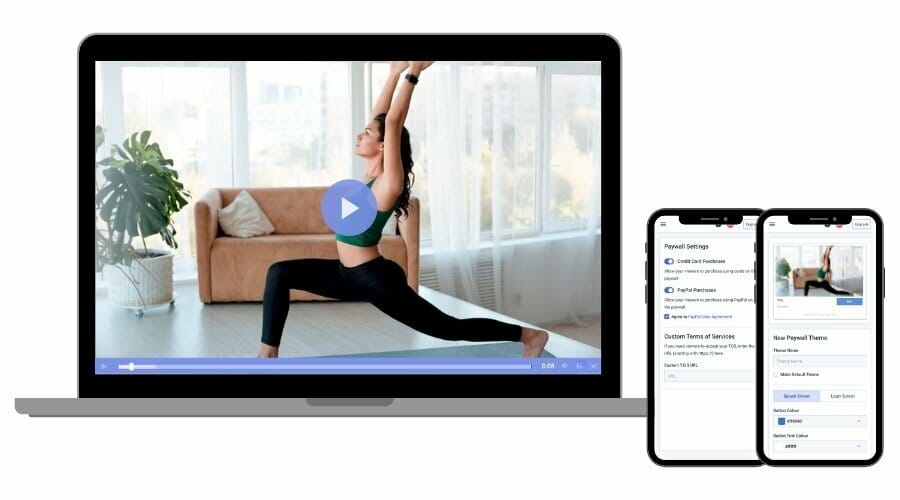
If you are looking for an alternative to Vimeo that supports broadcasters with more advanced needs, Dacast could be an option for you.
Dacast is a unified streaming solution, which means we fully support both live and on-demand video hosting. Here is a summary of key features, pros, cons, and live-streaming pricing of the Dacast live-streaming platform
Although Vimeo has set monthly prices, certain features, like monetization require paid upgrades. With Dacast, most features, such as video monetization, video API, unlimited channels, and much more, are built into all of our plans. The main difference from plan to plan is bandwidth and storage, which are presented transparently from the start.
Key Features
- Monetization tools (subscriptions, advertising, and pay-per-view)
- White label and branding control
- Adaptive bitrate streaming to allow multiple streams with varying bitrates
- RTMP Encoder for ingesting HLS streaming
- Low latency HTML5 channels for video streaming
- Live encoding support for the top video encoders
- Zoom live streaming integration
- Expo galleries video portal
- Unlimited viewers and live channels
- Video security tools for secure streaming
- Global content delivery with strategic CDN partnerships
- Multi-bitrate streaming
- Player API and Video API access
- 24/7 tech support
- M3U8 file creation capability to enable adaptive streaming delivery of OTT video content across various devices
- Multistreaming capabilities for simulcasting to multiple platforms at once
- Fully integrated RTMP streaming platform features
- AES encryption for secure video streaming
New!
- Multi-user access on Scale and Custom plans
- Zoom live streaming integration for meetings and live events in real-time
- Expo 4.0 galleries video portal for immersive video experiences
Pros
- VOD and live stream video hosting
- Real-time analytics
- Ad-free streaming
- Wide range of privacy and security tools
- Mobile device support
- Live stream recording
- China Video Hosting
- Plans for every budget
Cons
- A large range of features requires a bit of an initial learning curve
Upload Guidelines and Specs
- Minimum dimension: None (but 240p is the recommended minimum)
- Maximum dimension: 1080p or 4K (depends on the user’s hardware and internet)
- Video aspect ratio: No restrictions (but 16:9 is the default)
- Max file size: None
- Max video length: None
- Total file storage: 10-1000GB (depends on plan)
- Compatible video formats: MP4 (preferred), MOV, M4V, M2V, AVI, MPG, FLV, WMV, MKV, WEBM, OGV, MXF, ASF, VOB, MTS
Pricing
Dacast’s live streaming pricing plans begin with the Starter Plan, and include the following:
- Starter: $39/month billed annually (includes 2.4 TB bandwidth and 500 GB storage)
- Event: $63/month billed annually (includes 6 TB bandwidth and 250 GB storage)
- Scale: $165/month billed annually (includes 24 TB bandwidth and 2 TB storage)
Custom Enterprise plans are also available for broadcasters with greater streaming needs. We urge you to check out Dacast’s bandwidth calculator to find a plan that suits your broadcasting needs.
2. Cincopa
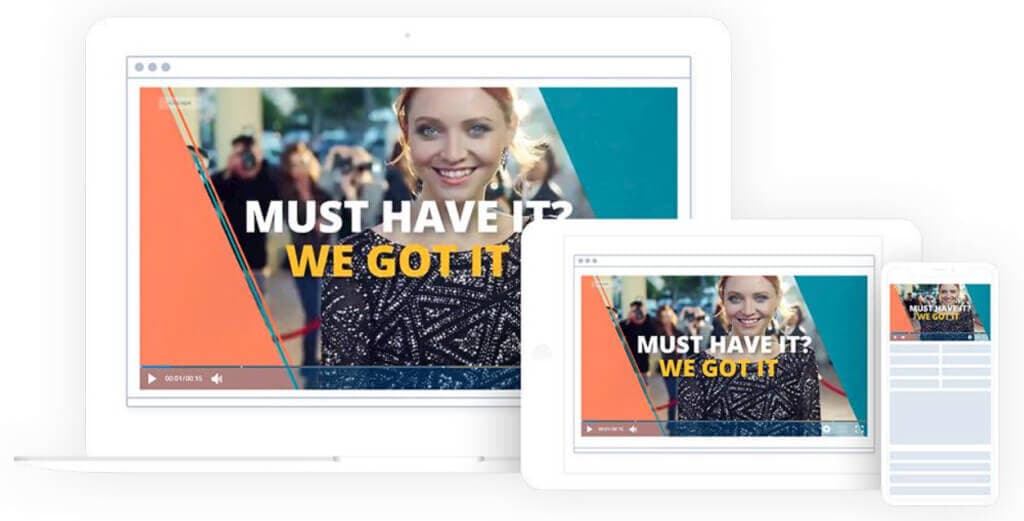
If you are looking for multimedia hosting support, as opposed to video hosting alone, Cincopa might be the Vimeo alternative that you are looking for.
Cincopa is a multimedia hosting solution that is geared towards large organizations. The different types of media files that Cincopa supports include video, audio, and images. When it comes to video streaming, specifically, Cincopa is capable of hosting live streams and VOD files.
Key Features
- Multimedia hosting
- Live and VOD hosting
- Live stream recording
- Powerful video player
- Video monetization
- Integrations for a customizable streaming experience
- OTT streaming
- Reliable content delivery
- Multiple CDN partnerships
- Privacy and security
Pros
- Variety of powerful features
- High-quality streaming
- Professional hosting tools
- Customization via integrations
- Tech support
Cons
- Video hosting is not the main offering
- Some limits on media storage
Upload Guidelines and Specs
- Minimum dimension: 144p
- Maximum dimension: 4K
- Aspect ratio: 4:3, 16:9
- Max file size: 1, 2, 20GB (depending on the plan)
- Max video length: not available
- Total file storage: 5 videos, 40 videos, unlimited videos (depending on the plan)
- Compatible video formats: AVI, MOV, WMV, MP4, M4A, F4A, F4B, F4V, F4P, M2TS, MTS, VOB, MKV, RMVB, M1V, QT, DIV, DIVX, DV, 3GP, 3GPP, 3G2, MPG, MPEG, MPE, FLV
Pricing
Cincopa offers three distinct pricing plans:
- Plus: $25/month; includes marketing tools (CTAs, email integrations, etc.)
- Corporate: $99/month; advanced broadcasting tools
- Enterprise: $350/month; advanced broadcasting tools with more flexibility
Please check out Cincopa’s pricing page for a further breakdown of storage and capabilities that come with each plan.
3. JW Player
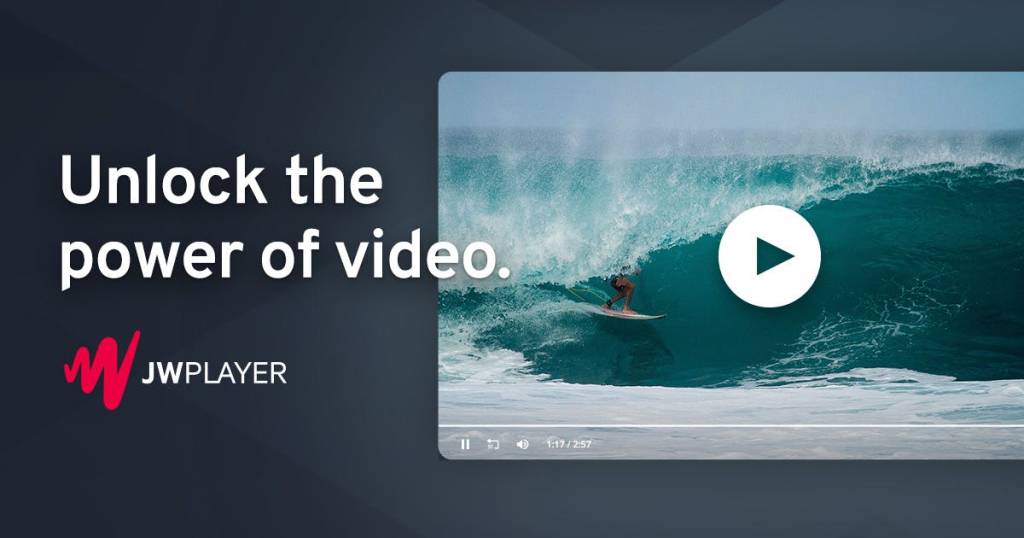
JW Player was originally founded as a video player. However, the platform has since expanded to include video hosting and delivery services.
Recently, the company added live streaming to its offerings as well. JW Player is a highly capable player that is based on open-source coding. The live streaming platform includes the player itself, among other useful features.
Key Features
- Live streaming and video-on-demand (VOD) hosting
- Cloud-based content management platform
- Custom video galleries
- Up to 1080p HD streaming
- Support for monetization via advertising
- Multi-bitrate and adaptive streaming
- Email support through the $100/month plan level
- Video API access on all plans
- Only custom-priced Enterprise plans offer DRM
- Monetization via advertising
Pros
- HD streaming
- Video recommendations engine to generate custom “watch next” recommendations for increased viewership
- Global content delivery
Cons
- No China video delivery
- Only basic security features
- Only ad-based monetization
Upload Guidelines and Specs
- Minimum dimension: 360p (640 x 360)
- Maximum dimension: 1080p (1920 x 1080)
- Aspect ratio: 16:9, 4:3, 2.39:1
- Max file size: 25GB
- Max video length: Not available
- Total file storage: 25GB to 500GB (depends on the plan)
- Compatible video formats: MP4, WMV, AVI, MOV, 3GP, FLV
Pricing
With JW Player, you will need to contact sales to discuss your needs and get custom pricing or start with a free trial.
Publishers and broadcasters should contact JW Player directly for pricing and features.
4. Kaltura
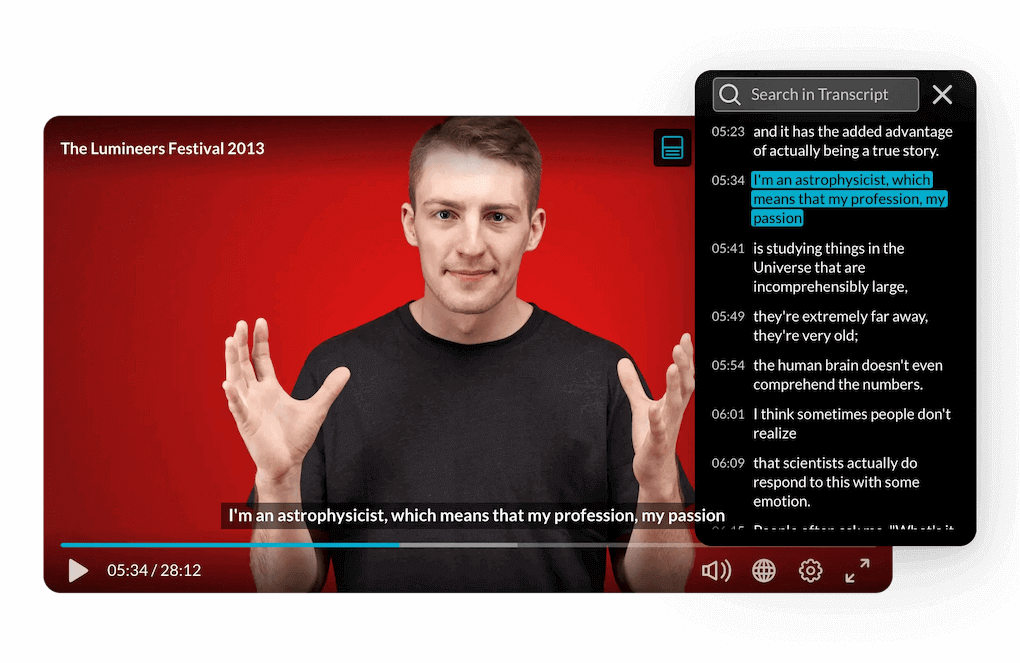
If you are looking for a streaming solution that is more customizable than Vimeo, Kaltura might the option for you. Kaltura is an open-source streaming platform that offers a unique solution in the professional streaming space.
Kaltura offers cloud-based video hosting and distribution services for both VOD and live streams. The open-source nature of their software allows users to use a variety of integrations and add-ons to reach their desired results.
One major downside to the extensibility of this platform is that it makes it a bit complex. That’s why it is best suited for experienced broadcasters with some technical know-how.
Key Features:
- Cloud video hosting and streaming
- Cloud TV service
- Advanced Security in the Cloud
- Highly customizable
- Integrations for any feature imaginable
Pros:
It is designed specifically for education and large enterprise uses. They offer various monetization options, making it a great choice if you want to earn money through your content.
Cons:
- Many options for customization may get complex for beginners
- Slow uploads to the cloud
- No China video delivery
- Users complain about the lack of sufficient customer support
Upload Guidelines and Specs
- Minimum dimension: 180p (320 x 180)
- Maximum dimension: 1080p (1920x 1080)
- Aspect ratio: 16:9, 4:3
- Max file size: 2GB
- Max video length: Not available
- Total file storage: 10GB to Unlimited (depends on the plan)
- Compatible video formats: MOV, MP4
Pricing
Prices are based on the solutions you’re looking for. These include but are not limited to:
- Free trial: $0 for two webinars
- Business: $150/month billed annually (when billed annually or $199 when billed monthly)
- Enterprise: Custom pricing
- Free trial: 14 days
- Standard: $19/month up to 10 participants per session and up to 10 hrs of cloud recording
- Pro: $45/month up to 100 participants per session and up to 25 hrs of cloud recording
- Enterprise: Custom pricing for up to 10+ classrooms
- Annual discounts – Discounted pricing packages are available for any scale and use-case, enterprise SLA, and developer support. For more information, please contact sales
- Free trial account: $100 worth of credits for 30 days for testing and experimentation with no commitments
- Pay as you go: You pay only for what you use at these credit levels:
- Base plan: $20 one-time annual fee + monthly usage fees
Other services include virtual events, video portal town halls, video messaging, meetings and more.
5. Muvi

Broadcasters who are looking for an OTT-focused solution to build a streaming app, like Netflix and Hulu, should consider Muvi.
Muvi is a Vimeo alternative that functions as a turnkey appliance for OTT broadcasters. This platform helps users to launch a video or audio streaming platform. Muvi includes specific tools for creating streaming websites, mobile apps, and TV apps.
This platform is on the more expensive end, so it is best suited for advanced broadcasters who are looking to launch an OTT streaming service.
Key Features
- White-label platform: Customizable branding for a unique user experience.
- Multi-device support: Accessible on web, mobile, smart TVs, and gaming consoles.
- Monetization options: Subscriptions, pay-per-view, and ad-based models.
- Advanced security: DRM, encryption, and secure video player for content protection.
- Analytics: Detailed insights into viewer behavior and performance metrics.
- Content management: Easy upload, organization, and distribution of media.
Pros
- User-friendly interface
- Robust security features
- Comprehensive monetization options
- High scalability and reliability
- 24/7 customer support
Cons
- Higher pricing for advanced features
- Steeper learning curve for beginners
- Limited third-party integrations
Upload Guidelines and Specs
- Minimum dimension: 144p (256 x 144)
- Maximum dimension: 4K (3840 x2160)
- Aspect ratio: 16:9, 4:3
- Max file size: not available
- Max video length: not available
- Total file storage: 1TB, 2TB, 5TB (depending on plan)
- Compatible video formats: MP4, MOV, MKV, FLV, VOB, M4V, AVI, 3GP, MPG
Pricing
- Starter Plan: $399/month – Basic features and support
- Professional Plan: $1499/month – Advanced features and customization
- Enterprise Plan: $3900/month – Professional + dedicated server and enterprise support
- Ultimate : Full suite of features, dedicated support, and custom integrations
Please check out Muvi’s pricing page for a further breakdown of storage and capabilities that come with each plan.
Future Outlook
Vimeo has ambitious plans for growth in 2025, with a significant focus on AI-driven innovations. The company is set to invest up to $30 million to enhance its offerings, particularly in AI-powered video formats, security, and enterprise solutions. This investment is expected to drive growth and improve Vimeo’s business plan by introducing new AI tools that help creators and businesses maximize their content. With advancements in Vimeo content management, users can expect automated video editing, voice translation, and real-time engagement features.
Vimeo also aims to further enhance its video monetization options, providing more ways for creators to earn revenue through subscriptions, pay-per-view, and ad-supported content. The company is positioning itself as an AI video platform, which could have significant implications for its future development and competitiveness in the streaming market.
Conclusion
Vimeo is a viable streaming solution, especially for broadcasters who are looking for a cheap option and have minimal broadcasting needs.
Please keep in mind that opting for a cheaper solution doesn’t always mean you’re getting a better deal in the world of live broadcasting. There are several Vimeo alternatives available that will give you a much better bang for your buck when compared to their streaming platform.
As we covered, one of these alternatives is our own service, Dacast. We offer a large collection of video streaming tools with transparent pricing.
Not yet sure where to start with all the live streaming solutions on the market? Take advantage of our 14-day free trial by signing up for a Dacast account today. No credit card is required.
Do you have questions or comments about any of the topics introduced in this article? We’d love to hear from you in the comment section below. We’ll do our best to get back to you as soon as we can.
And please reach out if we can help you plan and launch your linear live-streaming channel. For exclusive offers and regular live-streaming tips, you can also join our LinkedIn group.
 Stream
Stream Connect
Connect Manage
Manage Measure
Measure Events
Events Business
Business Organizations
Organizations Entertainment and Media
Entertainment and Media API
API Tools
Tools Learning Center
Learning Center Support
Support Support Articles
Support Articles