Top 26 Alternatives to Vimeo in 2025: Pricing, Features & More
Vimeo was one of the first video-sharing platforms to revolutionize online video hosting, setting a high standard for creativity and quality. From its early days, it attracted filmmakers, artists, and businesses looking for a sleek, ad-free experience. Today, Vimeo serves a vibrant community of over 287 million users, including brands, creatives, and entrepreneurs.
However, as we move into 2025, Vimeo’s offering is evolving—most notably with the discontinuation of Livestream. With pricing ranging from $20 to $108 per month (plus a free plan and custom enterprise options), many users are reconsidering whether Vimeo is still the best fit. As a result, more creators and businesses are exploring Vimeo competitors like YouTube that offer similar or better features at a lower cost—or even for free.
In this guide, we’ll break down Vimeo’s key features and pricing in 2025. Plus, we’ll compare the top 26 Vimeo alternatives, helping you find the right online video platform for your needs.
Table of Contents:
- What Is Vimeo?
- What File Types Does Vimeo Support?
- Vimeo Pricing Plans
- Vimeo vs. YouTube: A Comprehensive Comparison
- Why Look for Vimeo Alternatives?
- The 26 Best Vimeo Alternatives in 2025
- Dacast vs Vimeo: An In-Depth Look
- FAQs
- Conclusion
What Is Vimeo?
Vimeo is a well-established video hosting platform that has evolved significantly since its inception. Initially, it catered primarily to indie filmmakers and content creators, offering a social media-like environment similar to YouTube. Over time, Vimeo shifted its focus toward professional clientele, providing advanced tools for video hosting, live streaming, and monetization, but that social aspect lives on through Vimeo Watch.
In 2017, Vimeo acquired Livestream.com, but as of January 2025, Vimeo has discontinued this platform, integrating live streaming capabilities directly into Vimeo.com. This transition aims to unify services and enhance user experience. Notably, while the Livestream Studio software will continue to receive updates, certain features specific to Livestream.com will no longer be available. Users are encouraged to migrate their accounts and familiarize themselves with the new Vimeo Events platform to continue live streaming services.
Vimeo now offers a range of services, from basic video-on-demand (VOD) hosting to advanced live streaming support. The platform provides various pricing plans to accommodate different needs, including free and paid options. However, with the evolving landscape of video hosting, many users are exploring Vimeo alternatives that offer competitive features and pricing.
Today, Vimeo has transitioned from a social platform for indie creators to a comprehensive video hosting service tailored for professionals. With the discontinuation of Livestream.com, users should adapt to the integrated features within Vimeo.com to continue effectively leveraging its capabilities.
Vimeo Stats and Facts
- Vimeo offers B2C and B2B streaming solutions
- Broadcasters can host live and on-demand streams on Vimeo
- Vimeo serves over 260 million users worldwide, with approximately 42 million users in the United States.
- Vimeo offers a range of plans, from free options to custom-priced enterprise solutions
- Vimeo acquired Livestream in 2017 to enhance its live streaming capabilities. As of January 2025, the Livestream.com platform has been discontinued, with live streaming functionalities now fully integrated into Vimeo.com.
- Vimeo has registered users in 190 countries
- The Vimeo player predated Youtube
Vimeo’s Key Features
Vimeo continues offering a comprehensive suite of features tailored for individual creators and businesses. Here’s an overview of Vimeo’s key features:
- Video hosting and sharing: Various supports various video formats and resolutions, including HD and 4K. Users can customize embed options and manage video privacy settings, choosing to make videos public, private, or password-protected.
- AI-powered tools: Vimeo has enhanced its AI-driven capabilities, offering tools for automatic highlight reel creation, audio and caption translation, and extraction of insights from videos. The platform also provides features to auto-generate titles, chapters, tags, and video text summaries, streamlining the content creation process.
- Video Replacement: Users can replace existing videos with updated versions without changing the video’s URL or losing analytics, ensuring content remains current without disrupting existing links.
- Collaboration: Vimeo facilitates team collaboration by allowing multiple users access a channel with designated permissions. This feature enables teams to work together on projects in real-time efficiently.
- Live streaming: Integrated live streaming capabilities enable users to host live broadcasts, webinars, and events. Streams can be simultaneously broadcasted to social media platforms like Facebook and YouTube, as well as other RTMP destinations. This feature is available on Advanced and Enterprise plans.
- Security and access management: Vimeo offers robust security features, including multi-factor authentication (MFA), single sign-on (SSO) integration, and SCIM provisioning, allowing efficient management of user identities and group access.
Additional features include:
- VOD hosting
- White-label streaming
- OTT streaming
- Video monetization
- Ad-free streaming
- Video embedding
- Video analytics
- Private video streaming
- Compatibility with Video Editing software
Vimeo User Reviews
Examining key features provides insight into a platform’s capabilities, but understanding real user experiences offers a more comprehensive perspective. Let’s explore recent reviews from broadcasters who used Vimeo:
“Vimeo is user-friendly and great out of the box. The high-quality video is the key and stability of the platform is commendable.” – via Gartner
“We use Vimeo to host all of our live-streamed worship gatherings and any announcement videos or event videos that we post to Facebook or our website. We prefer Vimeo to YouTube for remote hosting of our video content, which has a cleaner interface and no interruptions from ads. We also use Vimeo for other random video hosting, with appropriate folders to keep everything separated properly. Vimeo Premium gives us the tools we need to have our livestream function well. We have all the room we need for hosting, and it is an easy tool to embed on our website.” David Calvert via TrustRadius
“High-quality video experience. Basically, recording the screen, sharing thoughts, and getting things done faster with async video. Vimeo makes it easier to manage and organize video content effectively, saving time and effort. The platform may not be very suitable for users that exclusively rely on video content for revenue generation as it may be hard to monetize them on this platform” – Michelle R. via Capterra
What File Types Does Vimeo Support?
Vimeo supports a wide range of file types for video uploads, making it a flexible platform for creators. Here’s a list of the file types Vimeo currently supports:
Video File Formats:
- MP4 (H.264) – Recommended format for best compatibility and performance.
- MOV (QuickTime)
- AVI
- WMV
- FLV
- MPEG
- MKV
- 3GP
- ASF
- WebM
Audio Codecs:
- AAC-LC (Advanced Audio Codec – Low Complexity)
- MP3
Video Specifications:
- Resolution: Up to 8K (7680 x 4320)
- Frame Rates: 24, 25, 30, 48, 50, and 60 FPS are supported.
- Bitrate: Vimeo recommends a bitrate of 20-60 Mbps for 4K and 10-20 Mbps for 1080p.
Subtitle & Caption Files:
Vimeo also supports subtitle and caption files, including:
- SRT (SubRip Subtitle)
- WebVTT (Web Video Text Tracks)
Recommended Setup:
Vimeo recommends using MP4 with H.264 video codec and AAC audio codec for streaming, as this offers the best balance of quality and file size.
Vimeo Pricing Plans
Vimeo offers quite a few streaming pricing plans for users with different budgets and streaming needs. Before exploring Vimeo pricing, it is essential to point out that not every feature is available at every price point.
- Free: $0/month; 1 GB account storage; 2 TB bandwidth/month; 1 seat available; video creation and editing; screen recording; no privacy features, customization capabilities, live streaming, advanced analytics, or Vimeo AI
- Starter: $20/month; 100 GB storage; 2 TB bandwidth/month; 1 seat available, with additional ones at cost; privacy controls, player customization; auto closed captioning; review and collaboration tools
- Standard: $41/month; 1 TB storage; 2 TB bandwidth/month; 2 seats available, with additional ones at cost; brand kit, text-based video editing, AI script generator; teleprompter; custom fonts, intros, and outros
- Advanced: $108/month; 5 TB storage; 2 TB bandwidth/month; 2 seats included, with extra ones at cost; live stream broadcasts and webinars; live chat, polls, and Q&A; stream to multiple destinations; AI-generated chapters and text summaries
- Enterprise: Custom pricing; Unlimited live streaming and storage; more seats; custom permissions, advanced analytics, and marketing integrations; quality events, including backup streams and eCDN; dedicated support
Vimeo offers its OTT product on a completely separate payment structure and includes the following plans:
- Starter OTT: $1/per subscriber/month that covers unlimited bandwidth, plus upload and transaction fees; seamless web payments; free web app (TVOD and SVOD)
- Enterprise OTT: Comes with the custom monthly or yearly subscription; branded apps on Android, Android TV, tvOS, iOS, Amazon Fire, Samsung Tizen, Roku, and XBox; live streaming; DRM
Vimeo vs. YouTube: A Comprehensive Comparison
YouTube is the most popular content streaming service that offers somewhat similar services to Vimeo. Both Vimeo and YouTube continue to be prominent video platforms, each catering to distinct audiences and serving unique purposes. While both offer video hosting and streaming services, understanding their differences is crucial for creators and businesses aiming to choose the platform that best aligns with their goals.
YouTube is the world’s most popular content streaming platform and Vimeo’s top competitor, but each has its strengths and limitations.
Target Audience and Purpose:
- YouTube: As the world’s most popular content streaming platform, YouTube is designed for a vast global audience. It operates primarily as an ad-based social media platform, featuring a wide variety of content. This makes it ideal for creators looking to reach a broad, diverse audience
- Vimeo: Primarily a video hosting platform, Vimeo is tailored for creators, businesses, and professionals seeking a more focused and polished environment. Its ad-free experience and high-quality video hosting make it a favorite among professionals and a more mature audience.
Upload Limits and Storage:
- YouTube: While users can upload unlimited videos, there are some restrictions. Each video must be under 256 GB or 12 hours in length (whichever is smaller). Only verified accounts can upload videos longer than 15 minutes. Most features are free to access, making YouTube accessible to everyone.
- Vimeo: Upload limits depend on the subscription plan, as follows:
- Free plan: 1 GB of storage
- Starter plan: 100 GB of storage
- Standard plan: 1TB of storage
- Advanced plan: 5 TB of storage
- Enterprise plan: Custom storage options. These tiered plans provide flexibility for different needs and ensure a high-quality experience for paid users.
Monetization Options:
- YouTube: Monetization is largely ad-based, so creators can earn revenue through ads shown before, during, or after their content. Viewers using the free plan may need to watch several ads, though YouTube Premium offers an ad-free experience.
- Vimeo: Vimeo does not include ads, offering a cleaner viewing experience. Instead, it provides monetization options such as subscriptions, pay-per-view, and Video-On-Demand (VOD), making it a great choice for creators who want more control over their earnings.
Audience and Accessibility:
- YouTube: As a free platform, YouTube attracts a massive audience, including a mix of engaged viewers and potentially unwanted ones. Due to its accessibility, it’s a popular choice for beginner creators or those seeking viral exposure.
- Vimeo: Vimeo’s paid plans often attract a more professional, mature audience. It’s ideal for businesses, filmmakers, and creators who prioritize quality and a distraction-free environment.
Why Look for Vimeo Alternatives?
Vimeo offers a range of video hosting and streaming solutions, but there are several reasons why broadcasters and businesses might consider switching to other video platforms like Vimeo.
Many users choose to explore Vimeo alternatives that better align with their needs.
1. Lack of Transparency
One of Vimeo’s biggest concerns is its lack of transparency, particularly regarding pricing and usage limits. While some plans advertise “Unlimited Streaming,” bandwidth caps exist. Once users exceed a certain threshold, they may be required to upgrade to a higher-priced, customized plan—something that isn’t always clear upfront. This can be a major inconvenience for businesses and creators with high streaming demands.
2. Customer Support Issues
Numerous reviews from verified Vimeo users indicate that its customer support can be slow or unresponsive. This is especially problematic for broadcasters who rely on real-time assistance, such as those hosting paid live-streamed events.
Imagine running a webinar or virtual conference with thousands of attendees, only to face technical issues with no immediate support—this could result in lost revenue and frustrated viewers. If your video hosting provider isn’t there to offer support, what do you do? The lack of support can put broadcasters in a tight spot.
3. Limited Features on Lower-Tier Plans
Vimeo’s more affordable plans come with strict limitations, including weekly upload caps and restricted features. While this is common among budget-friendly video platforms like Vimeo, some Vimeo competitors provide similar functionality at a lower cost or even for free. Businesses and creators seeking more flexibility may find better value elsewhere.
4. High Costs
For individual creators and small businesses, Vimeo’s premium plans can be expensive. While it offers professional-grade features, the cost may not justify the investment, especially when other platforms provide comparable services at a fraction of the price. Many Vimeo alternatives offer more budget-friendly plans without compromising on quality.
5. Limited Customization
Customization options on Vimeo, particularly for branding, are somewhat restricted compared to its white-label competitors. Businesses looking for a fully customizable video hosting solution may find Vimeo’s branding and embed limitations frustrating. However, it’s worth noting that platforms with greater customization flexibility often come with a higher price tag.
6. Basic Analytics and Limited Integrations
Vimeo’s analytics tools are not as advanced as some of its competitors. The platform lacks in-depth reporting on key streaming metrics such as audience engagement, geographic data, and viewer behavior.
Vimeo also has limited integrations with marketing and customer relationship management (CRM) software, restricting how businesses can leverage video content for lead generation and customer engagement.
The 26 Best Vimeo Alternatives in 2025
Looking for a streaming platform that better fits your unique needs than Vimeo’s professional plan? Whether you need a high-resolution alternative or a more budget-friendly option, there are plenty of Vimeo competitors that cater to a wide range of broadcasters. From live streaming to VOD hosting, here are the top 26 Vimeo alternatives to consider.
Wondering if there’s a live streaming platform better suited for your unique streaming needs than Vimeo’s professional plan? There are plenty of websites similar to Vimeo that cater to broadcasters with all needs, from those looking for a streamable, high-resolution alternative to those who simply want a more affordable option. Let’s look at the top 26 Vimeo alternatives for live streaming and VOD hosting.
1. Dacast


Dacast is a powerful Vimeo alternative that supports both live and on-demand streaming across all its plans. With an HTML5 video player and partnerships with top-tier content delivery networks (CDNs), Dacast ensures seamless, high-quality streaming on any device.
Unlike many other Vimeo competitors, Dacast provides broadcasters with a full suite of advanced tools—even on its entry-level Starter plan. Its flexible pricing options make it a strong choice for both new and experienced streamers.
One of Dacast’s biggest advantages over Vimeo is its 24/7 customer support, ensuring reliable assistance—especially crucial for large-scale live streaming. Additionally, Dacast is fully transparent with its pricing and bandwidth costs, so broadcasters know exactly what they’re paying for.
Another standout feature is Dacast’s China-specific content delivery support, making it a valuable option for those looking to expand their audience globally.
Key Features:
As a professional platform, Dacast has many key features that help it stand out as a solid Vimeo alternative:
- Global delivery: Want someone to watch your video seamlessly in the United States, Europe, and Australia simultaneously? Dacast’s strong CDN network partnerships allow for global content delivery. This widens the pool of potential views for your video, making it that much easier to reach them organically.
- M3U8 file creation capability to enable adaptive streaming delivery of OTT video content across various devices
- White-label streaming: When you embed videos on your website, you want the video platform to match your brand and style. With Dacast’s white-label streaming, that is more than possible!
- Customizable video experience: Need more than just a video player? With Player API and Video API access, you can create whatever you want with Dacast’s video features.
- Design a video gallery: Create a video gallery with Dacast’s Expo Galleries video portal feature, which turns your videos into an explorable and visually stunning gallery page.
- Ad-free streaming: Every video doesn’t need advertisements. With Dacast, you can enjoy ad-free streaming.
- In-depth analytics: In this era of working smarter, not harder, Dacast’s video analytics provide feedback on all your videos, helping you improve the next one.
- Scalability: Are you ready for an upgrade? Dacast’s platform makes scaling straightforward. You only pay a higher fee when you need to scale up.
- Reliable video hosting: Dacast offers dedicated video hosting, including:
- Cloud-based video transcoding tools
- Advanced video security features
- Adaptive bitrate streaming
- HLS streaming
- RTMP ingest compatible with RTMP encoders
Dacast provides access to top-tier video hosting solutions and the tools to create a customizable and secure experience.
Pros:
- Live streaming and VOD streaming packages on all pricing plans
- Unlimited concurrent viewers and live channels
- White-label and branding customization
- Embeddable HTML5 video player
- SVOD, AVOD, and TVOD monetization options
- Mobile device support
- Live stream recording/auto-archiving
- China Video Hosting
Cons:
- Feature offering can be overwhelming at first
Upload Guidelines and Specs:
- Minimum dimension: none (but 240p is the recommended minimum)
- Maximum dimension: 1080p or 4K (depends on the user’s hardware and internet)
- Aspect ratio: no restrictions (but 16:9 is the default)
- Max file size: none
- Max video length: none
- Total file storage: 10-1000GB (depends on plan)
- Compatible video formats: MP4 (preferred), MOV, M4V, M2V, AVI, MPG, FLV, WMV, MKV, WEBM, OGV, MXF, ASF, VOB, MTS
Pricing:
Dacast offers several pricing plans to choose from:
- Starter: $39/month (billed annually); Ideal for newcomers with 2.4 TB of bandwidth per year and 500 GB of storage
- Event: $63/month (billed annually); For organizations who’d instead not sign a contract, and want to purchase bandwidth separately to live stream an event. It offers 6 TB of bandwidth upfront and 250 GB of storage, adds monetization paywall, China Live, Multi-CDN, and ad-insertion
- Scale: $250/month (or $165/year); Includes 24 TB of bandwidth per year, with 2000 GB of storage; adds phone support, unlimited channels, DRM for VOD, and video API access
- Custom: If your enterprise business has high-volume streaming needs, you can contact Dacast for a custom plan tailored to your needs. It adds special features, including large-scale events and an M3U8 online player for live channels
Dacast vs. Vimeo Verdict:
Dacast is a strong Vimeo alternative for broadcasters and live streamers who need better customer support and more affordable live streaming options. With a highly responsive 24/7 support team, Dacast ensures users get real-time assistance—something many Vimeo users find lacking.
Additionally, Dacast offers live streaming at nearly half the cost of Vimeo, making it a budget-friendly choice for professionals and businesses looking for a reliable and transparent video hosting platform.
2. Kaltura
Kaltura is an excellent OTT provider for enterprises and educational institutions seeking advanced video hosting and broadcasting solutions.
If you are looking for a Vimeo alternative that offers total customization of the video player and broadcasting experience, Kaltura could be the right fit.
As an open-source online video platform, Kaltura provides cloud-based hosting and distribution for both live and on-demand content. That’s what makes it ideal for organizations with complex or large-scale streaming needs.
Kaltura serves four key industries: educational institutions, enterprises, media companies, and OTT video services, offering tailored solutions for each to enhance the video experience.
Key Features:
When discussing key features, it’s worth mentioning that Kaltura has several that make it a viable Vimeo replacement:
- Developer tools: Development teams use Kaltura’s video cloud APIs and developer tools, which allow active media asset management.
- Video content management system: Kaltura offers a single place for you to manage all of your videos, with tools for:
- Ingesting video
- Managing video
- Publishing videos
- Analyzing data from videos
- Interactive video tools: Since Kaltura targets the educational market, it offers many interactive video tools. This includes digital whiteboards, shared notes, chat tools, and more to create an interactive live video experience.
- Live and VOD hosting: Kaltura offers both live and VOD hosting, so you can host all your videos in one place.
- Quality video playback: Kaltura offers quality video feedback with both multi-bitrate and adaptive streaming.
With Kaltura, you can create a completely customizable hosting experience with cloud hosting and transcoding support. They also offer monetization support if you want to make money with your video content.
Pros:
- Customizable for unique needs
- Endless options for streaming features via integrations
- Several options for video monetization
- Powerful video security
- Enables free video-making collaboration
Cons:
- Reportedly slow customer support
- Can get very complex with all of the integrations
- Not a great option for beginners
- No China video delivery
Upload Guidelines and Specs:
- Minimum dimension: 180p (320 x 180)
- Maximum dimension: 1080p (1920x 1080)
- Aspect ratio: 16:9, 4:3
- Max file size: 2GB
- Total file storage: 10GB to Unlimited (depends on the plan)
- Compatible video formats: MOV, MP4
Pricing:
Kaltura offers broadcasters custom-priced and pay-as-you-go plans who can buy credits for features and bandwidth. Although an unusual way of charging, it allows you to only pay for precisely what you use. Some of its plans include:
- Business: $199/month (or $150/month when billed annually)
- Enterprise: Custom pricing
- Limited Trial: $1/14 days/organizer, up to 25 participants per session
- Basic: $19/month (or $17/month when billed annually); up to 8 participants per session and 10 hrs of cloud recording
- Pro: $55/month (or $50/month when billed annually); up to 25 participants per session and 15 hrs of cloud recording
- Business: $125/month (or $115/month when billed annually); up to 100 participants per session and up to 25 hrs of cloud recording
- Business Plus: Custom pricing for up to 300 participants per session, unlimited sessions, and custom storage needs
- Annual discounts: Discounted pricing packages available for any scale and use-case, enterprise SLA, and developer support
- Limited trial account: $1 for $100 worth of credits for 30 days for testing and experimentation, with no commitments
- Pay-as-you-go: You pay an annual fee for what you use. There are different credit levels, one of which is the Base plan + Pay-as-you-go. Pay a $20 one-time annual fee + monthly usage fees. Check out the other options that may be more suitable for your needs.
Given the degree of customization of Kaltura plans, the cost can add up quickly. This option is best suited for large enterprises with larger budgets.
Kaltura vs. Vimeo Verdict:
Kaltura is a powerful Vimeo alternative for those who feel they’ve outgrown Vimeo’s offerings and are ready to elevate their broadcasting and live streaming capabilities. With its extensive customization options and robust features, Kaltura is ideal for organizations seeking to scale their streaming experience and meet advanced broadcasting needs.
3. IBM Cloud Video
IBM Video Streaming is a high-end Vimeo alternative that is highly regarded in the online video streaming industry. Known for its premium live streaming capabilities, It also provides extensive video hosting and cloud streaming solutions, making it a top choice for professional broadcasters.
However, its lack of monetization features is a significant drawback. While IBM Video Streaming offers a free trial, it places ads on videos, generating revenue for the platform rather than the broadcaster. White-label streaming is available only with paid accounts, and enterprise-level plans offer benefits like custom branding, advanced analytics, multiple live channels, and content syndication. Despite these advanced features, the platform may not be ideal for users looking to directly monetize their content.
Key Features:
IBM Video Streaming is a strong product with many stand-out features:
- Internal CDN: IBM Video Streaming has its own global internal CDN structure, which ensures the quality delivery of your video content worldwide. It has an extremely comprehensive CDN network.
- HTML5 video player: IBM offers the standard HTML5 video player, supporting video playback on all devices.
- API Access: Use the IBM Video Streaming API access to customize your video experience further.
- Brand customization: Employ brand customization to create a unique brand experience. White-label streaming supports this.
- Interactive video elements: Chat rooms, moderated Q&As, clickable video ad overlays, and live polls.
- Great for inter-office communication: Thanks to its CDN support, IBM Video Streaming is excellent for holding virtual meetings, talks, and corporate conferences.
Pros:
- Simple platform
- Reliable customer support
- Fully loaded with professional features
- Hong Kong video delivery
Cons:
- HD streaming requires a plan upgrade
Upload Guidelines and Specs:
- Minimum dimension: 480p (480 x 270)
- Maximum dimension: 4K (3840 x 2160)
- Aspect ratio: No published aspect ratio
- Max file size: 4 GB
- Max video length: No published limits
- Total file storage: 1TB – 5TB (depends on plan)
- Compatible video formats: MKV, MP4, MOV, FLV, AVI, WMV, MPEG2, H264, H263, MPEG4, VP6, VP8, THEORA, WMV, MP3, AAC-LC, NELLYMOSER, PCM, SPEEX, VORBIS, WMA
Pricing:
IBM Video Streaming offers varying pricing plans for streaming. These include:
- Start Trial – Video Streaming: Give it a free test drive for 30 days
- Silver: Offers affordable essentials, 100 viewer hours, 5 channels, 1 TB video storage, starting at $145/month
- Gold: Standard business features, 2,000 viewer hours, 10 channels, 2 TB video storage, starting at $729/month
- Platinum: Premium Volume scale, 5,000 viewer hours, 20 channels, 5 TB video storage, starting at $1,460/month
- Custom: Please contact IBM Cloud video for custom plan pricing as well as payment plans
IBM Cloud Video vs. Vimeo Verdict:
IBM Cloud Video is a strong Vimeo alternative for professionals seeking reliable live streaming solutions. Backed by IBM’s reputable brand, known for delivering robust business solutions, this platform offers high-quality streaming tailored to enterprise needs. If you’re dissatisfied with Vimeo or looking for a more enterprise-focused option, IBM Cloud Video is certainly worth considering.
4. JW Player
JW Player offers a sophisticated live streaming platform with a robust open-source HTML5 video player, making it a strong Vimeo alternative for broadcasters.
As a company with deep roots in online streaming history—YouTube’s first video player was built using JW Player’s technology—it has evolved into a versatile platform supporting both VOD hosting and live streaming. Today, it remains widely recognized for its lightweight, high-performance video player, which delivers seamless playback across devices.
Key Features:
JW Player has been a trusted name in video streaming for decades, offering an intuitive, easy-to-use platform for both live streaming and VOD hosting. With powerful engagement tools, monetization options, and in-depth analytics, it’s a solid Vimeo alternative for broadcasters looking to optimize their video strategy.
- Increase video engagement: Keep audiences watching with JW Player’s Article Matching and Recommendation feature. The “Watch Next” functionality suggests related videos and articles, increasing retention and engagement.
- Maximize advertising revenue: JW Player’s monetization tools allow seamless integration with any advertising network. You can monetize all videos—including those on mobile and OTT platforms—with pre-roll, mid-roll, and post-roll ad support.
- Gain Actionable Insights: With built-in video analytics, you can track audience behavior, viewership trends, and engagement metrics to refine your content strategy.
- Deliver a high-quality end-user experience: JW Player ensures smooth playback with multi-bitrate and adaptive streaming. It also offers robust security features to protect your content.
With its intuitive interface, advanced engagement features, and strong monetization support, JW Player stands out as a top choice for broadcasters seeking a flexible and scalable video platform like Vimeo.
Pros:
- Powerful and very efficient HTML5 video player
- Customizable via API
- Flexible monetization
- Easy-to-use platform
- Content security
- Reliable advertising tools
- Cross-platform compatibility
Cons:
- Live streaming is only available on enterprise plans
- Only ad-based monetization
- No built-in CDN
- No China delivery
Upload Guidelines and Specs:
- Minimum dimension: 360p (640 x 360)
- Maximum dimension: 1080p (1920 x 1080)
- Aspect ratio: 16:9, 4:3, 2.39:1
- Max file size: 25GB
- Max video length: Not available
- Total file storage: 25GB to 500GB (depending on the plan)
- Compatible video formats: MP4, WMV, AVI, MOV, 3GP, FLV
Pricing:
The JW Player pricing structure is based on custom needs. Contact their sales team to discuss your requirements and get a bespoke price. You can choose between the following plans:
- Stream: This plan offers video delivery, asset management, instant and broadcast live
- Play: This plan offers cloud hosting, HTML5 Player, OTT apps, and mobile SDKs
- Engage: Take advantage of real-time analytics, recommendations, article matching, and custom reports
- Monetize: Use tools like ad insertion, player bidding, out-stream ads, and studio DRM
JW Player vs. Vimeo Verdict:
JW Player is a cost-effective Vimeo alternative that provides live streaming and VOD hosting with strong monetization and engagement features. If you’re new to live streaming and looking for a budget-friendly option without sacrificing quality, JW Player is worth considering over Vimeo’s higher-priced plans.
5. Cincopa
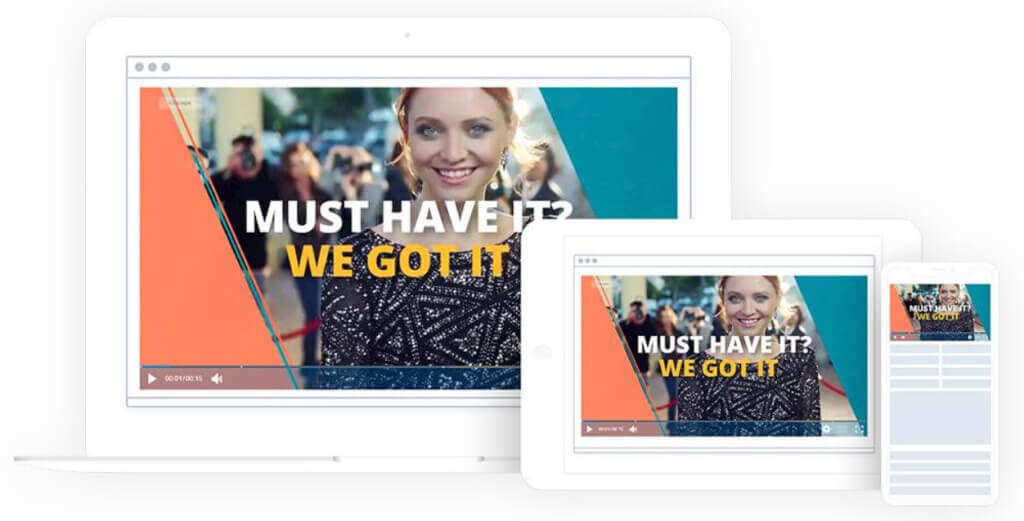
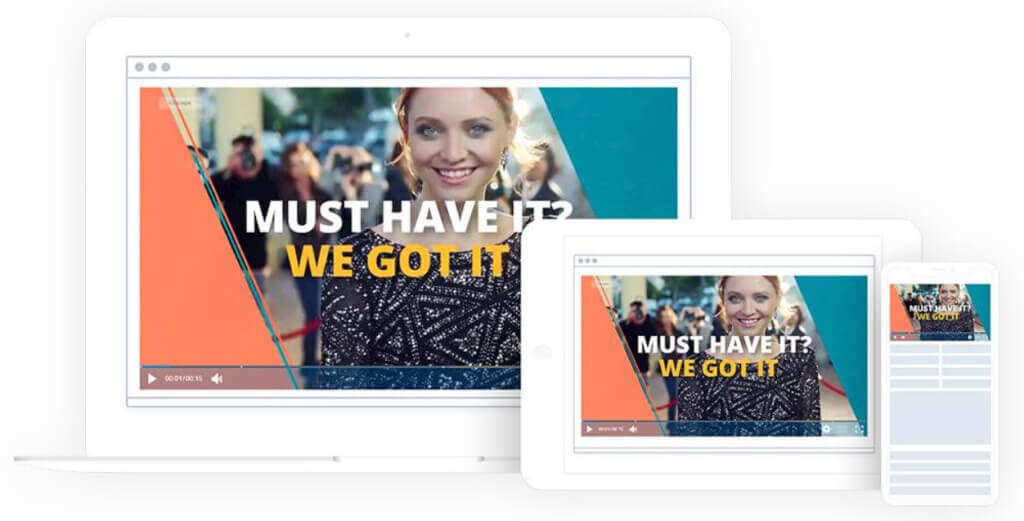
If you need a comprehensive multimedia hosting platform rather than just a dedicated video streaming service, Cincopa could be the Vimeo alternative you’re looking for. It supports video, photo, and audio hosting, making it ideal for businesses, marketers, and educators needing a versatile content management system.
Key Features:
- Complete Multimedia Hosting: Store and manage videos, images, and audio files in one place.
- Customizable Video Galleries: Easily create and embed images and video galleries with pre-made templates and CMS integration (WordPress, Weebly, Drupal, etc.).
- API Access for Custom Solutions: Build tailored multimedia solutions to fit your brand’s needs.
- Advanced Video Analytics & Heatmaps: Track audience behavior and engagement with heatmaps and detailed analytics.
- Multiple use cases: Ideal for online education, eCommerce, marketing, internal communications, and more.
Pros:
- Supports multiple media formats (video, audio, and images)
- Marketing tools for lead generation (CTAs, email integrations, etc.)
- Advanced analytics and engagement tracking
- Works well for multi-purpose digital asset management
Cons:
- Not a dedicated video streaming solution like Vimeo or YouTube
- Interface can be challenging to navigate
Upload Guidelines and Specs:
- Minimum dimension: 144p
- Maximum dimension: 4K
- Aspect ratio: 4:3, 16:9
- Max file size: 1, 2, 20GB (depending on the plan)
- Max video length: no official limit
- Total file storage: 5 videos, 40 videos, unlimited videos (depending on the plan)
- Compatible video formats: AVI, MOV, WMV, MP4, M4A, F4A, F4B, F4V, F4P, M2TS, MTS, VOB, MKV, RMVB, M1V, QT, DIV, DIVX, DV, 3GP, 3GPP, 3G2, MPG, MPEG, MPE, FLV
Pricing:
Cincopa offers five pricing plans for multimedia hosting. Pricing plans, when billed monthly, are as follows:
- Free: $0/month; includes 20 videos and 100 GB monthly traffic
- Plus: $30/month; includes live stream and basic analytics
- Corporate: $119/month; includes marketing tools (CTAs, email integrations, etc.)
- Enterprise: $420/month; advanced broadcasting tools with more flexibility
- Custom Enterprise: Contact sales
Please check out Cincopa’s pricing page for the latest updates of each plan.
Cincopa vs. Vimeo Verdict:
Cincopa is one of the best Vimeo competitors for businesses that rely on video for marketing. It offers customizable video players, deeper analytics, and better lead-generation tools. If you’re looking for a Vimeo alternative that helps grow your business through video-driven marketing, Cincopa is worth considering.
6. Panopto


Panopto is a training-focused Vimeo alternative designed for education and enterprise training. The platform supports streaming, recording, sharing, and managing video content strongly emphasizing learning management system (LMS) integration.
If you’re an educational institution, corporate trainer, or organization looking for a centralized video training system, Panopto may be the best alternative to Vimeo for your needs.
Key Features:
- Learning management system integration: Works seamlessly with learning management systems (LMS) like Moodle, Blackboard, and Canvas, making it easy to add video hosting to your online courses.
- Video recording and auto-archiving: Panopto allows users to record, save, and organize live streams, including team meetings on Zoom, Microsoft Teams, and Webex.
- Advanced content management system: Easily search through large video libraries with intelligent tagging and indexing.
- White-labeled video player: Customize your video player to align with your brand.
- Accessibility: Built-in closed captioning and other features help meet federal accessibility guidelines for online education.
Pros:
- Support for both audio and video streaming
- Customizable video player for branding
- Detailed video analytics for engagement tracking
- Internal video organization for large libraries
- China video streaming
Cons:
- No built-in customizable templates
- Lacks a visual editor for video enhancements
Upload Guidelines and Specs:
- Compatible video formats: AVI, MP4, MPG, WMV, MOV, QT, ASF, 3GP, WMA, MP3, M4V
- All other upload guidelines and specs are only available to paying customers.
Pricing:
Panopto offers custom pricing based on business needs. You’ll need to contact Panopto directly for a quote. A free demo is available before committing to a plan and unlimited streaming and storage are included with a contract.
We must mention that Panopto does not support public video hosting—it’s meant for internal use. If you need a platform for public-facing content, you may want to explore other Vimeo alternatives.
Panopto vs. Vimeo Verdict:
Panopto is one of the best Vimeo competitors for enterprises and educational institutions needing a dedicated video training platform. As online learning continues to grow, Panopto’s LMS integration and internal video management give it a significant edge over general-purpose streaming platforms like Vimeo.
7. Wistia


Wistia is a marketing-focused Vimeo alternative designed for businesses that prioritize video marketing and audience growth. Known for high-quality video experiences and powerful analytics, Wistia is an online video platform that gives users full control over their content.
Unlike Vimeo, Wistia does NOT support live streaming, making it best suited for businesses relying on video-on-demand (VOD).
Key Features:
- Robust tech support: Wistia offers responsive support through a ticket system and an extensive help center covering billing, embedding, customization, and developer support.
- Video API access: Wistia provides API access, allowing businesses to build custom video experiences tailored to their audience.
- Customizable player: With Wistia’s HTML5 player, users can brand their videos for a fully customized marketing experience.
- Multi-Bitrate & Adaptive Streaming: Delivers a smooth viewing experience, adjusting quality based on viewer connection speed.
- Powerful Video Analytics: Wistia’s advanced analytics include heatmaps (see exactly where viewers engage or drop off), A/B Testing (optimize video performance), and viewer Tracking (identify high-value leads).
- Advanced Marketing integrations: Focused on marketing, Wistia ntegrates with top marketing platforms, including HubSpot, Adobe Market Engage, Pardot, Google Analytics, and Mailchimp.
Pros:
- Unlimited concurrent viewers
- Global video content delivery
- Powerful analytics and heatmaps
- Easy embedding and sharing
- Access to large amounts of bandwidth
Cons:
- Premium tech support requires upgrades
- Does not support live streaming
- No China delivery support
- Only basic integrations are available
Upload Guidelines and Specs:
- Minimum dimensions: None
- Maximum dimensions: Maximum of 4K (3840 x 2160)
- Supported aspect ratios: Any
- Maximum file size: 8 GB
- Maximum video length: 2 hours
- Total file storage: Up to 500 videos with the pro plan ($99 per month), $1 per month for every extra video
- Accepted video formats: MP4 (recommended format), .MOV, .AVI, .WMV, .FLV, .MKV, 3GPP
Pricing:
Wistia pricing plans come in five tiers. These include:
- Free: $0/month
- Plus: $24/month
- Pro: $99/month
- Advanced: $399/month
- Premium: Contact sales
Wistia vs. Vimeo Verdict: If video marketing and analytics are your top priorities, Wistia is a better choice than Vimeo. It provides in-depth audience insights, heatmaps, and powerful integrations that make it ideal for marketers who want to track performance and optimize campaigns.
However, if live streaming is essential, Wistia is not a good fit. You’d need to consider Vimeo or other alternatives like Dacast or JW Player.
8. StreamYard
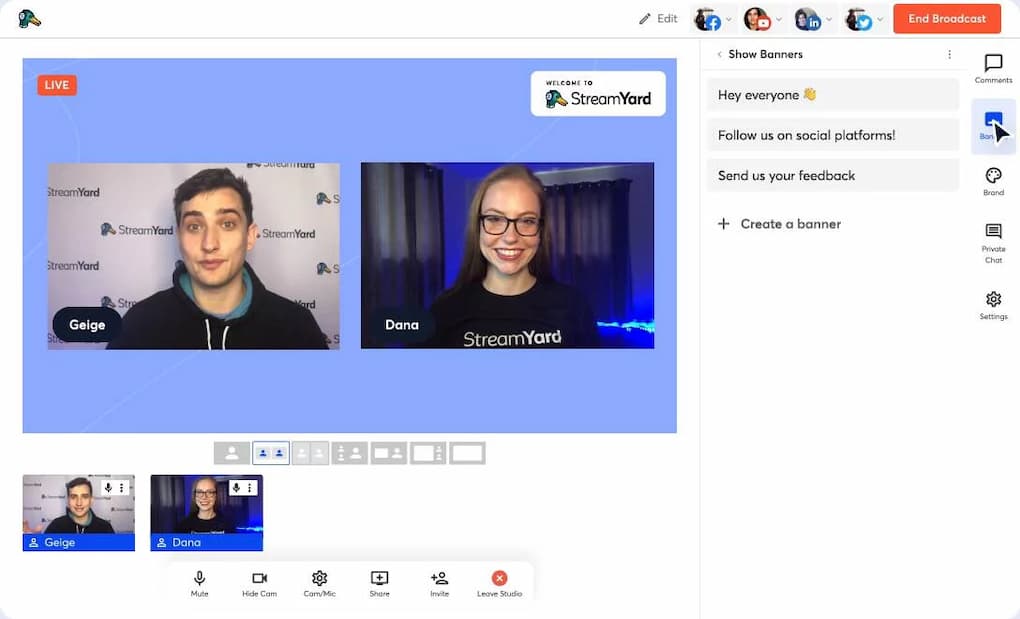
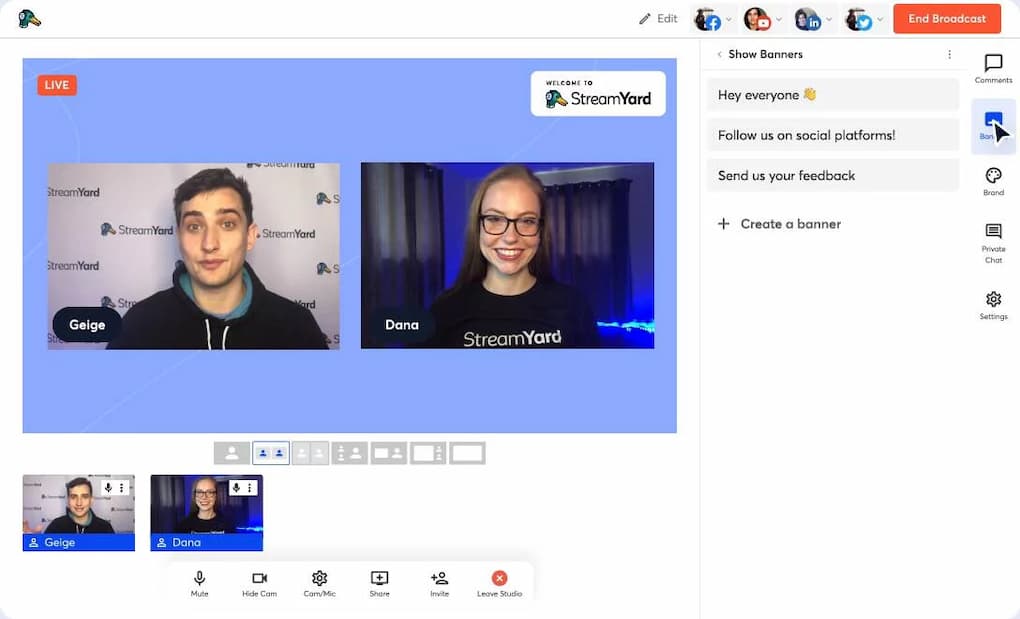
StreamYard is an entirely browser-based live streaming Vimeo alternative designed for easy interactive broadcasts. Unlike Vimeo, It does not support on-demand video (VOD); it is built specifically for live streaming and engagement.
The basic nature of this platform makes it a suitable Vimeo live-streaming alternative for new broadcasters. It is important to note that StreamYard does not support on-demand streaming.
StreamYard’s brand customization features are some of the most valuable offerings on this site.
Key Features:
- No Software Downloads: Start streaming directly from your web browser—no software installation required.
- Multistreaming: Stream to Facebook, YouTube, LinkedIn, Twitter, Twitch, and custom RTMP destinations simultaneously.
- Collaborative presenting: Host up to 10 on-screen participants for interviews, discussions, or panels.
- Okta SSO Integration: Secure authentication for enterprise users.
- Brand customization: Personalize your streams with logos, colors, banners, overlays, and backgrounds.
Pros:
- No software downloads needed
- Great for increasing audience engagement
- Multistreaming to multiple platforms
- Easy branding and customization
- Reliable live support
Cons:
- Very basic platform
- No monetization support
- No VOD support
- Limited browser compatibility
Upload Guidelines and Specs:
- StreamYard does not publish official upload guidelines and specs
Pricing:
StreamYard has improved its pricing plans, adding unique perks and brand-new features. Here are the annual prices and what they include:
- Core: $431.88/month with unlimited viewers, streaming, and local recording, 10 on-screen participants, 2hrs of pre-recorded streams, and more.
- Advanced: $827.88/month unlimited viewers, streaming, and local recording, 10 on-screen participants, 4hrs of pre-recorded streams, and more.
- Teams: $2,867.88/month with unlimited viewers, streaming, and local recording, 10 on-sreen participants, 8hrs of pre-recorded streams, and more.
StreamYard vs. Vimeo Verdict:
If ease of use and real-time engagement are your top priorities, StreamYard is a simpler and more accessible alternative to Vimeo. It’s perfect for businesses, content creators, and social media marketers who want to live stream effortlessly across multiple platforms.
However, if you need video-on-demand (VOD) hosting, monetization, or advanced production tools, StreamYard may not be the best fit—Vimeo or other alternatives like Dacast or IBM Cloud Video would be better choices.
9. StreamShark


StreamShark is a high-performance OTT platform designed for live streaming large-scale events. As part of MetaCDN, it leverages global multi-CDN delivery to ensure fast, high-quality video streaming with minimal buffering.
This platform is ideal for businesses and enterprises looking for secure, large-scale, and reliable live streaming solutions. StreamShark’s pricing and capabilities make it a strong competitor to Vimeo, particularly for those needing advanced live streaming and global content distribution.
Key Features:
- Live Event Streaming Workflow: StreamShark’s event platform enables seamless management of live streams from start to finish, ensuring reliability and global reach.
- Multi-CDN Network: Uses multiple content delivery networks (CDNs) for fast and efficient global video streaming.
- Mobile-Friendly: Viewers can access content on any device, anywhere.
- Customizable Video Player: Personalize the player with your branding.
- Enterprise-Grade Security: End-to-end encryption, privacy controls, and secure streaming options.
- Peer-to-Peer Delivery: Reduces bandwidth strain on corporate networks during internal live events.
- 360-degree 4K Streaming: Supports immersive, high-resolution VR video streaming.
Pros:
- Advertising and customer support
- Localized media ingestion
- Video encoding support
- Content redistribution
- Large storage space
Cons:
- No channel support
- No embeddable playlists
- No China video delivery
Upload Guidelines and Specs:
- Minimum dimension: 240p (426 x 240)
- Maximum dimension: 1080p (1920 x 1080)
- Aspect ratio: 16:9, 4:3
- Total file storage: 500GB, 1TB, 3TB (based on plan)
- Compatible video formats: HLS, WebM VP9, WebM VP8, WebM VP9 DASH, MP4
Pricing:
StreamShark offers two options to choose from with their live streaming plans. You can go with customizable enterprise solutions, or select one of the following monthly plans:
- Standard: $199/month and includes 1,000 GB of bandwidth, 500 GB of VOD storage, and an additional overage of $0.10 per GB
- Team: $499/month and includes 4,000 GB of bandwidth, 2,000 GB of VOD storage, and lowers per GB overage prices to $0.09 per GB
- Business: $999/month and includes 9,000 GB of bandwidth, 5,000 GB of VOD storage, and reduces the overage to $0.08 per GB
- Enterprise: Please contact StreamShark for their custom enterprise solutions and plans
StreamShark vs. Vimeo Verdict:
StreamShark is a premium live streaming platform for businesses, whereas Vimeo caters to a broader audience with more affordable plans.
If you need high-quality live streaming, secure enterprise features, and VR/360-degree video support, StreamShark is one of the best Vimeo alternatives. However, if you’re an individual creator or small business looking for VOD and a lower-cost option, Vimeo may be a better fit.
10. Muvi


Muvi is another high-ticket Dacast alternative focusing on OTT streaming.
Muvi is a premium OTT and VOD streaming platform that serves as a high-end alternative to Vimeo. Designed for businesses and enterprises, this online video platform provides an all-in-one, fully managed solution that allows users to launch their own branded video or audio streaming service without requiring coding or an IT team.
Muvi is known for its flexibility, scalability, and extensive monetization options, making it an excellent choice for media companies, large-scale broadcasters, and businesses looking for a white-label streaming solution.
Key Features:
- AI-powered recommendations
- HTML5 video player
- Video analytics
- Advanced monetization support
- Secure streaming
- End-to-end OTT Solution
- Live and on-demand streaming
- Multi-platform streaming
- Mobile and smart TV apps
Pros:
- Enterprise-grade video CMS with extensive customization options
- Robust monetization models for revenue generation
- Built-in CDN and secure video hosting
- Supports both video and audio streaming
- Scalable infrastructure for high-demand usage
- Mobile-friendly & Smart TV-compatible
Cons:
- Not very user-friendly
- Hard to integrate other software and tools
- CMS user interface is complex
- No support for Chinese delivery
- Definitely one of the more pricer video creation options
Upload Guidelines and Specs:
- Minimum dimension: 144p (256 x 144)
- Maximum dimension: 4K (3840 x2160)
- Aspect ratio: 16:9, 4:3
- Total file storage: 1TB, 2TB, 5TB (depending on the plan)
- Compatible video formats: MP4, MOV, MKV, FLV, VOB, M4V, AVI, 3GP, MPG
Pricing:
Muvi has 7 pricing plan categories, namely One, Live, Flex, Player SDK, Playout, TV and Alie.
1. The pricing for Muvi One includes the following plans:
- Standard: $399/month
- Professional: $1,499/month
- Enterprise: $3,900/month
- Ultimate: ask sales for price
Each plan has different features, such as the number of concurrent users, hosting options, and add-ons like the Alie recommendation engine. You can visit Muvi One Pricing for more details.
2. The pricing breakdown for the Muvi Live plans is as follows:
- Standard: $99/month
- Professional: $299/month
- Enterprise: $799/month
Each plan includes unlimited events and meetings, mobile live streaming, Ad-free high quality Streaming and custom branding and more. You can visit Muvi Live Pricing for more details.
3. Muvi Flex includes the following plans :
- Standard: $199/month
- Professional: $899/month
- Enterprise: $2,899/month
Each plan includes unlimited content and views, with varying features like the number of concurrent users, hosting options, and customization availability. Visit Muvi Flex Pricing for full details.
4. Here is the summary for the Muvi Player SDK pricing:
- Pay as You Go: $0/month + $0.001 per view (first 100 views are free)
- Enterprise: $499/month + $0.001 per view (first 100,000 views are free each month)
Visit the Muvi Player Pricing page for more detailed information.
5. Muvi Playout includes the following plans:
- Standard: $199/month
- Professional: $499/month
- Enterprise: $1,999/month
These plans differ in features such as the number of concurrent viewers, channels, and customization options. The Enterprise plan also offers dedicated servers. For more detailed features, visit the Muvi Playout Pricing page.
6. The pricing breakdown for Muvi TV is:
- Standard: $9/month + 9% commission on content sales.
This plan supports global distribution, and features include unlimited content, views, and the ability to publish and monetize quickly. For more details, visit the Muvi TV Pricing page.t
7. The pricing details for Muvi Alie is:
- Standard: $199/month
- Professional: $899/month
- Enterprise: $1,499/month
These plans differ in features such as ingestion features, training and recommendation requests. Visit the Muvi Alie Pricing page for more details.
Muvi vs. Vimeo Verdict:
Think of Muvi as a higher-end version of Vimeo with a much steeper price point. It’s tailored for businesses, large-scale OTT services, and enterprises. If your primary goal is monetization, Muvi offers far more flexibility than Vimeo—at a higher price point.
11. Wowza


Wowza is a high-performance video streaming platform known for its low-latency, high-quality streaming solutions for businesses and developers. Unlike Vimeo, which caters to creators and small businesses, Wowza focuses on enterprise-grade live streaming, self-hosted solutions, and API-driven video delivery.
This platform offers two main products for video content streaming: Wowza Streaming Engine and Wowza Video Cloud Streaming. The first is widely used for self-hosted streaming, while the second provides low-latency video content access to global audiences of all sizes.
Key Features:
- Cloud video management
- High-quality streaming
- Secure streaming
- API access
- Live stream recording
- China video delivery
Pros:
- Enterprise-grade reliability
- Scalability for high-traffic events
- Highly customizable
- API access for developers
- Powerful security
- Multi-device streaming
- Video Looping
- Free 30-day trial lets you try the features out before investing
Cons:
- No built-in monetization tools
- Steep learning curve
- Complex pricing
Upload Guidelines and Specs:
- Minimum dimension: 240p (320 x 240)
- Maximum dimension: 4K (3840 x 2160)
- Aspect ratio: 16:9, 4:3
- Total file storage: 250 GB+ (depends on the plan)
- Compatible video formats: MP4, FLV, MP3, SMIL, AMLST, ID3, NGRP
Pricing:
Wowza’s plans are split into 2 main tiers:
1. Wowza Video Cloud Streaming offers three different pricing plans:
- One Month of Streaming: $149 one-time purchase; includes 15 hours of live streaming and 500 viewing hours
- Pay as you go: $0/month; $2.50/hour of streaming, all usage billed separately
- Enterprise: Annual plans built for your needs; contact sales for custom pricing
All of these Live Event plans include full brand control, adaptive-bitrate streaming, and HD and UHD streaming.
2. Wowza Streaming Engine has its own pricing plans. These professional-grade streaming plans are billed annually and include:
- One Month of Streaming: $295 one-time purchase + $295month for each additional instance
- Basic Monthly: $195/month + $195/month for each additional instance
- Enterprise: Please contact Wowza directly for access to their custom-tailored high-volume enterprise solutions
Wowza vs. Vimeo Verdict:
Members have consistently rated Wowza as one of the most reliable streaming options out there. And it’s true that Wowza is a more advanced, developer-friendly alternative to Vimeo, catering to businesses that require professional live streaming and self-hosted solutions. If you’re looking for sites like Vimeo with more robust streaming features, Wowza will be one option to consider.
12. Restream


Restream is a slightly different type of Vimeo alternative. This cloud-based multistreaming platform allows users to broadcast live video across multiple platforms simultaneously, including YouTube, Facebook, LinkedIn, Twitch, Twitter (X), and more. Unlike Vimeo, which primarily focuses on video hosting and on-demand content, Restream is best for live streaming, audience engagement, and cross-platform brand exposure.
Although Restream specializes in multistreaming, it also provides Restream Studio, an in-browser live streaming tool that enables branded, professional-quality streams with built-in engagement tools.
Key Features:
- In-browser live streaming (Restream Studio)
- Multistreaming support
- Engagement boosting tools
- Peer-to-peer streaming
- Custom branding
- Event scheduling
- Pre-recorded streams
- Analytics and performance tracking
Pros:
- User-friendly platform
- Collaboration support
- On-brand streaming
- Tools for improving engagement
- Streams across multiple platforms using a single bandwidth stream
Cons:
- Not a dedicated live-streaming platform
- Limited video storage
- Advanced features require a paid plan
Upload Guidelines and Specs:
- Recommended dimension: 1920×1080 (Full HD)
- Max file size: 2GB (for pre-recorded streams)
- Max video length: 1-4 hours (depends on plan)
- Total file storage: 10 videos (on paid plans)
- Compatible video formats: MP4, MKV, M4V, MOV
Pricing:
Restream offers several pricing plans suitable for individuals and businesses:
- Free: $0/month (for individuals)
- Standard: $16/month (for individuals)
- Professional: $39/month (for individuals)
- Business: $199/month (for businesses)
- Enterprise: Custom pricing and solutions for media and corporate teams
These prices reflect monthly rates when paid monthly, but discounts are available when you pay a full year in advance.
Vimeo vs. Restream Verdict:
Restream is a good Vimeo alternative if you prioritize live streaming across multiple video platforms simultaneously. It’s a good option for managing streaming across multiple platforms, even without a very high-speed connection. Restream also makes integrating chats from multiple platforms easy, so those who value engagement should consider Restream.
13. Resi


Resi is a professional-grade live streaming platform designed for businesses, organizations, and churches that need high-quality, reliable streaming. Unlike Vimeo, which primarily focuses on video hosting and on-demand content, Resi excels in live streaming with built-in encoding and simulcasting technology.
One of Resi’s biggest advantages is its Resilient Streaming Protocol (RSP), which ensures glitch-free streams even with poor internet connections. This feature sets Resi apart from other platforms.
Key Features:
- Live Streaming: Broadcast high-quality, ultra-reliable streams with minimal delay.
- Simulcasting: Stream to multiple platforms at the same time, including YouTube, Facebook, and custom RTMP.
- Automated Video Monitoring: Detects and fixes streaming disruptions automatically.
- Cloud Streaming Support: Store and manage live and pre-recorded content in the cloud.
- Encoding Technology: Built-in hardware & cloud encoding ensures error-free streams.
Pros:
- Highly reliable platform
- High-quality streaming
- Wide range of functionality
- Responsive support
- The short delay ensures a smooth content upload
- Works flawlessly even with below-average network connections
Cons:
- Limited access to analytics and engagement features
- No built-in video monetization tools
- Reports of a “dated” interface
Upload Guidelines and Specs:
- Maximum dimension: 1920×1080 (Full HD)
- Aspect ratio: 16:9
- Max file size: 15 GB
- Max video length: 6 hours
- Compatible video formats: MP4
Pricing:
Interested broadcasters must fill out an inquiry form to get information on Resi’s pricing.
Resi vs. Vimeo Verdict:
Resi is an excellent alternative to Vimeo for those who prioritize live streaming reliability over video hosting and monetization. If you need ultra-reliable live streaming that works even with poor internet, Resi is your option. Vimeo is more for on-demand video hosting, storage, and management.
14. Uscreen


One of the stronger Vimeo OTT competitors with a focus on online learning, Uscreen is a unified streaming platform that supports live and on-demand OTT streaming. It’s designed for subscription-based businesses and video monetization. Unlike Vimeo, which primarily focuses on video hosting and general streaming, Uscreen provides a dedicated solution for content creators, educators, and businesses looking to launch their own branded video platforms.
If you’re building an online course, membership site, or training hub, Uscreen offers customizable video-on-demand (VOD) and live streaming features that make it easy to monetize content and engage your audience.
Key Features:
- OTT streaming
- Tools for marketing
- Powerful analytics
- Community-building features
- Fee-based video monetization
- High-level privacy and security
Pros:
- A user-friendly and customizable platform
- Comprehensive video monetization
- Community-building features
- Reliable streaming quality
- Supports branded apps
Cons:
- User interface can feel outdated
- Slow customer support
- Some advanced features require additional add-ons
Upload Guidelines and Specs:
- Recommended dimensions: 1080p or 2K (smaller resolution supported)
- Aspect ratios: Varies (standard 16:9 recommended)
- Maximum file size: 13 GB per file
- Total file storage: 3000, 7500, 7500+ minutes (depending on plan)
- Accepted video formats: MP4 (Recommended)
Pricing:
Uscreen offers three pricing plans for broadcasting, billed monthly, and include:
- Growth: $199/month
- App Essentials: $499/month
- Build Your Own: Custom pricing
If you choose annual billing, you can save 20% on the Growth and App Essential plans.
Uscreen vs. Vimeo Verdict:
Uscreen is one of the best alternatives to Vimeo for subscription-based businesses, online courses, and OTT platforms. Unscreen offers monetization tools beyond Vimeo’s basic options where you can build a video-based membership site, educational platform, or fitness app. On the other hand, Vimeo is best for those who don’t need OTT app development and are not focused on subscriptions or community-building tools.
15. Hippo Video


Hippo Video is another platform similar to Vimeo. This versatile video platform offers live and on-demand streaming, video editing, marketing tools, and collaboration features. Unlike Vimeo, which primarily focuses on video hosting and live streaming, Hippo Video integrates video creation, editing, and sales tools, making it a strong option for businesses looking for an all-in-one video solution.
It’s particularly popular among marketers, sales teams, educators, and customer service teams due to its built-in customization, personalization, and engagement features.
Key Features:
- Live streaming
- VOD hosting
- AI-powered features
- Video editing tools
- Customizable streaming experience
- Screen recording
- Transcoding support
- Closed captioning
- Powerful video analytics
- Tools for teamwork and collaboration
Pros:
- Affordable pricing
- Strong sales and marketing features
- All-in-one platform
- Webcam overlay
- Great customization options
Cons:
- Unreliable tech support
- Complaints of bugginess
- No advanced monetization tools
- The free trial can be misleading
Upload Guidelines and Specs:
- Minimum dimension: 480p
- Maximum dimension: 1080p
- Max file size: 3 GB
- Max video length: 5 minutes on Free plans, 2 hours on Premium plans
Pricing:
Hippo Video’s pricing structure offers a variety of solutions for different use cases. Here’s a breakdown of their pricing:
- Free: $0; includes 2 video flows, 10 minutes of closed captions, 5 videos – AI editor, 2 sales page templates
- Pro: $20/month; includes 5 video flows, 30 minutes of closed captions, 10 videos – AI editor, 5 sales page templates
- Teams: $60/month; includes 15+ video flows, 200 minutes of closed captions, 50 videos – AI editor, 15 sales page templates
- Enterprise: $80/month; includes unlimited video flows, unlimited minutes of closed captions, unlimited videos – AI editor, unlimited sales page templates
Text-to-Video is the second pricing category offered by Hippo Video that includes the following plans:
- Free: For $0 you get 3 video downloads, single-user workspace, AI trust and safety, and Pay-as-you-go ($5 for each video creation).
- Starter: $24/month/user. It’s designed for individuals creating videos and includes 10 video downloads, single-user workspace, AI trust and safety, and Pay-as-you-go ($5 for each video creation).
- Creator: For $69/month/user, individuals and teams scaling video content creation will get unlimited video downloads, multi-user workspace, and video translation.
- Enterprise: Users of this plan can produce studio-quality content with enterprise-grade security. Contact the Hippo sales team to get a customized plan and price.
Hippo Video vs. Vimeo Verdict:
Hippo Video is a strong Vimeo alternative if you need more than just video hosting. It’s particularly great for businesses, sales teams, and educators who want integrated video creation, personalization, and marketing tools. Hippo Video is an all-in-one solution for video hosting, editing, and marketing, while Vimeo is better if you require more advanced video monetization options.
16. Brightcove


Brightcove is a high-end, enterprise-level video platform designed for businesses, broadcasters, and media companies that need scalable video hosting, live streaming, and marketing tools. It offers white-label streaming, powerful video analytics, server-side ad insertion, and API access, making it one of the most customizable Vimeo alternatives.
This platform is best suited for organizations with complex video needs, such as OTT providers, publishers, and large corporations, rather than individual creators or small businesses.
Key Features:
- Live streaming
- VOD hosting
- White-label streaming
- Powerful HTML5 video player
- RESTful API access
- 24/7 tech support
- Server-side ad insertion
- Cloud transcoding
- ABR streaming
- CRM integrations
Pros:
- Scalable solution
- Several monetization options
- Advanced analytics and A/B testing
- Excellent security and content protection
- Reliable for large-scale streaming needs
Cons:
- Steep learning curve
- No China video delivery support
- Relatively expensive
Upload Guidelines and Specs:
- Minimum Resolution: User-defined
- Maximum Resolution: User-defined
- Aspect Ratio: No restrictions (Brightcove’s player is fully responsive)
- Max File Size: No limits
- Max Video Length: No published limits
- Total Storage: Varies by plan
- Compatible Formats: MP4, MOV, FLV, AVI, WMV, MKV, 3GPP
Pricing:
Brightcove offers custom pricing plans to suit enterprise streaming needs and no pricing information is available on their website. Pricing varies based on audience size, storage requirements, streaming volume, and additional services.
Here is what we currently know about their pricing structure:
- Basic Plan: Starts at $99 per user per month, which includes core video hosting and management functionalities. This plan is well-suited for businesses with basic video needs, such as small content libraries or internal communications.
- Enterprise-Level Plans: These plans are highly customizable and include advanced features such as live streaming, in-depth analytics, security options, and robust integrations. Pricing is tailored depending on the specific needs of the business, including audience size, storage requirements, and additional services like video monetization and support.
- Customization Costs: Enterprises may face additional expenses for features like platform customization, data migration, employee training, and ongoing maintenance. These costs can range from a few thousand dollars to significantly more, depending on the complexity of the requirements.
- Free Trial: Brightcove offers a free trial for prospective users to test its features before committing to a subscription, which is a helpful option for evaluating its capabilities in real-world scenarios.
Please contact their sales department to find out the pricing structure for their live-streaming features.
Brightcove vs. Vimeo Verdict:
Brightcove is a strong alternative to Vimeo if you need a secure, scalable, and highly customizable video hosting platform. It’s ideal for businesses prioritizing video monetization, advanced analytics, and integrations with marketing tools. However, it’s significantly more expensive than Vimeo, making it better suited for enterprises rather than individual creators or small businesses.
17. Vidyard


Vidyard is a powerful video hosting and streaming platform designed to help businesses drive marketing, sales, and corporate communications. While it is a strong alternative to Vimeo, Vidyard stands out with its focus on e-commerce, lead generation, and interactive features tailored for marketing purposes. This makes it an excellent choice for small to mid-sized online retailers or businesses that want to engage audiences, convert leads, and enhance viewer interactions.
Vidyard’s white-label HTML5 video player ensures that businesses can provide a seamless, branded experience, while its specialized marketing tools and advanced analytics give you insights to optimize engagement and viewer conversion.
Key Features:
- White-label HTML5 video player
- Specialized marketing tools
- Video personalization
- Powerful analytics
- Interactive tools for engagement
- Video CMS
- Reliable security
Pros:
- Highly-suited for marketing and lead generation
- Wide range of professional features
- Reliable technical support
- Strong security and privacy features
- White-label branding
- Access to a large user community for support
Cons:
- Inconsistent positive user reviews
- Complex editing tools
- No China video delivery
Upload Guidelines and Specs:
- Minimum dimension: 360p (480 x 360)
- Maximum dimension: 4K (3840 x 2160)
- Video aspect ratio:16:9, 4:3
- Max file size: 5GB to 16GB (depending on the plan)
- Max video length: 1 hour (live stream)
- Compatible video formats: WEBM, MP4, MKV, MOV
Pricing:
Vidyard’s platform is priced based on whether it will be used for marketing, sales, or corporate communications.
They offer four pricing plan tiers. All plan pricing reflects monthly billing and they offer paid subscribers a 14-day free trial:
- Free: Video sharing; video editing; video sharing; stock AI avatars
- Starter: $59/month; team performance analytics, password-protected videos, and customizable branding
- Teams: $99/month; everything in Starter + CRM/MAP integrations for seamless workflows, folder management, video captions, and advanced analytics
- Enterprise: Custom pricing; AI avatars, SSO user management and secure playback, unlimited integrations, custom permissions and security options
Check out Vidyard’s pricing plans for more information.
Vidyard vs. Vimeo Verdict:
Vidyard is an excellent alternative to Vimeo, especially if you are looking for marketing-driven tools with advanced lead generation, interactivity, and video analytics. It’s especially valuable for businesses that use video as a central part of their marketing strategy, such as online retailers or enterprises looking to convert leads and optimize viewer engagement.
18. Flowplayer


Flowplayer is a versatile video streaming solution that has evolved from being a powerful HTML5 video player into a comprehensive end-to-end streaming platform. Originally known for its fast, user-centric video player, Flowplayer now offers a white-label video streaming service, along with monetization and analytics tools.
Recently acquired by Wowza, Flowplayer now provides robust streaming capabilities for both live and on-demand content. It’s a solid alternative to Vimeo for businesses and developers who prioritize technical customization, mobile streaming, and video monetization.
Key Features:
- Powerful video player
- Live streaming
- Monetization tools
- VOD hosting
- White-label streaming
- Real-time analytics and reporting
- Mobile app development via Android and iOS SDK
Pros:
- Mobile streaming support
- Broad specter of marketing tools
- Monetization features
- Customizable video player
- Accessible tech support
Cons:
- No streaming to China
- Not transparent on pricing
- Sophisticated tools can be hard to use and manage
Upload Guidelines and Specs:
- Minimum Resolution: 426 x 240
- Maximum Resolution: 3840 x 2160 (4K)
- Aspect Ratio: 16:9 (supports others but 16:9 is default)
- Total Storage: 50 GB, 150 GB, or custom (depending on the chosen plan)
- Compatible Formats: MP4 (recommended)
Pricing:
Flowplayer’s pricing is custom-built and tailored to the specific needs of the business, so prospective users must contact the sales team for detailed quotes.
Flowplayer vs. Vimeo Verdict:
Flowplayer is an excellent alternative to Vimeo for users who want greater technical control over their streaming solution. With a customizable white-label player, mobile app support, and extensive monetization tools, Flowplayer is a strong contender for businesses that require a more developer-centric platform. However, it’s better suited for the tech-savvy crowd, particularly those with the skills to manage and integrate complex features. Vimeo may be more appropriate for those seeking an all-in-one, user-friendly platform with simple video hosting.
19. Adilo


Adilo serves as an alternative to Vimeo for users seeking a feature-rich solution, but with a focus on on-demand content hosting rather than live streaming. This video hosting platform is designed primarily for professional broadcasters who need VOD (Video on Demand) capabilities. While it excels at high-quality VOD hosting, Adilo does not offer live streaming capabilities, making it ideal for businesses focused on distributing pre-recorded videos.
Adilo provides a range of professional tools, including 4K streaming, secure DRM (Digital Rights Management), video analytics, and anti-piracy features like watermarking, giving content creators greater control and security over their videos. With an easy-to-use interface, Adilo is a powerful alternative for businesses in need of high-quality VOD hosting without the complexity of live streaming.
Key Features:
- VOD hosting
- 4K streaming
- Screen recording
- Secure streaming via DRM
- Video analytics
- Watermarking to avoid piracy
- Multi-upload
- Cloud encoding
- Lightweight video player
Pros:
- Easy-to-use video creation platform
- Feature-rich platform
- Powerful video player
- Secure streaming
- High-quality video streaming
- Cloud encoding
Cons:
- Can’t deliver streaming video
- Some difficulties with removing the Adilo logo
- Limited playback speeds
Upload Guidelines and Specs:
- Maximum dimension: 4K (3840 x 2160)
- Total file storage: 50GB to unlimited (depending on the plan)
- Compatible video formats: MP4, AVI, WMV, MOV, FLV, and more
Pricing:
You can choose between the following Adilo’s pricing plans:
- Free: $0/month, includes limited Lite version, 20GB of storage, and 100GB of bandwidth per month
- Unlimited: $69/month and Includes unlimited storage and 1TB of bandwidth per month
- Custom: Contact sales for custom solutions based on your specific needs
Adilo vs. Vimeo Verdict:
Adilo is a strong alternative to Vimeo for small businesses looking for affordable, secure VOD hosting solutions without the need for live streaming. Vimeo, on the other hand, caters to businesses of all sizes and offers a broader range of services, including live streaming.
Adilo is especially suitable for businesses focusing on on-demand video content and requiring high-quality video streaming with strong security features. It is also a great option for smaller businesses looking for a straightforward, cost-effective platform with premium features.
20. YouTube


Known as the most popular video-sharing platform, YouTube is often considered a consumer-grade alternative to Vimeo. This refers particularly to consumers who are new to video hosting or looking for a free streaming solution.
Originally designed for user-generated content, YouTube has evolved into a video hub that supports both VOD and live streaming. While businesses and content creators use YouTube for marketing, tutorials, and entertainment, it lacks many professional features in paid platforms like Vimeo. This inclides white-label branding, enhanced security, and monetization flexibility.
With billions of active users, YouTube offers unmatched exposure. However, it also has trade-offs, such as advertisements, strict content policies, and limited control over video distribution.
Key Features:
- Supports on-demand videos and real-time streaming
- Ad-based monetization (earn revenue through AdSense, Super Chats, YouTube Memberships, and YouTube Premium)
- Global audience reach
- Basic built-in video editor
- Free unlimited storage
- Enhanced search visibility and ranking
- AI-generated closed captions and subtitles
- Easy sharing and embedding
Pros:
- Free and easy to use
- SEO benefits that boost discoverability
- Great for exposure due to the large audience
- Built-in editing and other basic video tools
- Live streaming and VOD hosting
Cons:
- No white-label streaming
- Limitations on streaming
- Strict restrictions on the content of the videos
- YouTube claims partial rights to your videos
- Third-party ads and logos are distracting
- Increased advertisement frustrates viewers
Upload Guidelines and Specs:
- Minimum dimension: 240p (426 x 240)
- Maximum dimension: 4K (3840 x 2160)
- Aspect ratio: 16:9 (adds padding to videos with other aspect ratios)
- Max file size: 256 GB
- Max video length: 12 hours
- Total file storage: No storage limit
- Compatible video formats: MP4, MOV, MPEG4, FLV, AVI, Web M, WMV, MPEG-PS, 3GPP
Pricing:
YouTube is completely free to use for both VOD hosting and live streaming. Monetization is available through the YouTube Partner Program (YPP) but requires meeting eligibility requirements. These include 1,000+ subscribers, 4,000 watch hours in the past 12 months, and adherence to YouTube’s monetization policies.
Youtube vs. Vimeo Verdict:
YouTube is an excellent free alternative to Vimeo, especially for creators looking for exposure and businesses that don’t require advanced security or branding. Since Vimeo charges $65/month for live streaming, YouTube is a great option for those who want to test the waters before investing in a paid video hosting service.
21. Dailymotion


Dailymotion is another Vimeo alternative that functions similarly to YouTube. It supports both live streaming and VOD but has fewer restrictions on content compared to YouTube.
Dailymotion is growing in popularity and is a preferred choice for creators looking for less censorship and greater freedom of expression. Dailymotion is widely used by independent creators, brands, and media publishers, and it offers monetization opportunities through its Partner Program.
Key Features:
- Access to advanced tools via the Partner Program
- On-demand and live-streaming video streaming
- Less content restrictions
- Copyright protection
- Monetization via adds
- Simple integration with websites and social media
Pros:
- Allows greater freedom fo creators
- Offers monetization opportunities
- Supports HD and 4K streaming
- Growing in popularity around the world
- No cost to upload, store, and share videos
- Professional partnerships for developers and publishers
Cons:
- Smaller audience than other platforms
- Ad-based monetization only
- Limited analytics
Upload Guidelines and Specs:
- Minimum dimension: 240p (426 x 240)
- Maximum dimension: 4K (3840 x 2160)
- Aspect ratio: 16:9 (padding added to other ratios)
- Max file size: 128GB
- Max video length: 12 hours
- Total file storage: Unlimited
- Compatible video formats: MOV, MPEG4, MP4, AVI, WMV, MPEG-PS, FLV, 3GPP, WebM
Pricing:
Dailymotion is free to use for both video hosting and live streaming.
Vimeo vs. Dailymotion Verdict:
Dailymotion is a growing Vimeo alternative, especially for creators who want fewer content restrictions and free live streaming. While it doesn’t match YouTube’s audience size or Vimeo’s premium features, it’s a solid choice for independent creators, publishers, and businesses looking for a free and flexible video hosting platform.
Dailymotion is best for those who want fewer restrictions and freedom of expression, while Vimeo is great for those who need white-label streaming and premium security.
22. Streamable


Streamable is a quick and easy video-sharing platform that offers a free version and affordable paid plans. It’s designed for fast uploads, simple video editing, and easy sharing—making it a solid Vimeo alternative for casual users and small businesses.
Unlike Vimeo, Streamable focuses on simplicity. Its intuitive interface lets users effortlessly trim, crop, and embed videos. However, its free plan is quite limited. Videos expire after 90 days and are capped at 10 minutes in length.
Streamable’s Pro and Business plans unlock features like 4K UHD uploads, unlimited storage, and analytics for those needing professional-grade video hosting.
Key Features:
- Trim and crop videos
- Seamless video integration
- 4K UHD video quality
- Quick uploads and sharing
- Custom thumbnail
- Basic viewer and engagement analytics
Pros:
- Free plan available for casual users
- No technical knowledge required
- 4K UHD video quality (available on paid plans)
- Fast uploads and sharing
- More budget-friendly than other platforms
Cons:
- Very limited free plan (videos expire after 90 days)
- Free plan allows only 10-minute uploads
- Lacks advanced features
- Limited customer support
Upload Guidelines and Specs:
- Minimum dimension: No minimum
- Maximum dimension: Free Plan: 720p (1280 x 720); Business Plan: 4k UHD (4096 x 2160)
- Aspect ratio: 16:9
- Max file size: 250 MB to unlimited (varies by plan)
- Max video length: 10 minutes to unlimited (varies by plan)
- Total file storage: Limited to 2 TB (depending on the plan)
- Compatible video formats: MOV, MPEG4, MP4, AVI, WMV
Pricing:
Streamable offers four pricing plans where a free trial is available on all:
- Free: $0/month, maximum 10-minute videos which are deleted after 90 days, offers basic video editing and maximum 250 MB file size
- Basic: $12.99/month, high video quality, 500GB cloud storage, 4K UHD streaming, no ads
- Pro: $19.99/month, 4K UHD video support, unlimited video length, 1TB cloud storage, 2TB bandwidth
- Business: $49/month, 2TB cloud storage, 3TB bandwidth, priority support
Streamable vs. Vimeo Verdict:
Streamable is a great Vimeo alternative for quick, no-fuss video hosting. Its free plan is useful for short-term video storage and sharing, but it lacks advanced features like white-labeling, monetization, and long-term storage. Streamable is best for casual users or businesses needing a simple, low-cost video hosting solution.
23. Facebook


As a social media-driven video platform, Facebook allows live and on-demand streaming. It’s a great option for businesses, creators, and brands looking to reach their existing audience while leveraging Facebook’s massive user base.
While Facebook isn’t a dedicated video hosting platform like Vimeo, it does support highly engaging live streams, video uploads, and monetization options. Facebook Watch is an additional feature that enables content creators and businesses to share on-demand videos.
However, Facebook’s video tools are limited compared to Vimeo’s professional features. Businesses looking for advanced branding, video analytics, and ad-free playback may find Facebook’s free offering restrictive.
Key Features:
- Facebook Live to broadcast live videos
- Facebook Watch to share on-demand content
- Facebook Groups to grow a community
- Facebook Pages to organize your audience
- Easy video sharing
- Limited monetization support
- Live commenting and reacting for improved engagement
Pros:
- Completely free to use
- Viewers are familiar with the platform
- Live chat during streams promotes engagement
- Easy sharing across groups, pages, profiles, and messenger
- Built-in worldwide audience
Cons:
- Not a dedicated video platform
- Limited monetization options
- Limits on live video length
- Cannot remove Facebook’s branding
- Restrictions on certain topics
Upload Guidelines and Specs:
- Minimum dimension: 720p (1280×720)
- Maximum dimension: 1080p (1920×1080)
- Aspect ratio: 16:9, 9:16, 2:3, 4:5, 1:1
- Max file size: 4 GB
- Max video length: 90 minutes (on-demand videos), 4 hours (mobile live stream), 8 hours (using live streaming software)
- Total file storage: Unlimited
- Compatible video formats: MP4, MOV, MPEG4, AVI, 3GPP, WMV, FLV, MKV
Pricing:
Facebook is free to use.
Facebook vs. Vimeo Verdict:
Facebook is a strong free alternative to Vimeo for businesses and creators who want to engage with an audience in real time. It provides basic video hosting, live streaming, and monetization without a subscription fee.
However, Facebook lacks the professional features Vimeo offers, such as white-label branding, advanced analytics, and custom embedding. Additionally, Facebook’s monetization options are restricted, and videos include ads that cannot be removed.
24. Twitch


Twitch is a platform focused on live streaming with a strong emphasis on gaming, esports, and niche interests. It has evolved into a hub for content creators, musicians, artists, and hobbyists, making it a unique alternative to Vimeo—especially for those who want real-time audience engagement.
Unlike Vimeo, which is designed for professional video hosting and on-demand content, Twitch is built for live interaction. Streamers can monetize their content through subscriptions, ads, and viewer donations, making it a viable option for creators who want to earn revenue from live streaming.
However, Twitch isn’t ideal for business-related video hosting because of its strict content guidelines, lack of white-label branding, and minimal customization options.
Key Features:
- Niche streaming platform (gaming, tech, esports, hobbies)
- Viewer engagement through live chat and Twitch Extensions
- Monetization options like ad revenue, subscriptions, viewer donations
- Multistreaming support
- Allows uploading pre-recorded content and saving highlights from streams
Pros:
- No fees to start streaming
- A large and engaged audience is already available
- Relatively easy for beginners to use
- Tools for engagement and community interaction
- Niche focused
Cons:
- Not suitable for professional use
- Limited monetization support
- Strict community guidelines
Upload Guidelines and Specs:
- Minimum dimension: 720p (1280 x 720)
- Maximum dimension: 1080p (1920 x 1080)
- Aspect ratio: 16:9, 4:3
- Max video length: 48 hours
- Total file storage: VODs expire after 14 days (standard users), 60 days (Partners & Turbo users)
- Compatible video formats: MP4, MOV, AVI, FLV
Pricing:
Streaming on Twitch is free.
Twitch vs. Vimeo Verdict:
Twitch is one of the best free alternatives to Vimeo for live streaming, but it has limited value for on-demand video hosting and business content. If you’re in gaming, esports, music, tech, or other entertainment niches, Twitch is a strong option.
However, Twitch lacks Vimeo’s professional features like white-label branding, advanced analytics, and high-quality VOD hosting. Additionally, monetization is only available for approved creators, making it less ideal for businesses and professionals.
25. LinkedIn Live


LinkedIn Live is best suited for businesses, industry experts, and professionals who want to engage their professional network through live video content. Unlike Vimeo, which focuses on video hosting and on-demand content, LinkedIn Live is built specifically for live engagement with a business-oriented audience. It requires a third-party RTMP-enabled platform (such as Restream, StreamYard, or Vimeo itself) to stream, meaning it’s not as plug-and-play as some alternatives.
This video streaming option is designed for networking, brand awareness, and thought leadership. LinkedIn Live provides higher organic reach and engagement than standard LinkedIn posts, making it a valuable tool for personal branding, corporate events, product launches, and thought leadership discussions.
Key Features:
- Supports live streaming but not on-demand hosting
- Professional networking focus
- Designed to boost organic reach
- Integrated with LinkedIn Events
- Offers engagement tools
- Must have a compatible RTMP streaming tool to broadcast
Pros:
- Free to use
- Highly targeted audience
- Helps build brand awareness
- Boosts engagement among an audience
Cons:
- Users must apply for access
- Very exclusive, not suitable for general content
- Requires third-party support
- Highly regulated
Upload Guidelines and Specs:
Since it requires third-party streaming software, the video guidelines and specs depend on the platform you use for support.
Pricing:
LinkedIn Live is free to use, but keep in mind that all content on this platform is closely monitored. You will have to apply for access, but not all users are approved.
LinkedIn Live vs. Vimeo Verdict:
LinkedIn Live is not a direct replacement for Vimeo, but it is an excellent free alternative for live streaming within a professional network. LinkedIn Live is a better choice than Vimeo if you want to connect with industry professionals, share business insights, or host corporate events.
However, LinkedIn Live lacks Vimeo’s professional video hosting features, such as on-demand storage, white-label branding, and advanced analytics. LinkedIn Live is a strong choice if you need a business-focused streaming option with B2B reach.
26. Instagram


Instagram is one of the most popular social media platforms, offering multiple video-sharing and live-streaming options. While it’s not a professional video hosting solution like Vimeo, it is a powerful tool for social engagement, short-form content, and brand awareness.
Unlike Vimeo, which focuses on high-quality video hosting and professional content, Instagram is designed for discoverability, real-time engagement, and casual sharing. Many businesses and creators use Instagram to share video clips, teasers, or promotional content, directing audiences to longer content hosted elsewhere.
Key Features:
- Up to 60 minutes of feed video content
- Real-time streaming with interactive comments and Q&A
- Up to 90 seconds of engaging reels with high discoverability
- Temporary content in the form of stories with a 24-hour lifespan
- Algorithmic reach for broader visibility
- Monetization through brand partnerships, paid promotions, and ads for video marketing
- Direct messaging tools for privately sharing videos, comments, and reactions to content
Pros:
- Free to download and use
- Massive audience, popular among all age groups
- Easy to navigate
- Multiple video formats
- Great marketing toll due to strong engagement tolls
- Business tools and analytics
- Interactive option for Instagram Live
Cons:
- No long-term storage
- No built-in subscription model for direct monetization
- Quality limitations
- Not built for professional hosting
Upload Guidelines and Specs:
Instagram video specs vary by format:
- Reels & Stories:
- Resolution: 1080 x 1920
- Aspect Ratio: 9:16
- Max Length: 90 seconds (Reels), 15 seconds per Story frame
- Max File Size: 15 MB
- Formats: MP4 (H.264 codec recommended)
- Feed Videos:
- Resolution: 1080 x 1350
- Aspect Ratio: 4:5
- Max Length: 60 minutes
- Max File Size: 650 MB
- Instagram Live:
- Resolution: 720p
- Aspect Ratio: 9:16
- Max Length: 4 hours per session
- No storage limit (but streams disappear after 30 days unless saved).
Pricing:
Instagram is completely free to download and use, but businesses may use Instagram Ads for paid promotions.
Instagram vs. Vimeo Verdict:
Instagram is a great Vimeo alternative for social media engagement, brand awareness, and short-form content. If your goal is to host professional videos, create a membership-based platform, or control branding, Vimeo is the better option. However, if you want to grow an audience, increase visibility, and drive traffic to your main content, Instagram is an essential tool.
Dacast vs Vimeo: An In-Depth Look
Dacast and Vimeo are powerful video hosting platforms offering a range of professional features. However, Dacast outperforms Vimeo in certain key areas, particularly in cost, custom branding, and monetization flexibility. While Vimeo does offer a free plan, it is highly limited, and most users quickly outgrow its capabilities.
Let’s take a closer look at Dacast vs. Vimeo to determine which platform best suits your needs.
Pricing for Live Streaming
If live streaming is one of the main features you’re looking for, Dacast allows you to live stream starting at $39/month and includes custom branding, ad support, and video monetization. On the other hand, you need to pay $65 a month to use Vimeo. You get limited custom branding options unless you upgrade to Vimeo’s Premium plan ($108/month).
Customer Support
Based on customer reviews Vimeo’s customer support isn’t strong. The live chat option is available only on high-tier plans, while many users report slow response times compared to competitors. Dacast provides comprehensive 24/7 customer support and is well-known for its responsive customer service. This is why it’s a stronger choice for businesses that need reliable assistance.
Custom Branding and White-Label Streaming
Vimeo will charge you a minimum of $50 a month for custom branding, whereas this option is included in all of Dacast’s plans (starting at $39 a month). Dacast also offers white-label streaming as a built-in option, so businesses can remove the Dacast branding. Compared to this, Vimeo offers white-label features only with its Enterprise plan.
Monetization Features
Vimeo and Dacast have strong monetization features. Dacast supports all three monetization models like AVOD, SVOD, and TVOD/PPV. However, Vimeo supports only SVOD and TVOD, and doesn’t support making money through ads (AVOD).
Unlimited Live Event Viewers
All Dacast plans include unlimited concurrent viewers, whereas Vimeo limits concurrent viewers on lower plans. If you want to host large-scale events, you’ll have to pay a minimum of $65/month for unlimited live event viewers.
FAQs
1. What is Vimeo Used For?
Vimeo is a popular video hosting platform used by millions to share and store their videos. It is known for its high-quality uploads, a wide range of features, and ability to host live events. This platform also has built-in tools that allow you to easily upload, organize, and share your videos with the world.
2. Is Vimeo Safe?
Yes, Vimeo is a secure and reliable platform. All files are stored on Vimeo’s private servers with multiple layers of encryption to protect content from unauthorized access or cyber threats. Additionally, Vimeo enforces strict content policies, ensuring that all uploaded videos comply with their guidelines—prohibiting copyrighted material, explicit content, and policy violations to maintain a safe and professional environment.
3. Is Vimeo Free?
No, Vimeo is not entirely free but offers free and paid plans. The free plan includes basic features such as HD streaming, video embedding, and limited storage. However, for advanced customization, in-depth analytics, higher storage limits, and live streaming, you’ll need to upgrade to a paid plan. Vimeo’s website provides a detailed breakdown of each plan’s features.
4. Are There Free Alternatives to Vimeo?
There are many free alternative video hosting and streaming platforms that can replace Vimeo. However, most of these services may not give you as much control over your branding and revenue generation as Vimeo would. You can choose between YouTube, Facebook, Instagram, and LinkedIn.
5. What are the Differences Between Vimeo and YouTube?
Vimeo and YouTube are popular video streaming services, each popular for different reasons. Businesses and professionals prefer Vimeo because it’s an ad-free streaming service with improved privacy options and extensive analytic capabilities. YouTube is much more popular and has a larger user base. It’s best preferred for its social sharing capabilities.
6. What Are the Disadvantages of Vimeo?
While Vimeo is a powerful video hosting platform, it does come with some drawbacks that may lead users to explore alternatives. One major concern is the lack of pricing transparency, as some details, such as “unlimited” streaming bandwidth, have hidden limitations. Additionally, customer support has received mixed reviews, with many users reporting challenges in getting timely assistance, especially when compared to other white-label streaming platforms. Vimeo’s lower-tier plans come with feature restrictions and weekly upload limits, which can be frustrating for content creators needing more flexibility. For those on a tight budget, Vimeo’s subscription-based pricing can feel costly, especially when compared to free or lower-cost alternatives. Lastly, while Vimeo does offer customization options, they can be more limited than those available on competing paid streaming platforms, making it less appealing for businesses that require extensive branding and control.
7. What is the Best Alternative for Vimeo?
The best Vimeo alternative depends on your business’s needs. If you want a more budget-friendly platform, Facebook, YouTube, and LinkedIn may be great options. However, you’d give up some control over your video streams.
If you’re searching for a more professional alternative to creating more branded and high-quality streams, white-label platforms such as Dacast would be a great Vimeo alternative.
Conclusion
Vimeo is a powerful platform that caters to specific niches and comes at a premium cost, making it less ideal for everyone. Fortunately, there are numerous alternatives that offer better value, depending on your needs. Unless you’re a filmmaker, you may find other platforms more suitable for your goals.
Dacast is the best alternative to Vimeo for business owners. As a comprehensive enterprise video platform, Dacast serves companies, broadcasters, professionals, and creative individuals, offering seamless on-demand video hosting and live streaming. At a competitive price, Dacast allows you to reach larger audiences while maintaining full control over your content, making it a top choice for many users.
The best part? You can try Dacast free for 14 days to explore its features firsthand. Sign up today for a test drive.
Get Started for Free
If you need help with your plan and launching your streaming channels, contact us. You can also join our LinkedIn group for regular live streaming tips and exclusive offers.

 Connect
Connect
 Events
Events Business
Business Organizations
Organizations Entertainment and Media
Entertainment and Media API
API Tools
Tools Learning Center
Learning Center Support
Support Support Articles
Support Articles