2020 Video Streaming Solutions Comparison: YouTube Live, Livestream/Vimeo, and Dacast
Starting a few years ago, young millennials (ages 14-25) began watching more video on digital devices than on television. That was a watershed moment for the streaming video industry, and that momentum continues today. Digital video is the rising star of the entertainment world, and video streaming solutions are an integral part of that boom.
This article offers a video streaming solutions comparison. We’ll examine consumer-grade YouTube Live and professional-grade platforms Vimeo (formerly Livestream) and Dacast.
Each is a powerful platform built for live streaming video. However, there are significant differences between these three platforms as well. Features, price, target audience, usability, and customer support all vary widely, and we’ll review each of those categories in our comparison below.
We’ll start with a quick introduction to Online Video Platforms (OVP). That way, you can approach the video streaming solutions comparison that follows with all the information you need.
What job does your OVP need to do?
Before comparing any video streaming services, you should first identify what you need it for. Another way to phrase this question: what job does your OVP do for you?
You could ask the question, “What features are most important to me?” But the “job” question brings us closer to the heart of the matter.
 For example, the “job” you ask your OVP to do may be to stream live video to a widely distributed, large audience.
For example, the “job” you ask your OVP to do may be to stream live video to a widely distributed, large audience.
In this case, you’ll want to consider the CDN (Content Delivery Network) that your video platform uses. Any CDN needs to have the capacity and the geographic layout to deliver video when and where it’s needed.
Another “job” for your OVP could be to help you monetize your live streams. The tools that some OVPs offer make it much, much easier to generate revenue from your live streams. Alternatively, you may want to look for a secure online video platform to tighten up video security. That way, only people who are authorized will have access to your content.
Once you’ve identified the jobs for your ideal OVP, you can focus in on doing a video streaming solutions comparison. With this context in mind, let’s compare three platforms.
Video streaming solutions comparison
Now, let’s consider some of the ways to do a successful video streaming solutions comparison. The most obvious way to compare an OVP is via features. For example, YouTube Live has limited monetization options while Vimeo does have monetization options but it is a specific service aside from their classic subscriptions.
 If you don’t have very specific feature needs, however, you’ll want to choose another method of comparison. Instead, you could compare the target audience or intended user of your video streaming solution.
If you don’t have very specific feature needs, however, you’ll want to choose another method of comparison. Instead, you could compare the target audience or intended user of your video streaming solution.
Last but not least, you’ll want to consider value as well. Review the value you’d gain from the OVP you select versus the cost you’ll pay for it. These things will help you choose a live streaming host.
YouTube Live
 We’re now ready to dive into our video streaming solutions comparison, starting with YouTube Live.
We’re now ready to dive into our video streaming solutions comparison, starting with YouTube Live.
YouTube Live is built into YouTube and offers basic live streaming solutions. As a free platform, YouTube Live is mainly built for individuals doing low-stakes B2C streaming.
Overview
Once you’ve signed up for YouTube Live, streaming is fairly straightforward. Can stream directly from a webcam or other camera connected directly to your computer. “Events” can also be pre-scheduled, allowing you to use higher-quality cameras connected to a live encoder. A few advanced features like back-up streams are available.
Best features
 YouTube Live has a number of advantages. For one, its videos have a major advantage in search results. After all, YouTube is a Google company. Accordingly, search and SEO around YouTube Live streams are excellent.
YouTube Live has a number of advantages. For one, its videos have a major advantage in search results. After all, YouTube is a Google company. Accordingly, search and SEO around YouTube Live streams are excellent.
There are also some disadvantages to consider with YouTube Live. Broadcasters will want to consider that YouTube is one of the most blocked websites around the world, especially in businesses and schools. Additionally, licensing can be an issue with this free option, since YouTube automatically gains certain rights to use any content that is uploaded or streamed via their service. Finally, tech support isn’t available for YouTube Live.
Pricing
YouTube Live is free to use for people or businesses with “verified” YouTube/Google accounts. Note that if you would like to embed your live stream on an external website, you will need an approved AdSense account linked to your YouTube account.
Vimeo (formerly Livestream)
Vimeo appeals to two sides of the market. On the low end, it provides a free video platform for consumers. On the flip side, it’s a professional-grade online video streaming platform suitable for enterprises with large budgets.
As such, Vimeo has a wide range of features. However, prices can be quite high.
Overview
Vimeo’s offering includes all the basics an OVP would offer: live streaming, video on demand, auto-recording of live streams, and so on. Streams can take place using an encoder and are delivered in multiple bitrates to mobile devices, desktops, smart TVs, and other devices.
Best features
 Vimeo’s best features include subscription monetization, API access, custom video portals, and more. However, these features cost a lot of money to access. Costs can rise rapidly when these features are added to your plan.
Vimeo’s best features include subscription monetization, API access, custom video portals, and more. However, these features cost a lot of money to access. Costs can rise rapidly when these features are added to your plan.
Pricing
Vimeo Livestream pricing plans starts at $75 per month (billed annually).
However, this plan does not include subscription monetization, advanced security features, broadcaster APIs, and other professional elements. Customers who need this level of service will need to get a “Vimeo OTT” plan. These plans introduce advanced features starting around $500 per month and go up in price from there.
Dacast
Last up in our video streaming solutions comparison is Dacast.
Dacast offers video hosting and live streaming solutions that compare favorably to both Vimeo and YouTube. Compared to Vimeo, Dacast offers comparable functionality at a much better price. And compared to YouTube, Dacast offers a range of professional features and 24/7 tech support.
Overview
Dacast is a white label online video platform offering live streaming and video-on-demand delivery based on Akamai CDN. Dacast offers live streaming and video hosting solutions for businesses of all sizes and all industries. If you need a more powerful content management system and more security, Dacast also offers a new advanced video hosting platform thanks to the acquisition of vzaar.
Best features
 Dacast includes a range of advanced live streaming and VOD features. These include low latency live streaming, built-in paywall, and real-time analytics. The advanced video hosting wing of Dacast also offers a more powerful CMS, interactive VOD solutions, and China video delivery.
Dacast includes a range of advanced live streaming and VOD features. These include low latency live streaming, built-in paywall, and real-time analytics. The advanced video hosting wing of Dacast also offers a more powerful CMS, interactive VOD solutions, and China video delivery.
Pricing
Dacast pricing plans come at three different levels. The Starter plan is ideal for newcomers with 1,000 GB of bandwidth, 50 GB of storage, at just $39 per month billed annually.
However, business users will likely want to use the popular Scale plan, which includes 24 TB of bandwidth with 1 TB of storage per year, for $188 per month billed annually. This premium pricing plan adds phone support, monetization paywall, M3u8 links for live channels, ads insertion, white-label Cnames, and video API access. Additional bandwidth is available upon request for monthly plans.
We also have the Event plan, ideal for organizations that stream events once, occasionally, or on an irregular schedule, it includes 6,000 GB upfront with 50 GB of storage for $63 per month billed annually. You can access this bandwidth for up to one year after purchase, making it an economical option for occasional event streamers.
For even more customization, Dacast offers a range of other choices. For example, you can purchase pay-as-you-go access to the platform via “event plans.” This is ideal for the occasional streamer. Dacast also provides a range of professional services for all your business needs.
Conclusion
Making a choice from several live streaming solutions can be challenging, in part due to the sheer variety of competitors and features. That’s why, in this comparison, we introduce the OVP “jobs” concept at the outset. This framing should help you to reach your decision more easily than going feature-by-feature down the list.
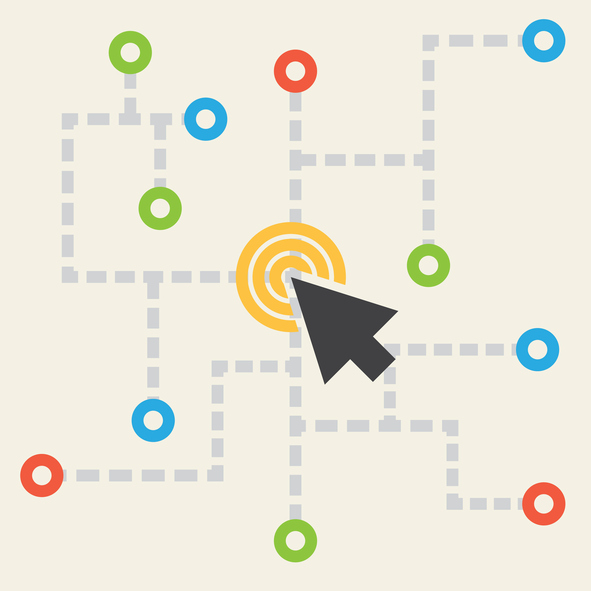 Of course, each video streaming platform discussed above has more pros and cons than we can cover in one article. Therefore, we recommend you check out the websites for these services for yourself. We also recommend taking advantage of free trials whenever possible. You can start today with Dacast’s 14-day free trial (no credit card required).
Of course, each video streaming platform discussed above has more pros and cons than we can cover in one article. Therefore, we recommend you check out the websites for these services for yourself. We also recommend taking advantage of free trials whenever possible. You can start today with Dacast’s 14-day free trial (no credit card required).
Do you have questions or comments about this video streaming services comparison? Let us know in the comment section. We love hearing from our readers and welcome your feedback. And we will get back to you. For regular tips on live streaming and exclusive offers, we also invite you to join our LinkedIn group.
 Stream
Stream Connect
Connect Manage
Manage Measure
Measure Events
Events Business
Business Organizations
Organizations Entertainment and Media
Entertainment and Media API
API Tools
Tools Learning Center
Learning Center Support
Support Support Articles
Support Articles