Video Streaming Protocols: 6 Preferred Formats for Professional Broadcasting
There are many different acronyms used in live streaming. RTMP, HLS, SRT and more. These generally refer to different video streaming protocols. Essentially, these protocols are technical processes that facilitate the efficient transfer of data from one program to another. In streaming, this amounts to the transference of video files to and from your video encoder, streaming host, and the video player your audience views.
Therefore, it’s no secret that video streaming protocols play a very important role when it comes to delivering high-quality, seamless content across various platforms. Choosing the right protocol can impact video quality, latency, security, and overall viewer experience.
Moving into 2025, the demand for low-latency streaming and adaptive bitrate technologies continues to grow. AI-driven advancements are enhancing content delivery, optimising bandwidth usage, and improving security measures against cyber threats.
It’s worth mentioning that the best video streaming protocols now incorporate machine learning algorithms. They are used to predict network conditions and adjust streams in real time. This is needed to ensure uninterrupted playback even under fluctuating network conditions.
Whether you’re a broadcaster, business, or content creator, understanding the strengths and limitations of each video streaming format is essential. This guide explores six of the most effective protocols for professional broadcasting, offering insights into their benefits and use cases. With the rise of AI in video streaming and the increasing importance of secure video streaming protocols, staying informed about the latest industry trends will help you make the best choice for your streaming needs.
Table of Contents:
- What is a Video Streaming Protocol?
- Streaming Protocol vs. Codec vs. Container Format
- 6 Preferred Protocols for Video Streaming
- Comparing Video Streaming Protocols
- How to Choose Video Protocols for Your Stream
- YouTube Streaming Protocols
- New and Emerging Protocols in Video Streaming
- Future Trends in Video Streaming
- FAQs
- Final Thoughts
What is a Video Streaming Protocol?
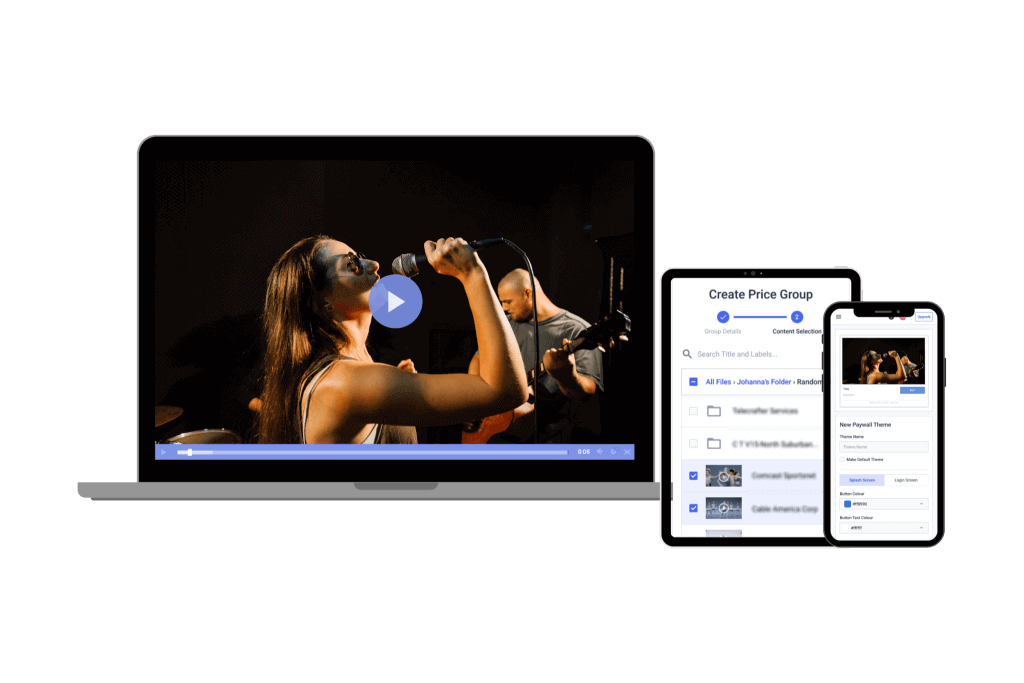
A video streaming protocol is a standardized delivery method that breaks a video into chunks, transmits it to the viewer, and reassembling it for playback. These protocols define how video files are compressed, transmitted, and decoded while implementing error correction and optimizing data flow to enhance the viewing experience.
Most digital video is originally designed for storage and playback rather than streaming. This creates two key challenges: maintaining a manageable file size and ensuring compatibility across various devices. To address this, streaming requires converting videos into streamable formats, where the content is broken into small segments and played sequentially as they arrive. Live video streaming protocols handle real-time transmission directly from cameras, whereas video-on-demand (VOD) content is delivered from pre-recorded files.
Modern video streaming protocols integrate advanced technologies such as adaptive bitrate streaming, which adjusts video quality based on the viewer’s internet speed. This ensures that users on fast connections receive high-resolution video, while those on slower networks get a lower-quality stream to prevent buffering.
Recently, there is an increased demand for low-latency streaming protocols, reducing the delay between real-world events and on-screen playback is a top priority. This is crucial for live sports, gaming, and interactive streaming. Additionally, secure video streaming protocols are becoming more advanced. They incorporate encryption and video streaming security protocols such as DRM (Digital Rights Management) to protect content from piracy and unauthorized access.
Streaming Protocol vs. Codec vs. Container Format
One common source of confusion in streaming technology is the difference between a streaming protocol, a codec, and a container format.
Codec is short for “compressor-decompressor” and is responsible for video compression and decompression. Different streaming codecs serve different purposes. For example, Apple ProRes is commonly used in professional video editing, while H.264 remains the most widely adopted codec for online streaming due to its balance of quality and compression efficiency.
A container format, on the other hand, acts as a “box” that holds the video file, audio file, and metadata. Common container formats include .mp4, .m4v, and .avi. While essential for storing media, container formats are less critical for live streaming.
A streaming protocol dictates how video data is transported over the internet. It defines how video chunks are transmitted, received, and reassembled for smooth playback. A practical analogy to illustrate their relationship is:
- The codec is like a machine that compresses clothing into smaller bundles for efficient transport.
- The container format is the boxcar that holds these compressed bundles.
- The streaming protocol is the railway system that delivers them to their destination.
As a content creator or broadcaster, it’s essential to consider the interplay between codecs, container formats, and streaming protocols when preparing your video for online delivery. Selecting the right combination depends on several factors, including the target audience’s device compatibility, desired video quality, and the capabilities of the streaming platform you’re using.
6 Preferred Protocols for Video Streaming
Now that you have a better idea of the purpose of video streaming protocols, let’s start our comparison with a list of the most common protocols for video streaming today. This will help you better understand the best video protocols for live streaming and videos-on-demand.
In this comparison, we’ll also offer use cases for each video protocol whenever possible.
1. HTTP Live Streaming (HLS)
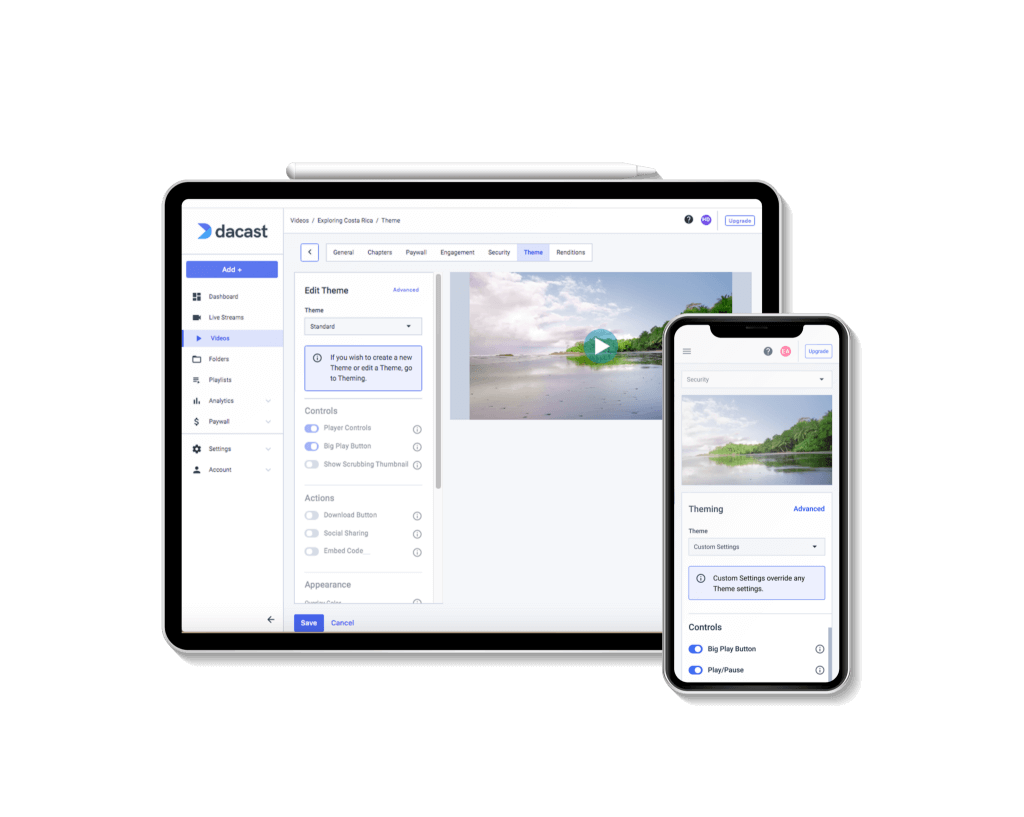
Originally launched in 2009 as a replacement for Flash on iPhones, HTTP Live Streaming, or HLS, has since evolved. It has become the most widely used streaming format, offering robust performance and extensive compatibility.
HLS is widely supported across media streaming protocols, including desktop browsers, smart TVs, Android and iOS devices, and HTML5 video players. This broad compatibility makes it an industry standard for live video streaming protocols. At the same time, it ensures content reaches the largest possible audience.
One of HLS’s biggest strengths is its adaptive bitrate streaming capabilities. This allows the protocol to dynamically adjust the video quality based on the viewer’s network speed, ensuring smooth playback with minimal buffering. In 2025, HLS now fully supports the H.265 (HEVC) codec, which delivers significantly improved video quality at a smaller file size compared to H.264. This is waht makes it an ideal choice for delivering high-definition streams efficiently.
HLS is also known for its support of various audio codecs, which allow broadcasters to deliver high-fidelity audio alongside their video streams. They include:
- Advanced Audio Coding (AAC)
- Windows Media Audio (WMA)
- Free Lossless Audio Codec (FLAC)
If we look at it from a video streaming security protocols perspective, HLS offers built-in encryption (AES-128) and Digital Rights Management (DRM) support. It is this that makes it one of the most secure video streaming protocols available for professional broadcasters.
One historical downside of HLS has been its relatively high latency. Traditionally, HLS streams have delays of 15-30 seconds, which can be problematic for real-time applications like sports broadcasting, gaming, and live events. However, Low-Latency HLS (LL-HLS) has made significant advancements, reducing latency to under 3 seconds in optimal conditions. LL-HLS significantly improves responsiveness while maintaining stream quality by using chunked transfer encoding and parallel segment downloads.
Who Should Use HLS?
HLS remains the best protocol for video streaming when it comes to delivering content at scale. OTT (Over-The-Top) streaming platforms, broadcasters, and content creators seeking a highly compatible, secure, and high-quality streaming solution will benefit from HLS. It is ideal for:
- Live streaming large events with widespread device compatibility
- OTT platforms delivering high-quality VOD and live content
- Businesses and educators using embedded video streaming on websites
- Broadcasters prioritizing security with DRM and encryption
HLS leverages powerful data compression algorithms, which makes it perfect for delivering high-quality video content to a broad audience across various devices and internet speeds. Owing to the strengths of HLS, Dacast has chosen HLS as its default streaming protocol to ensure a high-quality experience for its users.
In 2025, HLS continues to be the dominant live video streaming protocol for professional broadcasters. It offers scalability, security, and adaptability while making strides in reducing latency. Its integration with AI-driven content delivery ensures an optimized viewer experience, reinforcing its position as a leading choice among video streaming formats today.
Comparing HLS vs RTSP
HLS and Real-Time Streaming Protocol (RTSP) serve different streaming needs. HLS is ideal for large-scale streaming, particularly for Video on Demand (VOD) and live broadcasts. It supports adaptive bitrate streaming, ensuring smooth playback across a variety of network conditions. Its compatibility with many devices and browsers, such as iOS, Android, and smart TVs, makes it a go-to for mainstream services. However, its higher latency (usually 10-30 seconds) can be a disadvantage for live interactions.
In contrast, RTSP is designed for real-time streaming with lower latency, typically used in surveillance or monitoring applications where quick, live video is essential. However, RTSP has limited device support compared to HLS, requiring specific players and often facing challenges with firewalls and NAT traversal. RTSP is also less scalable, which makes it unsuitable for large audiences.
Overall, HLS excels in flexibility and scalability, while RTSP excels in real-time performance, but with more niche use cases and fewer compatibility options.
Pros of Using HLS:
- Highly compatible: Works with HTML5 video players, making it accessible on nearly every device and browser.
- Secure: Includes AES encryption and DRM, making it one of the most secure video streaming protocols.
- High-quality streaming: Supports adaptive bitrate streaming and HEVC (H.265) for superior video quality.
- Supports Low-Latency HLS: Bringing delay down to as little as 2-3 seconds in optimal conditions.
Cons of Using HLS:
- Higher latency than some alternatives: Even with Low-Latency HLS, it may not match the near-instant response times of protocols like WebRTC.
- Not great for ingest: HLS isn’t the best option for ingest since HLS-compatible encoders are not accessible or affordable
2. Real-Time Messaging Protocol (RTMP)
Next up is the veteran video protocol: or Real-Time Messaging Protocol. Originally developed by Macromedia in the early days of streaming, RTMP protocol remains widely used, primarily for stream ingestion.
RTMP is mostly used for ingesting live streams with the help of an RTMP-enabled encoder. In plain terms, when you set up your encoder to send your video feed to your RTMP streaming platform, that video will reach the platform via this real-time protocol. That content eventually reaches the end viewer in another protocol, usually HLS. RTMP is used together with other video streaming protocols.
Today, RTMP continues to be a preferred video streaming protocol for ingesting live streams due to its stability and low-latency capabilities. Most modern streaming platforms, including YouTube Live, Facebook Live, and Twitch, still support RTMP for stream ingestion. However, it is no longer widely used as a viewer-facing protocol since it relies on Adobe Flash, which was officially discontinued in 2020. Instead, RTMP is typically paired with HLS or other modern video streaming formats for end-user playback.
Who Should Use RTMP?
RTMP is a streaming protocol that provides very low latency streams. However, because it is incompatible with the HTML5 video player, we do not recommend using RTMP for delivery. We’d like to stress that this exception is for stream ingestion only. For this purpose, it is still one of the best options for stream ingestion. It’s robust and almost universally supported.
Comparing MPEG-DASH vs RTMP
MPEG-DASH and RTMP are both used for live streaming, but they have distinct advantages depending on the context. MPEG-DASH, an HTTP-based protocol, is highly adaptive. It works well with dynamic networks, offering scalable, high-quality streaming with minimal buffering, even in varying bandwidth conditions.
It supports modern browsers and devices, much like HLS, and is more flexible with its ability to integrate with existing CDN infrastructure. However, its latency can be higher (similar to HLS), and it’s generally not ideal for ultra-low-latency needs.
On the other hand, RTMP, which has been a dominant protocol for live streaming for years, offers lower latency compared to MPEG-DASH and is particularly strong in applications like gaming, live broadcasts, and interactive streams. It’s easy to implement and provides solid performance with lower overhead. However, RTMP is becoming outdated, particularly as it relies on Flash and is not as adaptable to modern devices and browser environments.
While RTMP is better for real-time applications, MPEG-DASH provides a more future-proof, scalable solution for adaptive bitrate streaming in diverse conditions.
Pros of using RTMP:
- Low latency: RTMP provides low-latency stream ingestion, ensuring stable live video feeds even with fluctuating internet connections. This reduces buffering and improves real-time viewer engagement
- Adaptable: An adaptable feed means your viewers aren’t locked into watching your feeds in one linear direction. With content hosted on an RTMP server, the feed allows them to skip and rewind parts of the feed or to join a live stream after it’s begun. Viewers often expect this type of control over the content they watch.
- Flexible: RTMP allows seamless integration of various media elements, such as video, audio, and captions, into a cohesive package. Additionally, you can have multiple variations of media channels, such as streaming both MP3 and AAC audio streams or streaming MP4, FLV, and F4V videos.
Cons of Using RTMP:
- Not supported by HTML5: RTMP is not natively supported by modern HTML5 players and requires conversion to HLS or another format for playback.
- Limited future scalability: With the rise of AI-driven video streaming and newer low-latency streaming protocols like WebRTC and SRT, RTMP may gradually be replaced in live-streaming workflows.
- Requires additional processing for delivery: Since RTMP is primarily an ingestion protocol, it must be transcoded to HLS or DASH for playback, adding complexity to the streaming process.
3. WebRTC

Web Real-Time Communications (WebRTC) is an open-source video project designed for real-time peer-to-peer communication. This is the reason that it’s one of the best video streaming protocols for ultra-low-latency applications like web conferencing, online gaming, and interactive live streaming.
Originally developed for voice-over-internet protocol (VoIP) applications, WebRTC was acquired and further developed by Google to support its suite of video chat tools. Unlike traditional media streaming protocols, WebRTC operates directly within web browsers without requiring additional plugins, making it highly accessible and efficient for real-time video streaming.
Who Should Use WebRTC?
WebRTC is ideal for live-streaming applications that demand minimal latency, such as:
- Web conferencing and video calls (Zoom, Google Meet, Microsoft Teams, etc.)
- Interactive live streaming, including social media live broadcasts
- Online gaming and virtual reality applications
- Customer support solutions with live video assistance
There are many popular software and apps that use WebRTC for real-time communication. Some of these are Snapchat, Facebook, WhatsApp, and other social media platforms that support video chatting. This only goes to show that WebRTC is a reliable and versatile tool to have.
Comparing WebRTC vs SRT
WebRTC and SRT are both optimized for low-latency streaming, but they cater to different scenarios. WebRTC is built for real-time peer-to-peer communication, ideal for applications like video conferencing, live chats, and interactive streaming.
It offers sub-second latency, encrypted communication, and works well across browsers without needing extra plugins or software. However, it’s typically suited for smaller-scale streams, such as one-to-one or group interactions, and can become challenging to scale for larger audiences.
SRT, on the other hand, is designed for reliable, high-quality, low-latency broadcasting over unpredictable networks, which makes it ideal for professional broadcasting, live sports, and remote production. It can handle longer-distance streaming and offers strong error correction and encryption. Its main weakness is that it generally requires more complex setup and dedicated infrastructure, making it less accessible than WebRTC for casual users.
WebRTC shines in interactive, real-time communications, but SRT is better suited for high-quality, professional, and long-distance live broadcasting.
Pros of Using WebRTC:
- Open-source: Since WebRTC is open-source, it can be customized to suit your specific streaming needs
- Real-time latency: WebRTC supports streaming with real-time latency, which means that your video travels to your viewers’ screens in virtually real-time
- End-to-end encryption: WebRTC offers built-in security features, ensuring safe and private video communication.
- Native browser support: WebRTC runs directly in most modern web browsers, including Chrome, Firefox, Safari, and Edge, without requiring external plugins or third-party software.
Cons of Using WebRTC:
- Limited scalability: Unlike HLS or DASH, WebRTC is not optimized for mass audience streaming and may require additional infrastructure (e.g., SFU/MCU servers) to support large-scale deployments.
- Bandwidth-intensive: WebRTC’s real-time communication requires significant bandwidth, making it less efficient for large-scale broadcasting compared to adaptive bitrate streaming protocols.
- Variable quality control: Since WebRTC prioritizes ultra-low latency, it does not inherently support adaptive bitrate streaming, which can lead to inconsistent video quality under fluctuating network conditions.
4. Secure Reliable Transport (SRT)
Secure Reliable Transport (SRT) is a cutting-edge video streaming protocol developed by Haivision, a leader in the online streaming industry. This open-source protocol is known for its strong security, high reliability, and low latency capabilities, making it a preferred choice for professional broadcasters and live streaming applications.
SRT is particularly valuable for live video streaming protocols that require high-quality transmission over unpredictable networks, such as the internet or 5G mobile networks. Its ability to handle packet loss, jitter, and network congestion ensures a smooth, uninterrupted viewing experience—even in challenging conditions.
However, while SRT has gained significant traction, widespread adoption is still in progress as more streaming hardware, software, and platforms develop support for this protocol.
SRT is expected to become a standard in live streaming and remote production as more platforms integrate AI-powered video optimization, 5G connectivity, and cloud-based streaming solutions. The best video streaming protocols for 2025 will likely include SRT for high-quality, low-latency broadcasting, especially for live sports, esports, remote news reporting, and corporate streaming.
Who Should Use SRT?
SRT is widely used by members of the SRT Alliance, a global consortium of over 500 technology and media companies dedicated to advancing this protocol. Founding member Haivision developed SRT, and major industry players such as Microsoft, Telestream, Alibaba Cloud, Comcast, Eurovision, and AVID have adopted it.
SRT can be an excellent choice if you are working with broadcast-quality live streaming, enterprise streaming, or secure video streaming protocols, and your technology stack supports. Use it to deliver high-quality, low-latency video streams over unpredictable networks.
Comparing SRT vs HLS
SRT and HLS serve different purposes in the streaming landscape, with each offering distinct strengths. SRT is designed for low-latency, high-reliability streaming over unpredictable networks. This is what makes it ideal for professional use cases such as live sports broadcasting, remote production, and events that require real-time delivery.
SRT excels in providing a stable stream even in challenging conditions, offering error correction, encryption, and the ability to handle long-distance, low-latency communication. However, it requires specialized equipment or software and is less accessible for casual users or large-scale audience streaming.
On the other hand, HLS is a highly scalable and versatile protocol that is widely supported across many devices and platforms, including iOS, Android, and smart TVs. HLS uses HTTP for streaming, making it CDN-friendly and easy to implement for large-scale broadcasts. However, it typically suffers from higher latency (10-30 seconds), making it less suitable for live interactivity.
When comparing the two, HLS is perfect for Video on Demand (VOD) and mass streaming. However, SRT shines in professional-grade, real-time streaming where reliability and low-latency are crucial, even though it’s less suited for large-scale audience delivery.
Pros of Using SRT:
- Secure: Built-in AES encryption and other security measures help protect streams from interception and unauthorized access.
- Compatible: Works across multiple devices, operating systems, and cloud-based streaming solutions, offering greater flexibility for broadcasters
- Low latency: SRT achieves low-latency streaming (often under two seconds) with minimal buffering, making it ideal for live events and interactive broadcasts.
- Reliable: Advanced error correction handles packet loss, jitter, and network congestion, ensuring smooth video playback.
Cons of Using SRT:
- Requires Additional Setup: SRT’s configuration and network requirements can be complex compared to more established protocols like HLS or RTMP.
- Not Universally Supported: While adoption is growing, some streaming platforms and hardware have yet to fully integrate SRT.
5. Real-Time Streaming Protocol (RTSP)
Although originally published in 1998, Real-Time Streaming Protocol (RTSP) is a lesser-known yet essential video streaming protocol. It was developed to control streaming media servers in entertainment and communications systems, specifically. In 2016, an updated RTSP 2.0 introduced improvements, making it a more efficient solution for real-time media session control.
Unlike HTTP Live Streaming (HLS) or other popular video streaming formats, RTSP does not deliver video streams on its own. Instead, it works in conjunction with Real-Time Transport Protocol (RTP) and Real-Time Control Protocol (RTCP) to handle real-time media streaming. This makes RTSP a low-latency streaming protocol, particularly useful for specific use cases rather than large-scale internet broadcasting.
While RTSP remains a key protocol for private, real-time video applications, its role in public live streaming is limited. However, with the rise of AI-driven video analytics, smart surveillance, and IoT connectivity, RTSP is still highly relevant in security, industrial automation, and smart cities.
Who Should Use RTSP?
RTSP is best suited for low-latency, real-time applications rather than high-quality, large-scale live streaming. It is commonly used in:
- IP camera feeds and security systems where RTSP enables real-time video surveillance and monitoring.
- IoT devices and robotics where RTSP is often used in remote-controlled drones and smart home devices.
- Mobile SDKs where aome app developers use RTSP for integrating real-time video communication.
However, limited native browser support and HTTP incompatibility make RTSP a poor choice for traditional live streaming over the internet. If you need a scalable, viewer-friendly streaming protocol, alternatives like HLS or SRT would be better suited.
Comparing RTMP vs. RTSP
RTMP and RTSP are both low-latency streaming protocols, but they serve different purposes. RTMP is mostly used for stream ingestion, where live content is sent to a streaming platform before being delivered to viewers via HLS or DASH. On the other hand, RTSP is primarily used for controlling and delivering real-time video in security systems, IoT, and closed networks. It requires additional software or conversion to work on standard web browsers.
Choosing between RTMP and RTSP depends on your business needs and playback requirements. If your goal is public live streaming, RTMP with an HLS conversion is a better option. If you need real-time streaming for private networks, RTSP is the way to go.
Pros of Using RTSP:
- Segmented streaming: Viewers can start watching content before it fully downloads, reducing buffering.
- Customization: Works with TCP (Transmission Control Protocol) and UDP (User Datagram Protocol) protocols, allowing developers to build custom video streaming applications.
- Low-latency streaming: Ideal for security systems, remote monitoring, and real-time control applications.
Cons of Using RTSP:
- HTTP incompatible: RTSP cannot stream directly over HTTP, making it difficult to integrate with web-based streaming services.
- Limited browser support: RTSP is not natively supported by modern web browsers like Chrome, Firefox, or Safari.
- Requires additional software: To broadcast RTSP streams online, you need a media server or third-party conversion tool (e.g., RTSP-to-HLS or RTSP-to-WebRTC).
6. Dynamic Adaptive Streaming over HTTP (MPEG-DASH)
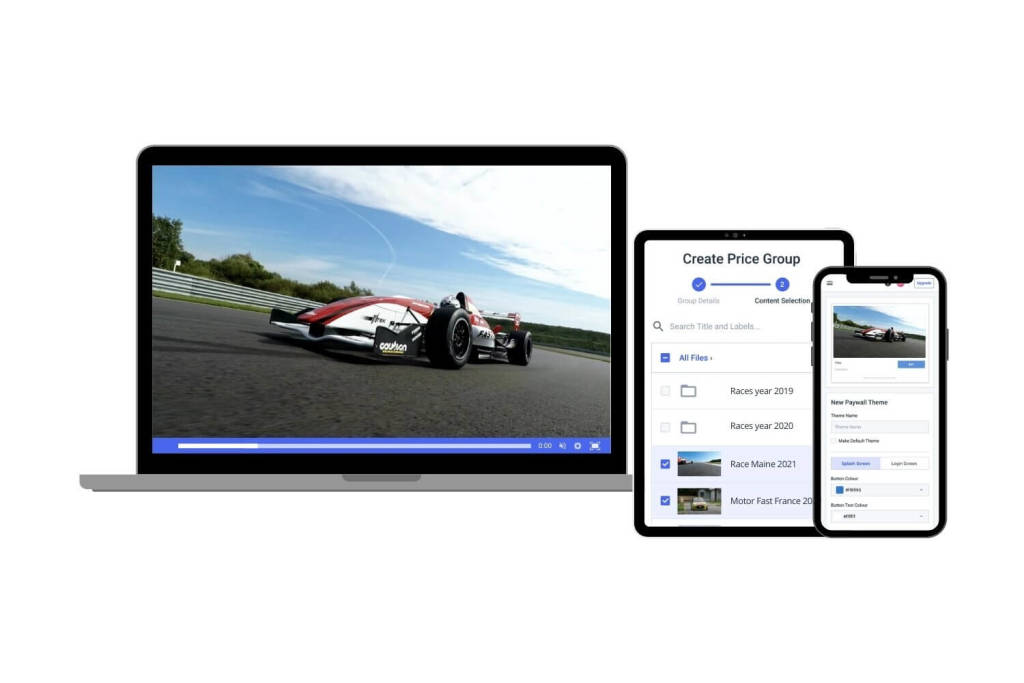
MPEG-DASH (Dynamic Adaptive Streaming over HTTP) is a modern adaptive-bitrate streaming protocol that offers several advantages for professional broadcasters.
While not as widely adopted as HLS (HTTP Live Streaming), MPEG-DASH provides superior flexibility, quality, and scalability. One of its biggest strengths is adaptive bitrate streaming, meaning the video quality adjusts in real-time based on the viewer’s internet speed. This ensures the best possible quality without buffering, making it ideal for live and on-demand streaming.
Another key advantage of MPEG-DASH is its codec-agnostic nature, allowing it to work with virtually any streaming encoding format. It also supports Encrypted Media Extensions (EME) and Media Source Extensions (MSE), which are standard browser-based digital rights management (DRM) APIs.
Despite these benefits, MPEG-DASH adoption remains limited, primarily due to compatibility issues with Apple devices.
Who Should Use MPEG-DASH?
MPEG-DASH is a powerful alternative to HLS but is not as widely used due to Apple’s lack of support. It is still preferred by some professional broadcasters, OTT platforms, and enterprise-level streaming services looking for an open-source and highly customizable streaming protocol.
Despite its technical strengths, MPEG-DASH continues to struggle against HLS due to Apple’s ecosystem control. With the rise of low-latency HLS (LL-HLS) and SRT, broadcasters are moving toward other streaming solutions. However, MPEG-DASH remains relevant for platforms that prioritize open-source, codec flexibility, and DRM support. This is particularly true for Android-based OTT services, gaming platforms, and corporate streaming solutions.
Comparing MPEG-DASH vs WebRTC
MPEG-DASH and WebRTC are both low-latency protocols but serve different streaming needs. MPEG-DASH is an adaptive bitrate streaming protocol based on HTTP, designed to deliver high-quality video across varying network conditions. It is widely used for live streaming and Video on Demand (VOD) and is compatible with many modern browsers and devices, offering smooth playback even under fluctuating bandwidth.
Its ability to provide adaptive streaming means that it can automatically adjust video quality to match available bandwidth, reducing buffering and ensuring a consistent user experience. However, its latency can be higher compared to WebRTC, making it less suited for real-time applications.
WebRTC, on the other hand, is designed specifically for real-time peer-to-peer communication, with ultra-low latency, making it perfect for interactive applications such as video conferencing, live chats, and real-time broadcasts. WebRTC is built for seamless browser-to-browser communication and supports interactive features like screen sharing and low-latency video chat.
While WebRTC excels in real-time interactivity and minimal delay, it faces scalability challenges and is not typically suited for large-scale, broadcast-style streaming. In contrast, MPEG-DASH is better suited for scenarios where adaptive streaming, scalability, and device compatibility are paramount, but it sacrifices the real-time interactivity that WebRTC offers.
Pros of Using MPEG-DASH:
- Codec-agnostic: Works with H.264, H.265 (HEVC), VP9, and AV1, offering greater flexibility in streaming formats.
- Adaptive bitrate streaming: Ensures seamless playback and high-quality video across different internet speeds.
- Strong DRM support: Supports EME and MSE, making it a solid choice for protected content delivery.
- Open-source and vendor-neutral: Unlike HLS (which is Apple-owned), MPEG-DASH is open-source, making it more customizable for broadcasters.
Cons of Using MPEG-DASH:
- Limited support: MPEG-DASH is not compatible with Apple devices/iOS, which is a major drawback for broadcasters.
- Uncertain future: While once seen as a promising alternative to HLS, its adoption has stalled, and its long-term viability is unclear.
Comparing Video Streaming Protocols
| Category | HTTP Live Streaming (HLS) | Real-Time Messaging Protocol (RTMP) | WebRTC (Web Real-Time Communications) | Secure Reliable Transport (SRT) | Real-Time Streaming Protocol (RTSP) | Dynamic Adaptive Streaming over HTTP (MPEG-DASH) |
| Protocol Type | HTTP-based, uses regular web servers and CDNs | RTMP is a proprietary protocol by Adobe, uses TCP | Web-based (uses WebSockets, WebRTC for peer-to-peer) | UDP-based, designed for low-latency streaming over unreliable networks | RTSP is a real-time, UDP-based protocol, commonly used for surveillance | HTTP-based, uses standard HTTP servers and CDNs |
| Latency | Moderate to high (10-30 seconds, with lower latency versions) | Low (1-2 seconds, depending on implementation) | Very low (sub-second latency, real-time) | Low (1-2 seconds, low-latency) | Moderate (1-10 seconds, can vary with implementation) | Moderate to high (depends on network and quality of the media) |
| Quality | Adaptive bitrate streaming (supports HD, 4K) | Typically good quality but limited to standard resolutions | High-quality audio and video, but quality depends on network | High-quality, stable, supports HD and 4K | Supports high-quality streaming, but can be limited by network | Adaptive bitrate, supports HD and 4K |
| Device Compatibility | Very wide (iOS, Android, browsers, smart TVs, etc.) | Limited (desktop browsers, Flash Player, older devices) | High (modern browsers, mobile apps, smart devices) | Growing support (used in broadcasting, specialized apps) | Limited (mainly used in legacy devices and cameras) | Very wide (all modern browsers, mobile devices, smart TVs) |
| Ease of Use | Easy to implement with CDN support, well-established | Easy to set up but requires Flash or compatible players | Requires more complex setup but widely used for video calls | Requires some setup for reliable transport over long distances | Simple but outdated, requires specific players for compatibility | Similar to HLS, simple to implement with CDN support |
| Scalability | Highly scalable (CDN-friendly, works with large audiences) | Not scalable, peer-to-peer based | Can be challenging at scale without specialised infrastructure | Highly scalable for professional broadcasters | Moderate scalability, often used for one-to-one streaming | Highly scalable (CDN-based, works with large audiences) |
| Interactivity | Limited interactivity (mainly video playback) | Limited interactivity (chat, but video is delayed) | Real-time interactivity (chat, video, screenshare) | Low-latency interactivity (typically one-to-one or small groups) | Minimal interactivity (mainly used for video streaming) | Limited interactivity (mainly video playback) |
| Security | Supports encryption (HLS with AES) | Supports basic security, vulnerable to interception | Secure encryption by default (SSL/TLS) | Highly secure with AES encryption, built for reliability in insecure networks | Limited security features, requires additional encryption layers | Supports encryption (AES-128 for streaming) |
| Network Efficiency | Moderate (uses HTTP, so it’s less efficient compared to RTMP or WebRTC) | Low efficiency (due to high overhead, Flash dependency) | High efficiency (peer-to-peer with low latency) | High efficiency (optimised for real-time streaming over long distances) | Low efficiency (mainly for live streams, not optimised for large audiences) | Moderate (adaptive bitrate but uses more bandwidth than HLS) |
| Use Case | VOD (Video on Demand), Live streaming, large audiences | Live streaming, broadcasting, gaming (though outdated) | Live video conferencing, peer-to-peer streaming, telemedicine | Live broadcasting, professional remote production, sports, events | Live streaming, IP cameras, surveillance systems | VOD, Live streaming, adaptive bitrates for varying network conditions |
How to Choose Video Protocols for Your Stream
To recap, there are many video streaming protocols available today, each serving different needs for live video streaming. When deciding which protocol to use for streaming media, the answer depends on your specific requirements.
As mentioned above, every protocol has its strengths, making them ideal for different use cases. However, when considering all factors, HLS remains a dominant choice, particularly due to its codec compatibility, broad device support, native HTML5 video player integration, and adaptive-bitrate streaming capabilities.
For most broadcasters, HLS is still considered the best video streaming protocol for delivering content efficiently. This is especially true in the case of increasing demand for scalability and compatibility across multiple devices.
Our recommendation is straightforward: for the time being, most broadcasters should continue to use HLS for delivery and RTMP for ingestion. HLS is the go-to video stream protocol for live streaming, offering reliability, wide adoption, and a solid foundation for adaptive streaming. However, it’s worth noting that some use cases may be better served by other protocols. For example, RTMP remains a strong choice for ingesting live video feeds, while WebRTC and SRT are emerging as excellent options for low-latency streaming in interactive environments, such as live sports or real-time broadcasts.
As these low-latency streaming protocols (like LL-HLS and LL-DASH) continue to evolve, they’re expected to gain prominence in the future. They are expected to address the demand for real-time video streaming with minimal delay. However, HLS still holds a significant advantage for general-purpose broadcasting due to its widespread support. Whether it’s live streaming of sports events or broadcast professional events and gatherings live, HLS is generally the best way to go.
YouTube Streaming Protocols
The protocols you choose depends largely on your specific streaming setup and goals. YouTube uses an HTML5 video player, which makes HLS the standard protocol for delivery. As for ingestion, YouTube offers several options, including HLS, RTMP, RTMPS, and DASH.
It’s important to note that RTMPS is a secure variation of RTMP, incorporating additional encryption for enhanced security. RTMP and RTMPS are suitable for normal, low, and ultra-low latency streams, making them ideal for real-time content, whereas HLS and DASH are better suited for high-quality streaming but are not capable of the same low-latency performance as RTMP and RTMPS.
RTMP remains the most commonly used protocol for ingesting streams to YouTube, especially for events requiring real-time interaction. If low-latency is a priority, RTMP or RTMPS is likely the best choice. However, for higher-quality streaming with less emphasis on latency, HLS and DASH may be more appropriate, especially when broadcasting events that do not require real-time interaction.
Ultimately, the protocol you choose will depend on whether you prioritize high-quality streaming or low-latency performance. Additionally, ensure that your streaming encoder and other broadcasting tools are compatible with your chosen protocol to optimize your setup.
New and Emerging Protocols in Video Streaming
With the evolution of video streaming protocols, new technologies focus on improving user experience, reducing latency, and enhancing overall streaming quality. Among the emerging protocols, Low-Latency HLS (LL-HLS) and Low-Latency DASH (LL-DASH) are gaining prominence for their ability to provide real-time streaming with significantly reduced latency. These low-latency streaming protocols are ideal for applications that require near-instantaneous delivery, such as live events, online gaming, and interactive broadcasts.
Traditional HLS and DASH protocols are known for higher latency, but LL-HLS and LL-DASH make substantial improvements, providing a much smoother experience for viewers who demand near-instant playback. By optimizing how chunks of video are delivered, these protocols significantly reduce the time between video capture and playback, addressing the increasing demand for real-time video streaming.
In addition to the advancements in streaming protocols, AI-powered transcoding is also transforming the world of video streaming. With AI and machine learning, streaming platforms can now automatically adjust video quality based on real-time network conditions and individual user preferences. This process is integral to adaptive bitrate streaming, which dynamically changes the quality of the video to match the viewer’s bandwidth and device capabilities.
Even as network conditions fluctuate, AI ensures that users experience the best possible quality without buffering or interruptions. In the future, AI will become a game-changer in video streaming security protocols. It will personalize the experience and optimize performance in ways that were once unachievable.
Future Trends in Video Streaming
The video streaming industry is undergoing significant transformation. It is driven by new technologies that are enhancing user experiences. At the same time, it improves operational efficiency, enabling broadcasters to deliver high-quality content at scale. These advancements are shaping the future of the industry.
1. Immersive Technologies in Video Streaming
The integration of augmented reality (AR), virtual reality (VR), and mixed reality (MR) into video streaming platforms is one of the most exciting trends in the industry. These immersive technologies are enhancing how content is consumed, offering more interactive and engaging experiences for viewers. Streaming platforms are increasingly adopting these technologies, providing an innovative way to engage audiences and deliver unique content experiences.
AR overlays digital elements onto the real world, allowing broadcasters to add interactive features. This includes live statistics, animations, and virtual objects directly onto the video stream. It makes content more engaging, especially in sports broadcasts, gaming, and news reporting.
VR, on the other hand, enables viewers to step into entirely virtual environments. It provides a more immersive viewing experience, whether it’s a concert, sporting event, or a live broadcast.
MR, which blends the physical and virtual worlds, is also becoming more common in live video streaming. This technology offers new possibilities for interactive content that feels more like an experience than just a broadcast.
2. Cloud-Native Playout Solutions
The shift towards cloud-native playout solutions is a key development for the future of video streaming. Traditionally, broadcasters have relied on on-premise infrastructure for video delivery, which can be expensive, complex, and inflexible. However, the advent of cloud-based infrastructures is enabling broadcasters to scale their operations more efficiently and cost-effectively.
Cloud-native playout allows broadcasters to manage and deliver content from remote locations, reducing the need for expensive hardware and enabling more flexible workflows. This also enhances the ability to scale content delivery quickly based on viewer demand, making it ideal for OTT (Over-the-Top) streaming platforms.
These solutions provide broadcasters with the agility to deliver high-quality streams across multiple devices and regions without the traditional barriers of on-premise infrastructure. Additionally, cloud platforms enable broadcasters to streamline operations, reduce costs, and improve flexibility, ultimately enhancing the viewer experience.
It is worth noting that this shift towards cloud-native streaming is paving the way for more scalable, dynamic, and cost-effective solutions in the video streaming industry.
3. AI Integration in Video Streaming
We are all aware that artificial intelligence is rapidly becoming an integral part of video streaming technologies. It’s used to transform various aspects of content delivery and management.
One of the key applications of AI in video streaming is content moderation. AI-driven systems can automatically scan video content for potential violations, ensuring compliance with regulations in real-time. This is particularly important for platforms dealing with user-generated content, where automated content moderation can significantly reduce the risk of broadcasting inappropriate material. AI can also help improve the accuracy of age restrictions, detect hate speech, and flag harmful content, ensuring platforms maintain a safe and compliant environment for users.
Another significant use of AI in video streaming is in encoding and compression. AI algorithms can optimize video quality while reducing bandwidth usage by analyzing content in real time. They can also adjust compression levels based on network conditions and user devices. This is especially important for delivering high-quality streams with minimal buffering, even in areas with poor internet connectivity.
The use of AI-powered encoding allows platforms to ensure efficient bandwidth usage without compromising the video quality. Additionally, AI can assist in adaptive bitrate streaming, dynamically adjusting the stream’s quality based on the viewer’s connection speed, offering a smoother, uninterrupted viewing experience.
AI also plays a role in personalizing content delivery. It analyzes user preferences and viewing habits to recommend personalized content to viewers. This is great if you wish to enhance the engagement and deliver more tailored experiences.
4. Practical Implementation Examples
One of the most exciting AI-driven innovations in streaming is VLC’s development of real-time AI-generated subtitles and translations. This technology improves accessibility by automatically generating accurate captions and translations, enabling diverse global audiences to enjoy content in their preferred language.
AI is also transforming content recommendation engines. Amazon Prime Video leverages AI to analyze viewer preferences and suggest curated content, enhancing engagement and user satisfaction. By intelligently identifying patterns in viewing behavior, AI ensures users receive highly relevant recommendations, optimising the overall streaming experience.
With AI’s evolution in video streaming, we can expect further enhancements in low-latency streaming protocols, video streaming security protocols, and personalized content delivery.
FAQs
1. What is the difference between RTMP and RTMPS?
RTMP and RTMPS are both protocols used for live streaming video, but they differ in their security. RTMP stands for Real-Time Messaging Protocol and transmits data in a lightweight way optimized for speed and low latency. RTMPS, or Real-Time Messaging Protocol Secure, is a secure version of RTMP. It adds a layer of encryption using either TLS or SSL protocols to scramble the data during transmission.
2. Which is better between RTMPS and HLS?
RTMPS and HLS excel in different areas. RTMPS prioritizes low latency, making it ideal for real-time applications like live auctions or interactive gaming where a slight delay can be detrimental. However, RTMP struggles with wide device compatibility and smooth playback over fluctuating internet connections.
HLS, on the other hand, adapts to various network conditions. It allows viewers to experience smooth playback even with a weak connection. Additionally, HLS streams allow broad device support, making it a great choice for reaching a large audience. However, it introduces slight delay compared to RTMP.
3. How do I use WebRTC in my browser?
WebRTC doesn’t directly require user activation in your browser. It’s a built-in technology that websites can use to enable features like video chat and file sharing. However, you might need to grant permission to the website to access your camera and microphone.
4. Is RTSP still being used?
Yes, RTSP is still a relevant protocol, especially in video surveillance. While it may not be the most popular choice for general streaming anymore, it remains the standard for IP cameras. RTSP offers good control over the stream, allowing features like pause, play, and seeking. Additionally, its simple design makes it efficient for handling multiple streams on a server.
5. Is WebRTC free?
Yes, WebRTC is free to use. It’s an open-source project, meaning there’s no licensing fee or royalties to pay to develop web apps that use WebRTC.
Final Thoughts
With the continuously evolving video streaming industry, there is a constant need to understand video streaming formats. Their applications becomes increasingly important for content creators and broadcasters.
When looking for the video streaming protocols to deliver high-quality streams, or seeking solutions that support ABS, it’s clear that each protocol offers unique strengths. Understanding the differences between protocols like HLS, RTMP, WebRTC, and others means you can select the best video streaming protocols for 2025 that align with your broadcasting needs.
Dacast stands out as an authoritative leader in the live streaming space. Among the various platforms that support secure video streaming protocols and cutting-edge technologies, Dacast excels in offering a robust suite of live video streaming protocols.
Ready to experience the future of streaming? With Dacast’s 14-day risk-free trial, you can test the power of high-quality HLS streaming and explore the platform’s many other features and functionalities without any commitment.
Any questions? Let us know by leaving a comment below! We have experience with most kinds of live video streaming protocols, so we can probably help no matter what issues you’re experiencing. For exclusive offers and regular live streaming tips, join our LinkedIn group
 Stream
Stream Connect
Connect Manage
Manage Measure
Measure Events
Events Business
Business Organizations
Organizations Entertainment and Media
Entertainment and Media API
API Tools
Tools Learning Center
Learning Center Support
Support Support Articles
Support Articles