How to Integrate a Streaming Platform Into Your Media Workflow
A streaming platform is a powerful tool for online video management. But it can be even more powerful when integrated into your existing products, platforms, and services. A video API is the best tool for this scenario.
This article will focus on using the video API of a streaming platform. Specifically, we’ll look at how to use an API for quick and easy integration of the features of a streaming platform into your own environment. We’ll look at how this is done for a variety of cloud video applications, services, and digital media workflows.
We’ll also look at the number of examples from different industries who integrated a streaming platform via video APIs. First, let’s look at what a video API enables you to do, and how.
A video API is a key element in integrating your workflow
A video API is a standardized language. You can use it to integrate and interact with a streaming service. An API allows developers to quickly and easily code applications and services. These interact with an outside streaming platform. While the same things are sometimes possible without an API, an API saves a lot of time and effort (and expense).
Here at Dacast, our video API provides programmatic access to all the features of our streaming platform. This includes features for:
- Streaming live video
- Uploading and managing video-on-demand
- Monetizing content via subscriptions, pay-per-view, or advertising
- Accessing and downloading analytics data
- Changing security settings including adding a password to make sure only the right people access your video
- Creating and managing packages and playlists
- Setting up and managing sub-user accounts
- Managing overall streaming platform settings
In the next sections of this article, I’ll explain in detail how these functions can be used. But first, let’s go over a short example of API code.
Video API code samples
The Dacast API V2 has been specifically designed for quick and easy integration of all of the features of the Dacast platform into a wide variety of cloud video applications, services, and digital media workflows. As a RESTful JSON API, it can be easily accessed from any suitable server using any programming language.
Let’s look at some examples. Below is an example of the API call to activate the auto-archiving option on your live channel in order to record it the next time it is live.
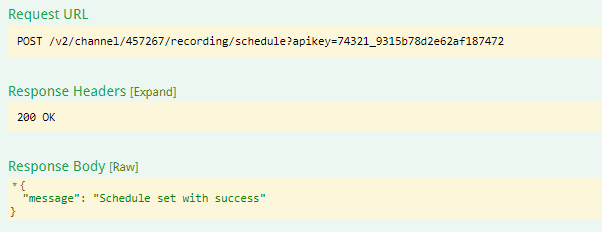
Another API call below will give you the promo code you have set up for a dedicated video:
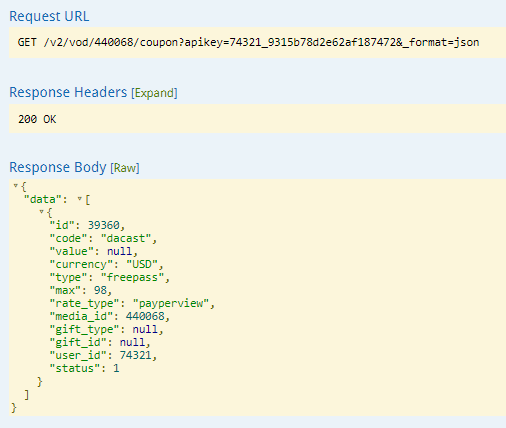
These 2 examples come from the sandbox of our API documentation. Once you have entered your API key in the top bar, you can try to live each API call directly on the website by clicking on the “Try Live” button below each API call.
API calls are structured in 10 main sections and are then divided into sub-sections. For instance, below you have the list of available API calls to monetize a VOD:
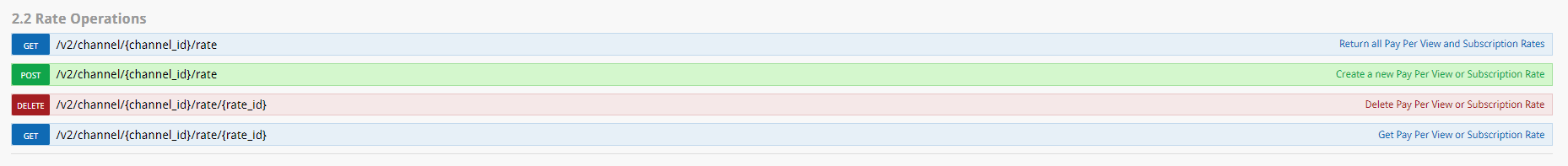
Integrated workflows for OTT and simultaneous publishing to TV and online
 APIs are highly valued in the OTT video industry. OTT stands for the Over The Top, and commonly refers to professional media publishing over the internet. The OTT video industry is booming. Watching subscription-based OTT video services is a daily habit for 60 percent of adults in the US.
APIs are highly valued in the OTT video industry. OTT stands for the Over The Top, and commonly refers to professional media publishing over the internet. The OTT video industry is booming. Watching subscription-based OTT video services is a daily habit for 60 percent of adults in the US.
Some TV stations are using APIs to power online video portals. Replays of their programs can be displayed on these sites automatically. Other stations use streaming platform video APIs to directly live stream content simultaneously with TV distribution.
With the digital TV transition, content is already being encoded in digital formats. An API allows this content to be pulled from encoders designed for TV broadcasting. This stream can then be simultaneously delivered to the internet for live broadcasting. Alternatively, it can be uploaded for later viewing as video on demand.
This entire process can be automated, saving time and streamlining your overall workflow.
Pulling content into apps and custom portals
Another use-case for a video API is custom video portals (as mentioned above). A video portal is a web-based library that users can navigate and then select video content to watch.
This approach is used across a wide variety of industries, including OTT, corporate, education, and many more.
A video API makes it easy for any organization or business to create a video portal. Content can be automatically pulled from the library of your streaming platform. Live streaming content can also be highlighted. Playlists can be shown as well. And of course, content can be displayed in the best way, since your web designers can create a custom, beautiful design that reflects your brand. It should also reside at the URL of your choice.
One platform that exemplifies this model is MorningCME. They use the Dacast API to create a customized video portal for their continuing medical education content.
Offering streaming services as a reseller
 Some businesses use streaming services to augment and support their own core business model. This is known as “reselling” streaming services.
Some businesses use streaming services to augment and support their own core business model. This is known as “reselling” streaming services.
One example comes from Striv.TV. This US-based business provides live streaming services to a variety of high schools in the midwest. They use Dacast as their streaming services provider. However, they then repackage and sell these services to their partner schools. They also offer a range of other services such as multimedia training and education.
Striv customizes each platform for the specific partner school they are working with. Striv designs each platform with the logos, colors, and so on to match. This is the work of their web design team. However, the core of the services available on these platforms is provided by Dacast via the API. API code underlies every button and function.
For users who don’t want to use the API, Dacast offers a simplified feature called the Partner portal. Using this feature, users create sub-accounts for any Pro, Premium, or event-based plan with more than 20 TB of bandwidth. You can program these sub-accounts with custom bandwidth and access, add custom branding, and remove references to Dacast.
Managing content uploading and single sign-on for corporate users
In the corporate world, video is experiencing a renaissance. Businesses are using video streaming platforms, live streaming and on-demand video for many things. These include:
- Training
- Product demos
- Release parties
- Education and knowledge sharing
- Shareholder information
- Conferences
Corporate users often face a dilemma around job descriptions and account privileges. Entry-level employees, contractors, and partners may require access to certain services. However, you don’t want to give administrative level controls to these users. That may include payment information and other sensitive controls.
Dacast offers an API-controllable feature for just this scenario. It’s called multi-level access. This feature allows you to create multiple “virtual” accounts with restricted levels of access to features and functions.
Video streaming platform integration for the education system
 Finally, let’s take a look at how video APIs and streaming platforms are being used in the education system. These uses fall under a number of different categories.
Finally, let’s take a look at how video APIs and streaming platforms are being used in the education system. These uses fall under a number of different categories.
For example, educators use live streaming for remote learning and MOOCs (Massive Open Online Courses). Teachers also use online video platforms for the flipped classroom model. Lecture recording can be essential in the modern classroom, and video at the administrative, sports, and marketing levels can be important as well.
Additionally, educators and administrators can benefit from API access to these streaming platform features. Video portals organize content to make it searchable and organized.
The education system can also leverage SSO and sub-accounts. They can be used, for example, to provide differential levels of access to administrators, professors, and students. In a classroom setting, for example, you can allocate specific amounts of bandwidth to students to help manage total data usage.
All of this educational video can be best controlled and managed via streaming platform video API.
Conclusion
Video APIs, as we’ve described, is a highly powerful tool. They allow users to integrate streaming platforms. A variety of other tools, services, products, and industries can plug into APIs. They have become essential to modern business.
We covered this topic in detail in our white paper on The Video API Revolution. I highly recommend reading that white paper to learn more about video APIs, how they work, and how to start using one.
If you want to test our video API, start by signing up to Dacast below (no credit card required):
YES, SIGN ME UP
Any questions, additions, or thoughts? Let us know in the comments section below. We love to hear from our readers and will do our best to respond to every comment. For regular tips on live streaming, feel free to join our LinkedIn group.
Thanks for reading, and as always—good luck with your live streams!
 Stream
Stream Connect
Connect Manage
Manage Measure
Measure Events
Events Business
Business Organizations
Organizations Entertainment and Media
Entertainment and Media API
API Tools
Tools Learning Center
Learning Center Support
Support Support Articles
Support Articles