The 12 Best Multistreaming Platforms in 2025: A Comparison
Entertainment is moving forward from scripted television and endless commercials. Audiences want to watch real people with bigger-than-life personalities. Live streamers give them what they want. Recent numbers show live streaming now accounts for a 23% of total viewing time globally, the market is estimated to grow to over $3 billion by 2027. With such an annual growth rate of 21.2%, the benefits of designating live streaming to multiple destinations can only increase.
More businesses, professionals, and individuals are catching onto live streaming, and this trend is saturating the market by the day. Viewers have countless live streams to watch, and streamers get a dozen new competitors each day. To thrive in a crowded market, you must figure out how to maximize your content’s visibility.
One effective approach is multistreaming, or broadcasting content on multiple video hosting and live streaming platforms simultaneously, reaching audiences worldwide. Dacast is one of the most compatible online video platforms, supporting leading multistreaming tools, and simplifying simultaneous broadcast across multiple platforms.
In this article, we will discuss the 12 best multistreaming platforms 2025 you can use for professional broadcasting experience. We will cover in detail what multistreaming is, how it works, and how you can benefit from it. Additionally, we will compare the platforms, helping you choose the most effective one for hosting your content and increasing your audience reach.
Table of Contents:
- What is Multistreaming?
- 2025 Trends in Multistreaming
- Why Multistreaming Matters in 2025?
- How to Multistream?
- The 12 Best Multistreaming Platforms in 2025
- A Close Multistreaming Platform Comparison
- Multistreaming with Dacast
- Common Technical Challenges and Solutions in Multistreaming
- FAQs
- Conclusion
What is Multistreaming?
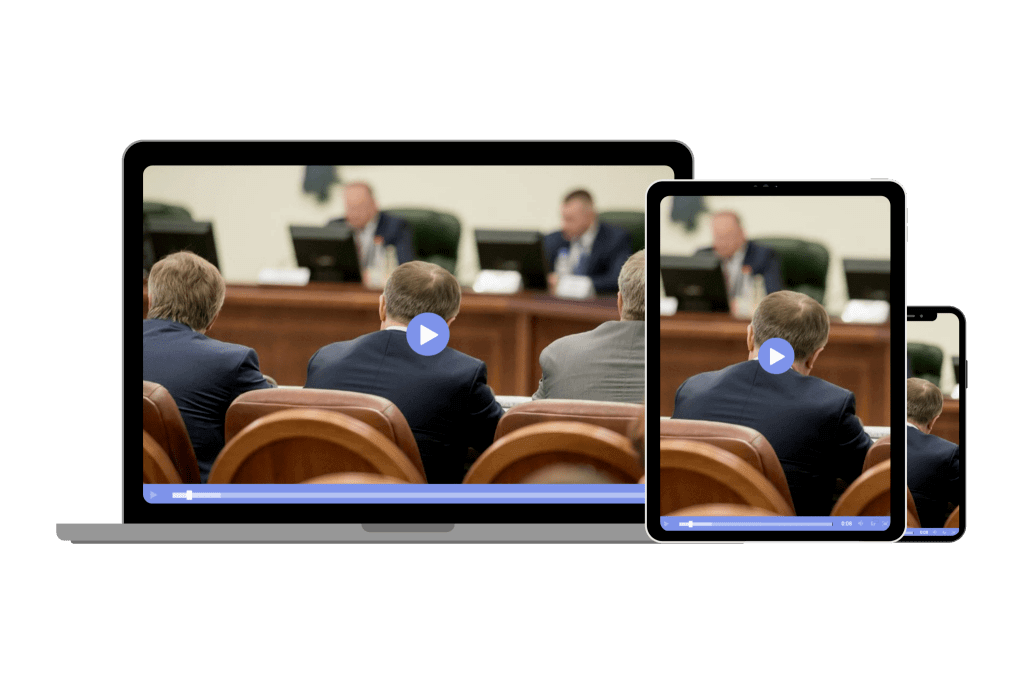
Multi-destination streaming, also referred to as “multistreaming,” “multicasting,” and “simulcasting,” is a broadcasting technique that involves streaming a single video feed to multiple destinations concurrently. With multistreaming, you can share live video content across different online destinations, including your personal website and leading social media platforms like YouTube Live and Facebook Live.
To multistream efficiently, you can rely on multistreaming software, such as StreamYard, OBS, and Switchboard Live, among others, and its tools and multistreaming plugins. By doing so, you can push live feeds to multiple channels simultaneously.
Dacast supports integration with multistreaming platforms, offering you to embed live streams on your website, while broadcasting them to social media platforms.
2025 Trends in Multistreaming
In 2025, multistreaming continues to advance, employing smarter tools for better performance and becoming more powerful, flexible, and accessible than ever.
AI-powered moderation, cloud encoding, low-latency protocols such as SRT and LL-HLS, and hybrid event support are leading 2025 multistreaming trends that make live streaming fast and adaptable, without compromising on quality, control, and security. With them. you can put all your attention on creating and delivering engaging real-time content across all platforms.
AI-Powered Moderation
AI-powered moderation handles live chat filtering and content safety live, releasing you from the obligation of manually monitoring chats and filtering inappropriate content.
The most prominent AI-powered moderation tools detect and block spam, hate speech, offensive language, and inappropriate visuals. Without interrupting the stream’s flow, they can help you concentrate on engagement and establish a secure and professional environment for you and your audience.
Cloud Encoding
Cloud encoding is another multistreaming feature with which you won’t depend on large and expensive hardware for encoding and distributing streams.
Cloud multistreaming solutions reduce the strain on your local CPU, and offload heavy video processing, converting, and compressing to remote servers in the cloud. When your local machine’s resources are freed, you can stream from any device without worrying about lag, dropped frames, or crashes.
With cloud encoding you can reduce equipment costs, improve stability, and performance, while streaming to numerous destinations at the same time. On top of that, centralized workflow management will give you complete control over your operations, letting you benefit from adaptive bitrate streaming and built-in redundancy from a single dashboard.
With cloud multistreaming solutions you don’t need to switch between different platforms and tools. From one place, you can easily connect and manage numerous streaming destinations, schedule broadcasts, track real-time analytics, and moderate chat activities. Plus, your stream won’t depend on viewers’ bandwidth and will remain uninterrupted if the system fails.
Multi-Bitrate Adaptive Streaming
Multi-bitrate adaptive streaming can promote smooth live playback and keep things running as your audiences grow. This technology creates several versions of your live stream; 1080p, 720p, 480p, and so on, and each viewer gets the version that best suits their connection. Elevating video quality and consistency, multi-bitrate adaptive streaming prevents buffering drop outs and frustrated viewers that leave the stream instantly.
The combination of cloud multistreaming solutions with multi-bitrate adaptive streaming is a match made in heaven: cloud multistreaming won’t crash your local CPU, as all you need to do is upload one high-quality feed to the cloud, where it will be transcoded into multiple bitrates, and distributed across all platforms.
Hybrid Event Streaming
Hybrid event streaming is combining physical (in-person) events with virtual live streaming, to reach both on-site and remote audiences. If you want to combine live and virtual attendees during a physical event such as a conference, concert, product launch, or webinar, you can do it with hybrid event streaming. Regardless of their location, the audience won’t miss the event and you will be able to increase attendance.
Cloud multistreaming solutions and scalable online video platforms like Dacast support hybrid events, ensuring substantive quality.
Low Latency Multistreaming Protocols (SRT, LL-HLS, WebRTC)
Low latency protocols are modern streaming technologies which can minimize the delay between real-time action and online playback.
During events such as live shopping, auctions, virtual conferences, hybrid events, Q&As, and others, the accent should be put on interaction with viewers. Traditional streaming protocols usually have 15-30 seconds of latency, while low-latency protocols cut the delay to a few seconds, or even milliseconds. That’s why, the most up-to-date low latency multistreaming protocols such as SRT, LL-HLS, and WebRTC are influencing live streaming positively, making it more interactive and responsive.
For example, SRT (Secure Reliable Transport) is becoming widely integrated by numerous platforms as a go-to protocol for premium quality, low latency multistreaming over unstable networks. With superior performance and security, SRT can be of great assistance when you aim for a fast and stable video stream to multiple platforms with near-instant playback.
Here’s a quick breakdown of low-latency protocols act across different platforms and devices:
| Protocol | Description | Supported Platforms/Devices | Ideal Use Cases |
| LL-HLS (Low-Latency HTTP Live Streaming) | Apple’s extension of HLS for fast delivery with reduced latency (~2-10 sec) |
|
|
| WebRTC (Web Real-Time Communication) | Peer-to-peer protocol with sub-second latency, matchless for real-time interaction |
|
|
| SRT (Secure Reliable Transport) | Low-latency, secure protocol for professional broadcasting over unstable networks |
|
|
Smart Multistreaming Automation
Another 2025 multistreaming trend is smart multistreaming automation, or in other words, AI-assisted scheduling, platform optimization, and audience targeting for live streams, based on performance analytics.
AI-driven automation provides an opportunity to focus on content, instead of logistics. Going far beyond scheduling a stream, this technology learns from your past performances: when your audiences show up, which platforms are best, and which video content resonates where.
After gathering the data, smart multistreaming automation schedules your streams and adapts quality settings according to the expected traffic.
Why Multistreaming Matters in 2025?
Before we discuss how to stream to multiple platforms at once in 2025, let’s explain why multistreaming is worth it in 2025.
Multi-streaming is a great way to expand your reach and build an audience across multiple platforms. The core idea behind multicasting is to broadcast content on online platforms where your viewers are already active, drawing in more views and attracting new followers. At the same time, you can stream on your own website too, and provide a personalized and branded experience.
Multistreaming helps you identify the streaming sites most relevant to your brand. Since you can track this metric, you’ll easily recognize the platform that attracts the largest audience and focus your efforts on it. This is especially important for businesses that are new to streaming, unsure where their content fits best.
By now, you’re probably wondering whether multistreaming is worth it. To ease your doubts, here are five benefits of multi-streaming that might convince you in its favor:
- It increases your chances of being discovered and reaching new viewers.
- Your audience can enjoy seamless viewing even if one service goes down. Viewers can simply switch to another platform and continue watching.
- Multistreaming is ideal to reach audiences worldwide.
- If you’re live-streaming for marketing purposes, imagine how many sales you can make when your audience is multiplied by 2X, 3X, or even 4X. At the very least, it would give you great brand exposure.
- It’s the perfect medium to discover broadcasting avenues that bring numberless views. When the streamed content is the same, spotting the difference is easy.
To make a fair case, we’ve also compiled the cons of multistreaming. Here are the top three challenges you might face:
- Multistreaming requires you to keep many balls in the air. Viewers will bombard you with questions and you have to monitor numerous platforms at the same time.
- You might need to onboard more staff, which is a challenge if you’re a one-man (or woman) show and don’t have much help. When your budget is limited, hiring extra hands might be an issue.
- Most services have a defined niche that makes them stand out from other forums. Broadcasters usually tweak their content according to the preferences of the platform they are live-streaming on. That’s not possible when you multistream.
How to Multistream?
There’s a lot happening behind the scenes, so you can multistream smoothly. To go live on multiple services, you first need to do a few essential things.
Choosing a Multistream-Capable Online Video Platform
Find and select an online video platform equipped with multistreaming software. Such a forum will enable you to create a white-label streaming experience, and broadcast directly on your brand’s website and app.
When choosing an online video streaming platform, you need to evaluate several features, so that your pick will match your business goals:
- Customization: Most white-label multistreaming platforms offer numerous customization options, among which are adding your brand’s logo, colors, overlays, and other visual options. With a customized video platform you can maintain brand consistency and deliver a branded viewing experience on your website, apps, and social media.
- Monetization: If you want to monetize live streams across multiple platforms, you need a high-quality multistreaming service that enables you to profit from pay-per-view, subscriptions, ad integrations, donation, and sponsorship. More monetization options equal more revenue and financially sustainable content.
- User-friendliness: A best multistream platform should be easy to set up and use. A program with an intuitive interface, effortless setup, and straightforward multistreaming configuration that’s garnished with tools such as drag-and-drop editors, guided wizards, and useful documentation can speed up the learning phase and deployment.
- Streaming Performance: Streaming with minimal latency, adaptive bitrate streaming, and powerful Content Delivery Network (CDN) support can enhance multistreaming performance, even during high-traffic broadcasts.
- Analytics and Audience Insight: If you want to track viewers’ behaviour, engagement rates, and platform-specific performance, you need a multistreaming service with detailed analytics. By observing analytics and understanding where your audience is most active, you can improve your content strategy.
- Customer Support and Technical Assistance: In case you face issues before or during your broadcast you will need a helping hand. Customer support, tutorials, timely troubleshooting, and technical assistance can be lifesavers, so aim towards a platform that offers at least some assistance for clients.
- Pricing: Examine the pricing structure of the platform, and ensure your video streaming service provides features worth an investment. Watch out for hidden costs that reduce the platform’s value for money, picking the one that has the most flexible pricing plan for your streaming expectations and budget.
Selecting the Right Multistreaming Tool
You need a multistreaming tool with which you can stream to your website, app, and various other social media channels and platforms simultaneously. To choose the best-suited multistreaming solution for you, keep the following in mind:
- Compatibility with an Online Video Platform (OVP): To achieve the finest streaming experience, select a multistreaming tool compatible with your online video platform. Dacast, for example, is a professional OVP that supports multistreaming integrations. With Dacast you can broadcast from a centralized dashboard, stream on branded websites and apps, and distribute your content everywhere at the same time.
- Supported Social Media Platforms: Not all multistreaming tools support the same channels. You need to decide on a multistreaming tool that integrates with the majority of your audience platforms, covering more destinations. This choice can amplify your impact and you will be able to manage everything from an individual dashboard.
- Scalability and Flexibility: With a multistreaming tool that’s flexible and scalable, you can live stream to multiple platforms, advance your content strategy, and work with advanced features such as RTMP ingest, stream scheduling, and adaptive bitrate streaming.
Quick Start Guide: Connecting Everything Together
The specific steps for connecting streaming software vary from platform to platform, but typically you can use the encoder setup to connect your multistreaming tool. Each platform functions differently and has a unique user interface with proprietary options and features. Nevertheless, here’s a general and simple step-by-step guide to help you with the setup:
1. Choose Your Platforms:
- Decide where you want to stream your content (YouTube, Facebook Live, LinkedIn, Twitch, and others).
- Create and verify your accounts.
- Log in into the accounts.
2. Pick a Multistreaming Tool:
- Sign up for an account on Restream, StramYard, Switchboard Live, or any other multistreaming solution or log in into an existing account on a multistreaming platform.
3. Connect Your Online Video Platform and Multistreaming Tool:
- Once you log in into a multistreaming tool find the Destinations or Add Channel section.
- Select from platforms such as YouTube, Facebook, Twitch or others.
- Authorize connection and allow access.
4. Get a Stream Key:
- Open the platform’s Live dashboard.
- Copy the Stream Key and Server URL
- Paste them into your multistreaming tool’s encoder/ RTMP settings.
Platform Dashboard --> Stream Key + RTMP URL --> Multistream Tool
5. Connect Streaming Software:
- Open your encoder (to set up your encoder we recommend checking out our encoder setup guide. This guide will provide you with the steps of live streaming to multiple destinations using an encoder).
- Go to Settings and select Stream.
- Select a Custom Server / RTMP.
- Paste the Stream URL + Stream Key.
- Save the settings.
6. Test the Setup:
- Do a private test stream on all your sites.
- Check if audio and video are working properly.
7. Go Live:
- Click on Start Streaming.
- Your steam flows into the multistreaming tool and the tool distributes the stream to all connected platforms at once.
Camera + Mic --> Encoder / OBS --> Multistream Tool --> YouTube/Facebook/Twitch/LinkedIn
The 12 Best Multistreaming Platforms in 2025
Multistreaming functionality is accessible through a variety of different streaming software. Some are dedicated to multistreaming, whereas others have multistreaming as a secondary option.
With that in mind, let’s compare 12 of the best multistreaming platforms 2025, based on their features, integrations and compatibility, use-case examples, safety, and privacy, technical requirements, pros and cons, and pricing.
1. Switchboard Live

Switchboard Live is a multistreaming platform that is purely dedicated to multi-destination streaming and has simultasting software for Facebook, Twitch, Vimeo, YouTube, LinkedIn Live, and X. All plans support streaming to unlimited destinations, making Switchboard Live a great tool for learning how to multistream on multiple platforms at once.
A unique feature of Switchboard Live is StreamShare, allowing broadcasters to plan live stream events in advance and invite participants to streamline the process. With StreamShare, you won’t be waiting for your audience to show up, but they will be ready to watch at the moment you go live.
Dacast offers a Switchboard Live integration, making live broadcasting to multiple channels fast, effortless, and efficient. Multistreaming with Dacast and Switchboard Live is possible from a single Dacast setup, empowering you to manage all streams without extra configuration.
Integrations and Compatibility
Switchboard Live can work with various conferencing tools, popular encoders, and production software. But, its magnificent asset is the capacity to simulcast, giving you the freedom to deliver a stream to countless platforms at once without complexity. This feature makes it a serious pick for anyone who’s in search for the best simulcasting software 2025.
Use-Case Examples
Switchboard Live can serve a vast number of industries and fit distinct content creating needs. Let’s take a quick glance into the software pairings that work best with this best multistream platform:
| Use Case | Recommended Tools | Details |
| Gaming | Switchboard + OBS Studios/Streamlabs | Excellent for overlays, alerts, and webcam integration |
| Corporate Webinars | Switchboard + Zoom/Microsoft Teams (via RTMP) | Great for multichannel distribution of presentations and panels |
| Church Services | Switchboard + vMix / Ecamm Live | Smooth video transitions and effortless integration of remote speakers |
| Sports Events | Switchboard + Wirecast / vMix | Multi-camera feeds, live comments, instant replays |
| Hybrid Events/Conferences | Switchboard + Zoom Webinar + CDN | Combining in-person and online audiences |
| Product Launches and Marketing | Switchboard + Facebook Live/YouTube Live/LinkedIn | Simulcast announcements and brand reveals to all platforms at once |
| Education and Online Classes | Switchboard + YouTube Live/Custom RTMP | Stream lessons to schools, private groups, and social media |
| Community Engagement | Switchboard + YouTube/Discord/Facebook | Interactive sessions with Q&As that reach different audience segments |
| Nonprofit Fundraising Events | Switchboard + Facebook/YouTube + Donation tools | Expand donors reach with charity galas, auctions, and fundraising drives |
| Podcasts and Talk Shows | Switchboard + Facebook/YouTube/Twitch | Distribute live podcasts and shows to multiple audiences |
| Professional Broadcasts and Monetization | Switchboard + Dacast | Secure simulcasting with Dacast’s tool for pay-per-view ad insertion, deep analytics, and embedding |
Safety and Privacy
Switchboard Live values your safety and privacy, and if you select it as a multi streaming platform you can expect multiple layers of security that protect your content:
- RTMPS (Encrypted RTMP) protects content from interception and ensures secure transmission.
- Token Authentication limits streaming to approved destinations.
- Geo-Blocking restricts streaming and viewership by region.
- DRM (Digital Rights Management) Compatibility safeguards premium and paid content from unauthorized distribution.
Bandwidth and Technical Requirements
To make the most of Switchboard Live and prevent lag, dropped frames, or stream interruptions, your upload speed needs to correspond to the streaming resolution, frame rate, and the number of broadcast destinations.
Here are the recommended speeds for single vs. multi-destination streaming for Switchboard Live:
| Streaming Setup | Recommended Speed |
| Single Destination (1080p, 30fps) | 6-8 Mbps |
| Single Destination (1080p, 60fps) | 8-12 Mbps |
| Multi-Destination (3+ platforms, 1080p) | 12-20 Mbps |
| Multi-Destination (4K) | 20-50 Mbps |
| Multi-Destination (4K, 60fps) | 40-60 Mbps |
| VR/360° Streaming | 50+ Mbps |
Key Features:
- Streaming to unlimited destinations
- Solutions for different industries and use cases
- StreamShare for streamlining event planning
- Streams to top social destinations
- Video player embedding
Pros:
- Easy to use
- Seamless integration with OVPs
- Powerful simulcasting support
- Reliable customer support
Cons:
Recommended for broadcasters who already have technical know-how. Some users complain of “snags” when setting this platform up, and you will need to do a bit of manual configuration to connect it to your chosen video hosting platform.
Pricing:
Switchboard Live has three different pricing plans. It offers monthly or annual seat-based licenses with no barriers or limits. However, they no longer post prices online, and you need to book a call with them for further information. The price plans they offer are:
- SMB: Businesses with team members & multi-inputs
- Public Sector: Government agencies & public safety organizations
- Enterprise: For scaling businesses across the globe
Each plan includes unlimited streaming minutes and destinations, unlimited Facebook pages, team member admittance (2 to 3+ members), RTMP or SRT input options, account hierarchy features, and other benefits.
Switchboard Live charges for the streaming minutes, not the number of destinations you are streaming to, meaning you can stream to multiple platforms without increasing expenses.
2. StreamYard
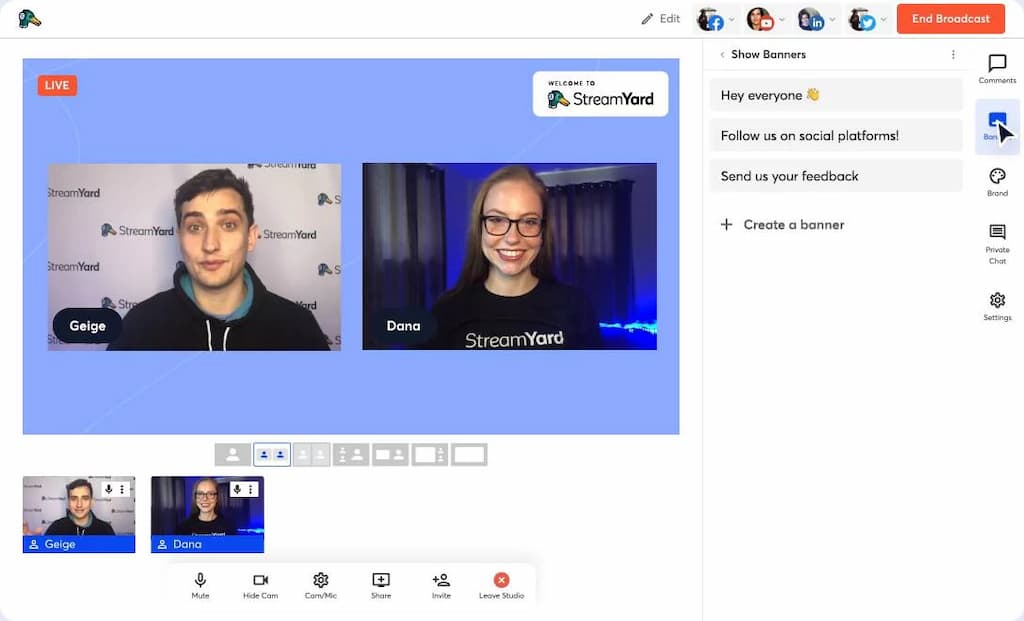
StreamYard is a browser-based streaming platform that offers multistream support. It is a good option for broadcasters that need more than just simulcasting support.
This platform supports streaming to a wide variety of social media platforms, including Hopin, Facebook, LinkedIn, Twitch, and X. It also backs up Dacast multistreaming integration via RTMP ingest.
All in all, this is a valuable platform for interactive multistreaming for business, but also a good call for podcasts, education, and events that require a simple, yet powerful multistreaming solution.
Integrations and Compatibility
StreamYard can work without a hitch with numerous streaming platforms, demonstrating excellent compatibility with streaming software. With it you can connect streaming tools via RTMP and initiate professional broadcasting and multistreaming practices.
Use-Case Examples
As a prominent multi streaming platform, StreamYard caters to the needs of countless industries and content creators. In order to take advantage of it, you have to know the software pairings that function best with this versatile multistreaming platform:
| Use Case | Recommended Tools | Details |
| Interview Shows and Talk panels | StreamYard Studio | Invite up to 10 guests via link, manage names, display layouts, and comments |
| Educational Webinars | StreamYard + YouTube Live/LinkedIn Live | Screen sharing, branded slides, and live chat integration for engaging lessons |
| Church Services and Faith Gatherings | StreamYard + Facebook/YouTube | Include remote speakers, scripture slides, and live worship with community chart |
| Gaming Commentary and Esports Hosting | StreamYard + OBS/Streamlabs (as video source) | Use OBS for gameplay capture, then overlay and multistream via StreamYard |
| Virtual Events and Summits | StreamYard + Vimeo/Custom RTMP | Multi-session streams with branded visuals and distribution across platforms |
| Branded Marketing Streams | StreamYard + Canva/StreamYard Brand Kit | Add overlays, logos, countdowns, and banners for polished marketing campaigns |
| Coaching and Online Courses | StreamYard + Private Facebook/YouTube groups | Deliver interactive workshops with live audience Q&A and screen share |
| Product Launches and Demos | StreamYard + LinkedIn Live/YouTube | Present products with screen share + guest testimonials across business platforms |
Safety and Privacy
For users’ data to remain safe and protected, StreamYard employs special enterprise-grade security. More importantly, incoming and outgoing video and audio streams are encrypted using DTLS v1.2.
To get the full view, let’s go over its principal security and privacy features:
- 2-Factor Authentication, Meticulous Access Control, and Least-
Privilege Permissions protect your account and stored content from unauthorized access and misuse. - TLS (SSL) Encryption for all connections, DTLS v1.2. for studio streams, RTMPS for broadcasts, and AES Encryption for data at rest ensure all connections, live streams, broadcasts, and stored data are secure from interception.
- Secure Infrastructure hosts streams on Google Cloud Platform with Cloudflare DDoS protection.
- Multi-Zone Redundancy ensures systems and data are replicated across multiple geographic locations so servers remain available even if one zone fails.
- Disaster Recovery provides a plan and systems to quickly restore operations and data after major outages, cyber attacks, or natural disasters.
- Strict Vendor and Data Policies enforces rules on third-party vendors and data handling to protect sensitive information.
- GDPR/CCPA Compliance confirms user data is collected, stored, and processed in accordance with privacy laws, giving you rights over your personal information.
Bandwidth and Technical Requirements
StreamYard runs in the browser and is very easy to use from a technical viewpoint. Yet, to obtain its full benefits, you need a stable internet connection and excellent device performance.
Here are the upload speed requirements for multistreaming in 2025 for different streaming setups on StreamYard:
| Streaming Setup | Recommended Speed |
| Single Destination (720p, 30fps) | 3-4 Mbps |
| Single Destination (1080p, 30fps) | 5-6 Mbps |
| Single Destination (1080p, 60fps) | 7-8 Mbps |
| Multi-Destination (3+ platforms) | 10-12 Mbps |
| Muti-Destinatiom (1080p, 60fps) | 12-15 Mbps |
| Mobile Streaming (HD) | 3-5 Mbps |
Key Features:
- Multistreaming support
- In-browser streaming
- Multiple presenters at once
- Screen sharing
- Cinematic tools for video editing
- Guest and audience interaction tools
- Stream customization options
Pros:
- Very easy to use
- Designed for improving engagement
- Suitable for collaborative streaming
- Supports easy audience engagement
Cons:
With StreamYard, multistreaming is a secondary tool; it is not its primary function. StreamYard doesn’t support VOD hosting, so if you want to record and save your live streams and then put that content up on your website, you will need another tool. Definitely, a big drawback if you plan to reuse content or e-stream it later.
Also, there are some browser compatibility issues with StreamYard.
Pricing:
StreamYard transitioned into a new pricing plan in August 2024. All users now fall into one of the following categories:
- Free: Access StreamYard on a limited basis for free.
- Core: $431.88/annually
- Advanced: $827.88/annually
- Teams: $2867.88/annually
Some users may be eligible to receive a discount depending on what plan they’re using. To see if you’re eligible, just log into your StreamYard account and go to the Pricing page.
If you need an easy-to-use multi-streamer software option, StreamYard is easy to learn and can integrate with other platforms such as Dacast.
3. Wirecast

Wirecast is a professional-grade live video streaming encoder from Telestream that offers multistream support, boasting tons of features for professional broadcasts with high-quality live video production. These include graphic overlays, audio mixing, stream recording, and more.
Wirecast is a flexible solution for live events, webinars, corporate broadcasts, sports, professional news production, and laid-back social media broadcasts. It supports unlimited inputs, making it possible to incorporate multiple video and audio sources into the streams.
When combined with Dacast, Wirecast becomes a top solution for live streaming. Dacast’s RTMP ingest powers up Wirecast to stream the content continuously, enabling you to reach audiences with minimal latency and high authenticity.
Integrations and Compatibility
Wirecast’s potential can be further enhanced when paired with multistreaming tools.
Use-Case Examples
You can opt for Wirecast for professional multistreaming for business, or you can use it for creative live streaming. Its versatility is indeed unparalleled, especially if you pair it with other multistreaming software to suit your specific streaming requirements.
Now, we will highlight the most common Wirecast pairings and use-case scenarios, so you can optimize both video quality and reach when you go live.
| Use Case | Recommended Tools | Details |
| Gaming | Wirecast + OBS Studio | Overlays, alerts, and multi-camera configurations for high-quality game play streams |
| Corporate Webinars | Wirecast + Zoom/Teams (via RTMP) | Multi-camera presentations, panel discussions for internal and external audiences |
| Professional Sports Broadcasting | Wirecast Pro + Multi-camera setup | Multi-camera feeds, real-time switching and graphics, instant replays, score boards, and lower thirds for sports coverage |
| Church and Worship Services | Wirecast + ProPResenter | Smooth transitions between sermon, slides, live band, and scripture overlays |
| Hybrid Events/Conferences | Wirecast + Zoom/Teams/ Dacast | Combine In-person + live attendance with professional production, monetization features, integration of remote speakers, multi-camera feeds, and stream to multiple platforms at once |
| News and Media | Wirecast Pro + RTMP destinations | Advanced graphics, live tickers, and multi-platform simulcasting |
| Education and Online Training | Wirecast + LMS integration (Moodle/Canvas) | Deliver lectures with multi-camera teaching setups and recorded archives |
| Podcasting and Talk Shows | Wirecast + Zoom | Bring in remote guests, use split-screen layouts, add branded intros and outros |
| Concerts and Performances | Wirecast + Stage Audio Mixers | Capture multiple stage angles, sync professional audio, and stream live shows |
Safety and Privacy
As other multistreaming platforms, Wirecast too keeps stream workflows risk-free with various security and privacy features. Confidentiality is vital, so if you decide on Wirecast, you can expect the following protection measures:
- RTMPS & TLS/SSL Encryption guarantees safe transmission of video and data.
- Password-Protected Streams restrict access to authorized viewers only.
- Private CDN and Enterprise Authentication Systems support secure distribution and corporate-level access control.
- Secure Recording Options save content locally with privileged access.
Bandwidth and Technical Considerations
As a desktop-based live streaming software, Wirecast demands solid computer setup and stable internet connection to perform without an error. As it offers more advanced production tools, Wirecast needs more involvement from your hardware and best functions with a robust Intel i7 quad-core processor or equivalent AMD.
Now, let’s review the upload speed requirements for multistreaming in 2025 for single and multi-destination streaming for Wirecast:
| Streaming Setup | Recommended Speed |
| Single Destination (720p, 30fps) | 3-4 Mbps |
| Single Destination (1080p, 30fps) | 5-6 Mbps |
| Single Destination (1080p, 60fps) | 7-8 Mbps |
| Multi-Destination (3+ Platforms) | 10-12 Mbps |
| Multi-Destination (1080p, 60fps) | 12-15 Mbps |
| Mobile Streaming (HD) | 3-5 Mbps |
Key Features:
- Multistreaming
- Encoding tools
- Compatible with both Mac and Windows
- Unlimited inputs
- Unlimited outputs
- Editing tools
- Support via email
- Native support in 12 languages
Pros:
- A wide variety of features
- Easy-to-use platform
- One-time purchase
- Complete creative control over your stream
- Live stream recording
Cons:
While Wirecast offers a one-time purchase model, the cost of the Studio and Pro versions may be a significant investment for smaller content creators or businesses. The program is a little resource-intensive and can strain your computer if it isn’t configured right. It also requires a plan upgrade to access premium support.
Pricing:
The software comes in two programs for streaming:
- Wirecast Studio for enhanced live production & streaming: $29.08/month for a year long subscription billed annually
- Wirecast Pro for advanced live production and streaming: $37.42/month for a year long subscription billed annually
Both are one-time purchases. Free trials are available with both versions of the software.
Wirecast offers the ability to stream on multiple platforms while being a premium broadcasting tool. Regarding security, Wirecast supports RTMP and RTMPS, a more secure version of RTMP that uses SSL/TLS encryption.
4. Boxcast

Unlike other platforms that focus solely on multistreaming, BoxCast supports streaming to multiple destinations and websites at the same time. For instance, with BoxCast, you can stream to both YouTube and Facebook Live simultaneously.
What sets it apart is the possibility to set up workflows for direct streaming to your website, both internally and externally. This feature makes it the best multistreaming setup for churches and events, as well as corporate organizations and other institutions that want to manage their own branded streaming environments.
Going far beyond basic multistreaming, BoxCast provides industry-specific features and tools tailored for sectors like education, giving control and flexibility over live stream content.
Additionally, BoxCast can integrate with Dacast via RTMP, so you can send your streams directly to the Dacast platform for distribution, embedding, and monetization.
Integrations and Compatibility
Boxcast can work flawlessly with the most prevalent platforms, hardware, and encoder tools.
Use-Case Examples
BoxCast is a multifaceted multistreaming platform that can satisfy distinct requirements. When you want to broadcast a live sports event or a fitness class, with a multi streaming platform such as BoxCast you can promote brand visibility and keep high production quality.
Here are the most common use cases of BoxCast, combined with the proper tools that can turn your stream into a top viewing experience:
| Use Case | Recommended Tools | Details |
| Church Services | BoxCast + BoxCaster/BoxCaster Pro | Streaming to multiple social channels and church websites, with branded overlays, secure member access, simple setup, and automated archiving for on-demand viewing |
| Local Sports Streaming | BoxCast + Scoreboard integration | Real-time scoreboard overlays, instant replays, and multi-camera coverage |
| Education and School Events | BoxCast + YouTube/Facebook | Stream graduations, assemblies, and performances with automated cloud storage |
| Corporate Meetings and Town Halls | BoxCast + Zoom/Teams RTMP | Secure stream internal communications to employees across platforms |
| Nonprofit and Fundraising Events | BoxCast + Facebook/YouTube + Donation tools | Run virtual galas and charity events with embedded player and pay-per-view options |
| Hybrid Conferences | BoxCast + CDN + Custom Embeds | Deliver branded experiences to both in-person and online attendees |
| Product Launches and Marketing | BoxCast + LinkedIn Live/YouTube | Simulcast polished announcements with cloud recording and analytics |
| Community Engagement and Sports Clubs | BoxCast + Facebook/Custom RTMP | Share games, recitals, and events easily with parents and community members |
Safety and Privacy
Boxcast keeps your streams safe, making them available only to the right audience. By combining enterprise-level security and easy-to-use controls, this multistreaming platform remains best-suited for organizations that need protection and availability.
Some of the principal safety and privacy features of Boxcast include:
- Encrypted Streaming (RTMPS/HTTPS) protects video content during transmission and prevents interceptions.
- Password Protection limits access to password-locked streams.
- Geo-Blocking restricts viewing to certain locations and regions.
- Domain Restriction ensures streams play on authorized sites and embedded players only.
- Pay-Per-View Streaming monetizes events with built-in payment and access control.
- Private and Unlisted Modes share streams only with chosen audiences.
Bandwidth and Technical Considerations
Those of you who will fix upon Boxcast will find it very simple to use and reliable. Without much technical expertise, you can broadcast high-quality streams, as Boxcast provides hardware, software, and cloud distribution in a single system.
To avoid buffering or dropped frames, take a look at the proper upload speeds for BoxCast:
| Streaming Setup | Recommended Speed |
| Single Destination (1080p, 30fps) | 6-8 Mbps |
| Single Destination (1080p, 60fps) | 8-12 Mbps |
| Multi-Destination (3+ platforms, 1080p) | 12-20 Mbps |
Key Features:
- Multi-site player
- Branded streaming apps
- Reliable customer support
- Industry-specific solutions
- Secure streaming protocols
- Live-stream scheduling
Pros:
- A wide variety of streaming destinations
- Accessible support
- Educational resources for live-streaming beginners
Cons:
While BoxCast does have a solid range of streaming options, it has some compatibility limitations with certain browsers and devices.
While BoxCast supports multistreaming, expect additional costs for streaming to multiple destinations beyond the basic plan.
Pricing:
BoxCast pricing is based on three plan tiers with substantial savings if billed annually. Each successive plan offers more features and more storage time per broadcast. The plans include:
- Standard: $89/month
- Deluxe: $149/month
- Advanced: $249/month
BoxCast supports secure streaming protocols like RTMP and RTMPS and uses encryption to protect your data during transmission. If you are looking for both multi-site and multistreaming solutions, BoxCast is a great choice for you.
5. Splitcam

SplitCam is a free software designed for Windows, primarily used for webcam splitting. Still, SplitCam supports multistreaming, and is perfect for those who want to stream to multiple destinations without expensive software or complex setups.
SplitCam supports both video and audio streams from multiple sources, making it fantastic for interactive and collaborative streaming environments. The platform is free to use and gives a fully customizable streaming experience with a variety of community-generated plugins.
A leading choice for content creators, educators, and organizations, SplitCam can help you reach a broader audience across streaming services, without significant strain on your system resources.
Since SplitCam can also unify with Dacast via RTMP, you can push your streams to Dacast and benefit from professional streaming tools such as embedding, audience analytics, and monetization. While you will keep SplitCam as your primary broadcasting service, the integration will enable you to expand your reach and manage your content expertly.
Integrations and Compatibility
As a versatile streaming hub, SplitCam supports multistreaming and works seamlessly with major platforms, conferencing tools, and encoders.
Use-Case Examples
When you want to turn your computer into a multistreaming epicenter, you can do it with SplitCam. No matter what your streaming objective is, SplitCam can help you reach multiple platforms simultaneously. Check out the leading ways in which you can use SplitCam for engaging and interactive streams:
| Use Case | Recommended Tools | Details |
| Live Training and Online Classes | SplitCam + YouTube Live/Facebook Live | Stream lessons to multiple platforms simultaneously, interactive learning with multiple presenters |
| Webinars | SplitCam + LinkedIn Live/Zoom | Interactive webinars with multiple participants, real-time video and audio mixing, screen sharing |
| Virtual Events and Workshops | SplitCam + Custom RTMP Destinations | Stream workshops and virtual conferences with multiple presenters, while broadcasting to multiple destinations |
| Gaming Streams | SplitCam + Twitch/OBS | Stream gameplay with live webcam overlays, audio mixing, scene switching |
| Community Announcements | SplitCam + Facebook Live/Discord | Broadcast announcements or community updates with integrated graphics |
| Collaborative Projects | SplitCam + Zoom/Google Meet | Use SplitCam as a virtual webcam to combine multiple sources and share interactive content in meetings |
| Creative Streaming | SplitCam + OBS/RTMP Destinations | Add videos, images, and overlays while multistreaming, perfect for performances, tutorials, and interactive shows |
Safety and Privacy
When it comes to security and privacy, SplitCam’s focus remains on local control, safe streaming, and secure integration with third-party platforms. Even though this multistreaming software is free, it utilizes solid security and privacy features:
- Secure Streaming (RTMP/RTMPS) guarantees your content is sent securely to other platforms.
- Local Control saves all recordings on your device, giving you full authority over storage and sharing.
- Virtual Webcam Isolation prevents other apps from accessing your camera feed without given permission.
- Trusted Plugin System only installs verified community plugins to avoid safety risks.
- Platform-Based Access Control manages privacy and viewer restrictions through the destination platform.
Bandwidth and Technical Considerations
SplitCam relies on your system resources (CPU/GPU) and your internet bandwidth. Because using multiple video sources, webcams, and overlays can increase CPU usage, we recommend testing your setup before live broadcasting with this multi streaming platform.
Here are the upload streaming requirements in 2025 in terms of internet speed, so you can carry out crisp and lag-free streams with common single and multi-destination setups:
| Streaming Setup | Recommended Upload Speed |
| Single Destination (1080p, 30fps) | 5-7 Mbps |
| Single Destination (1080p, 60fps) | 7-10 Mbps |
| Multi-Destination (2-3 Platforms, 1080p) | 10-15 Mbps |
| Miulti-Destination (4+ platforms, 720p recommended) | 15-20 Mbps |
Key Features:
- Multistreaming
- Multiple sources
- Compatible with Windows and macOS
- Community-developed plugins
- Active online community for added support
Pros:
- Free
- Highly compatible with other streaming software
- Tools for video mixing
- Supports high-quality streaming
- Support different video resolutions
Cons:
SplitCam does not support mobile streaming, meaning users need to rely on a laptop or desktop to stream.
Additionally, it doesn’t have any built-in encoding tools, so you’ll need to rely on third-party encoding software.
Pricing:
SplitCam is free to download and use. SplitCam is a way to live stream to multiple platforms for free. It also allows you to split the screen with others using webcams at the same time.
6. XSplit

XSplit is professional-grade streaming and broadcasting software used for multistreaming and more. It makes it possible for users to stream to multiple platforms like YouTube, Twitch, Facebook, and LinkedIn simultaneously.
In addition to multistreaming, XSplit offers a suite of useful features, such as webcam connection, background blurring, presenter streaming, screen capture, and advanced video mixing and editing tools. It’s suitable for beginners and professionals alike and is widely used by gamers, corporate broadcasters, and those producing live events.
Like most of the other best multistreaming platforms 2025, XSplit is compatible with Dacast via RTMP, allowing you to leverage Dacast’s influential streaming infrastructure for steadfast delivery and optional monetization.
Integrations and Compatibility
XSplit is a multistreaming powerhouse that connects your camera, desktop, and audio to all the platforms and tools you already use.
Use-Case Examples
XSplit may be popular among gamers, however, this best multistream platform is also excellent for running live events, hosting webinars, or live broadcasting to multiple channels at once.
With XSplit, your audience will never miss a moment and have the ultimate streaming experience, especially if you learn which tools to pair XSplit with for different use-cases:
| Use-Case | Recommended Tools | Details |
| Live Gaming | XSplit + Twitch/YouTube Live | Real-time camera overlays, alerts, scene transitions, engaging viewers with interactive content |
| Professional Webinars | XSplit + LinkedIn Live/Zoom | Webinars with multiple participants, screen sharing, Q&As, real-time audience engagement |
| Corporate Presentations | XSplit + Zoom/Teams | Presentations with integrated slides, video feeds, and branding |
| Educational Tutorials | XSplit + Facebook Live/YouTube Live | Tutorials and lectures with clear visuals and synced audio |
| Virtual Conferences | XSplit + Custom RTMP Destinations | Muti-session conferences with multiple speakers, panel discussions, and live interactions |
| Product Launches | XSplit + Facebook Live/YouTube Live | Product unveilings with dynamic scenes, live-chats, and real-time audience interaction |
| Community Engagement | XSplit + Discord/YouTube Live | Live Q&A sessions, behind-the-scenes content, and interactive discussions |
Safety and Privacy
To safeguard you as both a creator and a viewer, XSplit incorporates strong security measures. Designed with professional-grade privacy in mind, XSplit protects your streams across all platforms with the following mechanisms:
- Secure Streaming (RTMP/RTMPS) prevents interceptions and broadcasts your content securely to your preferred streaming platforms.
- Local and Cloud Recording Control saves recordings locally or streams them through integrated cloud services, giving you complete control over storage and access.
- Virtual Camera Protection keeps your live feed isolated, blocking unauthorized access by other applications
- Trusted Plugin and Extension System supports only verified plugins and extensions to reduce potential risks.
- Platform-Based Access and Privacy Control manages viewer permissions and privacy settings through the destination platform, with only authorized audiences being able to reach your content.
- Hardware-Accelerated Encoding Security is compatible with NVIDIA, Intel, and AMD hardware encoders, minimizing system strain and maintaining secure streaming.
Bandwidth and Technical Requirements
XSplit is made for high-grade, cross-platform live video streaming. Because it can handle multiple video sources, overlays, and advanced effects, this multistreaming platform demands a consistent and fast internet connection and a robust system.
The following table will assist you in discovering the upload speed requirements for multistreaming in 2025 for streaming with XSplit, so you can always produce pristine, studio-quality streams:
| Streaming Setup | Recommended Upload Speed |
| Single Destination (1080p, 30fps) | 6-8 Mbps |
| Single Destination (1090p, 60fps) | 8-12 Mbps |
| Multi-Destination (2-3 platforms, 1080p) | 12-18 Mbps |
| Multi-Destination (4+ platforms, 1080p) | 18-25 Mbps |
| 4K Streaming (Single Platform) | 25-50 Mbps |
| 4K Streaming (Multi-Destination) | 40-60 Mbps |
Key Features:
- Multistreaming
- Tools for video organization
- Screen recording
- Video mixing and editing
- 24/7 customer support
- Webcam integration and presenter streaming
- Customizable hotkeys
Pros:
- Wide range of features
- Economical pricing options
- Professional streaming experience
- Accessible support
- High level of customization
- Supports RTMP and RTMPS protocols for secure streaming
Cons:
XSplit only works with Windows, not with macOS or Linux. While XSplit is user-friendly in many aspects, it has a bit of a learning curve for new users. Those new to broadcasting may need time to figure out the settings.
The program can also strain computers with lower processing power.
Pricing:
Multistreaming is available on XSplit’s Broadcaster Premium solution. The official licensing prices for this solution are:
- 1 Month License: $15
- 12-Month License: $60
- Lifetime License: $200
XSplit offers the ability to multistream live to various platforms, as well as some editing tools that can improve the quality of your streams, such as video mixing, video editing, and screen recording.
7. Vimeo
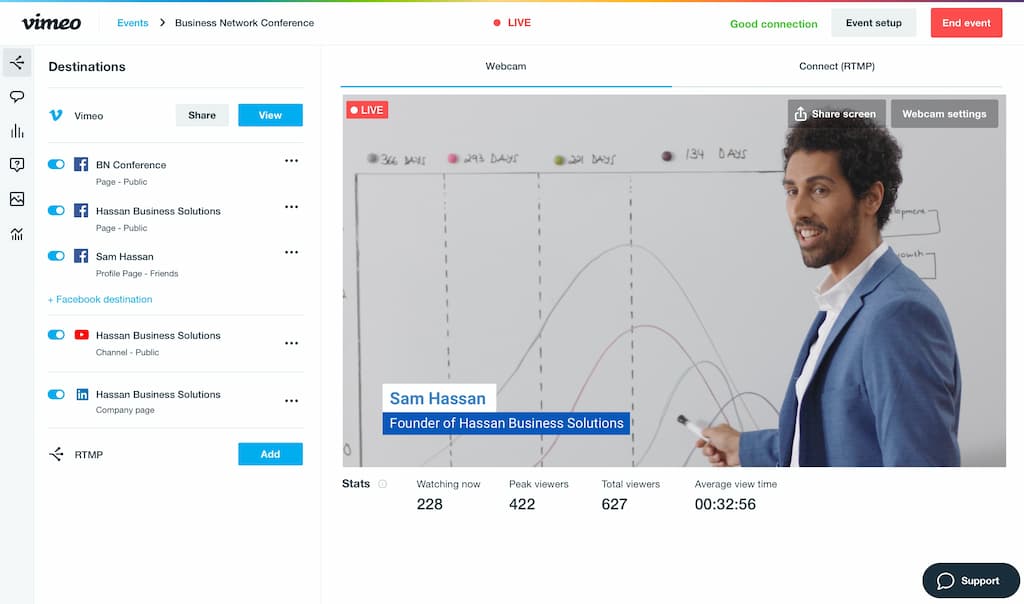
Vimeo is a premium streaming solution that supports multistreaming. Still, we must note that it’s more of a secondary function, as Vimeo is primarily for high-quality video streaming and video management.
Vimeo users can multistream directly from its platform to Facebook Live and YouTube Live, and enjoy a straightforward setup. If you seek an optimum software with built-in social streaming, Vimeo is one of the best multistreaming platforms 2025 that you can pick. Still, the number of destinations it supports is relatively limited compared to the other multistream platforms we’ve covered.
Vimeo is an ideal all-in-one streaming solution that includes video hosting, live streaming, and video-on-demand. When you want to extend your streaming reach, you can integrate it with Dacast via RTMP. By combining Dacast’s advanced features with Vimeo’s adept streaming environment, you can create a compelling setup that merges quality and scalability.
Integrations and Compatibility
Vimeo has a built-in simulcasting software, letting you stream to leading social media platforms and up to 20 custom RTMP destinations at once. This aspect makes it a strong contender among the best simulcasting software 2025, geared toward businesses and content creators who need reliable video hosting, analytics, and on-demand content management.
Use-Case Examples
Vimeo remains recognized in the industry as one of the most professional video hosting platforms with outstanding simulcasting capabilities. Instead of choosing between simulcasting vs multistreaming, Vimeo combines the best of both.
As one of the leading hybrid event streaming solutions, Vimeo excels in keeping advanced control over branding, and engagement tracking, helping you monetize live streams across multiple platforms. An excellent option for organizations, Vimeo shines in the following use-cases:
| Use Case | Recommended Tools | Details |
| Virtual Conferences | Vimeo + LinkedIn Live/Facebook Live | Streaming large-scale events to multiple platforms with branded players and breakout sessions |
| Corporate Webinars | Vimeo + Zoom Integration | Professional webinars with automated recordings, registrations, and real-time analytics |
| Educational Streams | Vimeo + YouTube Live | Deliver of lectures and tutorials, then host them on Vimeo for on-demand viewing |
| Product Launches | Vimeo + Custom RTMP Destinations | Quality product reveals with global reach and secure video embeds |
| Community Engagement | Vimeo + Facebook Live/YouTube Live | Simulcasting of behind-the-scenes content, Q&As, and interactive sessions |
| Hybrid Events | Vimeo + Event Platforms | Merge in-person and live events with embedded live streams |
| Monetized Content | Vimeo + Dacast (via RTMP) | Pair Vimeo’s production quality with Dacast’s paywalls and monetization options |
Safety and Privacy
To ensure your content is protected at every stage of streaming and playback, Vimeo unites resistant encryption, innovative access control, and intelligent privacy features:
- Secure Streaming (RTMP/RTMPS) protects all live broadcasts with encryption and prevents interceptions.
- Privacy Control for Viewers permits access restriction through password protection, domain-level embedding restriction, and private links.
- Advanced Embedding Options control where your videos appear online, making them accessible only through approved websites and platforms
- Access Management assigns different permissions to team members, collaborators, and event participants, keeping sensitive content locked for unauthorized viewers.
- Content Moderation manages inappropriate access or usage of video content.
- Secure Cloud Storage stores videos on Vimeo’s encrypted cloud servers for download.
- Verified Integrations allow only trusted third-party apps and integrations, protecting your streams from malicious software.
Bandwidth and Technical Requirements
When you are broadcasting a single event or simulcast to multiple destinations with Vimeo, you will need a stable internet connection and sufficient system resources.
For your streams to provide a smooth and consistent viewing experience, it’s vital to check out the recommended upload speeds for different Vimeo streaming setups:
| Streaming Setup | Recommended Upload Speed |
| Single Destination (1080p, 30fps) | 5-6 Mbps |
| Single Destination (1080p, 60fps) | 8-12 Mbps |
| Multi-Destination/Simulcasting (2-3 platforms, 1080p) | 12-18 Mbps |
| Multi-Destination/Simulcasting (4+ platforms, 1080p) | 18-25 Mbps |
| 4K Streaming (Single Platform) | 25-50 Mbps |
| 4K Streaming (Multi-Destination/Simulcasting) | 40-60 Mbps |
Key Features:
- Live and on-demand video hosting
- Multistreaming is a secondary function
- White-label streaming
- High-quality videos and streams
Pros:
- Easy to use
- Large collection of features
- Video management tools
- Large storage capacity
Cons:
Vimeo can be expensive and only allows you to stream to a limited number of destinations. Plus, it has no dedicated multistreaming software.
Pricing:
Vimeo offers basic video hosting plans that are suitable for content creators and startups.
Pricing if billed monthly, is as follows:
- Free: $0/month; 1 GB storage, creation and editing, screen recording
- Starter: $20/month; 100 GB storage, auto closed captioning, custom URLs and video player, privacy tools
- Standard: $41/month; 1 TB storage, engagement and social analytics, AI script generator, teleprompter, brand kit
- Advanced: $108/month; 5 TB storage, stream to multiple destinations, host live broadcasts and webinars, AI-generated chapters and text summaries
- Enterprise: Custom pricing; more storage and bandwidth, advanced AI capabilities, quality events, dedicated support
Vimeo is great if you want to maximize the usage of your content by turning your live streams into VOD content.
Vimeo’s OTT solution is priced separately from the regular Vimeo packages. There are two plans: Starter and Enterprise.
- Starter Pricing: $1/subscriber per month
- Enterprise Pricing: Please contact Vimeo for custom pricing information
These plans include all the basics for starting your web-based OTT channel and growing your OTT business online.
If you are only looking to multistream to Facebook Live and YouTube Live, then Vimeo could be the right choice for you.
8. OBS Studio

OBS Studio is an open-source, multistreaming platform that’s primarily an encoding software. What makes OBS Studio unique is that it’s completely free to download and fully customizable. It requires a little technical know-how, but it’s a good option for those who want to experiment, learn the ropes, and create high-quality streams without making a hefty investment.
Aside from simulcasting, OBS Studio supports a wide array of features, including RTMP broadcasting, switching between multiple sources, capture cards, webcams, chroma-key/green screens, and application windows. What’s more, its active community constantly develops new plugins and extensions, empowering functionality and adaptation beyond its core software.
Unlike some multistreaming platforms, OBS Studio doesn’t have native support for multistreaming. However, you can still configure it to stream to multiple destinations simultaneously using third-party tools. One popular destination is Dacast, allowing you to route OBS streams to its platform.
Integrations and Compatibility
OBS Studio is an adaptable software that can easily connect with many platforms and tools.
Use-Case Examples
OBS Studio is favored by gamers, educators, and content creators, because of its unique abilities and custom settings. What’s best, its open-source nature approves endless tweaks, plugins, and workflow upgrades.
It’s time to learn how you can maximize your OBS streaming experience across separate streaming scenarios:
| Use Case | Recommended Tool/Platform | Details |
| Live Gaming | OBS Studio + Twitch/YouTube Live | Real-time camera overlays, scene transitions, and interactive engagement |
| Professional Webinars | OBS Studio + Zoom/LinkedIn Live | Webinars with several participants, screen sharing, live Q&A, audience interaction |
| Corporate Presentations | OBS Studio + Teams/Custom RTMP | Presentations with integrated slides, video feeds, branding, and hybrid streaming to multiple platforms |
| Educational Tutorials | OBS Studio + YouTube Live/Vimeo | Tutorials and lectures with corresponding visuals, audio, and optional multi-camera settings |
| Virtual Conferences | OBS Studio + Custom RTMP destinations | Multi-session conferences with multiple speakers, panel discussions, and live interactions |
| Product Launches | OBS Studio + Facebook Live/YouTube Live | Dynamic scenes, live chats, and viewers’ engagement in product launches |
| Community Engagement | OBS Studio + Discord/YouTube Live | Live Q&As, interactive discussions, behind-the-scenes content |
| Monetized Streaming | OBS Studio + Dacast | Simulcast OBS streams to Dacast to monetize and deliver them securely |
Safety and Privacy
For your streams remain secure and under your control, OBS Studio emphasizes local processing, user-driven privacy choices, and open-source transparency:
- OBS Local Streaming Control processes video and audio directly on your computer, so no third-party servers handle your raw content unless you choose a destination.
- Secure Transmission (RTMP/RTMPS) employs encrypted streaming protocols to prevent interception while broadcasting to YouTube, Facebook, and Twitch.
- OBS Stream Key Protection allows manual stream key input, without storing users credentials, keeping account security directly in users’ hands
- Customizable Privacy Setup enables you to control where exactly your content is sent, with no automatic data sharing.
- Third-Party Plugin Verification supports manual plugin installation, minimizing the risk of unwanted software interference.
- Local Recording Safety saves recordings directly to your device, ensuring sensitive content stays private.
Bandwidth and Technical Requirements
When streaming with OBS Studio, the bandwidth you need depends on the resolution, frame rate, your encoder choice (software x.264 vs. hardware NVENC/AMF/Apple VT), and the number of platforms you send your feed to.
Having in mind that OBS processes everything locally, a stable internet connection in combination with a capable CPU/GPU are a must for uninterrupted, HD streams:
| Streaming Setup | Recommended Upload Speed |
| Single Destination (1080p, 30fps) | 4-6 Mbps |
| Single Destination (1080p, 60fps) | 7-10 Mbps |
| Multi-Destination/Simulcasting (2-3 platforms, 1080p) | 10-15 Mbps |
| Multi-Destination/Simulcasting (4+ platforms, 1080p) | 15-25 Mbps |
| 4K Streaming (Single Platform) | 25-40 Mbps |
| 4K Streaming (Multi-Destination, Simulcasting) | 40-60 Mbps |
Key Features:
- Multistreaming support using third-party tools
- Open-source
- Easy to customize
- Encoding tools
- Chroma key/green screen support
Pros:
- Free to use
- Great for testing, learning, and experimenting
- Technology is updated regularly
- Minimal internet requirements
Cons:
OBS Studio does not support multi-bitrate streaming, impacting the quality of the multistreaming experience you can provide your viewers.
While OBS Studio has an extensive set of features, it lacks some built-in tools that are found in other multistreaming platforms. For example, there’s no dedicated cloud hosting, video-on-demand, or analytics features.
Pricing:
OBS Studio is free to download and use and is a free multistreaming platform that integrates with Dacast. It is easy to use and has a lot of functionality for a free software solution.
9. Castr

Castr is one of the best multistreaming platforms 2025 that is capable of streaming to over 30 destinations at once. It integrates with an extensive range of supported streaming platforms, from social media sites like Facebook, YouTube, and LinkedIn to custom RTMP destinations. This feature makes it fully compatible with professional platforms like Dacast, allowing you to broadcast paid or private events at any time.
All the better, Castr also allows streaming to multiple destinations on the same platform, such as different Facebook pages, groups, and profiles simultaneously. With a clean and intuitive interface, Castr is accessible to beginners, while offering advanced versatility to professionals.
Integrations and Compatibility
Castr is a powerful multistreaming software solution that makes multistreaming effortless with advanced features like cloud transcoding, monetization tools, and in-depth analytics.
Use-Case Examples
Castr can turn multistreaming into an enjoyable process, letting you live stream to multiple platforms without juggling countless tools. A particularly strong choice for creators and organizations that seek professional-level features in a single platform, Castr uncovers its authenticity in the following use-cases:
| Use Case | Recommended Tools | Details |
| Large-Scale Multistream Events | Castr + OBS/Streamlabs | Stream to 30+ destinations at once, reaching audiences worldwide without needing multiple encoders |
| Simultaneous Same-Platform Streaming | Castr + Facebook/YouTube | Broadcast to multiple Facebook profiles, pages, and groups at the same time |
| Pay-Per-View Webinars and Workshops | Castr + Vimeo/Dacast | Monetize pay-per-view events with built-in ticketing or paywall features, while streaming to multiple platforms |
| Adaptive Stream for Low-Bandwidth Users | Castr + Cloud Transcoding | Automatically adjust bitrate and resolution in the cloud, ensuring smooth playback for all users |
| VOD and Recording for Future Sse | Castr + Cloud DVR | Record live events automatically, store in the cloud, and provide on-demand playback with analytics |
| Hybrid Conferences and Summits | Castr + Professional Encoder (Wirecast, vMix) | Manage multisession events with simultaneous streaming to social platforms and private RTMP destinations |
| Fan Engagement and Interactive Content | Castr + Social Platforms | Stream Q&As, AMAs, or virtual meetups to multiple channels at once, track engagement via Castr analytics |
| Nonprofit Fundraising and Charity Events | Castr + Facebook/YouTube + Donation Tools | Run fundraising events with simultaneous reach, monetization, and viewer analytics |
| Education and eLearning | Castr + YouTube Live/Custom RTMP | Stream classes or workshops to multiple schools, private groups, or online platforms, without hardware limitations |
| Church and Faith Services | Castr + Facebook/YouTube + Custom RTMP | Stream services to multiple campuses or groups at once, with DVR and password protected VOD access |
Safety and Privacy
Castr makes it possible for you to maintain full control over your broadcasts, as you will always be backed up by secure streaming protocols and layered privacy features:
- Secure Streaming (RTMP/RTMPS) encrypts all live streams regardless if you are streaming to social media platforms or custom RTMP destinations.
- Stream Keys are stored securely, and user accounts benefit from special account protection with two-factor authentication and role-based access controls.
- Customizable Privacy Settings use password protection, geo-blocking, domain restrictions, and private links, so you can have control over who views your streams.
- Cloud Storage Security stores recordings and VODs safely to Castr cloud servers, protecting them with encryption.
- Verified Third-party Apps ensure only approved apps and services can connect to Castr, reducing risk of malicious operations.
- Access Management supports assigning different -permissions to team members, collaborators, and event participants, while sensitive content remains restricted.
- Content moderation and Reporting helps in monitoring engagement and managing inappropriate access or usage of video content in real time.
Bandwidth and Technical Requirements
Castr’s unique cloud-powered multisteaming shifts the daunting tasks from your computer to the cloud. However, a stable upload connection is vital to deliver high-quality, seamless streams. The required bandwidth for broadcasting with Castr varies based on resolution, frame rate, and the number of platforms you broadcast to:
| Streaming Setup | Recommended Upload Speed |
| Single Destination (1080p, 30fps) | 5-6 Mbps |
| Single Destination (1080p, 60fps) | 8-12 Mbps |
| Multi-Destination/Simulcasting (2-3 platforms, 1080p) | 10-15 Mbps |
| Multi-Destination/Simulcasting (4+ platforms, 1080p) | 15-25 Mbps |
| 4K Streaming (Single Platform) | 20-40 Mbps |
| 4K Streaming (Multi-Destination/Simulcasting) | 35-50 Mbps |
Key Features:
- 24/7 support
- 24/7 linear streaming
- Multiple sources
- Connection via RTMP ingest (and more)
- Multistreaming to over 30 destinations
Pros:
- Large selection of destinations
- Custom RTMP destinations are supported
- Easy setup
- Pricing for every budget
Cons:
Some users complain about the overall value Castr offers compared to the platform’s cost. Castr lacks advanced analytics and reporting tools, which is a drawback if you want detailed insights into stream performance and other metrics.
Pricing:
Castr has five multistreaming pricing plans priced monthly and has plans. These plans include:
Individuals:
- Starter: $12.5/month billed as $149.99 annually
- Standard: $33.5/month billed as $399.99 annually
- Professional: $62.5/month billed as $750 annually
- Premium: $104.5/month billed as $1,250 annually
- Ultra: $250/month billed as $3,000 annually
If you really need to stream live to multiple different Facebook destinations, this multistreaming service can offer you that.
10. Restream
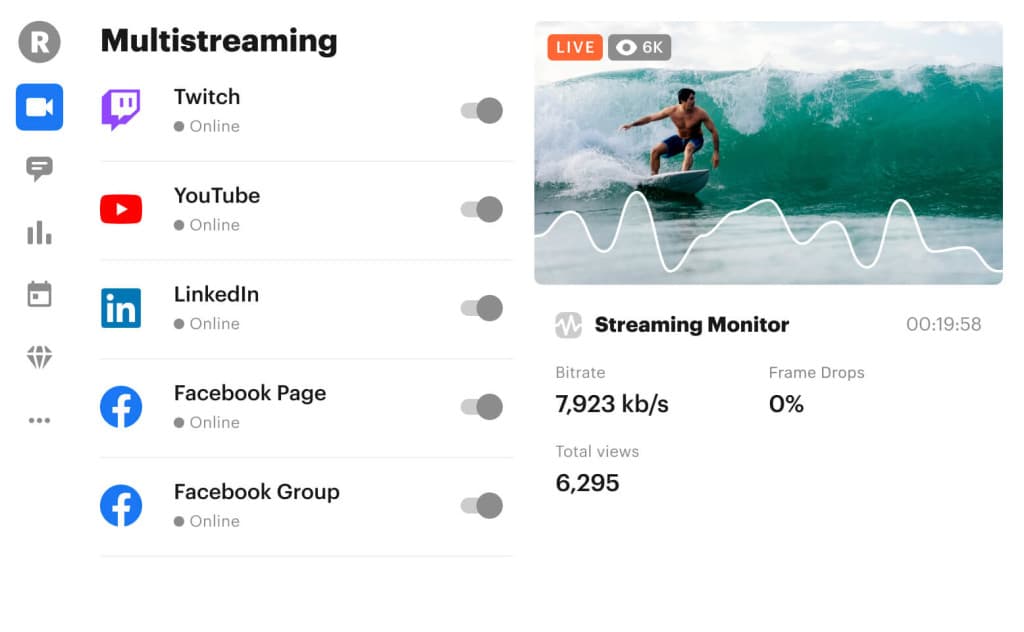
Restream is a multistreaming software compatible with more than 30 social media platforms on which you can broadcast with minimal effort. Multistreaming is Restream’s primary function, but it also supports in-browser streaming, chat, real-time analytics, and advanced audience engagement features, including live chat aggregation and direct audience interaction.
Restream can accommodate both beginners and advanced users. If you are a business, a creator, or a professional who wants to win your audiences, Restream may be one of the most fantastic cloud multistreaming solutions that can take your broadcasts to the next level.
It’s worth noting that Restream offers Dacast multistreaming integration, empowering you to produce secure, monetized, or private streams alongside social media multistreaming.
Integrations and Compatibility
Restream gathers your multistreaming needs and puts them into a single, user-friendly, multi streaming platform.
Use-Case Examples
By employing Restream’s capacity, you can keep operations simple and reach large audiences simultaneously. Restream’s browser-based studio make this multistreaming platform advantageous for content creators, educators, or organizations who necessitate a practical program for live broadcasting, especially in the following use-cases:
| Use Case | Recommended Tools | Details |
| Gaming and eSports | Restream + OBS/Streamlabs | Stream gameplay to YouTube, Facebook, Twitch, or more at the same time, make tournaments more engaging with aggregating chats from all platforms into one feed |
| Church Services | Restream + Facebook/YouTube/Custom RTMP | Broadcast faith services to multiple social channels simultaneously, use cloud DVR for on-demand sermons and aggregate community chat |
| Hybrid Events and Conferences | Resteam + Zoom/Teams + Wirecast | Combine in-person and online audiences into one, multistream to social channels, pre-record keynote segments, schedule breakout sessions, and manage team collaboration directly |
| Education and Online Classes | Restream + YouTube Live/Custom RTMP | Teach lessons to multiple classrooms or online groups, record sessions for on-demand access |
| Podcasts and Talk Shows | Restream Studio + Social Media Platforms | Go live with guests, add branding, and manage cross-platform chat in one place |
| Marketing and Product Launches | Restream + Social Media Platforms | Broadcast launches or promos across all social media platforms at once, schedule ahead, add branded overlays, and track audience engagement |
| Community Engagement and AMAs | Restream Studio | Host interactive sessions across platforms with unified chat |
| Professional Monetized Streams | Restream + Dacast | Run paid webinars, private workshops, and premium events with pay-per-view and sponsorship options |
| Rapid Multi-Platform Launches and Testing | Restream Studio + OBS | Test and validate streams fast across 30+ destinations |
Safety and Privacy
Restream centers around protecting your streams, audience data, and account access with these mighty safety and privacy features:
- Encrypted Transmission (RTMP/RTMPS) protects your streams from interceptions while broadcasting.
- Stream Key Protection keeps your account safe by masking credentials and allowing manual key management.
- Real-Based Team Access lets you assign permissions to collaborators without exposing full account controls.
- Platform Authentication connects to YouTube, Facebook, Twitch, LinkedIn, and others via secure API, avoiding risky third-party logins.
- Cloud Recording Safeguard keeps your streams encrypted on Restream servers with controlled access.
- Privacy Filters prevent spam, harassment, or unwanted intrusions.
Bandwidth and Technical Considerations
Because Restream sends a single file to its cloud server, the required bandwidth for uploads is a little lighter on your end, compared with multistreaming tools like OBS that broadcast locally.
Still, a stable, consistent connection is of great importance, since interruptions in the single upstream feed can affect every destination. Additionally, a reliable encoder such as OBS, Streamlabs, or Wirecast, among others, is crucial, in order to avoid dropped frames or sync issues.
| Streaming Setup | Recommended Upload Speed |
| Single Destination (1080p, 30fps) | 4-6 Mbps |
| Single Destination (1080p, 60fps) | 7-10 Mbps |
| Multi-Destination (2-3 platforms, 1080p) | 8-12 Mbps |
| Multi-Destination (4+ platforms, 1080p) | 12-18 Mbps |
| 4K Streaming (Single Destination) | 20-35 Mbps |
| 4K Streaming (Multi-Destination) | 30-50 Mbps |
Key Features:
- Multistreaming
- Tools for real-time analytics
- In-browser live streaming
- More than 30 destinations
- Live chat aggregation
- Cloud-based streaming
Pros:
- Many destinations to choose from
- Engagement stimulating tools
- Support for audience interaction
- Easy-to-use interface
Cons:
Restream doesn’t have encoding tools, so you will need external software to encode streams. We must note that some users also complain about Restream’s video quality, particularly in terms of resolution or buffering during live streams.
Pricing:
Restream has several pricing plans for both individuals and businesses. These include:
- Free: $0/month (for individuals)
- Standard: $19/month (for individuals)
- Professional: $49/month (for individuals)
- Business: $239/month (for businesses)
- Enterprise: Custom pricing and solutions for media and corporate teams
11. OneStream Live

OneStream Live is a cloud-based multistreaming platform that helps its users broadcast videos and stream to over 45 destinations simultaneously. The platform also lets users schedule and automate streams for various social media platforms, such as Facebook, YouTube, and Twitch.
The key feature of OneStream Live is its ease of use: you can upload videos, select the platforms you want to stream to, and schedule when the stream goes live. Its browser-based streaming software makes it straightforward to create professional-grade streams, while built-in branding features allow customization of streams with your own logos, themes, and other visual elements.
Crucially, OneStream Live supports Dacast multistreaming integration. By uniting the potent competencies of both, you can definitely achieve a one-of-a-kind hybrid streaming approach.
Integrations and Compatibility
When you want to reach audiences no matter where they are on the globe, you can go live or stream pre-recorded content with OneStream Live. The broad platform support, browser-based tools, and popular encoder integrations of OneStream Live puts all control in one place.
Use-Case Examples
The serviceable scenarios where OneStream Live can excel are, least to say, neverending. We have underlined that this multistreaming software is excellent for businesses, creators, and organizations of all sizes, but here’s a short guide of use-case examples:
| Use Case | Recommended Tools | Details |
| Gaming and eSports | OneStream Live + OBS/StreamLive | Multistream gameplay to multiple social media platforms, schedule recorded tournaments as live events to reach audiences in different time zones |
| Corporate Webinars | OneStream Live + Zoom/Teams + Dacast | Deliver internal training or external webinars, while also streaming privately to selected viewers |
| Church Services | OneStream Live + Facebook/YouTube/Custom RTMP | Broadcast live or pre-recorded sermons, schedule weekly services, embed streams on church websites for easy access |
| Hybrid Events and Conferences | OneStream Live + Zoom/Teams + Wirecast | Combine live sessions with pre-recorded ones, live stream to multiple platforms, schedule replays for various attendees |
| Sports Events | OneStream Live + Wirecast/OBS | Stream live matches, highlight reels, or scheduled replays for fans worldwide |
| Education and Online Classes | One StreamLive + YouTube Live/Custom RTMP | Broadcast live lessons, upload pre-recorded lectures, and archive sessions for on-demand viewing |
| E-commerce and Product Launches | OneStream Live + OBS/Streamlabs | Launch products on social media channels while embedding the stream on your online store |
| 24/7 Continuous Streaming | OneStream Live Playlist Feature | Create a 24/7 streaming channel by looping videos, maxing live and pre-recorded sessions, broadcast non-stop to multiple platforms |
| Premium and Monetized Events | OneStream Live + Dacast | Combine OneStream Live’s extended reach with Dacast’s monetization, white-label, and secure streaming tools – ideal for paid conferences, private workshops, and branded 24/7 channels |
Safety and Privacy
Everyone wants to feel safe during broadcasting and be able to secure multistreaming with DRM and RTMPS. While OneStream Live doesn’t natively provide DRM protection, you can still pair it with platforms like Dacast that offer DRM.
Despite the fact that OneStream live doesn’t support DRM protection, you will still feel secure during using this software thanks to these features:
- Encrypted RTMPS secures live and pre-recorded broadcasts from interceptions.
- Scheduled Stream Access Control lets you set up who can view pre-recorded videos when they go live.
- Role-Based Team Management allows you to schedule, upload, or manage streams without exposing your full account.
- Secure Platform Authentication integrates with YouTube, Facebook, Twitch, LinkedIn, and RTMP destinations safely
- Cloud Playlist Security keeps all content protected with authorized access.
- Embed Restrictions enable streams to be securely embedded on websites or apps without public exposure.
Bandwidth and Technical Considerations
A consistent internet connection is virtually the only thing you must secure, for your OneStream Live primary feed to flow without any interruptions. Otherwise, OneStream Live processes content in the cloud, saving your computer and making multistreaming far less demanding on your bandwidth.
If you pair OneStream Live with an encoder, you will further ensure stable delivery, without any dropped frames, sync issues, or buffering. This is specifically recommended when streaming in high-resolution or scheduled pre-recorded content.
| Streaming Setup | Recommended Upload Speed |
| Single Destination (1080p, 30fps) | 4-6 Mbps |
| Single Destination (1080p, 60fps) | 7-10 Mbps |
| Multi-destination (2-3 platforms, 1080p) | 8-12 Mbps |
| Multi-destination (4+ platforms, 1080p) | 12-18 Mbps |
| 4K Streaming (Single Destination) | 20-35 Mbps |
| 4K Streaming (Multi-destination) | 30-50 Mbps |
Key Features:
- Supports streaming to over 45 destinations
- Scheduling and automation for streams
- Live streaming studio
- Pre-recorded video streaming with live-like features
- Supports RTMP ingest for custom destinations
- Analytics dashboard for tracking stream performance
- 24/7 customer support
- Cloud-based multistreaming
Pros:
- User-friendly and easy to set up
- Affordable pricing plans
- Option to customize live streams
- Unified chat feature
- Teleprompter technology
Cons:
Some users who are new to live streaming and broadcasting report there is a slight learning curve when using the platform. Some also say there are a few delay issues when trying to publish pre-recorded streams.
Pricing:
OneStream Live has five main pricing tiers, one of which is completely free. You can pay monthly or save up to 20% by getting the yearly plan. The prices per year are:
- Free: Free forever with limited functionality
- Basic: $12/month (billed annually)
- Standard: $32/month (billed annually)
- Professional: $39/month (billed annually)
- Enterprise: $83/month (billed annually)
12. Streamlabs

Streamlabs is a popular streaming software with multistreaming capabilities and tools for improving live streaming quality and viewer interaction. Originally designed for gamers, Streamlabs has developed into one of the best multistreaming platforms 2025, perfect for broadcasting live events, brand promotions, and educational content.
With Stramlabs, users can stream live to multiple destinations, including Twitch, YouTube, Facebook, and more. On its convenient interface you can set up professional-grade streams without much hassle. It also offers seamless integrations for donations, alerts, chatbots, and on-screen graphics, making audience engagement much more dynamic.
Streamlabs also supports Dacast multistreaming integration, combining social and professional multistreaming, for higher reach and flexibility.
Integrations and Compatibility
Streamlabs is built for content creators who want to multistream while keeping all activities under one roof.
Use-Case Examples
As Streamlabs is our last pick in this best multistreaming platforms 2025 guide, you already expect that we will accentuate its strengths when paired with other tools. It’s time to give you the application examples of this prominent software with which you can live stream to multiple platforms.
| Use Case | Recommended Tools | Details |
| Gaming | Streamlabs + OBS/OneStream Live | Stream gameplay to multiple platforms at once with overlays, alerts, and unified chat |
| Donation-Driven Streams | Streamlabs + Twitch/YouTube/Facebook | Engage viewers with live donation alerts, interactive widgets, and real-time notifications |
| Hybrid Events and Conferences | Streamlabs + Zoom/Teams + Wirecast | Combine live, pre-recorded, and in-person content with overlays and alerts for polished virtual events |
| Church Services | Streamlabs + Facebook/YouTube + Custom RTMP | Broadcast live and pre-recorded sermons, use overlays for announcements, and aggregate chat or donations for community engagement |
| Education and Online Classes | Streamlabs + YouTube Live/Custom RTMP | Deliver lessons with responsive widgets, schedule pre-recorded sessions, embed private streams on websites for students |
| Interactive Monetized Campaigns | Streamlabs Ultra + Dacast + OneStream Live | Merge multistreaming reach, advanced overlay widgets, and secure paid streams for sponsored events, premium workshops, and donation campaigns |
Safety and Privacy
Streamlabs puts users first, so if you decide on this multistreaming software, your streams, account details, and audience data will be protected with superior privacy features:
- Encrypted RTMPS Streaming safeguards your streams from interception.
- Stream Key Security guarantees your credentials aren’t exposed and helps prevent unauthorized access.
- Chat Moderation Tools allow filtering of spam, offensive language, and unwanted messages.
- Secure Factor Authentication connects safely to Facebook, YouTube, Twitch, TikTok, and other platforms.
- Cloud Protection Security stores recorded streams and limits access to your account.
- Donation Security Ensures integrated payment platforms like PayPal, Stripe, and others are protected.
- Mobile and Desktop Security follows standard security protocols in Streamlabs apps to protect logins and streaming data.
Bandwidth and Technical Requirements
With Streamlabs you can live stream to multiple platforms directly from your desktop or mobile, so a fast local connection and an efficient system performance are key for maintaining high-quality broadcasts.
Throwing a reliable encoder in the game can also enhance things further, and aid you in avoiding frame drops, lag, or playback interruptions.
| Streaming Setup | Recommended Upload Speed |
| Single Destination (1080p, 30fps) | 5-6 Mbps |
| Single Destination (1080p, 60fps) | 8-10 Mbps |
| Multi-Destination (2-3 platforms, 1080p) | 10-15 Mbps |
| Multi-Destination (4+ platforms, 1080p) | 15-20 Mbps |
| 4K Streaming (Single Destination) | 25-35 Mbps |
| 4K Streaming (Multi-Destination) | 35-50 Mbps |
Key Features:
- Multistreaming support to multiple platforms
- Customizable overlays, alerts, and on-screen graphics
- Integrated donation and tip systems
- Chat and viewer interaction tools
- Analytics dashboard to track stream performance
- Cloud-based streaming with easy setup
- Compatible with both Windows and macOS
Pros:
- User-friendly interface with easy setup
- High-quality stream production features
- Multistreaming support to popular platforms
- Affordable pricing with a free version available
- Easy scene switching and transitions
Cons:
The software can be intense for lower-end systems and slow down your machine. Not all features are available in the free version. If you want access to its more advanced functionalities, you’ll have to pay.
Pricing:
While Streamlabs is free to download and use, if you’re interested in the multistream feature, you’ll need the Ultra paid version. Right now, you have two options:
- Streamlabs Starter: Free to download and use with limited features
- Streamlab Ultra: $27/month or $189/annually
A Close Multistreaming Platform Comparison
With so many options available, you may have a hard time deciding which platform will serve your purposes best. To simplify things, we’ve summarized all key features and comparisons of the best multistreaming platforms 2025 in one table, so you don’t have to sift through each section individually every time.
| Platform | Pricing | Compatibility | Uses Cases | Video Quality | Monetization Options | Audience Engagement | Best For |
| Switchboard Live | Contact for Pricing | Web-based | Enterprise-level simulcasting, large-scale streaming | High | Paid events, enterprise licensing | Stream-share, multi-destination chat | Enterprises |
| StreamYard | Free; Core $431.88/y; Advanced $827.88/y; Teams $2,867.88/y | Web-based | Collaborative streaming, live interviews, webinars | High | Ads, sponsorships, donations | Live chat, on-screen comments, Q&A | Beginners, team streaming |
| Wirecast | $29.08–$37.42/month | Windows, macOS | Complex live productions, advanced streaming | High | Pay-per view, sponsorship | Scene switching, live overlays | Professionals, technical users |
| BoxCast | $89–$249/month | Web-based | Corporate events, multi-site streaming, churches, schools | Good | Paid access, memberships | Branded apps, chat | Institutions, organizations |
| SplitCam | Free | Windows, macOS | Simple multistreaming, screen sharing, virtual classrooms | High | Donations | Chat Widgets | Beginners, education |
| XSplit | $15–$200 | Windows | Gaming, eSports, advanced live streaming | High | Ads, sponsorships, donations | Chat integration, alerts | Gamers, streamers |
| Vimeo | Starting from $65/month | Web-based | Professional video production, live events, VOD hosting | High | Paid access, subscription | Polls, chat, Q&A | Professionals |
| OBS Studio | Free | Window, macOS, Linux | Custom setups, advanced streaming, technical users | Good | Paid events, sponsorships | Requires external chat integration | Advanced users |
| Castr | $12.50–$250/mont | Web-based | Social media streaming, brand collaborations | High | Ads, sponsorships, paid streams | Multidestination chat | Social media creators |
| Restream | $19–$239/month | Web-based | Social media streaming, audience scaling | High | Paid events, sponsorships | Unified chat, analytics | Social media creators |
| OneStream Live | $12–$83/month | Web-based | Scheduled multistreaming, pre-recorded events, content repurposing | High | Paid streams, sponsorships | Multi-destination chat | Content repurposing, scheduled events |
| Streamlabs | Free; Ultra $27/mo or $189/y | Windows, macOS | Gaming, audience interaction, content creation | High | Donations, tips, sponsorships | Alerts, overlays, chat widgets | Gamers, interactive streamers |
Multistreaming with Dacast
Dacast, a professional online video platform, makes multistreaming easy. The platform includes RTMP ingest technology and is widely compatible with most multistreaming software, including those we’ve discussed in this article.
Using Dacast RTMP ingest, a sports broadcaster, for example, can stream a live event to 5+ platforms at once, while keeping full control of monetization, through Dacast’s private player. This enables pay-per-view events, subscriptions, or sponsorship integrations, so you can retain revenue and audience data.
Key benefits of this setup include:
- Full Monetization Control: Choose pay-per-view, sponsorships, and subscription models directly from Dacast.
- Multi-Platform Reach: Stream to social media, custom websites, or OTT apps simultaneously with HD quality.
- Secure Content Delivery: Dacast’s private player disables unauthorized access, making it a number one option for premium content.
- Scalable Infrastructure: Suitable for single events or continuous broadcasting, supporting thousands of concurrent viewers.
Cowhead TV, a global live video broadcaster, is one of the most successful Dacast clients. To illustrate, Cowhead TV leverages Dacast’s RTMP ingest and multistreaming capabilities to live stream to multiple platforms at the same time. With Dacast’s support, they reach wide audiences while maintaining control over monetization and content delivery. By employing Dacast’s streaming infrastructure, CowHead TV can give a seamless streaming experience to their global audiences. You can explore the details of their case study here.
Common Technical Challenges and Solutions in Multistreaming
When doing a multicast, it’s common to face technical difficulties from managing a single stream on multiple platforms at once. Latency, or delays between live action and viewer experience is one of the most common issues. To minimize it, always use low-latency modes and a wired internet connection.
Platform syncing can also be tricky because streams can lag or desynchronize. To fix this, check that all platforms are properly configured to keep everything aligned.
Finally, network and bandwidth limitations can affect stream quality. For smooth multicasting, aim at least 5 Mbps per platform. If needed, lower your bitrate (3,000–6,000 kbps) or resolution (720p if necessary) to reduce network strain without sacrificing quality.
FAQs
1. What is the best multistream platform in 2025?
Some platforms are dedicated to multistreaming, while others offer it as an additional option. Depending on what you’re looking for, the top multistream platforms include: Switchboard Live, StreamYard, Wirecast, Boxcast, and Splitcam, among others.
2. What is simulcasting?
Also known as multicasting, or multistreaming, simulcasting is a broadcasting technique with which you can stream a single video to multiple destinations simultaneously. Most live-streaming platforms don’t offer multistreaming, but some social media platforms do.
3. Is Multistreaming worth it?
Multistreaming comes with many benefits that make it worthwhile to pursue. These include: reaching viewers wherever they are, streaming on social media sites and connecting to audiences, streaming on your personal website,tracking which of your video marketing platforms attract more viewers, and more.
4. What’s the difference between multistreaming, simulcasting, and broadcasting?
Broadcasting is when you stream content over a single medium, like sending a live or pre-recorded video to only one platform. Multistreaming, on the other hand, is sending the same stream to multiple platforms at once. Simulcasting is very similar to multistreaming, but this approach is often used in professional media outlets (TV, radio and large online events). In short, it emphasizes simultaneous airing of the same content across multiple channels.
5. Which multistreaming tools integrate best with Dacast?
Dacast is a professional platform that paves the way to professional multistreaming on platforms like Facebook, YouTube, Twitch, and any RTMP destination.
But, to enhance the experience with Dacast, you may need to integrate it with multistreaming tools such as StreamYard, BoxCast, Restream, SplitCam, and Castr, among others.
6. How much internet speed do I need for multistreaming?
The internet speed you need for multistreaming depends on resolution, frame rate, and number of platforms. The recommended upload speeds for multistreaming are: 1080p, 30 fps, 1-2 platforms: 6-10 Mbps upload; 1080p, 60 fps, 3+ platforms: 15-20 Mbps upload; 4K streaming: 25-40 Mbps upload.
7. Can I monetize my streams when using multiple platforms?
Yes, but monetization depends on each platform’s rules. You can usually earn from ads, subscriptions, or donations, if the platform you use allows it.
Some platforms require exclusivity for monetization features, so always check their policies before choosing them for monetizing your streams.
8. Which platforms support low latency multistreaming in 2025?
As of 2025, several multistreaming platforms support low latency multistreaming among which the best are: Restream, Castr, and Streamlabs.
9. How do I secure my streams when multistreaming to multiple destinations?
You can secure your streams by using strong passwords, enabling two-factor authentication, stream privately or unlisted, use RTMPS, and monitor for unusual activity.
10. What’s the most cost-effective multistreaming setup for small businesses?
It’s advisable to start with a free or low-cost software like OBS Studio or StreamLabs, paired with affordable multistreaming platforms such as StreamYard or Restream. Ensure your internet connection is stable and use built-in engagement tools to maximize your reach.
Conclusion
Multistreaming is often the best way to reach a wider audience, grow viewership, and increase subscriber base.
With so many platforms available, choosing the right one can be overwhelming. That’s why we narrowed it down to the 12 best multistreaming platforms 2025 that offer different price points and distinct features. This article is your key to streaming faster, reaching further, and making every broadcast count.
Why not try Dacast for yourself? We offer a 14-day free trial so you can fully trial the software. Start growing your reach today.
For regular tips on live streaming and exclusive offers, join our LinkedIn group.
 Stream
Stream Connect
Connect Manage
Manage Measure
Measure Events
Events Business
Business Organizations
Organizations Entertainment and Media
Entertainment and Media API
API Tools
Tools Learning Center
Learning Center Support
Support Support Articles
Support Articles