The 20 Best OTT Platforms for Businesses to Build Their Own Streaming Service (2026)
The way we consume entertainment content, particularly video, has changed drastically over the last decade. The number of people turning to the internet for news, live streaming, entertainment, education, and more has skyrocketed. The OTT platforms market is powered by over-the-top (OTT) video technology.
Dacast, as both the author of this guide and one of the leading OTT platforms shaping the market, provides insights into these industry shifts. The OTT video services market is consistently rising, predicted to be worth $247 billion by 2027.
Businesses are hopping on this trend by creating online video companies to build brand awareness and provide value to their audience. That, in turn, fuels the growing demand for more OTT providers and channels that can reliably and securely host over-the-top streams.
Many companies seize this opportunity to monetize their video content and build top-quality OTT broadcasting services and platforms. Picking the right OTT channel for your organization’s needs from all the choices available today is quite a task. Today, we’re going to discuss precisely what an OTT platform and over-the-top streaming are before we compare 20 of the best online OTT streaming platform services that viewers use to access their favorite video content.
Then, we will compare the top 20 best OTT platforms broadcasters use to host, manage, and monetize their over-the-top online video libraries. We’ll cover some of the top OTT video platforms, including Dacast, IBM Cloud Video, JW Player, Vimeo OTT platform, Wowza, and more.
Please note that OTT platform technology and pricing change regularly, and this post now reflects the most accurate information as of January 2026.
TL;DR – Choosing an OTT Platform in 2026:
If you want to build your own streaming service, you need a B2B OTT platform, not a consumer streaming app. The best OTT platforms for businesses offer API access, predictable pricing, monetization (SVOD, AVOD, FAST, PPV), security (DRM, SSO), global CDN delivery, and enterprise-grade support.
This guide compares 20 leading OTT platforms to help broadcasters, enterprises, and educators choose the right solution based on features, scalability, and control.
Table of Contents:
- What Is an OTT Platform? Definition, Architecture & Business Use Cases
- Popular OTT Streaming Services vs B2B OTT Platforms: What’s the Difference?
- OTT Market Trends & Growth Forecasts for 2025–2026
- How to Choose the Right OTT Platform for Your Business
- The 20 Best OTT Platforms for Businesses in 2026
- OTT Platform Comparison Tables: Features, Scale & Support
- Dacast OTT Platform Use Cases: Sports, Education & Enterprise Streaming
- Why Trust Dacast’s OTT Platform Reviews and Comparisons?
- OTT Platform FAQs: Pricing, Monetization, Security & Migration
- Conclusion: How to Choose the Best OTT Platform to Build Your Streaming Service
What Is an OTT Platform? Definition, Architecture & Business Use Cases
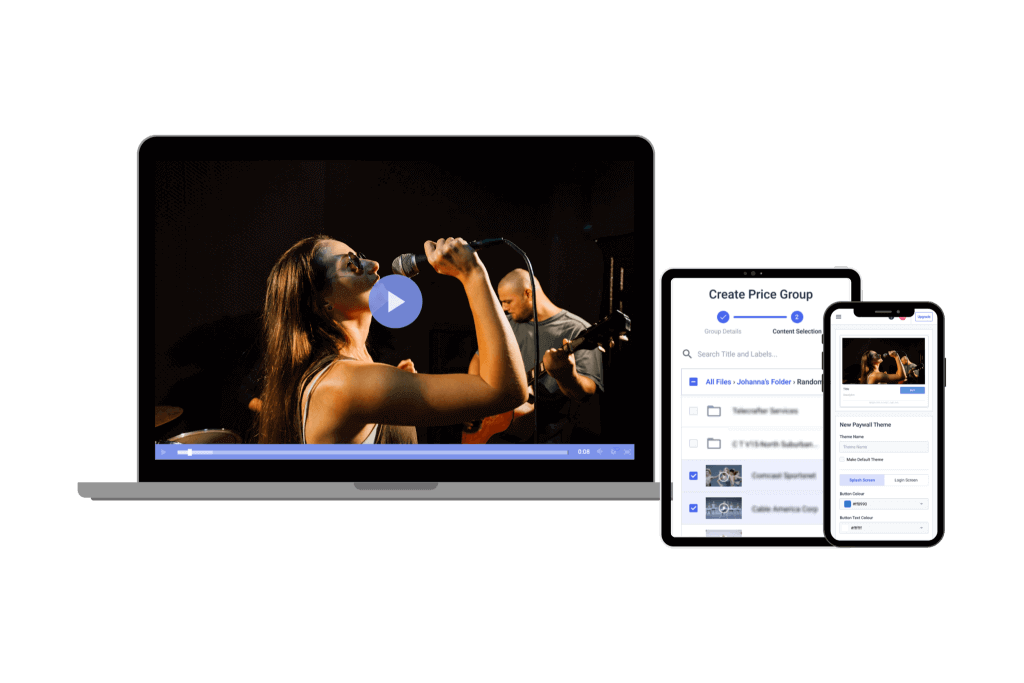
An over-the-top (OTT) streaming service helps content creators bring their content to viewers via the Internet.
OTT is short for “over-the-top,” This media distribution method serves as an alternative to traditional satellite or cable television.
Over-the-top technology is distributing more and more media each day. In fact, it has redefined our media distribution channels to the extent that most media is not delivered to consumers via the internet. Some industry leaders even advocate that we stop differentiating between OTT vs CTV, streaming, broadcasting, and cable TV content, entirely.
OTT streaming services are apps or websites viewers use to access their favorite programs and movies. These services are accessible on all internet-enabled devices, including smart TVs, gaming consoles, computers, laptops, smartphones, and tablets.
Content availability on OTT platforms is limited to paying viewers using one of these OTT monetization models:
- TVOD: Viewers pay for access on a pay-per-view basis. They can either rent or buy a particular video. Purchasing gives them lifetime access to it and renting usually lets you watch it for a specific period.
- SVOD: Viewers are granted unlimited on-demand access to the platform on a subscription basis. They get access to the content based on their plan and its duration. Usually subscriptions are monthly or annual.
- AVOD: Online broadcasters monetize their content with sponsored advertisements. Advertisers will pay a fee for every ad rendered in the video. There are platforms that are set up to automate the transactions between content creators and advertisers, so you don’t typically have to seek out or negotiate deals with the advertisers.
The OTT Streaming Industry at a Glance
OTT streaming platforms are more popular than ever since they put more control in the hands of both viewers and broadcasters.
Thanks to OTT platform technology, both the creators and consumers are free from the regulations and restrictions of television networks.
Here’s a snapshot of some of the top trends in over-the-top online streaming:
- Streaming on smart TVs and CTVs is on the rise as more viewers cut the cable cord and opt for top online streaming companies
- The OTT marketing companies industry is forecasted to be worth $1.039 trillion by 2027
- As of June 2024, there were about 3.9 billion OTT video users worldwide.
- In the United States, OTT viewership is expected to reach over 250 million in 2024, which is nearly 75% of the US population.
- As more OTT platforms enter the market, UX is more important than ever
- Over half of OTT revenue comes from advertisements
- Nearly a third of OTT subscriptions in the United States go to Netflix
- Live streaming only accounts for 24% of over-the-top streaming around the world
Check out our dedicated OTT trends post to learn more about this industry’s direction.
Popular OTT Streaming Services vs B2B OTT Platforms: What’s the Difference?
Many OTT video streaming solutions are niche-specific, while others have broader offerings and are geared toward a more general audience. Some are OTT live-streaming services, while others offer on-demand free OTT services and content, premium content, or a mix of both.
Here are some of the most popular ones:
- Netflix
- Apple TV+
- Disney+
- Hulu
- ESPN+
Over-the-Top (OTT) platforms have revolutionized the way content is delivered and consumed, bypassing traditional distribution channels like cable and satellite TV. For businesses, OTT platforms offer a direct avenue to reach audiences, enabling content delivery without intermediaries. This shift has opened up new opportunities for brands, content creators, and enterprises to engage with their target markets through personalized and on-demand content.
An Over-the-Top (OTT) platform is a streaming solution that delivers video content over IP networks, bypassing legacy distribution like cable or satellite. It enables content owners to manage, encode, and distribute media directly to end users via web and mobile apps, smart TVs, and connected devices.
These platforms typically include a CMS, video player SDKs, transcoding engines, CDN integration, and video monetization support (SVOD, AVOD, TVOD). Advanced OTT platforms also provide APIs for customization, adaptive bitrate streaming (ABR) for performance optimization, and real-time analytics for audience insights.
Designed for scalability, OTT infrastructure supports multi-device delivery, global reach, and flexible deployment—making it the backbone for modern video delivery across sports, entertainment, enterprise, and education sectors.
Here is the diagram illustrating the OTT platform architecture:
OTT platforms refer to services that deliver media content, such as video, audio, and messaging, directly over the internet, eliminating the need for traditional broadcast methods. In the business realm, OTT platforms are utilized for various purposes, including:
- Corporate Communications: Streaming company announcements, training sessions, and internal communications.
- Marketing and Branding: Delivering promotional videos, product launches, and advertisements directly to consumers.
- Monetization: Offering subscription-based content, pay-per-view events, or ad-supported media to generate revenue.
By leveraging OTT platforms, businesses can maintain control over their content distribution, gather viewer analytics, and tailor experiences to specific audience segments.
OTT Platform As a Service
Many content creators, broadcasters, and businesses are realizing the power of having a direct line to their audience. However, creating your own OTT platform from scratch takes a lot of time and resources. It also requires your team to have specialized skills like coding, so most businesses turn to companies that offer building an OTT platform as a service.
These providers give you the platform and tools you need to broadcast and stream your content directly to audiences using the Internet, bypassing traditional cable or satellite providers. They can easily scale up to accommodate growing viewership and increased demand for content.
How OTT Platforms Work
The operation of OTT platforms involves several key components:
- Content Creation and Management: Businesses produce or curate content relevant to their audience. This content is then managed through a Content Management System (CMS) that organizes and schedules media for distribution.
- Encoding and Transcoding: To ensure compatibility across various devices and internet speeds, content is encoded and transcoded into multiple formats and resolutions.
- Content Delivery Network (CDN): CDNs distribute content across a network of servers globally, reducing latency and ensuring smooth streaming experiences for users regardless of their location.
- User Interface and Experience: OTT platforms provide user-friendly interfaces, often customizable, allowing businesses to brand their platforms and offer intuitive navigation for viewers.
- OTT monetization (SVOD, AVOD, TVOD, FAST, SSAI): Businesses can choose from various OTT revenue models.
By integrating these components, OTT platforms enable businesses to deliver content efficiently, engage with audiences effectively, and monetize their media offerings strategically.
OTT Market Trends & Growth Forecasts for 2025–2026
The OTT landscape has undergone significant transformation over the years:
- Early Adoption: Initially, OTT services were primarily consumer-focused, offering alternatives to traditional TV through platforms like Netflix and Hulu.
- Expansion into Business: Recognizing the potential, businesses began adopting OTT platforms for internal communications, marketing, and customer engagement.
- Technological Advancements: Improvements in internet infrastructure, mobile technology, and streaming capabilities have enhanced the quality and accessibility of OTT services.
- Personalization and Analytics: Modern OTT platforms offer advanced analytics and personalization features, allowing businesses to tailor content to individual user preferences and gather insights for strategic decision-making.
- Integration with Emerging Technologies: The incorporation of Artificial Intelligence (AI) and Machine Learning (ML) has further refined content recommendations and user experiences on OTT platforms.
As OTT technology continues to evolve, businesses are poised to leverage these platforms for more immersive and interactive content delivery, staying ahead in the competitive digital landscape.
The Over-The-Top (OTT) media market has experienced remarkable growth in recent years. In 2024, the global OTT market was valued at approximately $575.8 billion and is projected to reach around $3,741.9 billion by 2033, reflecting a compound annual growth rate (CAGR) of 22.9% during this period. This surge is driven by increasing internet penetration, the proliferation of smart devices, and a consumer shift towards on-demand, personalized media services.
In the United States, OTT video revenue reached an estimated $288 billion in 2023, with the country accounting for the largest share of this revenue. This trend underscores the growing importance of OTT platforms in delivering video content, as consumers continue to move away from traditional broadcasting methods.
The Asia-Pacific region is also witnessing significant growth in the OTT sector, driven by the increasing adoption of smartphones and affordable internet services. This expansion presents substantial opportunities for businesses aiming to enter or expand within the OTT market.
Overall, the OTT market’s rapid expansion offers lucrative prospects for content creators, service providers, and technology developers aiming to capitalize on the evolving digital media landscape.
AI in OTT
AI is revolutionizing the OTT landscape by enhancing user experience through smart personalization. Streaming services are using AI algorithms to tailor content recommendations, ensuring viewers get what they love with minimal effort. Dynamic captions and multi-language translations are also powered by AI, allowing platforms to cater to a global audience. On top of that, AI-driven ad targeting makes advertising more efficient, creating a win-win for both viewers and advertisers. Dacast, as a leading OTT platform, leverages these technologies to provide seamless, high-quality content delivery.
FAST & Hybrid Monetization Models
The OTT industry is embracing a hybrid monetization model combining Subscription Video on Demand (SVOD), Advertising Video on Demand (AVOD), Transactional Video on Demand (TVOD), and Server-Side Ad Insertion (SSAI). This approach allows platforms to reach a broader audience by diversifying revenue streams, whether users prefer ad-free experiences or ad-supported content. By offering multiple monetization options, platforms can scale and increase profitability while maintaining a flexible viewer experience. Dacast supports these models to cater to diverse business strategies, ensuring scalability and sustainable growth.
Security & Compliance in OTT
As OTT platforms expand globally, ensuring security and compliance becomes more critical than ever. Digital Rights Management (DRM) and watermarking technologies safeguard content from piracy and unauthorized distribution. Single Sign-On (SSO) improves user experience while maintaining security across multiple devices. Platforms must also adhere to privacy standards like SOC 2, GDPR, and CCPA to protect user data. Dacast’s advanced security features address these concerns, enabling secure and compliant content delivery across various regions, keeping both businesses and users protected.
Global Delivery & China Access
With global expansion comes the challenge of delivering content at low latency across different regions, especially in hard-to-reach areas like China. Multi-CDN strategies are essential to ensure high availability, low buffering, and localized experiences for users. Additionally, localized content and language support are key for capturing diverse markets. Dacast’s infrastructure is built for global delivery, offering seamless streaming experiences regardless of location, all while ensuring compliance with regional regulations.
How to Choose the Right OTT Platform for Your Business
Evaluate Monetization Options
Look for an enterprise OTT platform that supports multiple monetization models, such as Subscription-based (SVOD), Pay-per-view (TVOD), Ad-supported (AVOD), and Hybrid. Make sure it allows flexibility in choosing the right model for your business and audience.
Multi-Device Support
Ensure the platform supports multi-device streaming across mobile, desktop, smart TVs, and other devices. A truly global service requires accessibility from any device to capture diverse user bases.
User-Friendly and Intuitive Apps
Prioritize platforms that offer easy-to-use apps for different devices. A user-friendly interface is key to enhancing viewer engagement and ensuring long-term retention.
Content Availability and Scalability
Your platform should support large content libraries and handle growing video libraries efficiently. Check for features like Video on Demand (VOD) hosting capabilities, and ensure scalability to accommodate future content expansion.
High-Quality Live Streaming Features
If live streaming is a key feature for your service, ensure the platform supports high-quality live broadcasting with low latency and scalability for large-scale events. Look for real-time streaming and on-demand recording options.
Comprehensive Video API for Customization
Opt for a platform that offers a Video API for programmatic access. This allows you to customize the content management system (CMS), integrate third-party services, and enhance your platform’s functionality.
Strong Security and Compliance Tools
Look for platforms that include reliable security features such as Digital Rights Management (DRM), encryption, watermarking, and SSO. Ensure compliance with industry standards like SOC 2, GDPR, and CCPA to protect user data and content.
White-Label Streaming Solutions
Consider platforms that provide white-label solutions. This allows you to brand the platform with your own logo, colors, and unique user interface, offering a personalized experience for your audience.
Global Streaming with Video CDN
Choose a platform with Video CDN (Content Delivery Network) capabilities for global content distribution. This ensures high-quality, low-latency streaming even in regions with slower internet speeds or stricter regulations (like China).
Cost and Pricing Transparency
Ensure the platform offers a predictable pricing model with low bandwidth costs and transparent pricing. Avoid platforms that use a pay-as-you-go pricing structure, as it may lead to unexpected costs. Look for one that offers consistent pricing aligned with your budget and growth goals.
Buyer Pitfalls to Avoid
Choosing a Platform with Limited Monetization Flexibility
Avoid platforms that offer only a single monetization model. A lack of flexibility could restrict revenue generation opportunities as your audience and content evolve.
Overlooking Device Compatibility
Don’t pick a platform that only supports limited devices. A service that isn’t accessible across multiple devices (TVs, tablets, smartphones, desktops) can alienate a large portion of your potential audience.
Neglecting User Experience
Platforms with complex, unintuitive interfaces will drive users away. A poor user experience or slow, glitchy apps can directly harm your brand’s reputation.
Ignoring Live Streaming Needs
If you plan to offer live streaming, avoid platforms that don’t specialize in real-time broadcasting. Lack of low-latency streaming and scaling capabilities for live events can negatively impact user experience.
Underestimating Security Risks
Failing to prioritize security can lead to content piracy or user data breaches. Avoid platforms that lack advanced security features such as DRM, watermarking, and strong data protection.
Choosing a Platform Without a Video API
Without a Video API, customization and integration with your existing CMS or third-party systems will be difficult. This could limit your ability to streamline operations or scale effectively.
Choosing a Platform with Inconsistent Pricing
Platforms with pay-as-you-go models or fluctuating fees can make budgeting difficult. Look for a service with predictable, scalable pricing to ensure your costs align with expected ROI.
Overlooking International Delivery and CDN
Don’t select a platform that lacks global CDN support or fails to provide localized streaming features. Poor performance in international markets can significantly affect your global reach.
Not Researching Competitors’ Features
Avoid jumping into a platform without first analyzing competing services. Benchmarking against the best OTT services in the market will help you identify gaps and ensure your platform offers superior features.
Skipping Customer Support and Service
A lack of responsive customer service can create major headaches if issues arise. Choose a platform with 24/7 customer support, robust technical documentation, and quick troubleshooting to minimize downtime and disruptions.
By following this checklist and avoiding these pitfalls, you’ll be able to do OTT video platform comparison and select an OTT platform that supports your business’s unique needs, enhances the user experience, and allows for scalable growth while keeping costs predictable.
The 20 Best OTT Platforms for Businesses in 2026
Before we look at some of the top OTT platforms and streaming services available to professional broadcasters, it is important to note that different features are required to reach different broadcasting goals
For example, monetization tools are a must if you are building a live streaming software service to generate revenue. However, monetization tools aren’t a deal-breaker if you’re using your OTT platform to host and deliver internal content.
With that in mind, let’s look at the best OTT platforms for businesses:
1. Dacast

Dacast is a unified live streaming platform for broadcasters that offers VOD and live streaming services. It has a wide spread of powerful, full OTT content and technology features that are well-suited for professional broadcasters. This platform is password protected and easy to use to distribute video content to viewers around the world securely.
Key Features
- Monetization tools (SVOD, AVOD), and pay-per-view (TVOD)
- White label and branding control
- Adaptive bitrate streaming to allow multiple streams with varying bitrates
- RTMP Encoder for ingesting HLS streaming
- Low latency HTML5 channels for video streaming
- HTML5 video player
- Live encoding support for the top video encoders
- Zoom live streaming integration
- Expo galleries video portal
- Unlimited viewers and live channels
- Video security tools for secure streaming
- Global content delivery with strategic CDN partnerships
- Multi-bitrate streaming
- Player API and Video API access
- 24/7 tech support
- M3U8 file creation capability to enable adaptive streaming delivery of OTT video content across various devices
- Multistreaming capabilities for simulcasting to multiple platforms at once
- Fully integrated RTMP streaming platform features
- AES encryption for secure video streaming
- Multi-user access on Scale and Custom plans
- Zoom live streaming integration for meetings and live events in real-time
- Expo 2.0 galleries video portal for immersive video experiences
Pros
- VOD and live stream video hosting
- Real-time analytics
- Ad-free streaming
- Wide range of privacy and security tools
- Mobile device support
- Live stream recording
- China Video Hosting
- Plans for every budget
Cons
- A large range of features require a bit of an initial learning curve
Upload Guidelines and Specs
- Minimum dimension: None (but 240p is the recommended minimum)
- Maximum dimension: 1080p or 4K (depends on the user’s hardware and internet)
- Video aspect ratio: No restrictions (but 16:9 is the default)
- Max file size: None
- Max video length: None
- Total file storage: 10-1000GB (depends on plan)
- Compatible video formats: MP4 (preferred), MOV, M4V, M2V, AVI, MPG, FLV, WMV, MKV, WEBM, OGV, MXF, ASF, VOB, MTS
Pricing
Dacast’s live streaming pricing plans begin with the Starter Plan, and include the following:
- Starter plan – $39/month: Ideal for newcomers with 2.4 TB of bandwidth and 500GB of storage per month, billed annually at just $39 per month.
- Event plan – $63/month: For organizations who’d rather not sign a contract and want to purchase bandwidth separately. It offers 6 TB of bandwidth upfront, 250 GB of storage, and costs just $63 per month (or $750/year). Additional data and storage can be added as needed.
- Scale plan – $165/month: Includes 24 TB of bandwidth per year, with 2000 GB of storage for $165 per month billed annually. These Scale pricing plans add phone support, a monetization paywall, an M3U8 link tool for live channels, ad insertion, white-label Cnames, and video API access.
However, Event and Scale users can also purchase custom plans for greater bandwidth needs. Dacast is one of the leading OTT live streaming media services platforms globally.
2. IBM Cloud Video

IBM Cloud Video is part of IBM, which is a leader in the technological world. IBM Cloud Video offers video hosting for both live and on-demand content.
Key Features
- Powerful video analytics
- Tools for boosting user engagement (including polling)
- Auto-archiving
- Powerful content delivery
- Tools for video monetization
Pros
- Tools suited for business use
- Customer support
- Hong Kong video hosting
Cons
- Extra fees for streaming at high resolution
- Limited tools for accessibility (minimal closed captioning support)
Pricing
IBM pricing plans range from $145 to $1460 per month and include the following:
- Start Trial – Video Streaming: Give it a free test drive for 30 days
- Silver: Affordable Essentials, 100 viewer hours, 5 channels, 1 TB video storage, starting at $145/month
- Gold: Standard business features, 2,000 viewer hours, 10 channels, 2 TB video storage, starting at $729/month
- Platinum: Premium Volume scale, 5,000 viewer hours, 20 channels, 5 TB video storage, starting at $1,460/month
- Custom: Please contact IBM Cloud video for custom plan pricing as well as payment plans
3. Wowza

Wowza is an OTT platform geared toward professional broadcasting. It allows broadcasters to build highly customized streaming workflows using third-party integrations, APIs, and other advanced OTT features.
Key Features
- Cloud transcoding
- Support for live streaming and VOD
- White-label video player
- All-device streaming
- API access
Pros
- Brand customization tools
- Auto-archiving
- Powerful video CMS
- Ultra HD streaming (4K)
Cons
- No simulcasting tools
- No support for video monetization
- No reliable video analytics tools
Pricing
2 tiers: Streaming Cloud and Streaming Engine.
The Wowza Streaming Cloud offers four pricing plans and services. Live Event Pricing, monthly plans include:
- Pay As You Go: $0 per month only pay for usage at a rate of $2.50 per streaming hour and $0.10 per viewer hour
- One Month of Streaming: $295 one-time purchase
- Plans built for your needs
The Wowza Streaming Engine has its own professional-grade streaming plans billed annually and includes:
- Basic Monthly: $195/month
- One Month Streaming: $295/month
- Enterprise Plans built for your needs
4. JW Player

JW Player is most well-known for its popular video player. The code for this video player was used as part of the first YouTube video player code. However, they recently launched a live streaming service as well.
Key Features
- Global content delivery
- Video API access with all plans
- Ad-based monetization
- Multi-bitrate and adaptive streaming
- Some technical support is available
Pros
- High-quality video player
- Clean user-interface
Cons
- Only supports AVOD
- Limited tech support
- No China delivery
Pricing
JW Player offers four custom pricing plans:
- Stream: video delivery, asset management, instant and broadcast live
- Play: cloud hosting, HTML5 Player, OTT apps, and mobile SDKs
- Engage: real-time analytics, recommendations, article matching, and custom reports
- Monetize: ad insertion, player bidding, outstream ads, and studio DRM
5. Brightcove

Brightcove is a trusted solution in the OTT video platform, primarily geared towards business video hosting use.
Its cloud video hosting suite is equipped with everything broadcasters need to succeed over the top and in online video hosting.
Key Features
- Access to top-tier CDNs
- Multi-bitrate and adaptive bitrate streaming
- Video API access
- Basic tech support
- security features
- Monetization tools
Pros
- Custom video player landing pages
- CRM integration
- professional broadcasting features
Cons
- High pricing
- No multi-CDN OTT delivery / China video hosting
Pricing
Brightcove builds custom pricing plans to suit enterprise streaming needs.
- Basic Plan: Starts at $99 per user per month, which includes core video hosting and management functionalities.
- Enterprise-Level Plans: These plans are highly customizable and include advanced features.
- Customization Costs: These costs can range from a few thousand dollars to significantly more.
- Free Trial: Brightcove offers a free trial for prospective users to test its features before committing to a subscription.
6. Contus Tech

Contus Tech is a cloud-based video streaming platform that offers scalable and customizable solutions for video-on-demand and live streaming. It’s one of the popular streaming apps that has a diverse clientele that is well-distributed. It’s designed for businesses looking for an OTT platform as a service.
Key Features
- Live and on-demand streaming
- Supports various monetization models
- End-to-end OTT services
- Fully customizable white-labeling for custom branding
- Advanced analytics to track performance and user engagement
- Compatibility with a wide range of video formats and devices
Pros
- Highly customizable and scalable, fitting businesses of all sizes
- Comprehensive monetization tools that support multiple revenue models
- Strong security features to protect content
- Allowing businesses full control over branding and design
Cons
- Not transparent about pricing
- Steep learning curve due to complex setup
Pricing
To learn more about the pricing they charge for OTT platform development, you’ll need to contact the Contus Tech sales team.
7. Kaltura

Kaltura is an open-source software that offers a unique OTT streaming technology platform that focuses on educational institutions. It is perfect for hosting large content libraries and delivering it with a branded video player.
Key Features
- Developer tools
- Video content management system
- Live and VOD hosting
- Quality video playback
Pros
- customizable
- Very few limits on features
- Well-suited for advanced broadcasters
Cons
- Expensive
- Complicated
- Not suitable for beginners
- Slow-to-respond tech support
Pricing
- Business: $250/month
- billed annually
- Enterprise: Custom pricing
- Free trial: 14 days; up to 25 participants per session
- Basic: $17/month, up to 8 participants per session and 8 hrs of cloud recording
- Pro: $50/month, up to 25 participants per session and 15 hrs of cloud recording
- Business: $115/month, up to 100 participants per session and up to 25 hrs of cloud recording
- Business Plus: Custom pricing for up to 300 participants per session, unlimited sessions and custom storage needs
8. Restream
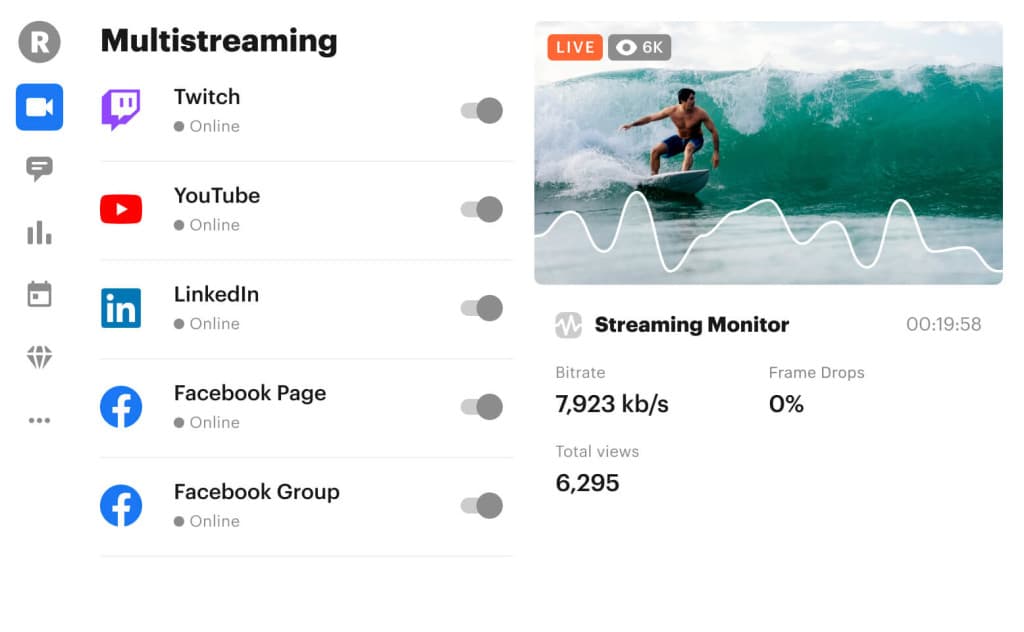
Restream is a streaming platform specializing in multistreaming but offering other streaming products. It’s designed to support both beginner streamers and advanced users, offering a variety of tools for managing live streams, such as chat management, scheduling, and in-depth analytics.
Restream Studio is their offering that supports in-browser live streaming.
Key Features
- In-browser streaming
- Multistreaming capabilities
- Features for boosting engagement
- Peer-to-peer streaming support
- Tools for audience interaction
- Brand customization
- Scheduled events
Pros
- Easy to use
- Tools for collaboration
- On-brand streaming
- Tools for audience engagement
Cons
- Not a dedicated streaming platform
- In-browser streaming is secondary to live-stream hosting
Pricing
Restream has several pricing plans for both individuals and businesses. These include the following plans:
- Free: $0/month (for individuals) with 2-channel multistreaming
- Standard: $16/month (for individuals) with 3-channel multistreaming
- Professional: $39/month (for individuals) with 5-channel multistreaming
- Business: $199/month (for businesses) with 8-channel multistreaming
- Enterprise: Custom pricing and solutions for media and corporate teams
9. Vidyard
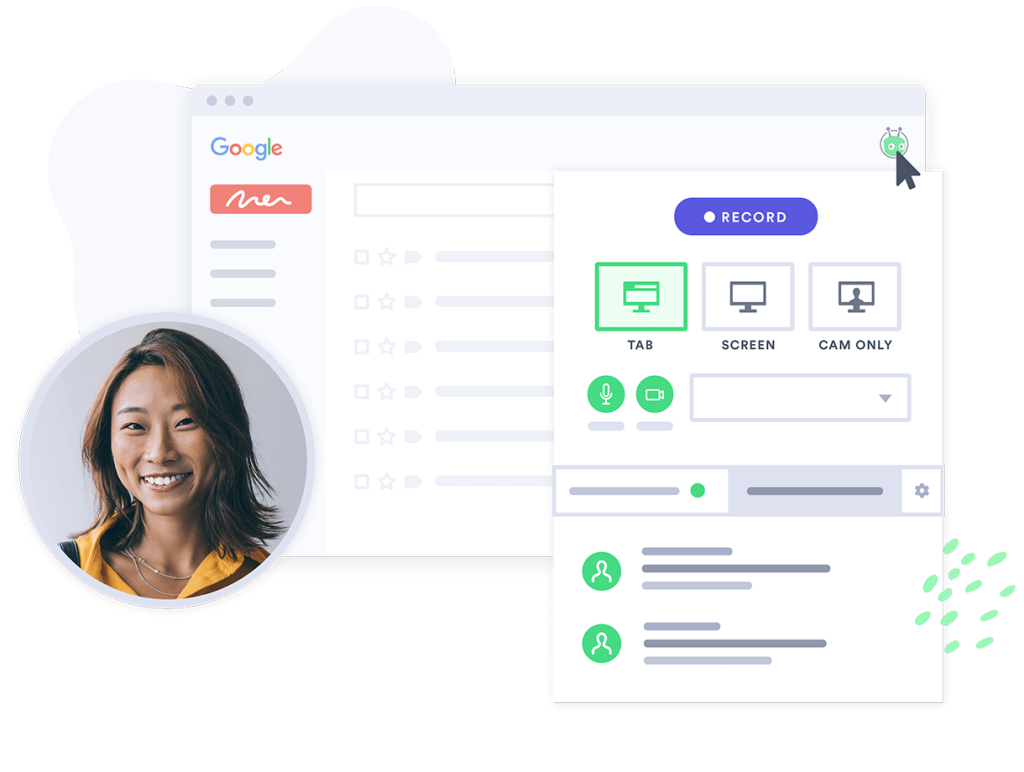
Vidyard is a top OTT platform for businesses that provides users with many unique tools and features. This video streaming platform is geared towards marketing and sales since its features are designed to turn viewers into customers.
Key Features
- Marketing tools (SEO, lead generation, email capture)
- Tools that promote viewer engagement
- Advanced video content management
- Gold-standard security
Pros
- Tools for an advanced broadcasting experience
- Powerful video analytics
- Reliable technical support
Cons
- Inconsistent positive user reviews
- No support for China video delivery
Pricing
Vidyard prices its platform based on the use case and includes the following packages:
Packages for Individuals and Teams:
- Free: Video sharing; video editing; video sharing; stock AI avatars
- Starter: $59/month; team performance analytics, password-protected videos, and customizable branding
- Teams: everything in Starter + CRM/MAP integrations for seamless workflows, folder management, video captions, and advanced analytics
- Enterprise: Custom pricing; AI avatars, SSO user management and secure playback, unlimited integrations, custom permissions and security options, Add-On Video Agent, Unlimited AI videos, 3 custom avatars per seat, Unlimited automated video creation and delivery
10. Vimeo OTT
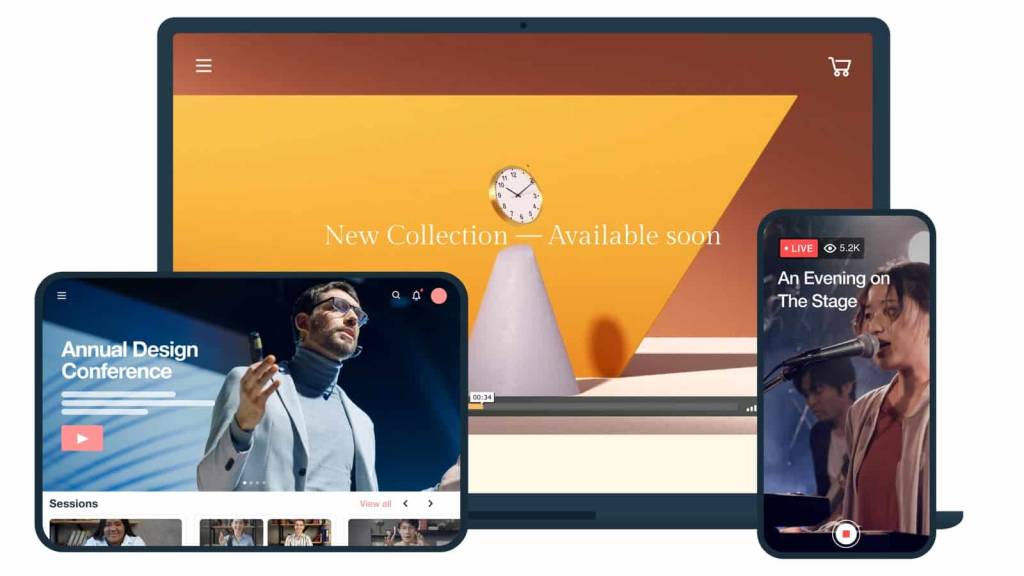
After many years as a streaming service, Livestream was acquired by Vimeo in late 2017. Today, both businesses operate OTT video streaming services under Vimeo’s name. Vimeo has integrated an OTT solution into its services. Let’s take a closer look at Vimeo’s OTT services.
Key Features
- Simulcasting and multistreaming
- Viewer engagement tools Powerful security tools
- Custom video gallery pages
- White-label video player
Pros
- Global content delivery
- Customization for on-brand streaming
- Tools for promoting interaction and engagement
Cons
- Support required to access some features
Pricing
- Starter Pricing: $1/subscriber per month
- Enterprise Pricing: Please contact Vimeo for custom pricing information
Vimeo also diversifies its offering with video hosting plans that are suitable for content creators and startups.
- Starter: $12 per month, billed annually or $20 billed monthly
- Standard: $25 per month, billed annually or $41 billed monthly
- Advanced: $75 per month, billed annually or $125 billed monthly
- Enterprise: Custom pricing.
11. Gudsho

Small and medium content creators and video business owners will find Gudsho to be an excellent OTT platform for them. They can use it to host, market, and monetize their video content across numerous platforms and devices.
Key Features
- Allows import of large video content at once
- Built-in video analytics
- A variety of monetization options
- Synchronize content distribution with the video scheduling feature
- 4K video streaming
Pros
- Wide audience reach
- An extensive range of content monetization options
- Embedding videos on other platforms to grow viewership
Cons
- Limited customization options
- Users report some software glitches
Pricing
They are revamping their pricing plan. Contact their team today.
12. Hippo Video

As a video engagement platform, Hippo Video allows marketing and sales teams to connect via hyper-video and DIY in-video personalization. Teams can easily record, edit, and share marketing videos and implement custom workflows for email campaigns, marketing, sales, and customer support processes.
Key Features
- Video creation and editing
- Screen recording and teleprompter
- Integrations
- Video personalization
- Hosting and sharing
Pros
- Intuitive and user-friendly interface
- Comprehensive video tools
- Seamless sales integration
- AI-driven tools
- Versatile use case
- Detailed analytics
Cons
- Not the most affordable option
- Limited advanced editing features
- Limited storage capacity
- Learning curve for some features
Pricing
Hippo Video’s pricing structure offers a variety of solutions for different use cases. Here’s a breakdown of their pricing:
- Free: $0
- Pro: $20/month
- Teams: $60/month
- Enterprise: $80/month
Text-to-Video is the second pricing category offered by Hippo Video that includes the following plans:
- Free
- Starter: $24/month/user. Creator: For $69/month/user,
- Enterprise
Hippo Video also has special pricing plans for Personalization and Education.
13. Accedo

Accedo TV is among the many platforms that offer subscription-based streaming options. It allows media companies and operators to deliver next-generation content and video experiences directly to viewers. It is the maker of Accedo One, a platform that allows instant building of OTT user-friendly streaming apps.
Key Features
- Multi-device streaming options
- Video playback with analytics and reporting
- Customization user interface
- OTT content management system
- OTT app builder
Pros
- White-label OTT platform
- Easy to scale video services across multiple platforms
- Flexible integrations and customizable user interfaces
- Support for live streaming, offline viewing, and monetization
Cons
- Complex setups may require technical expertise
- Rather high cost for smaller businesses or startups
Pricing
The subscription costs for streaming that you can choose include the following:
- Starter: $3,000/month for 20,000 monthly active devices
- Growth: $5,000/month for 50,000 monthly active devices
- Enterprise: Contact the sales team for custom pricing
14. TwentyThree

TwentyThree allows businesses to manage, distribute, and analyze their video content across multiple channels. It gears towards enhancing audience engagement, brand awareness, and lead generation through video content.
Key Features
- Webinar Hosting
- Interactive Video Tools
- Advanced Analytics
- Live Streaming
- Lead Generation Tools
- SEO Optimization
Pros
- Large collection of enterprise-grade streaming tools
- Scalable streaming plans
- Reliable customer support
- Interactive tools
- Long time player in the streaming space
Cons
- Some issues with integrations
- Issues with the chat feature
- Requires a bit of a learning curve
Pricing
Here’s how pricing plans are broken down:
Video Library and Personal Video:
- Pro: €19/month/per user
- Enterprise: €39/month (minimum 50 users)
- Video Marketing Platform: €499/month
- Enterprise: 2,500/month/workspace
- Pro: €499/month
- Complete: €1,499/month
- Enterprise: €2500/month/workspace
The TwentyThree Bundle includes the following:
- Growth: $2,499/month/workspace
- Enterprise: $7,500/month/workspace
15. Wistia
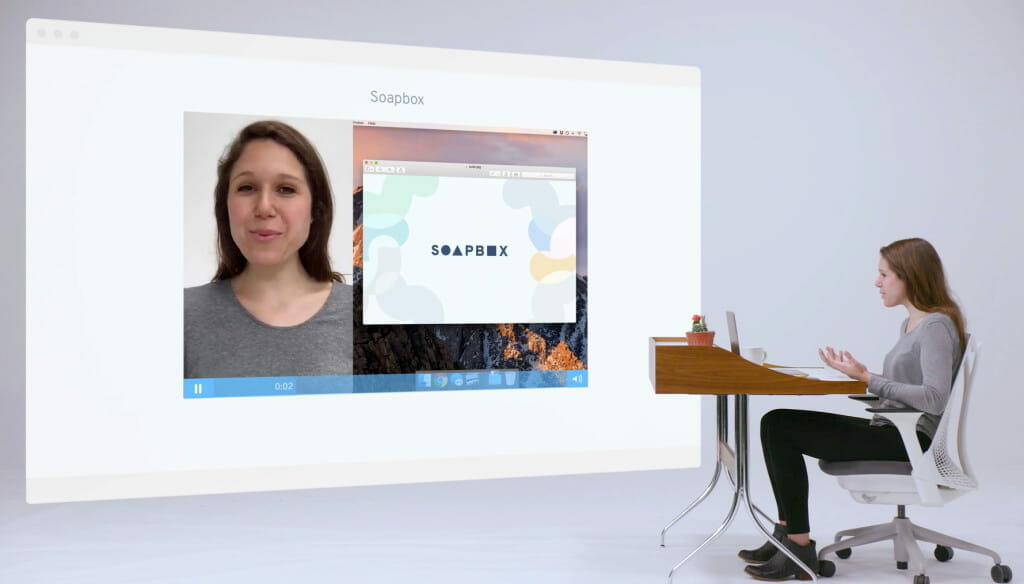
Wistia is a video hosting solution and excellent OTT platform for businesses serving the streaming video hosting and media distribution industry for over a decade. Students created it to primarily serve educational institutions and businesses.
Key Features
- Support for marketing
- Top-tier customer service
- CRM integrations for a streamlined broadcasting experience
Pros
- Insightful video analytics
- Marketing team collaboration is possible thanks to CRM integrations
- Professional-looking video player
Cons
- Limitations on brand customization
- No China delivery
Pricing
Wistia has five pricing plan tiers:
- Free
- Starter: $10/month
- Pro: $80/month
- Advanced: $370/month
- Premium: custom
16. Muvi

Muvi makes it easy for businesses to launch their own branded video and audio streaming services. It caters to industries like entertainment, education, and enterprise. Centering on OTT media businesses, it offers end-to-end live and on-demand solutions.
Key Features
- monetization options
- HTML5 all-device video player
- Dashboard management CMS
- 24/7 support
- White-label platform
- Multi-device streaming options
Pros
- Comprehensive monetization options
- High scalability
- No coding required
- User-friendly interface
- Strong security features
Cons
- Advanced features come at a higher price
- Limited third-party integrations
- Steep learning curve for beginners
Pricing
Muvi has a very wide spectrum of pricing plans divided in 7 categories:
- Standard: $399/month
- Professional: $1,499/month
- Enterprise: $3,315/month
- Custom starts from $10,000/month (Billed Annually)
- Standard: $84/month
- Professional: $254/month
- Enterprise: $679/month
- Standard: $169/month
- Professional: $764/month
- Enterprise: $2,464/month
- Standard: $99/month + $0.001/view
- Professional: $299/month plus $0.001/view
- Enterprise: $799/month + $0.001 per view (first 100,000 views are free each month)
- Standard: $169/month
- Professional: $424/month
- Enterprise: $1,699/month
- Standard: $9/month + 9% commission on content sales.
- Standard: $169/month
- Professional: $764/month
- Enterprise: $1,274/month
17. Synamedia

Synamedia is a leading international platform for video delivery, protection, and monetization solutions. The purpose of this flexible and modular platform is to simplify the OTT management process.
Synamedia Go – This cloud-based SaaS platform fully integrates with Synamedia to ensure businesses have a comprehensive streaming experience.
Key Features
- Synamedia Go: A modular OTT platform for flexible and scalable content delivery
- Quortex PowerVu: Secure SaaS solution for managing global content distribution
- Fluid EdgeCDN: Optimizes content delivery with low latency and smart traffic management
- ContentArmor: Forensic watermarking for enhanced content security and anti-piracy
- Iris Advertising Platform: Targeted advertising for delivering relevant ads across multiple screens
Pros
- Highly scalable solutions for live and on-demand video streaming
- Advanced content protection features, including forensic watermarking
- Modular and flexible platform for OTT services, improving agility for broadcasters
- Strong focus on optimizing latency and bandwidth usage
Cons
- Pricing and complexity can be a concern for smaller businesses
- High-end features may require additional technical expertise for integration
Pricing
Contact their sales team to get information on the exact pricing.
18. Castr

Castr finds itself on our list as an OTT platform geared toward content creators looking to deliver high-quality video streams and zero-code. It’s used for hosting live events, streaming videos, and delivering high-quality content to a global audience.
This OTT platform offers users full customization freedom, white-labeling, and fantastic monetization options.
Key Features
- Possibility to offer exclusive videos and premium content
- Customized, white-label OTT mobile app
- Monitor traffic and performance metrics in real-time
- Quick app development (develop within 24 hours and release on app store within a week)
Pros
- Ease of Use
- Flexible Multistreaming
- No Branding
- 24/7 Support
Cons
- Limited free trial to 7 days
- Advanced features are available only in higher-tier plans
Pricing
Castr has a wider selection of plans than its competitors, offering the following plans when billed monthly:
- Starter: $12.5/month with a free trial period
- Standard: $33.5/month
- Professional: $62.5/month
- Premium: $104.5/month
- Ultra: $250/month
19. Target Video

If you are a video advertiser or a digital publisher, then Target Video is your premium one-stop solution for video production, content management, and monetization. Based on user reviews of OTT platforms, it is a very customer-centric platform that offers transparency and ease of use. It is the place for specialized video distribution and monetization.
Key Features
- Possibility for bulk uploading, facilitating content management and distribution for publishers
- Track content performance and audience behavior with video analytic tools
- Closed captioning support for viewers with hearing impairments
- Improved brand visibility and recognition with brand overlays
Pros
- Supports various ad formats and offers competitive revenue sharing
- Easily handles high volumes of traffic, making it reliable for large publishers
- Integrates well with existing ecosystems, minimizing disruptions
- Tools to boost viewer retention and interaction
Cons
- Customization limitations may appear
- Not transparent about pricing
Pricing
The Target Video website gives no information about pricing, so it’s best to contact their sales team for more information.
20. SproutVideo
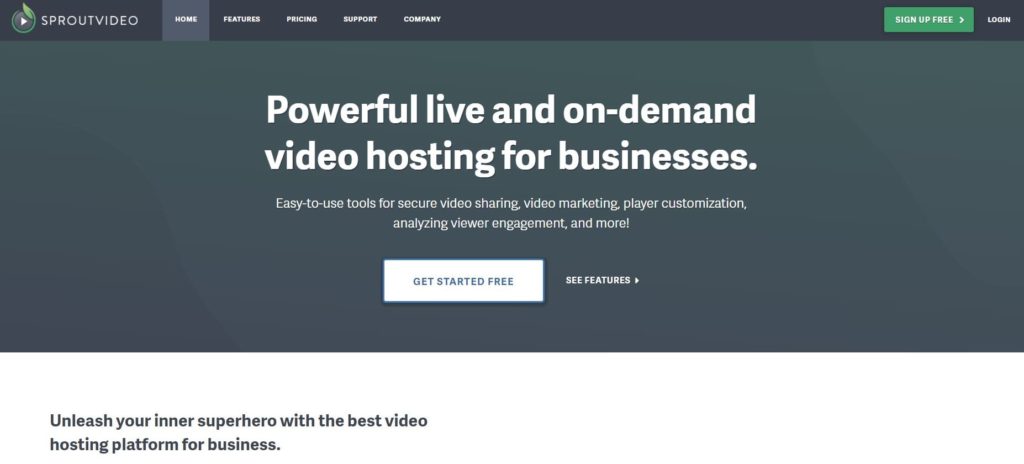
SproutVideo is a Brooklyn-based business OTT platform equipped with top-tier marketing tools. It supports both the top five OTT content providers and business apps for live streaming and on-demand video hosting.
Key Features
- Total API access
- White-label HTML5 video player
- Support for both VOD and live stream hosting
- A full suite of marketing tools
- Custom video portals for an on-brand viewing experience
Pros
- Customizable video player
- Video analytics
Cons
- Premium support on expensive plans only
- Effective security only available with top-tier plans
Pricing
SproutVideo offers four pricing plans:
- Seed: $10/month; 100 GB each of storage and bandwidth; best suited for broadcasters who don’t need many tools or functions
- Sprout: $35/month; 350 GB each of storage and bandwidth; comes with additional privacy tools
- Tree: $75/month; 1 TB each of storage and bandwidth; great for teams, offers advanced video site options
- Forest: $295/month; 2 TB each of storage and bandwidth; fully loaded with the features an advanced broadcaster would need
OTT Platform Comparison Tables: Features, Scale & Support
Table A: Features
| Vendor | Live/VOD | APIs | DRM/SSO | SSAI | FAST | White-label | Mobile/CTV apps |
| Dacast | Yes | Yes | Yes | Yes | Varies | Yes | Yes |
| IBM Cloud Video | Yes | Yes | Yes | Yes | Varies | Yes | Yes |
| Wowza | Yes | Yes | Yes | Varies | Varies | Varies | Yes |
| JW Player | Yes | Yes | Yes | Yes | Varies | Yes | Yes |
| Brightcove | Yes | Yes | Yes | Yes | Yes | Yes | Yes |
| Contus Tech | Yes | Yes | Yes | Yes | Varies | Yes | Yes |
| Kaltura | Yes | Yes | Yes | Yes | Varies | Yes | Yes |
| Restream | Live | Yes | Limited | No | No | No | Yes |
| Vidyard | VOD+Live | Yes | Yes | No | No | Yes | Yes |
| Vimeo OTT | Yes | Yes | Yes | Yes | Varies | Yes | Yes |
| Gudsho | Contact | Varies | Varies | Varies | Varies | Varies | Varies |
| Hippo Video | VOD+Live | Yes | Yes | No | No | Yes | Yes |
| Accedo | Varies | Varies | Varies | Varies | Yes | Yes | Yes |
| TwentyThree | VOD+Live | Yes | Yes | No | No | Yes | Yes |
| Wistia | VOD+Web | Yes | Limited | No | No | Yes | Limited |
| Muvi | Yes | Yes | Yes | Yes | Yes | Yes | Yes |
| Synamedia | Yes | Yes | Yes | Yes | Yes | Yes | Yes |
| Castr | Yes | Yes | Varies | No | No | Varies | Yes |
| Target Video | Contact | Varies | Varies | Varies | Varies | Varies | Varies |
| SproutVideo | Yes | Yes | Yes | No | No | Yes | Yes |
Table B : Scale & Reach
| Vendor | CDN Approach | China Delivery | SLAs | Support Tiers |
| Dacast | Multi-CDN | Partner-based | Yes (Ent.) | Tiered |
| IBM Cloud Video | Global CDN | Partner-based | Yes | Enterprise |
| Wowza | Self+partner CDN | Varies | Varies | Packages |
| JW Player | CDN partners | Varies | Yes (Ent.) | Tiers |
| Brightcove | Multi-CDN | Partner-based | Yes (Ent.) | Tiered |
| Kaltura | Multi-CDN | Partners | Yes (Ent.) | Tiers |
| Vimeo OTT | CDN partners | Varies | Yes (Ent.) | Tiers |
| Muvi | CDN partners | Contact | Yes (Ent.) | Tiers |
| Synamedia | Operator CDN | Yes | Yes (Ent.) | Enterprise |
| Accedo | CDN via clients | Yes | Yes (Ent.) | Enterprise |
| Others | CDN partners | Varies | Varies | Basic → Enterprise |
Dacast OTT Platform Use Cases: Sports, Education & Enterprise Streaming
Sports Broadcasting
Architecture: Multi-CDN delivery, low-latency ingest (sub-5s), rights management, geo-blocking.
Use Case: Regional and international leagues streaming live games with SVOD, AVOD, and PPV models, ensuring scalability during peak traffic while monetizing effectively.
Education & Training (EDU)
Architecture: Cloud + CDN hybrid, LMS integration, white-label portals, VOD libraries.
Use Case: Universities and online schools delivering live interactive classes with on-demand replays, while retaining data ownership for student performance analytics.
Enterprise Communications
Architecture: Secure delivery with SSO, encrypted streams, redundant ingest + CDN failover.
Use Case: Corporations hosting global town halls, trainings, and internal broadcasts with interactive features (polls, Q&A) and multi-device accessibility for employees.
Why Trust Dacast’s OTT Platform Reviews and Comparisons?
With over 15 years of experience powering professional OTT and VOD streaming for broadcasters, enterprises, and 400K+ content creators worldwide, Dacast is a trusted leader in over-the-top video. Our all-in-one OTT platform has supported thousands of successful streams across industries—from media and entertainment to education and sports. We know what makes a streaming platform reliable, scalable, and user-friendly.
We ensure credibility by combining:
- Hands-on platform testing (encoder setup, ingest, player performance).
- Real-world validation in sports, education, and enterprise scenarios.
- Benchmarks against competing OTT vendors to highlight strengths and trade-offs.
- User feedback from verified operators running large-scale live events.
Our approach is independent and unbiased—no hidden sponsorships. Every review focuses on practical OTT decision-making, helping organizations select the right architecture for their specific use case. That’s why you can count on our recommendations to help you choose the right solution for your OTT streaming goals.
OTT Platform FAQs: Pricing, Monetization, Security & Migration
1. What’s the difference between OTT “platforms” for consumers and B2B OTT SaaS?
Consumer OTT apps like Netflix or Disney+ provide finished content libraries. In contrast, a over-the-top video platform / B2B online video platform (OVP) such as Dacast gives you the tools to build your own OTT streaming service, manage infrastructure, integrate with apps, and monetize directly. It’s the difference between using a finished product versus licensing a live & VOD streaming solution / streaming SaaS for custom business needs.
2. Which OTT platform is best for sports / education / enterprise comms in 2026?
For athletics, the best OTT platform for sports streaming in 2026 should handle high-traffic live events, replay rights, and latency-sensitive delivery. Education platforms benefit from interactive features and compliance, while enterprise comms increasingly demand OTT AI features (personalization, captions, translation) for enterprises to enhance accessibility and engagement.
3. How do FAST and hybrid monetization models work?
OTT FAST channel setup and SSAI best practices allow 24/7 scheduled channels with dynamic ad-supported streaming / server-side ad insertion. Hybrid models combine SVOD (subscriptions), AVOD (ads), and TVOD/PPV (transactional). This maximizes ARPU while respecting diverse user preferences.
4. What security/compliance features should I require?
Enterprises should expect DRM and SSO for OTT, granular access control with SSO/SAML, watermarking, tokenized playback, and proof of OTT security compliance (SOC 2, GDPR). These ensure trust, copyright protection, and regulatory alignment.
5. Does Dacast support global OTT delivery, including China?
Yes. Dacast is an OTT platform with China delivery and DRM, enabling businesses to reach audiences even behind the Great Firewall with licensed, secure infrastructure.
6. What metrics matter beyond “views”?
Success today requires OTT analytics and QoE metrics such as startup delay, rebuffer ratio, bitrate shifts, latency optimization, ABR, QoE, viewer retention, ad-fill rates, and ultimately customer LTV/churn.
7. Can I migrate from Vimeo/Brightcove/YouTube without downtime?
Yes—providers like Dacast support how to migrate from Vimeo/Brightcove to an OTT platform without downtime through API-driven ingestion, synchronized publishing, and seamless CDN mapping.
8. Why choose Dacast for OTT in 2026?
Dacast combines OTT API & developer platform flexibility with OTT pricing: bandwidth and egress explained transparency, ensuring predictable costs. It delivers advanced infrastructure, white-labeling, monetization, and global scale—making it a future-proof choice for professional streaming.
Conclusion: How to Choose the Best OTT Platform to Build Your Streaming Service
The subscription-based streaming options are already a daily habit for 3.9 billion OTT video users worldwide. In the United States, OTT viewership is expected to reach over 250 million in 2026, which is nearly 75% of the US population. For broadcasters who want to tap into this market, that means using only the best OTT platforms.
Given the size of this industry and the potential it holds, now is a great time to involve yourself in this trend. One of the first steps in getting started is choosing an OTT platform or video platform to host, manage, and monetize your streaming service.
The best way to choose an OTT platform provider is by taking advantage of free trials. That way, you can test out all the features and ensure that the platform is equipped with everything you need to reach your OTT streaming goals.
If you are still deciding between OTT platforms and want to try Dacast, we recommend signing up for our 14-day free trial. That way, you can test out all of our features before committing.
Lastly, did you find this article helpful, or do you have other comments or feedback? Let us know what you think via the chatbot below. We love to hear from our readers! For exclusive offers and regular live streaming tips, you can also join our LinkedIn group. Thanks for reading and, as always, good luck with your broadcasts!
 Stream
Stream Connect
Connect Manage
Manage Measure
Measure Events
Events Business
Business Organizations
Organizations Entertainment and Media
Entertainment and Media API
API Tools
Tools Learning Center
Learning Center Support
Support Support Articles
Support Articles