Lecture Capture: The Complete Guide to E-Learning Software
Online education is experiencing an unprecedented boom, from early childhood education all the way through post-graduate programs. Whether students are studying online to progress toward graduation, or if they’re just casual consumers of educational material, every online student deserves a seamless online lecture viewing experience.
To give students high-quality recorded educational content, you need professional software capable of handling the demands of lecture capture.
In this article, we’ll take you through reasons why you should use lecture capture software, what to look for in a lecture capture platform, and some of the best online e-learning platforms available on the market.
Table of Contents
- Why Use Lecture Capture Software for Education
- Greater ROI
- Extended Reach
- Offer Flexible Learning Options
- Excellent Marketing Tool
- Features to Look for in Lecture Capture Technology
- HTML5 Video Player
- Video Hosting and CMS
- White-Label Capability
- Live Video Recording
- Video Monetization
- Advanced Security and Privacy Settings
- Best Online Platforms for Lecture Capture
- Conclusion
Why Use Lecture Capture Software for Education

As technology has advanced, so has its use in education. From projectors to individual devices in each student’s hand, teachers and other education stakeholders have found a way to bring technology into the educational process.
With more people turning to online e-learning at all levels, providing a more traditional classroom experience even from a distance has become a priority for many institutions. This has included adding more traditional lectures to online coursework, giving students the experience of learning from a virtual classroom without leaving their homes.
There are a number of reasons institutions are turning to lecture capture as part of their overall online educational plans.
Greater ROI
Running an online learning platform is expensive, with costs such as software, talent, and marketing adding up quickly.
Rather than having to pay an instructor to fully run a course every time it is offered, lecture capture software allows for lectures to be recorded and replayed by students for years to come, as long as the subject matter is still relevant.
That means you can make back the money you invested in the course, and then some, simply by recording and releasing a lecture.
Extended Reach
Online learners at every level are looking for more flexible educational opportunities, including the ability to sign up for and start a course at any time of the year.
By offering pre-recorded lectures as part of your coursework, you can maintain a rolling enrollment model, allowing students to register and take courses whenever they want. This improves your overall reach, as students won’t have to wait for the next term to take that class they want to complete now.
Offer Flexible Learning Options

There are multiple ways that students can learn information, and some individuals may prefer learning by watching a lecture rather than reading a book or completing a lab assignment.
Recording lectures to offer as part of your online coursework, or even as a supplement to traditional in-classroom learning, allows students who learn in a variety of ways to find the best method to suit their needs and help them retain the information.
The ability to play and replay lectures also is valuable to students. Rather than worry that they must get everything possible out of a lecture the first time around, students can replay portions they missed or did not understand, improving their overall comprehension and grasp of coursework.
Excellent Marketing Tool
Offering multi-modal learning with recorded lectures can become a selling point for your institution and its coursework.
Where other, more traditional programs may rely on in-person learning or online forum-based online classes, having recorded lectures as part of your curriculum can attract students who want the benefits such learning provides.
Features to Look for in Lecture Capture Technology

As you begin to develop your plan for using lecture capture software in your educational institution, it’s crucial to understand that it isn’t enough to simply set up a camera and post lectures online.
Instead, you need professional software that allows you to store, publish, and share your lectures in a variety of places, giving students the widest access.
Some key features to look for when choosing lecture capture software include:
- HTML5 video player
- White-label capability
- Live video recording
- Video monetization
- Advanced security and privacy settings
These features allow you the most control over your content, and how it’s used, and can provide a seamless, easy viewing experience for students.
HTML5 Video Player

The devices and browsers students use to complete their coursework are always evolving and changing.
Distributing recorded lectures that are only compatible with certain browsers leaves out a portion of the student body, limiting access to only those with the specific technology.
Using a platform that offers an HTML5 video player means all your students, regardless of what device or browser they’re using, have equal access to recorded lectures. No one has to worry about downloading a new browser or finding a supported device just to be able to learn.
Video Hosting/Video CMS
The most feature-rich, easy-to-use lecture capture software will be worth nothing if it doesn’t intuitively store and organize your video content. Being able to upload, transcode, organize, monetize, analyze, and share your video content easily with your audience is key to great lecture capture platforms. And, a built-in search function that helps match users’ searches with the correct videos is essential to helping your students find the content they’re looking for.
White-Label Capability
Using free platforms such as YouTube is great if you’re on a budget, but having the platform’s branding all over your content doesn’t present the most professional face to your students.
Being able to white-label your video player, as well as controlling how your content is presented, gives you the opportunity to maintain consistent branding across all your channels. Embed videos directly into your website, upload them to custom-built lecture capture apps, or share them on social media, all with your specific branding.
Live Video Recording
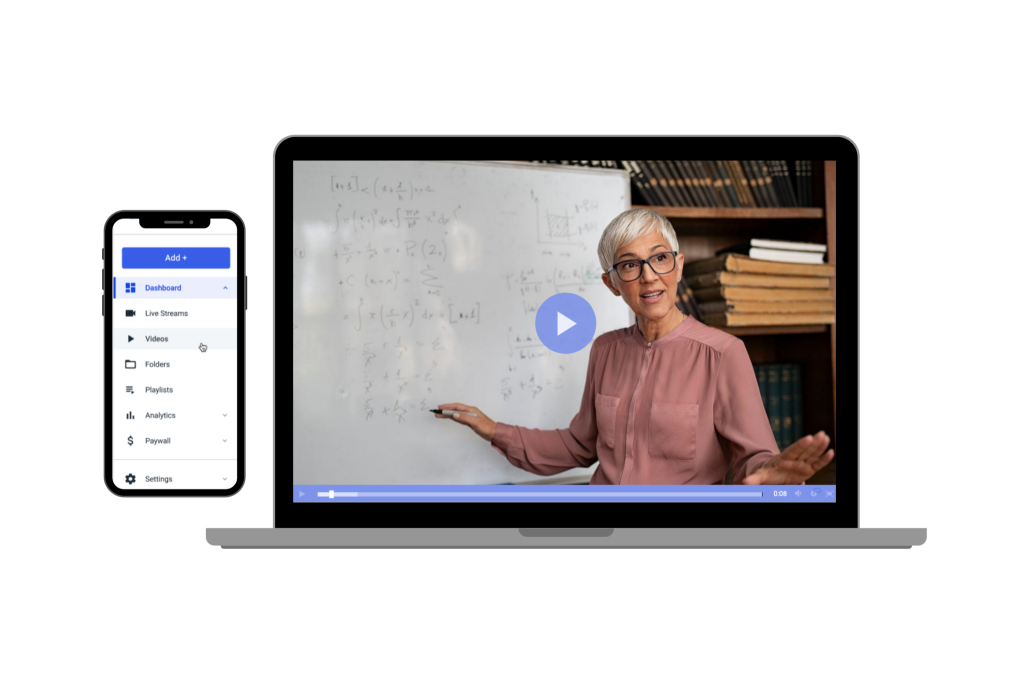
Many institutions host special conferences or classes that are held live. The content in these courses is worth sharing down the line, but without the ability to capture and store the live content to then repurpose and re-share, all that great information is lost.
The right lecture capture technology allows you to simultaneously live stream these events and record them so you can maximize your ROI on them by later selling courses including the content shared live. The money you spend producing that live event can then be made back, plus more, by redistributing live content in other courses and for other purposes.
Video Monetization
Education is a business, especially when it comes to higher education and specialized training. In order to make the business profitable, you have to find ways to make money by getting people to pay for the service you provide.
Depending on the platform you choose for sharing your content, you may be forced into a specific monetization method. However, the method you’re required to use may not match what you’d like to provide or how your students are willing to pay.
Many free video share platforms operate under the Advertising Video on Demand (AVOD) model, but that type of monetization isn’t ideal for education.
Finding the right lecture capture platform allows you the flexibility to select your chosen monetization method.
If you want to be able to offer unlimited access to a body of lectures for a time period, such as a semester or a month, the Subscription Video on Demand (SVOD) model is best for you. Individual lectures or small courses that you want to allow students to purchase one at a time work best under the Transactional Video on Demand (TVOD) model.
Advanced Security and Privacy Settings
Your video content is valuable, and no one else should be able to profit from your hard work.
Keep your video content safe from piracy, unauthorized access, and illegal downloads with advanced security and privacy settings. Some common security features to look for include domain control, encrypted streaming, password protection, watermarking, and video scheduling.
Best Lecture Capture Video Platforms for E-Learning
Now that you know what to look for in a piece of lecture capture technology, let’s compare some of the most popular brands so you can find the right fit for you.
Dacast
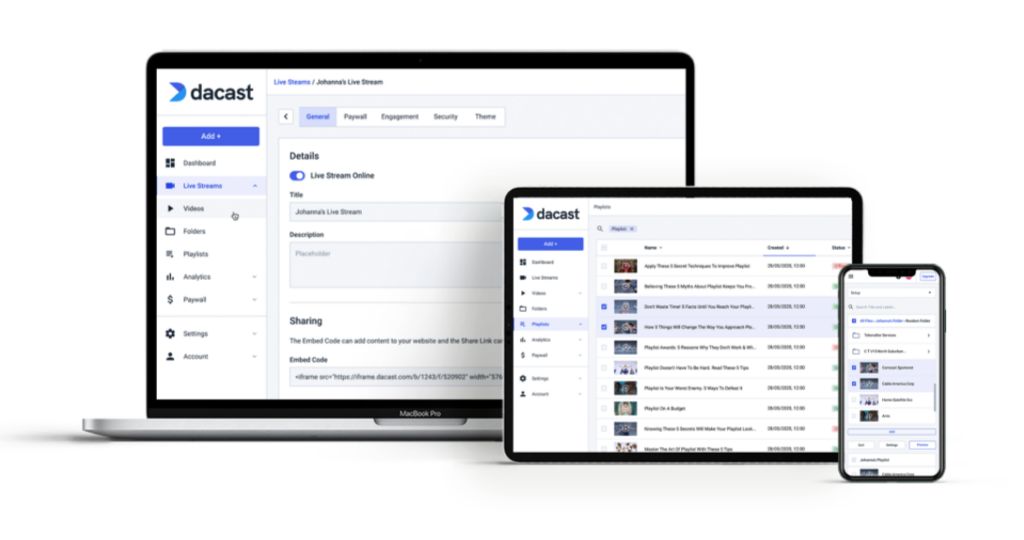 Dacast is ideal for both live streaming and video hosting, making it a great all-around option for everyone from small course creators to larger institutions.
Dacast is ideal for both live streaming and video hosting, making it a great all-around option for everyone from small course creators to larger institutions.
Key features of Dacast include:
- Video monetization choices of AVOD, TVOD, or SVOD, depending on your needs
- IP address and geographic restrictions
- Live streaming and live stream capture to turn live events into recorded content
- Password protection
This fully white-label option allows you to show your students a video player with entirely your own branding, giving them a seamless, professional experience.
Its large classroom video on demand library capability and powerful upload features makes it a great solution for larger institutions that have content created by multiple instructors, but it is priced at a cost that makes the subscription price attainable to even smaller course creators.
With plans starting at $39 per month, Dacast offers a 30-day free trial and custom pricing for those who need higher volume streaming.
Panopto
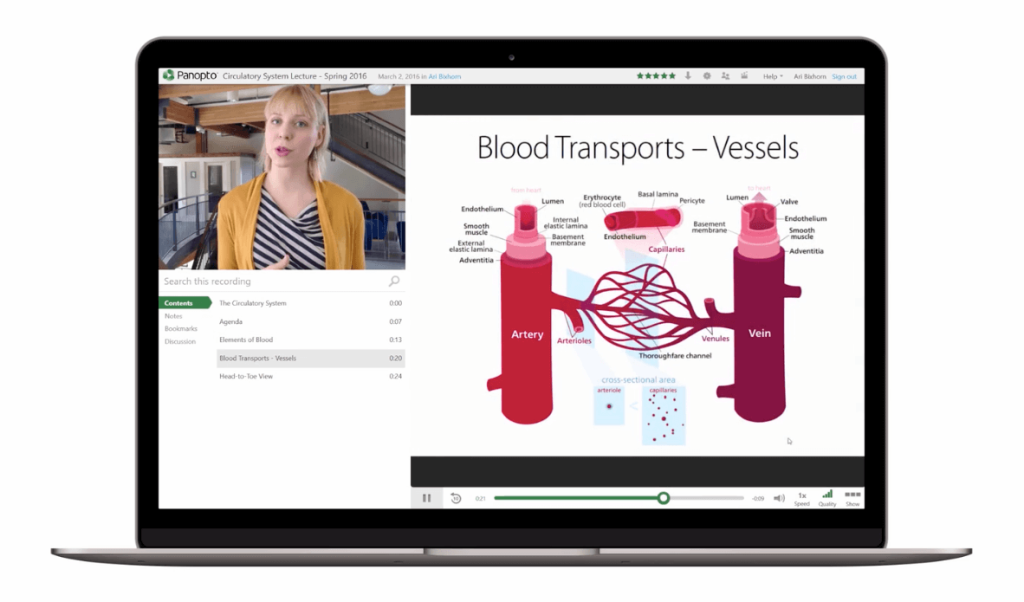 Panopto is considered one of the leading platforms for education and was designed to serve universities and other large institutions.
Panopto is considered one of the leading platforms for education and was designed to serve universities and other large institutions.
Key features of Panopto include:
- Advanced security features, including private video labeling
- White-label capability
- API access
- Lecture capture features
This platform is one of the most comprehensive in terms of the features it offers at all plan levels. However, Panopto does not offer video monetization, making it better suited to institutions that operate a more traditional per-course method. Pricing is not publicized on Panopto’s website, though educator plans are priced based on full-time equivalent student pricing.
Kaltura
 Kaltura is a feature-rich, robust platform that’s designed to allow users to customize their experience. It’s better suited for those with a lot of content to stream, including large enterprise businesses, media companies, and universities.
Kaltura is a feature-rich, robust platform that’s designed to allow users to customize their experience. It’s better suited for those with a lot of content to stream, including large enterprise businesses, media companies, and universities.
Key features of Kaltura include:
- Security features include IP restrictions, country-based restrictions, and domain restrictions
- Delivery via a bundled CDN solution
- API access available
With a wide variety of monetization tools and security features, Kaltura is ideal for those who want to explore all the finer details and features of a customizable platform. Each contract is negotiated individually with Kaltura, with prices ranging from $500 to $1,000 and up per month.
IBM Cloud Video
 IBM Cloud Video supports powerful features and utilizes the technology behind the service once known as UStream. Because plans can be pricey, it’s better suited to larger educational institutions with larger budgets.
IBM Cloud Video supports powerful features and utilizes the technology behind the service once known as UStream. Because plans can be pricey, it’s better suited to larger educational institutions with larger budgets.
Key features of IBM Cloud Video include:
- Password protection, embed restrictions, and private URLs
- Full white-label branding with higher-paid plan options
- Reliable, helpful technical support
- Hong Kong (China) video hosting
This platform is seen as incredibly reliable and backed by the power of IBM’s customer service. However, some key features such as full white-label branding and API access are only available with the more expensive plans, which start at $999 per month. IBM Cloud Video also only supports AVOD video monetization, making it more difficult to monetize for many creators.
Vimeo Live
 Vimeo Live offers robust video hosting, but its features and functionality are more geared toward creatives instead of the educational market.
Vimeo Live offers robust video hosting, but its features and functionality are more geared toward creatives instead of the educational market.
Key features of Vimeo Live include:
- Simple, easy-to-use platform
- Basic security features such as password protection, domain fencing, and private links
Like IBM Cloud Video, many of Vimeo’s more attractive features and functions are only available with the custom-priced packages. Things such as advanced security features, API access, SVOD monetization, high-volume storage, large-scale live streaming, and premium support can only be accessed with a custom plan.
Muvi
 Muvi is a video streaming platform that offers a wide range of features. Its monthly pricing makes it suited for a wide range of educational content creators, from small to large institutions.
Muvi is a video streaming platform that offers a wide range of features. Its monthly pricing makes it suited for a wide range of educational content creators, from small to large institutions.
Key features of Muvi include:
- Analytics and reporting features
- Video watermarking
- Supports TVOD, AVOD, and SVOD monetization
- API access available on most plans
- White-label capability
This easy-to-use platform is more affordable than some of the more robust options on this list, with Starter plans beginning at $199. However, features such as API access are only available on Standard and higher plans, which start at $399 per month. Additionally, if you want to add extra apps and features to your Muvi plan, there are extra charges.
Conclusion

Although 2020 may have seen an unexpected explosion in the necessity for online education, the movement has been growing and evolving for years. To help online educators reach their students with top-tier technology, many software companies have developed platforms geared toward helping them capture, store, and share lectures as part of routine coursework.
Choosing the right lecture capture platform to meet your needs and business goals mean finding something that offers all the necessary features while also coming in at a price you can afford.
With Dacast, named Best Small/Medium Business Platform by the 2019 Streaming Media Readers’ Choice Awards, you get all the premium features you need for exceptional lecture capture and streaming without blowing up your budget.
Ready to make the jump? Try Dacast free for 14 days. You won’t have to sign a long-term contract or pay any expensive start-up fees, and there’s no credit card required to get started.
 Stream
Stream Connect
Connect Manage
Manage Measure
Measure Events
Events Business
Business Organizations
Organizations Entertainment and Media
Entertainment and Media API
API Tools
Tools Learning Center
Learning Center Support
Support Support Articles
Support Articles