How to Integrate Live Streaming on a Website
Online video is growing explosively. Hours viewing online video grew 114% in Q1 2018 compared to the same time the previous year. And those numbers will likely continue to rise throughout 2019. In this live streaming industry, countless businesses and organizations are streaming live video to great effect to advance their mission. This article will look at how to integrate live streaming on a website.
It’s a basic task, yet it’s also the most critical element to successful live streaming solutions. Therefore, we’ll examine it in detail in this blog post. There are a few different elements involved in this process, which we’ll break down in detail for you.
First, we’ll look at how to embed a live stream on a website. Next, we’ll look at how to use video APIs to add live streaming to a website. Additionally, we’ll review SDK use for mobile development. Finally, the last three sections will cover security, promotion, and generating interest for your live stream.
1. How to embed live streaming video on a website
First, let’s look at how to embed live streaming video on your website. First, if you’re using a feature-rich online video platform such as Dacast, this process is simple. We provide our users with an embed code for each video content hosted on the Dacast platform.
From there, copy this embed code for live streaming video from your Dacast account, in JS or iframe format, for each of your existing live channels. Next, go straight to your website. Log in as an administrator and edit the page on which you want to embed the live stream. Then, paste the code using a code editor, HTML code view, or similar tool. Publish the page, and the video player should appear on the page in question. As soon as the stream goes live, it will have a “play” button. For example, see below for a facsimile of how this stream will appear in WordPress.
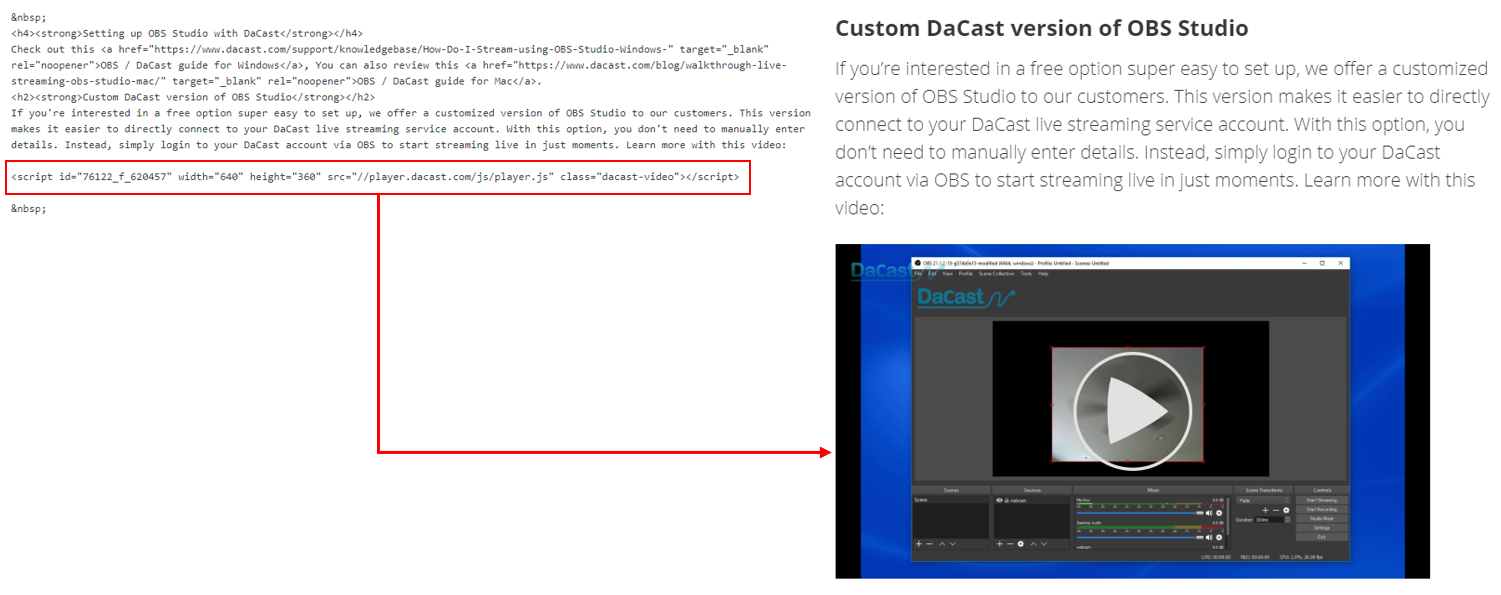
Finally, note that you can also go back and modify your embed code to change the size of your video player.
2. How to integrate live streaming on a website with video APIs
The next method for how to integrate live streaming on a website is by using a video API. The term API stands for Application Programming Interface. Most powerful live streaming solutions, including Dacast, offer API access.
Essentially, an API functions as a simple programming language. It allows software developers to easily write custom code around, in this case, the features of an online video platform. As Avrid Dyfverman, CEO of Deportivo, explained: “APIs are like having your own MacGyver.”
How to use an API
When streaming over a video streaming platform like Dacast, you can use that platform’s integrated video content management API. That way, you have access to all Dacast features directly from your own environment–without having to log in to your Dacast account.
For example, you could set up the API to automatically populate live channels with a particular naming format into new custom pages on your website. Likewise, you can automatically replace a live stream video player with a recording after the event finishes. Overall, video APIs are a great asset to broadcasters considering how to integrate live streaming on a website.
As with anything, using APIs does require some technical knowledge and complete API documentation. This includes a sandbox environment for testing, which Dacast provides to its users.
SDKs for mobile development
A common corollary for embedding live streams on your customized website is to create mobile live streaming apps with embedded live streams. By late 2017, more than 58 percent of global video plays occurred on mobile devices. Today, that data analysts estimate that figure at over 60 percent. As most broadcasters know, reaching that global audience is crucial. With that goal in mind, native apps and dedicated web pages often simply work better and faster than adaptive mobile pages.
That’s why Dacast offers two mobile SDKs or Software Development Kits. These iOS and Android SDKs make it faster and easier to integrate your Dacast content in mobile live streaming video apps. Specifically, the Dacast platform includes two SDKs, one for iOS and one for Android. These SDKs make it much easier to get mobile live streaming apps for iPhone or Android operating systems up and running quickly.
3. How to maintain control of your embedded live stream
Next, let’s shift gears and discuss how to maintain control of your live stream. Once you understand how to integrate live streaming on a website, this is an equally important topic. Why? Security firms are measuring an increase in piracy, hacking, and other digital attacks every year. In total, piracy costs the U.S. economy more than $20 billion per year.
In other words, even if you know how to integrate live streaming on a website, you also need to know how to protect your investment. There are a few different features that enable you to avoid most of these issues, including:
Security and privacy features
- Geographic Restrictions: also known as IP restrictions, these allow you to whitelist IP address ranges corresponding to certain countries in the world. This feature is very useful if you’re targeting an audience restricted to a single region.
- Referrer Restrictions: these allow users to whitelist domains. Users can only access your live streams and videos when viewing them on or visiting a link from, those websites.
- Password Protection: a self-explanatory feature, password protection can be a powerful tool.
- SSL Payment Security: all payments should be secured using bank-grade SSL encryption, to protect the financial data of your clients.
- HTTPS Video Delivery: this feature uses encryption to protect your streams from intermediary attacks, in which someone eavesdrops on the internet link between provider and viewer.
- Dynamic Token Security: tokenized video delivery is automatically activated on the Dacast platform when you embed live video on a website. This tool calls the Dacast servers every two minutes to check and cross-check that access is legitimate. If the wrong token, or no token, is granted, the video playback will immediately fail.
These are all key security features when considering how to integrate live streaming on a website. They’re also all included in Dacast’s live streaming solutions.
A word on pricing
Lastly, it’s important to be aware that some of these features are included with enterprise video platforms (like Dacast) at affordable pricing. However, other platforms charge a premium for security and privacy features, often more than $1000 per month.
In fact, the same warning applies to API use. Dacast provides affordable access to these high-end features; we are very much the exception in the live streaming industry, in terms of offering high-end features at more accessible rates.
4. How to promote your live streaming video on your website
At this point, we’ve explained how to integrate live streaming on a website, and the applications of video APIs. We’ve also covered important security features and concerns. However, we haven’t yet reviewed how to make your live stream successful. Unsurprisingly, a successful live broadcast usually involves promotion. It’s a topic that we’ve previously covered in its own long-form blog post.
 Here are a few key takeaways on the role of video promotion:
Here are a few key takeaways on the role of video promotion:
- Use your existing media channels to spread the word. Leverage social media, forums, website pages, and contact lists.
- Encourage your contacts and influencers in your field to help spread the word.
- Don’t forget email newsletters. In a report published by Forrester, including video in an email campaign leads to a whopping 200-300% increase in CTR (click-through rate).
5. How to generate interest in your live video streaming website
Before we wrap this up, let’s share a few more tips about how to generate interest in your live stream embedded on a website. Specifically, we’ll cover two tips here: countdown timers, and promo clips.
Countdown timers
timers are a great addition for broadcasters considering how to integrate live streaming on a website. As the name implies, a countdown timer allows users to designate an official start time for a live stream. The embedded video player will then show a countdown for your viewers until your event starts. This can help build the buzz! You want viewers to set alarms on their phones and mark their calendars.
Promo clips
Finally, the best way to promote live video is to use…video! Put together a few teaser clips or a highlight reel from the last time you did a similar event. Or, produce a completely original promo video. It’s a great way to build excitement and keep your potential viewers committed to tuning in before you go live.
Conclusion
In this article, we’ve introduced you to how to integrate live streaming on a website. It’s a critical topic for every live broadcaster to understand, as the highlight of the above section.
Of course, every live broadcaster also needs the right tools for hosting and delivering their video. Dacast offers all the features described in this article, and much more. We also provide top-tier Akamai CDN delivery, video-on-demand hosting, monetization tools, analytics, and more. If you’d like to try out our streaming solutions, you can sign up for our 14-day free trial (no credit card required), below.
For more information on streaming, industry insider news, and to connect with others working in the business, check out our LinkedIn group. Thanks for reading, and good luck with your live streams.
 Stream
Stream Connect
Connect Manage
Manage Measure
Measure Events
Events Business
Business Organizations
Organizations Entertainment and Media
Entertainment and Media API
API Tools
Tools Learning Center
Learning Center Support
Support Support Articles
Support Articles