How to Copyright a Video – The Definitive Guide [2025 Update]
As an organization professionally broadcasting unique video content, protecting your creative work is paramount. Many bad actors are willing to take an uploaded video and pass it as their own without explicit permission. Especially today when video content is so ubiquitous, with research indicating that video content will make up a huge 82% of all consumer internet traffic by 2025.
Everyday security measures such as password protection and encryption are crucial, many overlook copyright infringement. However, with video content becoming more important for businesses, the prevalence of copyright infringement will likely increase. You must understand fair use, copyright-protected material and copyright law in the context of copyrighted content.
In this article, we cover some of the most important aspects of your video copyrights. We’ll define copyrighting and divulge what you need to know about it to protect your video content. Furthermore, we’ll tell you how to copyright your videos with the U.S. Copyright Office. We’ll look at the costs involved in registering for video copyrights and wrap up with a guide on how to add copyright to YouTube Videos. By the end, you’ll have a greater understanding of how you can upload videos with peace of mind knowing they’re protected against copyright infringement.
Table of Contents:
- What is Copyrighting?
- Video Copyrights: What You Need to Know
- How to Copyright a Video
- How to Check a Video for Copyright
- International Video Copyright
- International Copyright Protection
- Copyright vs. Other Legal Protections
- How to Watermark a Video
- Types of Copyrights for Videos
- Cost of Copyrighting a Video
- What Copyright Protection Covers
- What Happens if Someone Infringes on Your Copyright?
- Common Mistakes in Copyrighting Videos
- Real-world Examples and Case Studies
- Step-by-Step Guide to Copyrighting a Video
- An Alternative Method to Copyright Video
- Can You Lose Your Video Rights?
- How to Copyright a YouTube Video
- FAQs
- Conclusion
What is Copyrighting?


When you create something, whether it be a video, book, product, or other intellectual property, you likely want the rights to your creation. By copyrighting your creation, you are establishing that you own it and nobody else has the right to reproduce or use it.
Some implied characteristics of copyrighting are assumed upon the materialization of your creation, but this varies by the medium. For example, a video is automatically copyrighted from the moment it is created, so these things automatically apply. This is an important component of video copyright laws.
These characteristics include exclusivity, designation, duration of protection, limitations on applicability, and international adherence.
Exclusivity
Exclusivity in copyrighting means that the owner of the content (and copyright) has sole rights that cannot be claimed by any other person or organization without explicit permission. This is an important component of video copyright laws.
Designation
Copyrights can be traded, bought, and sold. That means that you can transfer ownership of your content to another designated person, or you can receive rights to another person’s content with their permission.
You can transfer ownership by putting the request in writing and having it verified by the abiding organization. To make the transfer official, the original owner can file for recordation with the U.S. Copyright Office. If you want to follow video copyright laws, always work with the U.S. Copyright Office.
Please note that the original owner can also file to terminate the transfer in some circumstances.
It is also worth noting that the owner must assign ownership to another person. Somebody cannot just take someone else’s ownership without permission, except in very rare circumstances.
Duration
Copyrights vary in access duration from country to country. Under U.S. Copyright Law, copyright protection extends for your lifetime plus 70 years. Other countries have different copyright laws, but the United States has treaties with most of them requiring mutual recognition of each other’s copyrighted works. That means you have video copyright protection for the duration of your lifetime.
International Adherence
Thanks to several treaties and laws that are respected at the international level, copyrights typically have reciprocity across borders.
Three of the most significant treaties and laws that are relevant to this include the Berne Convention Implementation Act of 1988, the Uruguay Round Agreements Act of 1994 and the GATT/Trade-Related Aspects of Intellectual Property Rights (TRIPs) Agreement
These treaties help to make video copyrighting less confusing across international borders, which is especially important with online video content that can be easily shared around the world.
Applicability
Some laws allow people to use copyrighted materials in some situations. These “Fair Use” laws apply to people who are using copyrighted material for criticism or commentary. It is important to understand how fair use applies to video copyrighted material you may produce.
For example, if someone is reviewing a movie, they can legally use clips or quotes from the movie. The same applies to written work and audio, as well. However, if the owner of the content believes that the person using their content is wrong for doing so, the copyright owner has the liberty to legally dispute the use. That is why it is also important to understand how to copyright claim a video, which can vary from platform to platform.
Video Copyrights: What You Need to Know
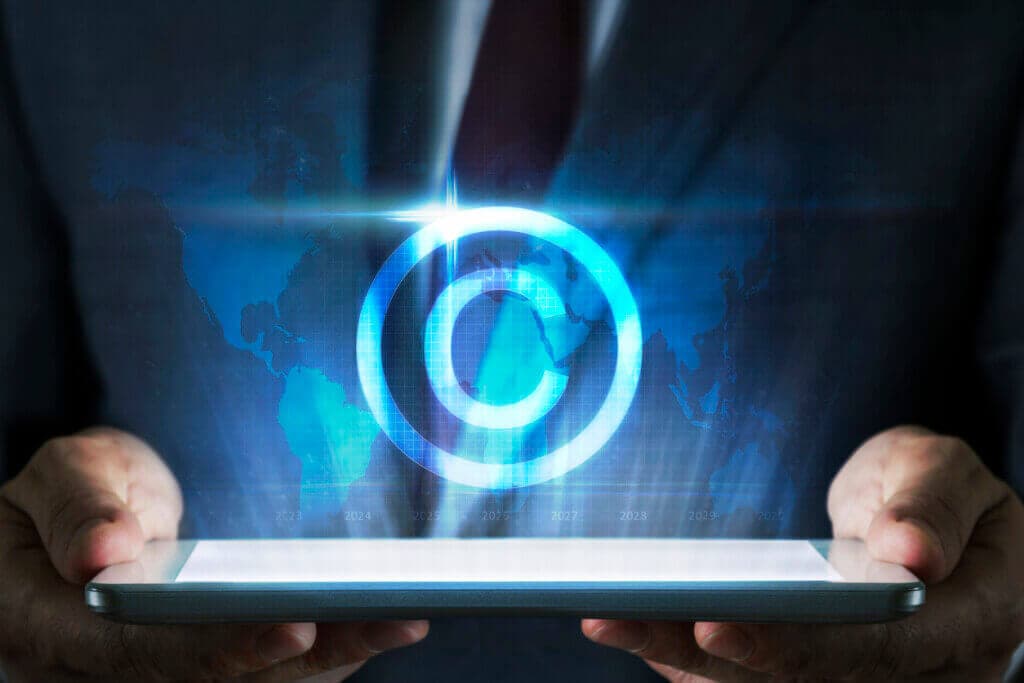
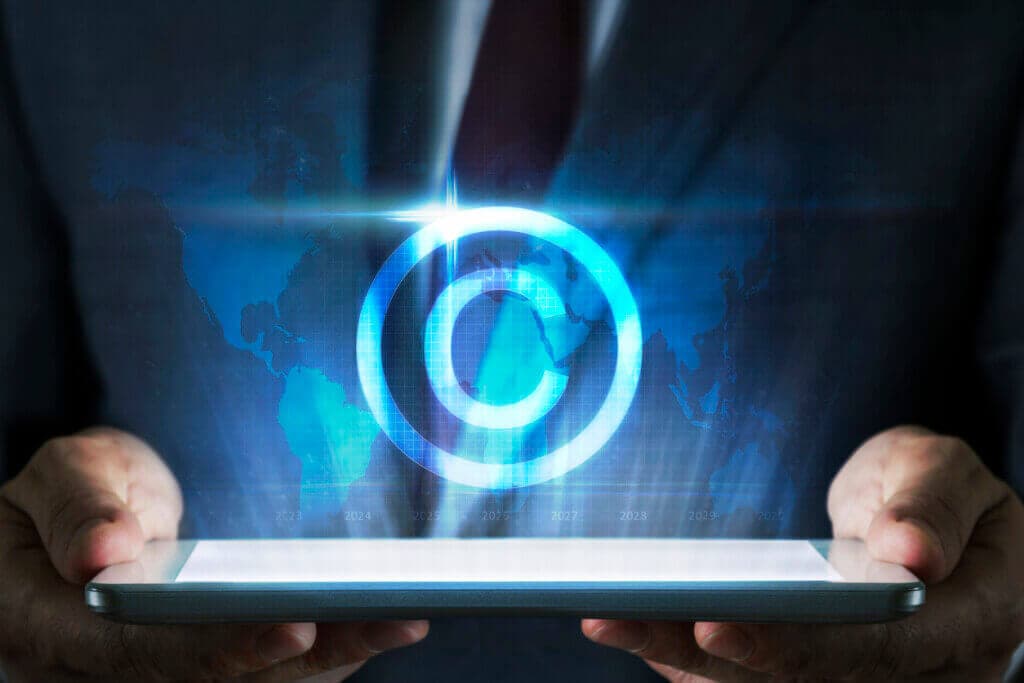
From the time that you created your video and put it into a “tangible form,” the video is legally yours. This applies to a file on your hard drive or a file uploaded to the Internet. No matter where it is stored, a video is protected by copyright law from the moment of its creation. There isn’t a complicated process for how to put a copyright on a video; it exists as soon as you create it.
You have the option to register the work with the Copyright Office, but this is not a legal requirement.
Although registering your video with the U.S. Copyright Office isn’t necessary or required to have it covered by copyright law, it is a good idea to take the extra step to protect it.
This is especially true if you’ve spent a lot of time and money creating a specific video. For example, a YouTuber probably doesn’t need to copyright a 5-minute vlog, but a filmmaker probably would want to copyright the documentary that they’ve spent years making. Working with the U.S. Copyright Office is the right step for time-intensive video content.
The fastest way to copyright a video is to register it on the U.S. Copyright Office website. Registering it with this official entity removes any ambiguity about the copyright video status. It provides prima facie evidence in any lawsuit you may bring for copyright infringement, and it makes collecting damages in such a case much easier. It is a clear way to establish your video rights.
How to Copyright a Video


Want to know how to copyright claim a video? Copyrighting a video in the United States is easy. Here are the simple 5 steps to make copyright claims on a video and retain video rights to your content with the U.S. Copyright Office
- Go to the Electronic Copyright Office website and click on “Log in to eCO.”
- Sign up by choosing a username and password.
- Fill out an electronic form to register your video.
- Upload a copy of the video file and attach it to your completed form. You can also mail it afterward on a disc.
- Pay the fee (broken down in the next section)
The Copyright Office is powered by the government, so processing your registration may take a while. The Copyright Office says to allow up to eight months. The entire time your application is processing, your video is copyright protected.
Video creators also have the option to mail their videos to the Copyright Office in disc format.
However, if you find yourself in a legal conflict, immediate completion of the registration process by the Copyright Office isn’t necessary. Once you’ve filed your registration, you’ve exercised due diligence.
If by chance you need to take legal action in regards to the specific video, the court should recognize your effort to copyright the content even if the Copyright Office has not processed your registration.
We’d like to reiterate that registration with the Copyright Office is not necessary to copyright your video. Your content is automatically yours upon the creation of your video, but registration provides clear evidence to use if you need to take legal action against infringement.
How Much Does It Cost to Copyright a Video?
There are a variety of fees involved with copyrighting a video. Here is a basic rundown of the fees that you can expect:
- Online Electronic Registration: $45-$65
- Paper Filing: $125
- Renewal claim: $100-$125
- Restored copyright claim: $100
- Preregistration of certain unpublished works: $200
With those figures in mind, let’s dive a little deeper into some of the most important fees to take into consideration.
These fees are the most up-to-date as of 2025.
Registration Fees
The most important fee to consider when applying for video copyright is the registration fee. Within this category, there are a variety of fees to consider. Most applicants will only need to pay one of these fees.
For online electronic registration, the rate ranges from $45 to $65. Registration for single authors, same claimants, one work, and not for hires is $45. All other filings are $65. Paper filing of forms PA, SR, TX, VA and SE cost $125. All of these fees are for the initial registration.
There are also registration fees that are applicable when you’re copyrighting your work that has not yet been published.
- Registration of a claim in a group of unpublished works costs $85
- Registration of updates or revisions to a database that predominantly consists of non-photographic works costs $500.
- Registration of a renewal claim with form RE costs $125 without an addendum.
- If you are amending the claim, it costs an additional $100 fee.
- A restored copyright claim with a GATT form costs $100.
Miscellaneous Fees
There are a variety of other fees for different actions that you might need after you’ve registered for your video copyright. These include fee retrieval and copies, recordation of documents, Licenses Division services, and special services.
For more details on these and other copyright fees, check out the complete copyright fees schedule from the U.S. Copyright Office.
How to Check a Video for Copyright
Checking a video for copyright is an important step in ensuring your work complies with legal requirements and avoids potential disputes. To start, verify if the video contains any content, such as music, images, or clips, that you do not own or have not been licensed to use. Platforms like YouTube and Vimeo offer tools to detect copyrighted material in your uploads. Additionally, search for the video’s title or specific elements online to ensure it doesn’t inadvertently infringe on someone else’s intellectual property.
If you’re learning how to protect video from copyright, consider conducting a thorough audit of all video components. To ensure originality and compliance, also explore how to put a copyright on a video by registering it with the U.S. Copyright Office or your local authority.
International Video Copyrights
When protecting your videos internationally, it’s important to understand the basics of copyright for video and how it applies across borders. Copyright is automatically granted when you create an original video, but ensuring global protection requires additional steps. Start by learning how to copyright videos under your country’s laws. For international coverage, consider registering your work with copyright offices in key markets or through agreements like the Berne Convention, which ensures protection across 180+ member countries.
If you’re looking for guidance on how to copyright a video for free, note that registration fees apply in most cases, but you can establish proof of authorship by keeping records like timestamps or drafts. To understand how to put copyright on video, use clear copyright notices in the content or description, including your name, the copyright year, and a rights statement.
International Copyright Protection
U.S. copyright law primarily applies within the United States, offering protection for works created or first published in the country. However, for international copyright protection, creators should consider filing in other jurisdictions or understand how international treaties, like the Berne Convention, affect their work.
The Berne Convention ensures that once a work is copyrighted in one member country, it automatically receives protection in all other signatory countries. This can help creators safeguard their rights across borders without needing to register individually in each nation. It’s important to be aware of specific rules in different countries to fully protect creative works on a global scale.
Copyright vs. Other Legal Protections
Copyright protects original creative works like videos by giving creators the exclusive right to reproduce, distribute, and display their content. In contrast, trademarks protect brand elements such as logos or slogans, while patents cover inventions and processes. Each serves different purposes: copyright ensures your video is protected as intellectual property, while trademarks and patents address branding or innovation.
Understanding fair use is vital if you use third-party content. This legal concept allows limited use without permission, such as for commentary or education, but it has strict rules. Videos in the public domain, however, are free to use as they are not under copyright protection.
How to Watermark a Video
Watermarking a video is an effective way to protect your content and showcase ownership. To add a watermark, choose a design, like a logo or text, that represents your brand. Use video editing software to place the watermark in a non-intrusive spot, such as a corner. Ensure it’s semi-transparent to avoid distracting viewers. Popular tools like Adobe Premiere Pro or free options like Canva can help you easily add a watermark to your video and secure your work.
Types of Copyrights for Videos
There are various types of copyrights to consider when creating or using videos. One key type is derivative works, which include adaptations, remixes, or alterations of existing content. While the original creator retains the copyright for the base work, you must obtain additional permissions if your project builds upon or modifies their content. This ensures you’re legally covered and respects the original creator’s rights.
Another critical area is music and soundtrack rights. Music or sound used in a video is often protected separately from the video itself. Even if you hold the copyright to your video, you’ll need to secure proper licenses for any music or sound effects included.
Using a video copyright checker is a practical way to confirm compliance. If you’re unsure how to check a video for copyright, online tools or legal advice can help navigate these requirements effectively.
Cost of Copyrighting a Video
The cost of copyrighting a video typically involves both registration fees and potential legal assistance. In the United States, the U.S. Copyright Office charges a registration fee, which varies depending on how the work is submitted.
For online submissions, the fee is usually around $45 for a single work, while paper submissions can cost about $125. If you need help navigating the copyright process, you may want to hire a copyright lawyer. Legal fees can range from $100 to $500 per hour, depending on the lawyer’s experience and location. Specialized assistance, such as for complex works or disputes, could incur additional costs, so it’s important to plan accordingly.
What Copyright Protection Covers
Copyright protection grants video creators exclusive rights to their work, including distribution, reproduction, and public performance. This means only the creator or those they authorize can share, copy, or display the video. Additionally, creators have the right to create derivative works, such as edits or remixes.
However, there are limitations to these rights. For example, fair use allows the use of copyrighted content for educational purposes, commentary, or parody without permission. Understanding these limits is essential when deciding how to copyright your content. To further protect your work, you may also consider how to watermark a video, making it harder for others to misuse your content without proper credit.
What Happens if Someone Infringes on Your Copyright?
If someone infringes on your copyright, you have several enforcement options to protect your work. One common method is sending a takedown notice to the infringer or to the platform hosting the content. You can also file a DMCA claim, which is a legal way to request removal of infringing content from websites or social media platforms. If these steps don’t resolve the issue, you may consider pursuing legal action in court.
Infringing on a copyright can result in significant penalties. Fines can range from hundreds to thousands of dollars, depending on the severity of the infringement. In some cases, especially if the infringement is willful, individuals may face jail time. Taking action to enforce your copyright is essential to safeguard your creative work.
Common Mistakes in Copyrighting Videos
One common mistake people make when copyrighting videos is assuming that simply uploading a video online automatically provides copyright protection. While uploading to platforms like YouTube or Vimeo may help with documenting your work, it doesn’t legally establish your copyright.
Another mistake is relying on the outdated concept of “poor man’s copyright,” which involves mailing a copy of your work to yourself. This method is not a valid legal protection and offers no real security. Additionally, creators often neglect to properly register their videos with the U.S. Copyright Office, which provides stronger legal protection in case of disputes.
Finally, many fail to understand the scope of fair use and how it can impact their videos, leading to accidental copyright infringements. Understanding these issues can help creators protect their work more effectively.
Real-world Examples and Case Studies
Real-world examples and case studies can help readers understand the importance of copyright protection in a practical way.
For instance, in 2017, a popular YouTuber faced legal action when their video content was found to infringe on a copyrighted song. The case highlighted how easily digital content can be misused, and the consequences of not securing proper copyright protection.
In another case, a photographer successfully sued an online magazine for using their image without permission, demonstrating the value of copyright in protecting visual work.
These examples show that without proper copyright protection, creators risk losing control over their content, whether it’s a video, image, or written work. They also illustrate the real-world costs of infringement, including legal fees and potential damage to a creator’s reputation. By looking at these cases, readers can better understand why securing copyright is crucial for anyone looking to protect their creative works.
Step-by-Step Guide to Copyrighting a Video
A step-by-step guide to copyrighting a video ensures your creative work is legally protected. Here’s how to proceed:
Filing a Copyright Application
To secure a copyright for videos, start by visiting the U.S. Copyright Office’s eCO system. Create an account and select the appropriate form for audiovisual works. Fill out the application with details like the video title and date of creation. Pay the required filing fee, typically ranging from $45 to $65. Upload your video file or provide a physical copy as instructed.
Required Documents and Information
You’ll need specific materials to complete the process. These include proof of ownership, such as an affidavit or timestamped creation records, and identification of the video, like a file name or unique description. If asking, “How does a video get copyrighted?” remember, accurate details about the creator and any co-owners are essential.
Duration and Timeline
After submission, the review process usually takes 3-8 months. Once approved, you’ll receive a certificate of registration. This applies even if you’re securing copyright on my YouTube videos, offering legal protection against unauthorized use.
An Alternative Method to Copyright Video
If you decide not to copyright your video through the U.S. Copyright Office,, we recommend taking some action to make sure your right to the content is recognized and protected. The most basic way to go about this is to include a copyright notice in the first minute or so of your video.
The standard form of the copyright notice is structured as follows:
Copyright (or ©) [year released] by [name of owner]. All rights reserved.
As an example, if a fictitious broadcaster named John Smith is releasing a video in 2015, the notice should read “© 2015 by John Smith. All rights reserved.”
This is the most minimalistic style most broadcasters would use. You can also add further language such as “No part of this video may be reproduced or transmitted in any form or by any means, electronic or mechanical, without the written permission of the copyright holder.”
That additional verbiage reiterates the point and makes it clear that the broadcaster does not grant permission for transmission or reproduction from unauthorized users is a great way to ensure copyright video protection.
Depending on the nature of your video content, using a watermark is also a good idea to make sure that it is not wrongfully used. Also, if somebody steals your watermarked content, it will be easily identifiable as yours.
Can You Lose Your Video Rights?
Many free, consumer-grade video hosting services require that you forfeit some or all of your rights to your videos. The terms of an agreement on each platform spell out those details, so it is important to completely understand what you are getting yourself into.
Some streaming platforms take more rights to your video than others, especially platforms that don’t charge you any upfront fees to use their platform.
On the other hand, professional-grade video hosts, like Dacast, are much less restrictive. In most cases, they claim no ownership over your video content you retain the copyright video protection your video was granted as soon as it was created.
No matter which way you go, it’s wise to read the fine print on any agreement a platform wants you to accept.
How to Copyright a YouTube Video
Protecting your YouTube content is essential for maintaining your rights as a creator. If you’re wondering how to copyright YouTube videos, follow these steps to safeguard your work.
First, know that you automatically own the copyright to any original video you create and upload. However, adding a copyright disclaimer for YouTube in your video description can reinforce your claim. This can be a simple statement indicating that you own the rights to the video and its content.
To ensure protection, learn how to put copyright on my YouTube video by enabling YouTube’s Content ID system. This tool automatically detects unauthorized use of your content. Next, review how to set copyright in YouTube by navigating to YouTube Studio, selecting “Settings,” and customizing upload defaults to include a copyright notice.
YouTube automatically copyrights your content as you upload it, so there is no extra action that you need to take on your part. However, YouTube copyright rules require you to grant them a non-exclusive right to do almost anything they want with your YouTube videos, which could affect your YouTube Channel.
“Non-exclusive” means that you still own the video and can do whatever you want with it, too, but you must allow Google the same privilege. In exchange for making it easy to know how to add copyright to YouTube videos, YouTube also permits themselves to use your content as they see fit.
YouTube also is pretty strict about using copyrighted content in videos that are posted to their platform. That means if you use music or a video clip within your content that you don’t have rights to, YouTube will either remove the sound or take your video down. Or they may monetize your video for the copyright holder, or make you share in any monetization on the video with other copyright holders.
If you are worried about your content not being recognized as your own, we recommend adding the copyright notice that we mentioned above to give yourself that standard layer of protection.
FAQs
1. What is a copyright video?
A copyright video is any video that is protected by copyright law, meaning its content is owned by a creator or organization, and they hold exclusive rights to its use and distribution. This protection covers original works such as films, music videos, or YouTube content. Using or distributing the video without permission from the copyright owner can result in legal consequences. Copyright laws are designed to protect creators’ intellectual property and ensure they are compensated for their work. To use a copyright-protected video, one typically needs to obtain a license or permission from the rights holder.
2. Which works are protected by copyright?
Works protected by copyright include original creations that are fixed in a tangible form, such as literary works (books, poems), musical compositions, sound recordings, films, photographs, paintings, software, and architectural designs. Copyright protection also extends to digital content like websites and videos. However, copyright does not protect ideas, facts, or common knowledge, only the specific expression of these elements. The work must show a minimal level of creativity to qualify for protection. Copyright applies automatically upon creation, without the need for formal registration.
3. Do I need to copyright my video?
No, you do not need to formally copyright your video, as original works are automatically protected by copyright as soon as they are created and fixed in a tangible form. However, registering your video with a copyright office can provide additional legal protection, such as the ability to sue for damages if someone infringes on your rights. Registration can also serve as proof of ownership if any disputes arise. While it’s not required, it can be beneficial, especially for commercial or widely distributed content.
4. How long does the copyright on an original work last?
The duration of copyright for an original work typically lasts for the creator’s lifetime plus 70 years after their death. For works created by corporations or anonymously, the copyright lasts 95 years from the date of publication or 120 years from the date of creation, whichever is shorter. After this period, the work enters the public domain and can be freely used. These time frames can vary slightly depending on the country’s specific copyright laws. Copyrights do not need to be renewed and remain in effect for the full term.
5. What published works are not copyrighted?
Published works that are not copyrighted typically fall into the public domain. These include works published before 1924 in the U.S., works where the copyright has expired, and government publications, such as federal laws or court decisions. Additionally, some creators choose to waive their rights and dedicate their works to the public domain, or they may use licenses like Creative Commons to allow free use. Public domain works can be freely used, reproduced, and distributed without permission.
Conclusion


As a broadcaster of video content streaming live video, you want to maintain as many rights and protect your content as much as possible. Fortunately, as we’ve discussed, your video content is automatically copyrighted material once produced and saved as a file.
With that said, there are additional steps you can take to ensure further protection. However, this is only necessary if there is a possibility of copyright infringement and needing to take legal action. This is where registering your video content with the U.S. Copyright Office comes in. And as we’ve outlined, the process is simple and inexpensive.
To summarize, know that as a video creator, you automatically own all rights to it. You are the copyright holder. No specific video format is needed. Also, to avoid signing over the rights to your content, we encourage you to exercise extreme caution when agreeing to any terms of use on a video hosting platform — especially free ones.
Speaking of video platforms, Dacast’s live-streaming platform is one of the best. Dacast has been optimizing video content for broadcasters of all shapes and sizes for many years. With Dacast, uploading and broadcasting video is fast, safe and easy. The best part is you can try it for free with our 14-day trial. No credit card is required.
For regular live-streaming tips and exclusive offers, you can join our LinkedIn group.
Thanks for reading, and don’t forget to share your questions and feedback by contacting us here. We love to hear from our readers!

 Connect
Connect
 Events
Events Business
Business Organizations
Organizations Entertainment and Media
Entertainment and Media API
API Tools
Tools Learning Center
Learning Center Support
Support Support Articles
Support Articles