CBR vs. VBR: Differentiating Constant Bitrate from Variable Bitrate
There is a lot going on behind the scenes of live streaming. Many types of technology come together to deliver high-quality videos that capture events as they unfold in real-time. Encoders play a very important role in this process.
Broadcasters have a lot of choices when it comes to configuring their encoder settings. The settings they choose will determine the audio and video quality of their streams. There are two main types of encoding that broadcasters can choose from: constant bitrate (CBR) and variable bitrate (VBR) encoding. It is important to be able to compare VBR vs CBR.
In this post, we’re going to provide an in-depth comparison of CBR vs. VBR. We will also introduce a third option, which is constrained VBR. After we provide some background on each of these technologies, we will identify which is best in different streaming scenarios.
To wrap things up, we will review some other related encoder settings, so that by the end, you’ll have answers to the questions, “What is CBR and what is variable bitrate encoding?”
Table of Contents
- What is Bitrate?
- What is Constant Bitrate (CBR)?
- What is Variable Bitrate (VBR)?
- How AI, New Codecs and 5G are Revolutionizing Bitrates
- CBR vs. VBR: A Quick Comparison
- CBR vs. VBR for Multi-Bitrate Streaming
- Encoding vs. Transcoding
- When to Use CBR vs. VBR
- Practical Implementation and Encoder Comparisons
- Use Cases for Businesses and Content Creators
- Sustainability and Bandwidth Efficiency
- Recommended Encoder Settings for Live Streaming with Dacast
- Rate Controls to Use in OBS
- FAQs
- Conclusion
What is Bitrate?


Bitrate measures the amount of data that is transferred over a period of time. In online video streaming, video bitrate is measured in kilobits per second or kbps. Bitrate affects the quality of a video stream. Streaming with a higher bitrate helps you produce higher-quality streams.
When it comes to online video streaming, broadcasters often make their content available in multiple bitrates. This is referred to as adaptive bitrate streaming. This allows viewers to access the bitrate that is appropriate for their internet speed, which allows them to access the highest quality content with the least amount of lagging, skipping, and buffering.
Adaptive bitrate video players have been game-changing since they automatically deliver the rendition of the video with the appropriate bitrate in response to a real-time analysis of each viewer’s internet speed.
Bitrate is also something that is important in the the encoding process or transcoding stage of the streaming process since this too deals with the transfer of data. As we mentioned, constant bitrate streaming (CBR) and variable bitrate streaming (VBR) are the two most popular types of encoding, which is why you often see VBR vs CBR comparisons.
What is Constant Bitrate (CBR)?
Constant bitrate, commonly abbreviated as “CBR,” is a data encoding format that transmits information at a fixed rate regardless of the complexity or content of the data being processed. In the context of video and audio encoding, the CBR format maintains a steady output of data per second throughout the entire file or stream.
Key characteristics of CBR:
- Consistent data rate: CBR encoders output data at a constant rate, irrespective of the size or complexity of the files they process. This means that simple scenes and complex scenes are allocated the same amount of data.
- Predictable file size: Since the bitrate remains constant, the final file size of CBR-encoded content is easily predictable, which can be beneficial for storage planning.
- Real-time processing: The consistency of CBR makes it well-suited for situations where video content must be encoded in real-time, such as live streaming.
- Compatibility: CBR format has been the standard in online video streaming for some time, making it the most compatible option across various platforms and players.
- Bitrate setting: When using CBR, it’s recommended to set the bitrate relatively high to ensure the encoder can handle more complex segments of data as it processes your video. This helps maintain quality across varying scene complexities.
Use cases and considerations:
- Live streaming: CBR is often preferred in many streaming situations due to its reliability and compatibility. For real-time live streaming, CBR is a great solution as it ensures consistent bandwidth usage.
- Storage: While CBR is excellent for streaming, it’s not always the most efficient choice for storing data, especially for content with varying complexity.
- Quality variation: One drawback of CBR is that it may lead to quality fluctuations. Simple scenes might be allocated more data than necessary, while complex scenes might not receive enough data to maintain optimal quality.
Understanding CBR is crucial for content creators and streamers, as it directly impacts the quality, file size, and compatibility of their media. When set up correctly, CBR video encoding can provide a stable and reliable output, particularly beneficial for live streaming scenarios where consistent bandwidth usage is crucial.
What is Variable Bitrate (VBR)?
VBR (full form variable bitrate) encoding is a data encoding format that adjusts the bitrate dynamically based on the complexity of the content being processed. In VBR encoding, segments of data are packaged according to their complexity, optimizing transmission and potentially improving overall quality.
There are a few types of VBR, namely average bitrate, quality variable bitrate, unconstrained variable bitrate, and constrained variable bitrate. Constrained variable bitrate is the most notable of these four.
Constrained variable bitrate is a growing VBR format that requires setting a maximum bitrate and a maximum buffer window to help manage bitrate fluctuations more predictably. It uses two encoding passes to process data, resulting in higher-quality video compared to single-pass encoding.
Understanding the Full Form of Bitrates
When discussing bitrate encoding, it’s important to understand what the terms “CBR” and “VBR” actually stand for. CBR stands for Constant Bitrate, and VBR stands for Variable Bitrate. These full forms highlight how data is managed during encoding. A CBR file format maintains the same bitrate throughout the entire file, providing a consistent data stream, while VBR full form adjusts the bitrate based on the complexity of the content, leading to more efficient compression.
Choosing the right rate control, like CBR or VBR, is crucial for achieving optimal performance in streaming and recording. For platforms like OBS, understanding bitrate settings—such as CBR mode or VBR rate control—helps deliver the best results based on your needs, whether it’s for smooth streaming or recording. When working with OBS, for example, users often ask “what is a CBR file format” or “what is the best rate control for streaming?” The answer depends on the situation.
Key characteristics of VBR:
- Adaptive data rate: VBR encoders output data at varying rates, allocating more bits to complex scenes and fewer bits to simpler ones.
- Efficient file size: VBR typically results in smaller file sizes compared to CBR for the same average quality, as it doesn’t waste bits on simple scenes.
- Quality-focused: VBR encoding prioritizes maintaining consistent quality throughout the content, rather than maintaining a constant bitrate.
- Measurement: VBR quality is measured by taking the average bitrate of complex segments over the entire file.
- Processing time: VBR can take longer to process data, making it better suited for on-demand video transcoding rather than live streaming.
Use cases and considerations:
- On-demand video: VBR streaming works well with on-demand video, where processing time is less critical.
- Quality optimization: There’s better quality retention in complex scenes with the VBR format, making it ideal for content with varying visual complexity.
- Storage efficiency: VBR is excellent for storing video files, as it can achieve better quality-to-file-size ratios compared to CBR.
- Compatibility: It’s important to note that VBR is not as widely supported as CBR, which may limit its use in some scenarios.
Understanding VBR encoding is crucial for content creators looking to optimize their video quality while managing file sizes effectively. While it may not be ideal for live streaming due to its variable nature, VBR offers significant advantages for on-demand content, particularly when consistent visual quality is a priority.
How AI, New Codecs and 5G are Revolutionizing Bitrates
AI-Powered Bitrate Optimization
AI is transforming the way we handle bitrate encoding. With AI-driven encoding advancements, systems can now optimize the choice between CBR and VBR in real-time. AI-based content-aware encoding looks at the complexity of a video, adjusting bitrate dynamically to ensure both quality and efficiency. Solutions like adaptive bitrate encoding powered by AI automatically switch between CBR and VBR based on network conditions, ensuring smooth CBR streaming and VBR experiences even when bandwidth fluctuates. This makes it possible to deliver high-quality content without unnecessarily high bitrates, reducing data consumption while maintaining excellent video clarity.
AI-Powered Quality Metrics for Bitrate Selection
AI is changing how we decide between constant or variable bitrate (CBR vs. VBR) encoding. Tools like VMAF (Video Multi-Method Assessment Fusion) and SSIM (Structural Similarity Index) help optimize bitrate choices dynamically. These metrics analyze how viewers perceive video quality, not just raw data.
Using AI-assisted scoring means you can adjust CBR or VBR settings based on real-time feedback. For example, CBR encoding keeps a steady bitrate, which is useful for live streaming and platforms like OBS where stable performance matters. On the other hand, VBR adjusts bitrate based on content complexity, ideal for recorded content or bandwidth-limited environments.
With technologies evolving, AI helps answer questions like, “Is CBR better than VBR?” or “Is VBR better than CBR?” by providing data-driven insights. This makes it easier to choose the right bitrate for constant vs. variable bit rate streaming, ensuring better quality and efficiency.
H.266/VVC and AV1 Codec Impact
New video codecs such as H.266/VVC and AV1 are making significant strides in improving compression efficiency. Compared to H264 CBR and H264 VBR, These codecs allow for reduced bitrates while still maintaining high video quality, which is crucial for streaming applications. The H.266/VVC codec, for example, provides up to 50% better compression compared to its predecessor, H.265. This is particularly valuable for live streaming and video-on-demand (VOD) content, where efficient bandwidth use is essential. Both H.266/VVC and AV1 work seamlessly with CBR/VBR encoding, offering more flexibility in selecting the right bitrate strategy for different use cases.
5G and Edge Computing for Bitrate Control
With the rollout of 5G networks, higher-bitrate streaming is becoming more practical due to reduced latency. This allows content to be delivered more smoothly, even in high-definition or 4K resolutions. Additionally, edge computing helps adjust CBR and VBR encoding dynamically, optimizing CBR video and VBR performance in low-latency environments. By processing data closer to the user, edge computing reduces the strain on central servers and enhances overall streaming efficiency, offering a more responsive viewing experience.
Next-Gen Adaptive Bitrate (ABR) Innovations
Machine learning-driven adaptive bitrate streaming (ML-ABR) is a breakthrough in optimizing video quality for diverse devices, bandwidth conditions, and content types. This intelligent system can select the optimal bitrate for each user, ensuring the best possible streaming experience regardless of the viewer’s location or device. Further, innovations like per-title encoding allow platforms to tailor target bitrate strategies and constant quality for each video asset, making sure that each video gets the most efficient encoding for its specific characteristics.
CBR vs. VBR: A Quick Comparison
Here is a quick overview of constant bitrate vs variable bitrate, so you can see the top features and differences between these two encoding methods.
| CBR | VBR |
|
|
In terms of constant bitrate vs variable bitrate use scenarios, CBR is best for live streaming encoding, while VBR is best for on-demand videos.
CBR vs. VBR for Multi-Bitrate Streaming
How CBR and VBR Work Together in an ABR Workflow
The difference between CBR and VBR comes down to Constant Bitrate (CBR) and Variable Bitrate (VBR) each having unique strengths when it comes to streaming. Is CBR better than VBR? It comes down to circumstances and needs.
In an Adaptive Bitrate (ABR) workflow, these two methods can work together to create a smoother viewing experience. CBR, where the bitrate remains constant, is ideal for maintaining stability, especially in low-bandwidth environments. On the other hand, VBR adjusts the bitrate based on the complexity of the content, offering better quality when bandwidth allows. By combining CBR and VBR in ABR streaming, platforms can switch between stable, lower-quality streams and high-quality streams as network conditions change. This hybrid approach helps ensure consistent playback without buffering, catering to diverse audience needs.
Real-Time Switching with Cloud Transcoding
Advancements in cloud transcoding technology now allow real-time switching between CBR and VBR, enhancing performance for live streams. This flexibility is particularly valuable for platforms using OBS (Open Broadcaster Software) or similar tools, where choosing the best rate control for recording or streaming is crucial.
OBS rate control for streaming often favors CBR for stability, but OBS variable bitrate with target quality can improve visual performance when bandwidth is sufficient. Real-time switching optimizes performance by adapting to network conditions, reducing bandwidth usage, and maintaining quality. As new codecs like AV1 and H.266/VVC emerge alongside 5G and edge computing, this dynamic approach will continue to improve streaming efficiency across industries such as OTT, gaming, and corporate events.
Encoding vs. Transcoding
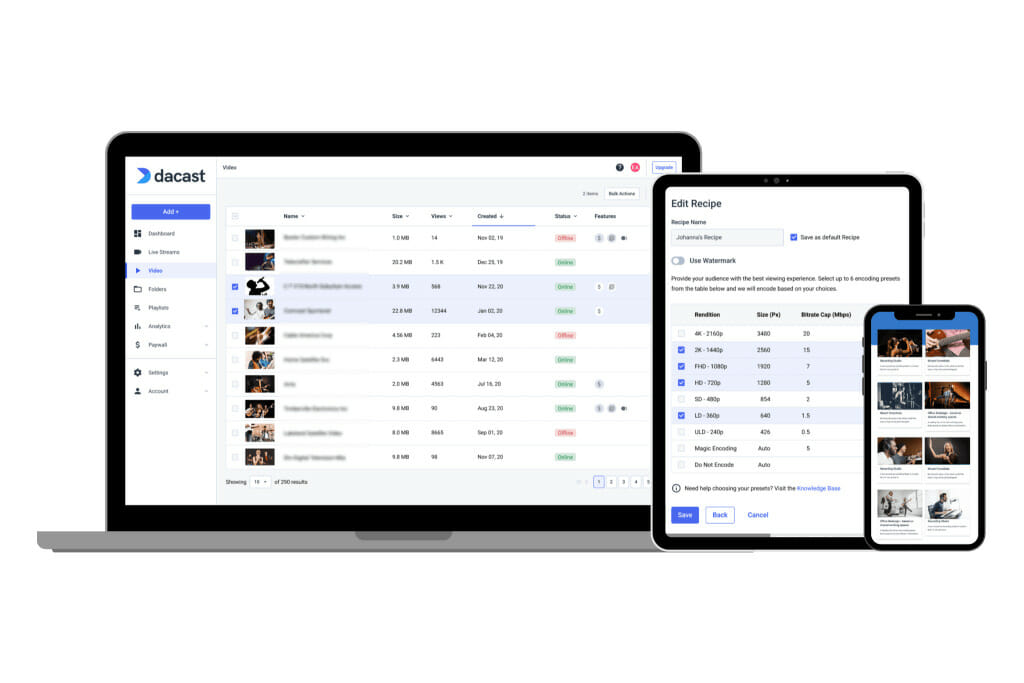
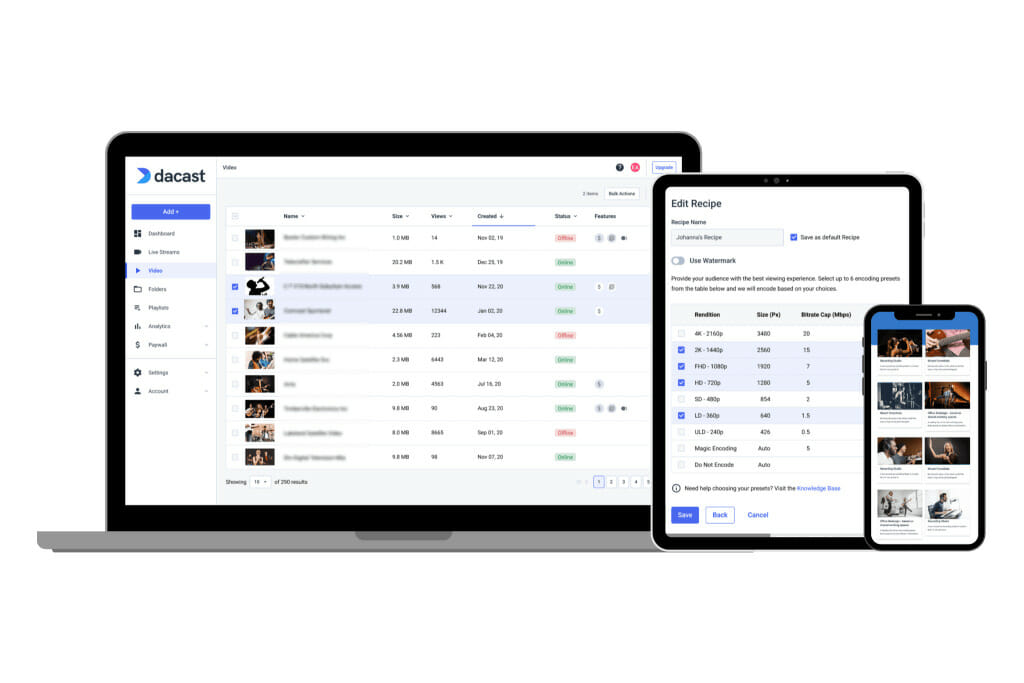
Before we dive into the use cases of VBR and CBR, it is important to acknowledge the similarities and differences between encoding and transcoding.
Encoding refers to converting a still video file or audio file from one format to another. In the live streaming context, encoding refers to converting the RAW video files that are captured by the camera into a digital format that is able to be streamed over the internet. This is important because RAW video files are too bulky to be streamed.
Encoding is made possible with dedicated encoding hardware or software.
Transcoding refers to compressing video files to create copies of media files in different sizes. These copies by file size are called “renditions.” Transcoding is generally used for on-demand video streaming. Many online video platforms, including Dacast, are equipped with cloud transcoding tools that transcode video files as they are uploaded to the platform.
When to Use CBR vs. VBR
CBR encoding and VBR encoding are both important in video and audio encoding. Neither is better than the other since they both serve unique purposes due to their individual strengths and weaknesses.
Let’s break down the use cases for these two encoding processes.
Live Stream Encoding
CBR is the best setting for live stream encoding. The consistency of CBR makes it more reliable for time-sensitive data transport. This is ideal for live streaming since most live videos are broadcast at a single bitrate.
Since constant bitrate processes data at a consistent rate, there is no concern about the bitrate exceeding internet speeds. However, the reliability of output data from this encoding method leads to sacrificing quality in some situations.
It is possible to use VBR for live stream encoding, however, it is rarely recommended unless it is used with a one-pass setup.
VOD Transcoding
Constrained VBR is the optimal setting for on-demand video transcoding because it is capable of handling larger files while still maintaining some sense of consistency with audio formats. Overall, VBR produces better sound quality than streams, and on-demand video transcoding provides the flexibility to use VBR, so it’s a no-brainer.
Variable video bitrate produces higher-quality streams. Since there is less time sensitivity in transcoding on-demand video files, you don’t have to worry about the bitrate exceeding internet speed which gives you the flexibility to lean into the benefits of VBR.
Audio-Only Streaming
Just like video content, audio-only streaming should use CBR for live audio broadcasts and VBR for on-demand audio streaming.
However, some audio-specific encoders will not give you the option to choose. In that case, you must go with whatever option is available to you. Audio files are much less bulky than video files, so either option should be fine. If possible, though, go with CBR audio for live broadcasts. VBR sound quality is great for on-demand audio streaming.
Practical Implementation and Encoder Comparisons
When choosing between Constant Bitrate (CBR) and Variable Bitrate (VBR) encoding, it’s important to understand how each method functions across different encoders and how they impact video quality at various resolutions and frame rates.
Comparing CBR and VBR Settings Across Different Encoders
OBS Studio: In OBS Studio, CBR stream is commonly used for live streaming to maintain a steady bitrate, which helps prevent buffering issues. To set OBS CBR::
- Go to Settings > Output.
- Set the Output Mode to Advanced.
- Under the Streaming tab, choose CBR as the Rate Control method.
- Specify your desired bitrate (e.g., 4500 Kbps for 1080p at 60fps).
VBR can be set similarly by selecting VBR as the Rate Control method and defining target and maximum bitrates. VBR may offer better quality for complex scenes but requires careful configuration to avoid bitrate spikes that could affect stream stability.
Wirecast: Wirecast allows users to select between CBR and VBR in the encoding settings. For live streaming, CBR is typically recommended to ensure consistent delivery. To configure:
- Open Output Settings.
- Choose your encoding preset or create a new one.
- Select CBR or VBR and set the appropriate bitrate values.
vMix: In vMix, you can set the bitrate control method in the Streaming Settings:
- Click on the gear icon next to the Stream button.
- In Quality settings, select CBR for consistent bitrate or VBR for adaptive bitrate.
- Adjust the bitrate according to your resolution and frame rate needs.
FFmpeg: FFmpeg offers detailed control over encoding parameters. To use CBR:
ffmpeg -i input.mp4 -b:v 5000k -maxrate 5000k -bufsize 5000k output.mp4
This command sets a constant bitrate of 5000 Kbps. For VBR:
ffmpeg -i input.mp4 -b:v 5000k -maxrate 10000k -bufsize 10000k output.mp4
This allows the bitrate to vary, peaking at 10000 Kbps for complex scenes.
Real-World Bitrate Settings for Different Resolutions, Codecs, and Frame Rates in 2025
Selecting the right bitrate is crucial for balancing video quality and bandwidth usage. Below are recommended bitrate ranges for various resolutions and frame rates using the H.264 codec, which remains widely supported:
- 4K (2160p) at 60fps: 20,000–51,000 Kbps
- 4K (2160p) at 30fps: 13,000–34,000 Kbps
- 1440p at 60fps: 9,000–18,000 Kbps
- 1440p at 30fps: 6,000–13,000 Kbps
- 1080p at 60fps: 4,500–9,000 Kbps
- 1080p at 30fps: 3,000–6,000 Kbps
- 720p at 60fps: 2,250–6,000 Kbps
- 720p at 30fps: 1,500–4,000 Kbps
- 480p: 500–2,000 Kbps
- 360p: 400–1,000 Kbps
- 240p: 300–700 Kbps
These recommendations are based on current standards and may evolve with advancements in codecs and network infrastructure. For instance, newer codecs like AV1 or H.266/VVC offer improved compression efficiency, potentially reducing the required bitrate for comparable quality. Additionally, the widespread adoption of 5G technology enhances bandwidth availability, allowing for higher bitrates and better quality in live streaming scenarios.
When configuring your encoder, consider your audience’s internet capabilities and the platforms you’re streaming to, as they may have specific bitrate recommendations or limitations.
Use Cases for Businesses and Content Creators
Enterprise Video Conferencing: Why CBR is Preferred for Low-Latency Corporate Meetings
In business environments, video conferencing is essential for seamless communication. For these real-time meetings, low latency is critical. This is where the constant bitrate (CBR) encoding shines. By using CBR mode, companies can ensure that the video and audio quality remain stable throughout the meeting, even if the network fluctuates. Since CBR maintains a fixed data rate, it prevents buffering, making it ideal for applications like corporate video calls where smooth interaction is a must.
OTT & Streaming Services: How Platforms Like Netflix and YouTube Use Hybrid CBR+VBR Strategies
OTT services such as Netflix or YouTube need to deliver high-quality content to a large number of viewers with varying internet speeds. While VBR encoding can adapt to bandwidth changes, CBR encoding ensures consistent delivery at the desired quality for certain types of content. These platforms often use a hybrid approach, employing VBR for movies and shows where quality fluctuates, and CBR for live broadcasts where consistent quality is paramount. This balance helps streaming services achieve optimal performance.
Esports & Gaming: The Importance of CBR for Real-Time Game Streaming on Twitch
Live game streaming on platforms like Twitch requires a smooth experience for viewers. For real-time content, CBR encoding is commonly used, as it maintains a consistent video stream. This is important for viewers who are watching intense gameplay with little to no buffering or lag. With CBR rate control, game streams are delivered in a stable manner, providing uninterrupted experiences that keep audiences engaged.
E-learning & Webinars: How Educators Can Balance Bitrate Efficiency for Large-Scale Streaming
In e-learning and webinars, a mix of CBR and VBR encoding is often used to balance bitrate efficiency and stream quality. For large-scale online classes or seminars, maintaining constant bit rate ensures that the video stream remains stable across varying network conditions. However, VBR encoding can be used for pre-recorded content, optimizing video quality while reducing file size. This combination allows educators to provide a quality experience while minimizing bandwidth usage, making it a practical solution for large audiences.
By understanding the unique requirements of each industry, businesses and content creators can make informed decisions about whether to use CBR or VBR encoding for their specific needs. Whether it’s low-latency video calls or large-scale live streaming, the choice between constant bitrate vs variable bitrate can significantly impact the viewer’s experience.
Sustainability and Bandwidth Efficiency
Energy-Efficient Encoding as a Business Priority
As streaming demand grows, energy efficiency is becoming essential for businesses. Encoding methods like Constant Bitrate (CBR) and Variable Bitrate (VBR) directly impact bandwidth usage and power consumption. With growing concerns about sustainability, companies are exploring how encoding choices affect their environmental footprint. Efficient encoding not only cuts costs but also helps organizations meet their sustainability goals.
AI-Powered VBR for Reduced Server Energy Use
AI-powered VBR encoding is emerging as a smarter alternative to traditional CBR methods. Unlike CBR, which maintains a constant vs variable bitrate regardless of content complexity, VBR adjusts bitrate dynamically. This flexibility reduces server load and minimizes energy use. By optimizing bitrate in real time, VBR lowers power consumption and cooling needs, making it a greener choice. As businesses seek ways to reduce operational costs, VBR offers an eco-friendly solution that outperforms CBR in bandwidth efficiency.
Recommended Encoder Settings for Live Streaming with Dacast


Dacast recommends using CBR for live broadcasting on our streaming platform. That’s because the constant bitrate is more reliable for encoding video content in real-time.
There are some other encoder settings that we require for our live streaming software. Straying from this configuration may cause issues in your stream.
Here are our required settings:
| VIDEO CODEC | H.264 (x264 may work) |
| FRAME RATE | 25 or 30 |
| KEYFRAME INTERVAL | 2 secs (or 2x frame rate) |
| SCANNING | Progressive |
| RATE CONTROL | Constant (CBR) |
| AUDIO CODEC | AAC-LC |
| AUDIO BITRATE | 128 kbps |
| AUDIO CHANNELS | 2 (Stereo) |
| AUDIO SAMPLE RATE | 48 kHz (48,000 Hz) |
Please note that these settings are specifically for live streaming. Please check out our transcoding walkthrough for more relevant information on configuring your transcoding settings on Dacast.
Resolution & Bitrate Settings
In addition to the live streaming encoder settings we mentioned above, broadcasters must choose resolution and bitrate settings to achieve their desired stream quality.
There are different bitrates and resolution combinations required to create streams in ultra-low definition, low definition, standard definition, high definition, and full high definition.
Here is a breakdown of the resolution and bitrate settings for achieving each video quality:
| ULD | LD | SD | HD | FHD | |
| Name | Ultra-Low Definition | Low Definition | Standard Definition | High Definition | Full High Definition |
| Video Bitrate (kbps) | 350 | 350 – 800 | 800 – 1200 | 1200 – 1900 | 1900 – 4500 |
| Resolution Width (px) | 426 | 640 | 854 | 1280 | 1920 |
| Resolution Height (px) | 240 | 360 | 480 | 720 | 1080 |
| H.264 Profile | Main | Main | High | High | High |
Rate Controls to Use in OBS
Choosing the right OBS rate control is essential for achieving the best video and audio performance during streaming or recording. By understanding the differences between CBR and VBR, you can optimize your OBS target quality stream based on your needs.
In OBS, CBR bit rate (Constant Bitrate) mode ensures a consistent bitrate throughout the stream, providing reliable quality with minimal fluctuations. This is ideal for live streaming, where stable data rates are crucial. However, it might not be the most efficient for recordings, especially when storage space is a concern.
On the other hand, VBR (Variable Bitrate) adapts the bitrate depending on the complexity of the video, delivering higher quality for scenes with more detail while reducing the bitrate for simpler scenes. For recording, this can help balance file size and quality.
When using OBS, research bitrates for optimal performance. A target bitrate that matches your internet speed and recording preferences ensures the best results. For streaming, finding the best rate control and understanding whether OBS CBR vs VBR, CBR file format, or VBR file format works better for your needs is crucial for an efficient workflow.
When configuring OBS (Open Broadcaster Software) for live streaming, choosing the right rate control is crucial for optimal performance. The best rate control in OBS depends on your streaming needs. For most live streaming scenarios, however, the recommended OBS rate control is CBR.
Here’s a guide on what rate control to use in OBS:
- CBR (Constant Bitrate): Best for live streaming due to its consistency and compatibility with most platforms
- VBR (Variable Bitrate): Suitable for local recordings but not recommended for live streaming.
- CRF (Constant Rate Factor): Ideal for local recordings when file size isn’t a concern. CRF sets a target quality level, allowing the encoder to adjust the bitrate as needed to achieve that quality.
- CQP (Constant Quantization Parameter): Similar to CRF, but with less sophisticated rate control. CQP maintains a constant level of compression across the entire video, which can result in larger file sizes but consistent quality.
- ICQ (Intelligent Constant Quality): A more advanced form of quality-based encoding. ICQ aims to maintain consistent perceived quality while optimizing bitrate efficiency.
FAQs
Q1. Is CBR better than VBR?
A. The suitability of either constant bitrate or variable bitrate depends on the desired application. CBR is generally better for live streaming due to its consistency and compatibility. VBR is often preferred for on-demand content as it can offer better quality-to-file-size ratios.
Q2. What is the difference between CBR and VBR encoding?
A. The main difference lies in how they allocate bits. CBR maintains a constant bitrate throughout, while VBR adjusts the bitrate based on content complexity. CBR format ensures predictable file sizes and bandwidth usage, while VBR format optimizes quality across varying scene complexities.
Q3. What happens if the bitrate is too high?
A. If the bitrate is too high, it can lead to buffering issues for viewers with slower internet connections. For a CBR stream, this could result in consistent playback problems. In VBR streaming, extremely high bitrates might cause unnecessary file bloat without significant quality improvements.
Q4. Which bitrate mode is best?
A. The best bitrate mode depends on the use case. For live streaming, constant bitrate vs variable bitrate comparisons often favor CBR due to its consistency. For recorded content or video on demand, VBR is usually the better option due to its efficiency and potential for higher quality.
Q5. What is a good bitrate for H.264?
A. A good bitrate for H.264 varies based on resolution and frame rate. For 1080p at 30fps, Dacast recommends a bitrate of 1,900-4,500 kbps. For 720p at 30fps, 1,200-1,900 kbps is typically suitable. You may need to adjust the H.264 CBR or VBR based on your specific requirements and network conditions.
Conclusion
CBR and VBR play different roles in online video streaming. It is important to use the appropriate option for your specific streaming needs. In the debate between CBR vs VBR for your video, it depends on your type of content.
The bottom line is that CBR is more consistent and reliable for time-sensitive encoding, and VBR produces higher-quality results. CBR is the best option for live streaming, whereas constrained VBR is the best option for on-demand video upload.
Now that you have a better idea of how CBR and other VBR files compare, it is time to put this knowledge to work. If you are new to live streaming, we recommend taking advantage of Dacast’s 14-day free trial. You can use OBS Studio, which is a free, open-source encoding software, to familiarize yourself with the technological functions we’ve described in this post.
All you have to do to access your free trial and start streaming is create a Dacast account, and you’ll be up and running in no time. No credit card or binding contracts are required.
Join our LinkedIn group for exclusive offers, regular live streaming tips, and access to a community of live media professionals.


