Best Live Streaming Software for Mac – A Comparison [2025 Update]
While MacOS is more popular than ever, Windows still enjoys a massive 74% share of users on the market. With that said, MacOS usage has soared and now accounts for 100.4 Million desktop users of the macOS in the US. Many of its bases include multimedia professionals and business users. For this reason among many, streaming software for Mac has become an essential tool for millions.
In this article, we’ll delve into the best streaming software for Mac. We’ll discuss options for broadcast software for Mac, the best pro streaming solutions and help you decide which software encoders to use. Furthermore, we’ll discuss the different broadcasting options for video recording a professional live stream, and the best Mac streaming software and provide some expert insight on what live streaming software is incompatible with MacOS so that you don’t waste your time.
Table of Contents
- What is Live Streaming Software?
- How to Choose the Best Live Streaming Software for Your Mac
- Comparing the Best Live Streaming Software for Mac in 2025
- Streaming Apps for Mac
- Hardware Encoder Alternatives to Mac Streaming Software
- Video Broadcast Software Alternatives for Windows
- Live Production Software Mac
- Conclusion
Live streaming hosting technology and features are changing all the time. Please note that this post has been updated to reflect the most accurate information on macOS streaming software as well as alternatives for Windows as of January 2025.
What is Live Streaming Software?
Live streaming software is a tool that many broadcasters use to encode their live streams. This software can also be used to edit and mix broadcasts in real time. Some live streaming software even supports the use of text and graphic overlays.
Streaming software is not the same as a streaming provider. A streaming platform is a solution designed to host and distribute your video content. These two tools work together to bring your broadcasts to life.
When looking at streaming software, you are going to want to find the best streaming software for Mac. Not all streaming software works on a Mac, so you will need to figure out which software works with your operating system.
How to Choose the Best Live Streaming Software for Your Mac

Deciding on the right video streaming software involves consideration of three main elements: price, features, and compatibility.
When looking for the best live streaming software for Mac, you want to look for software that contains the three above main elements.
1. Price
Live streaming software for a Mac varies widely in price. For example, some professional suites cost $1000 or more. On the other end of the spectrum, other video broadcast software, like OBS Studio, is available for free. There is a wide range of different live streaming software for Mac at different price points.
While broadcasters with simpler needs can get away with free live streaming software, advanced broadcasters may be better off investing in professional tools.
Assess your budget and your needs, and see which software options meet your criteria for streaming on Mac.
2. Features
Second, it’s important to note that each video broadcast software offers a range of different features.
Some features look for in a Mac live streaming software include:
- Types of video sources supported (i.e., IP cameras, HDMI, NDI, etc.)
- Number of video sources supported
- Support for non-camera sources. (i.e., images, videos, screen captures, websites, PPTs, DVDs, audio files, etc.)
- Support for chroma key (e.g., green screen)
- Output formats and supported resolutions (i.e., full HD, 4K, etc.)
- Support for transitions
- Ability to insert titles, lower thirds, and graphics
- Support for instant replay, slow motion, picture-in-picture, and multiple camera angles
- Video effects and filters
- An interface that meets your needs, including potential mobile control via tablet/smartphone
Again, consider your broadcasting goals and determine which features make the most sense for your unique needs, then find a live streaming software for Mac that has those specific features.
3. Compatibility
When you choose live streaming software for Mac, it must be compatible with your entire streaming setup. Obviously, if you’re using an Apple computer, you’ll need streaming software that is compatible with macOS
Your video broadcast software needs to support the digital cameras you’ll use for live streaming. This aspect generally interfaces with the capture devices you use. Typically, these devices are capture cards that you install inside a desktop computer or boxes that you plug in externally.
Additionally, choose video broadcasting software that is compatible with any hardware in your live streaming setup. For example, such hardware could include audio mixers, camera switchers, and more. Relatedly, you’ll want to ensure that the HLS ingest mode is compatible as well.
Finally, your chosen software needs to work well with the computer and operating system you’ll use for live streaming. You need to consider the compatibility of your entire streaming set-up when choosing streaming software for Mac.
The Best Live Streaming Software for Mac in 2025

There are a few great streaming software alternatives for video broadcasting on a Mac. The two best streaming software for Mac are OBS Studio and Wirecast. Let’s take a look at each in more detail.
We will provide a full review of each based on price, features, pros and cons, compatibility, and technical specs.
1. OBS Studio
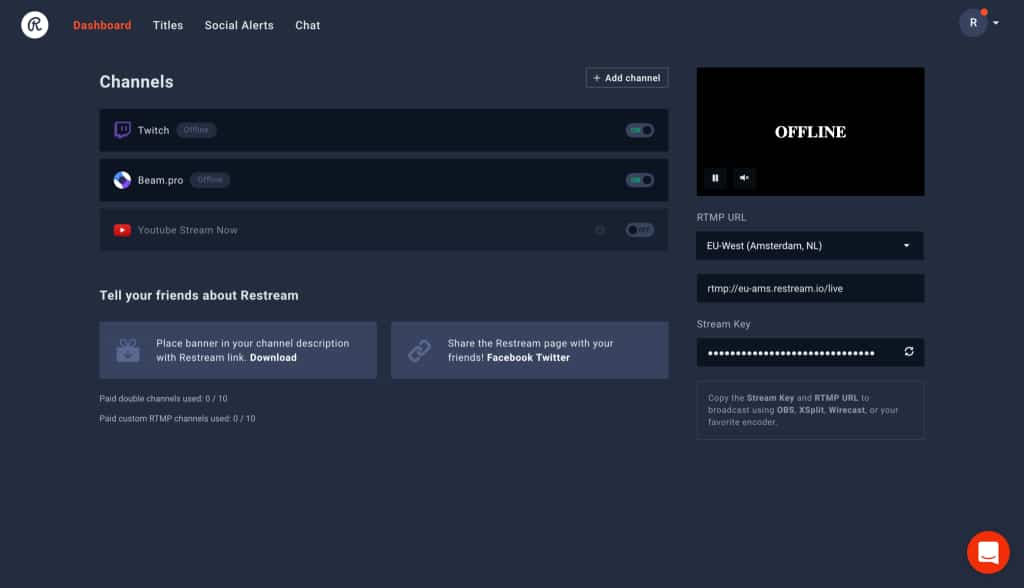
OBS Studio is one of the most popular live-streaming software options available. OBS stands for “Open Broadcaster Software,” and it is a software package that supports live broadcasting. OBS for macOS is compatible with macOS X 10.13 or newer, Windows 8, 8.1, and 10, as well as Linux/Ubuntu 18.04 operating systems. For the Linux version, FFmpeg is required.
Price:
OBS Studio is free. There is absolutely no cost associated with using this application. That alone makes OBS Studio one of the best live-streaming software for Mac.
Moreover, OBS Studio is open-source, which means that anyone can collaborate with their teams in the codebase. For individuals such as developers or programmers, it’s relatively easy to create modified versions of OBS Studio that integrate new features or streamline your workflow (as we have done at Dacast). OBS Studio allows for customization when streaming on Mac.
Features:
OBS has a fairly broad feature set, including the following:
- Ability to record live streams
- Unlimited number of audio, video, and file sources
- Supports FLV/MP4 video files, and AAC/MP3 audio files
- Supports transitions
- Includes filters for basic video effects, such as chroma key
- Includes built-in basic audio mixer
- Output RTMP-format stream to any compatible server
- Light and dark user interface themes
- Support for added functionality via plugins for OBS Studio (there are MANY available)
- Additional support for all classic OBS plugins
Pros:
- Free to use
- Open-source
- Easy connection to online video platforms (e.g., Dacast)
- Consistently reliable
Cons:
- Does not support multi-bitrate streaming – it’s not possible to stream live at multiple bitrates at the same time with this software
- Can be a bit difficult to navigate at first
Technical Specs:
Please note that these specifications are based on the latest version of the classic OBS Studio Version 31.0.1 released in January 2025:
- Resolution: unavailable
- Processor: Dual or 4-core (recommended)
- Input Sources: unavailable
- Output Destinations: 1
- Memory: 4 GB or more (recommended)
- Hard Drive: unavailable
For more in-depth information on OBS Studio’s functionality, please check out our post on the best OBS Studio settings for broadcasting live streams.
Compatibility:
OBS Studio is cross-platform, meaning it offers versions for Windows, Mac OS, and Linux. Unfortunately, OBS doesn’t publish a definitive list of hardware that functions with its software. However, it does offer an active and comprehensive forum, which is a great place to ask questions and get answers.
To learn how to stream using OBS Studio with a Mac, check out the video tutorial click here.
2. Wirecast
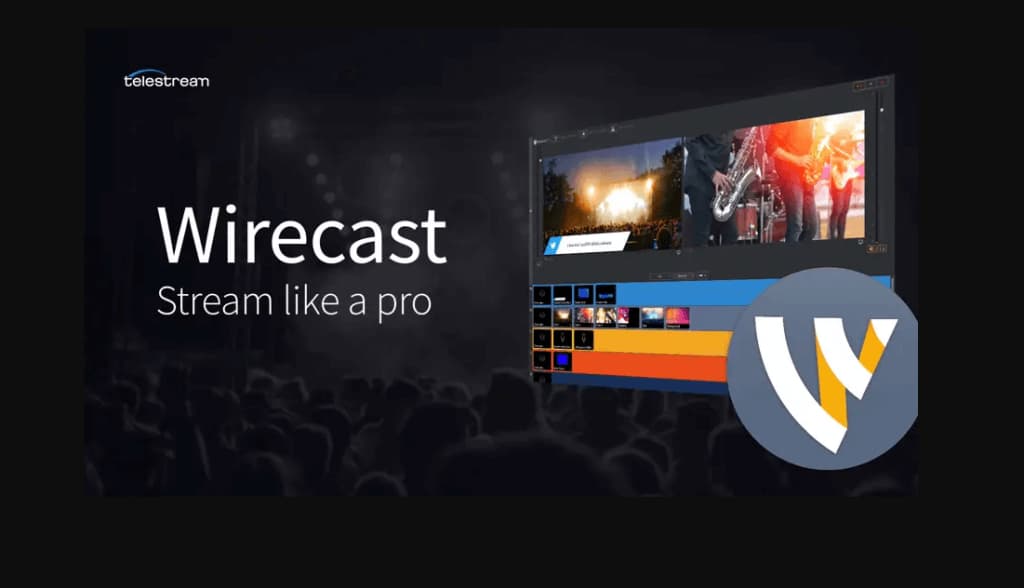
The next offering we’ll look at is Wirecast from Telestream. Wirecast provides a wide range of services and software for audiovisual uses. Wirecast is a high-end live broadcasting software package with some great functionality for anyone looking for streaming software for Mac.
Let’s take a look at it in more detail.
Price:
Wirecast version 16.4.0 is the newest full version of the software and was released on Dec 2, 2024. It features several enhancements and fixes, including FBLive polling, a rewritten WebStream plugin, and Virtual Camera improvements. It also included social media comment moderation, 4K support, and a new refreshing UI. To learn more about it, you can check out its tech specs here.
The software comes in two versions:
- Wirecast Studio: $41/month billed monthly
- Wirecast Pro: $54/month billed monthly
Pro adds support for:
- Cloud Multistreaming
- 7 remote guestsISO recording
- PTZ Camera Control
- Sports production tools
- Multi-track audio recording
- Multi-track audio routing
- 1-17 slot multi-viewer output
Features:
Wirecast is a very capable application. Among its features are the following:
- Audio/video sync tool
- Use an iPhone or iPad as a wireless video camera source using the free Wirecast Cam app
- Twitter integration (pull Tweets directly into your live stream)
- Source switching with transitions support
- Audio mixer
- Editing of all sources via filters, crop, resize, picture-in-picture, and more
- Basic titling tool included with Wirecast Studio and Pro; advanced titling available via upgrade
- Chroma key (green screen) support
- Playlist and slideshow support to queue up content
- Stream live to integrated services, including Dacast’s RTMP server
- GPU-accelerated encoding
- Integrate Teradek streams wirelessly
- Instant reply function
- ISO recording for each camera source
- Virtual sets (three built-in, additional available via upgrade)
- Built-in scoreboard generator
Pros:
- Simple connection to online video platforms
- Local program output feed makes it ideal for sending feeds directly to editing, effects, and broadcast design
- Unlimited sources, including cameras, microphones, webcams, IP cameras, capture cards, and computer screens
- Free email support
Cons:
- Advanced support requires an extra annual fee
Technical Specs:
- Resolution: 4096 x 3072 (maximum)
- Processor: Intel i5 dual-core @ 2.3GHz, 6th generation (minimum); Intel i7 quad-core @ 2.8GHz+, 6th generation (recommended)
- Input Sources: Unlimited
- Output Destinations: Unlimited
- Memory: 4 GB (minimum); 16+ GB (recommended)
- Hard Drive: 2GB, 7200 RPM for record to disk (minimum); 500GB+, Solid State OS Drive (recommended)
Compatibility:
Wirecast is available for both macOS and Windows at the same price. Telestream provides a list of supported cameras, webcams, capture cards, and other hardware here.
For a detailed tutorial on streaming with Wirecast, please check out our dedicated post.
Please check the Wirecast website for information on each version and the latest compatibility.
Wirecast is a comprehensive streaming software for Mac.
3. Vimeo Video Platform
 Vimeo Live Streaming is great for a wide range of tools and customization that enhance video streaming.
Vimeo Live Streaming is great for a wide range of tools and customization that enhance video streaming.
Vimeo Live Streaming is an excellent choice for creators seeking the best Mac broadcast software and a great Wirecast alternative for Mac. Vimeo offers live streaming, video hosting and OTT video delivery services for macOS users. Vimeo is a cloud-based video streaming platform with comprehensive video hosting and live streaming functionality. Vimeo has a simplified live streaming interface with features like text and graphic overlays and social share options. It also has plenty of tools that help with greater audience interaction.
Price:
Vimeo offers basic video hosting plans that are suitable for content creators and startups.
Pricing if billed monthly, is as follows:
- Free: $0/month; 1 GB storage, creation and editing, screen recording
- Starter: $20/month; 100 GB storage, auto closed captioning, custom URLs and video player, privacy tools
- Standard: $41/month; 1 TB storage, engagement and social analytics, AI script generator, teleprompter, brand kit
- Advanced: $108/month; 5 TB storage, stream to multiple destinations, host live broadcasts and webinars, AI-generated chapters and text summaries
- Enterprise: Custom pricing; more storage and bandwidth, advanced AI capabilities, quality events, dedicated support
Features
- High-quality live streaming
- Customizable branding options
- Video monetization tools
- Analytics and viewer engagement metrics
- Cloud storage and video hosting
- Integration with other tools (e.g., social media platforms)
Pros
- User-friendly interface
- Reliable streaming with minimal lag
- Comprehensive analytics
- Great customer support
- Scalable pricing plans to suit different needs
Cons
- Higher-end plans can be price
- Some advanced features only available in premium tiers
- Limited customization in lower-tier plans
Technical Specs
- Supports 4K video streaming
- Adaptive bitrate streaming
- Secure streaming with password protection
- Advanced API integrations
Compatibility
- Compatible with macOS 10.13 or later
- Works seamlessly with major browsers (Chrome, Firefox, Safari)
- Integrates with third-party broadcasting tools
Overall, Vimeo Live Streaming is a great choice among streaming apps for Mac to elevate anyone’s streaming experience.
4. Restream
 Restream is a live streaming platform that’s versatile and easy to use with reliable customer support.
Restream is a live streaming platform that’s versatile and easy to use with reliable customer support.
Restream for Mac is a versatile robust live streaming platform to record streaming video Mac that serves as a great VidBlasterX alternative Mac software and XSplit alternative Mac software. Users can stream live content to multiple platforms simultaneously. This makes it one of the best Mac broadcast software options available. Here’s a deeper look at Restream:
Price:
Restream has several pricing plans for both individuals and businesses. These include the following plans:
- Free: $0/month (for individuals)
- Standard: $16/month (for individuals)
- Professional: $39/month (for individuals)
- Business: $199/month (for businesses)
- Enterprise: Custom pricing and solutions for media and corporate teams
Features:
- Stream to multiple platforms simultaneously
- Live chat aggregation
- Custom RTMP streaming
- Scheduling of pre-recorded videos
- Analytics and performance tracking
Pros:
- User-friendly interface
- Supports a wide range of platforms
- High-quality streaming
- Reliable customer support
- Frequent updates and new features
Cons:
- Free plan has limited features
- Higher tiers can be pricey for individual users
- Learning curve for advanced features
Technical Specs:
- Requires macOS 10.12 or higher
- Minimum 4GB RAM (8GB recommended)
- Supports up to 1080p streaming resolution
Compatibility:
- Compatible with macOS
- Integrates with major social platforms (YouTube, Facebook, Twitch, etc.)
- Works with various streaming tools and hardware
Restream is a top streaming video Mac alternative. It’s a powerful solution for live stream software for Mac.
Streaming Apps for Mac
When it comes to choosing the best streaming app for Mac, several great options cater to various broadcasting needs. Below we compare four of the best broadcasting programs for Mac: OBS Studio, Ecamm Live, Restream, and Streamlabs Desktop.
1. OBS Studio
OBS Studio is a powerful, open-source live stream software for Mac that gives great customization options. It’s an excellent vMix alternative for Mac users.
- Pros: Free, highly customizable, and supports a wide range of plugins
- Cons: Steeper learning curve for beginners
- Best For: Advanced users who need extensive control over their streaming setup
2. Ecamm Live
Ecamm Live is a user-friendly broadcast software for Mac. It’s tailored for seamless integration with platforms like Facebook and YouTube.
- Pros: Intuitive interface, high-quality video output, and direct integration with social media
- Cons: Mac-exclusive, subscription-based pricing
- Best For: Users looking for an easy-to-use, professional streaming app for Mac
3. Restream
Restream is a versatile stream app for Mac that allows you to broadcast to multiple platforms simultaneously. This makes it a solid OBS alternative for Mac.
- Pros: Multi-platform streaming, robust analytics, and easy setup
- Cons: Limited features on the free plan, higher cost for advanced features
- Best For: Streamers looking to reach a wider audience across various platforms
4. Streamlabs Desktop
Streamlabs Desktop offers an all-in-one live stream software for Mac with integrated alerts, themes, and more.
- Pros: User-friendly, extensive customization, and integrated tools for audience engagement
- Cons: Resource-intensive, some features locked behind a subscription
- Best For: Streamers who want an all-inclusive streaming solution with easy setup
To summarize, the best streaming app for Mac depends on your needs. OBS Studio is ideal for those wanting advanced customization. On the other hand, Ecamm Live excels in simplicity and social media integration. Restream is perfect for multi-platform broadcasting, and Streamlabs Desktop offers a comprehensive streaming package. Whether you’re searching for a vMix alternative for Mac or an OBS Alternative Mac users love, these options provide great choices for broadcasting programs for Mac.
Hardware Encoder Alternatives to Mac Streaming Software
As we mentioned above, hardware encoders are viable alternatives to video streaming software. Hardware encoders pack the basic functionality of live stream encoding software into a single dedicated piece of equipment. They can be small and simple for mobile streaming, or larger and rack-mounted for studio use.
Now, let’s take a quick look at a few of the options available.
1. TriCaster

For many years, NewTek has been one of the top broadcast equipment companies on the market. Its flagship encoding hardware is TriCaster. TriCaster hardware is available in five product lines, varying from small boxes to large setups for full production studios.
Price:
The cost of TriCaster encoders ranges from roughly $5,000 to $18,000.
Features:
TriCasters are high-end units with abundant, wide-ranging features. You can learn more about TriCaster products on the NewTek website
Pros:
- Dedicated encoding device (which means it’s more efficient)
- Reliable technology
- Multiple models to choose from
Cons:
- A very high price point
- Cannot be upgraded for free like live streaming software
Top Products:
NewTek offers several different products in the TriCaster line, including:
- TriCaster 2 Elite: Encoding device for advanced, television-grade broadcasting
- TriCaster 4k Mini: Portable desktop encoder
- TriCaster TC410 Plus: Encoding tool for mid-sized productions
- TriCaster TC1: Everything broadcasters need for end-to-end video production
Compatibility:
TriCaster hardware encoders support HD-SDI inputs and a wide range of professional hardware and accessories.
You can also access TriCaster documentation here.
2. Teradek

Next in our review of video broadcast software alternatives, is Teradek. Much like TriCaster, Teradek makes a great line of hardware encoders.
Teradek offers four encoder product lines. The T-Rax encoders come as large rack-mounted units made for professional users. The SLICE line offers a smaller rack-mounted H.264 encoder.
Lastly, the Cube and VidiU lines are portable, camera-mounted encoders. They integrate network-bonding functionality with encoding for journalists and other users on the go.
Price:
The cost of Teradek encoders ranges from $700 to $4000.
Features:
Teradek encoders come in a range of styles, with different options for different users. Visit the Teradek website to learn more.
Pros:
- Dedicate encoding device
- More affordable than TriCaster
- Many options to choose from
- Options for broadcasting on the go
Cons:
- Cannot be upgraded for free like live streaming software
Top Products:
Teradek offers a wide range of encoding devices for professional broadcasting. Some of their top products include:
- : A very powerful compact solution for on-the-go 4K HD cinema-quality video with
- : Live streaming encoder that can be used for broadcasting on the go
- : Backpack encoder for broadcasting on the go
- : 4K encoding and decoding device
- : Designed to support IP video
- : Encoder for wireless connection to OVP from television-grade capture equipment
For more info, we offer tutorials on How to Stream to Dacast Using Teradek Encoders
Video Broadcast Software Alternatives for Windows
Unfortunately, some of the best video broadcast software available are not compatible with macOS.
This disparity is most likely a holdover from the former era of consumers who generally chose Windows over macOS. Windows has long been the standard in the broadcast industry, mainly due to hardware and software compatibility.
However, this trend has changed in recent years. Mac computers are becoming more and more popular among a variety of users. In particular, broadcasters, in particular, are quickly adopting the macOS.
Some of the most popular live-streaming software options include vMix, VidBlasterX, and XSplit. Each of these apps is widely used on Windows platforms to stream live, but these apps won’t function on macOS.
However, you can run Boot Camp on your Mac to use these apps. This gives you access to the Windows operating system.
Here is a quick comparison of the three streaming software options for broadcasters that are using Windows operating systems or Boot Camp.
1. vMix

vMix Software is a professional streaming video software built for Windows, but it can be used on devices that use macOS with the help of Boot Camp.
Price:
vMix offers five different pricing tiers for access to their standard software. The versions are:
- Basic (free), which supports 4 (up to 2 camera/NDI) inputs and video up to 768 x 576 resolution
- Basic HD ($60), which supports 4 inputs (up to 3 camera/NDI) and video up to Full HD 1920×1080 resolution
- HD ($350), which supports 1,000 inputs, adds vMix call functionality, 4 overlay channels, and supports full HD video in 1920×1080 resolution
- 4K ($700), which supports 1,000 inputs, 4K resolution video (4096 x 2160), PTZ control, 2 recorders, instant replay, 4 SRT outputs, and much more
- Pro ($1200), which also supports 1,000 inputs, includes all 4K features and 2 records, plus up to 8 callers, up to 4 cameras for instant replay, and 4 SRT outputs
The following is a subscription license that includes, and is charged on a monthly basis:
- MAX ($50/month), which also supports 1,000 inputs, 1,000 NDI inputs, and includes all 4K resolution video (4096 x 2160), PTZ control, 2 recorders, instant replay, 4 SRT outputs
These prices are for a one-time purchase. For additional information on each plan, please check out vMix’s pricing page.
Features:
vMix offers a wide variety of tools, including source switching, encoding, multicasting, and screen recording.
Pros:
- Affordable one-time purchase
- Fully loaded with the tools that broadcasters need for a professional-looking livestream
- Reliable platform
Cons:
- Only available on Window
- Some difficulties with graphic and text overlays
- Streams at a lower bitrate than other alternatives
Compatibility:
The standard version of vMix is only compatible with Windows operating systems. However, the vMix screen recording tool is available on both macOS and Windows. The latest version of the Windows-specific software is 27.0.0.90 and includes an upgrade to a free 60-day trial of vMix PRO for download. While vMix 24 is for Windows only, the software can be installed on a Mac via Boot Camp if the machine has a Windows partition.
2. VidBlasterX

VidBlasterX is a full-service streaming software that provides tools for video capture, streaming, and broadcasting.
Price:
VidBlasterX has three pricing plans:
- Home: $9/year supports 7 modules.
- Studio: $99/year supports 25 modules.
- Broadcast: $999/year supports 100 simultaneous modules. This version also supports multiple recorder & streamer modules in a single profile.
Features:
Some of VidBlasterX’s professional features include high-quality recording, audio mixing, lower thirds, text and graphic overlays, and multi-source streaming.
Pros:
- Fully loaded with professional streaming tools
- A simple annual subscription pricing structure
- Small investment for professional results
- Modular platform for easy use
Cons:
- Can be a bit difficult to use for beginners
- Some limitations on lower-priced plans
Compatibility:
VidBlasterX is compatible with Windows, and it can run in cloud-based environments. Check out our tutorial to learn how to set up VidBlasterX with Dacast.
3. XSplit Broadcaster
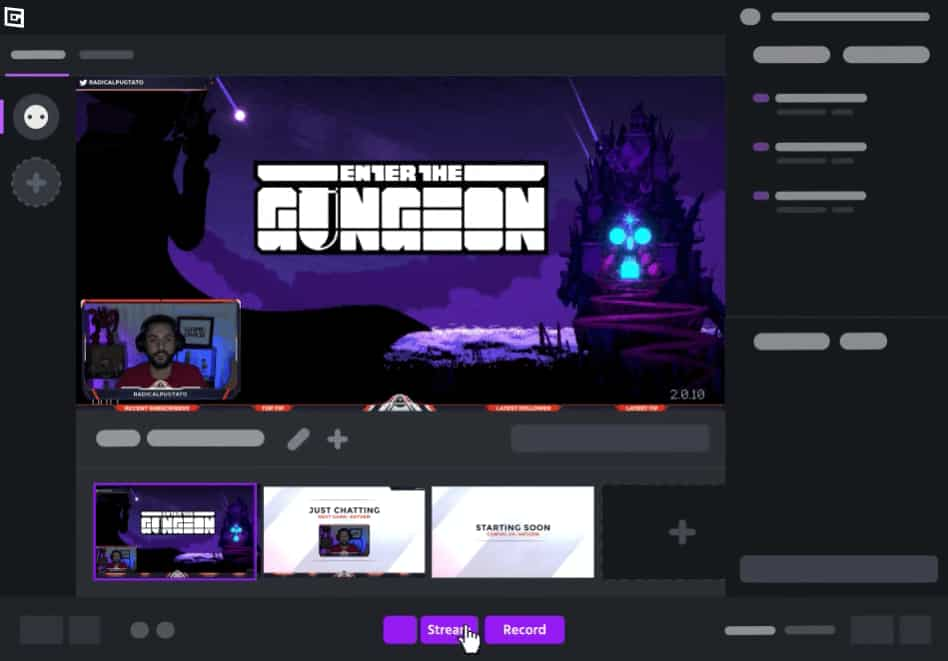
XSplit provides a couple of different products and software offerings for broadcasters, but in this review, we’re looking specifically at their streaming software, XSplit Broadcaster. Their other two products are XSplit VCam and XSplit Connect Webcam.
XSplit Broadcaster is a tool for editing your live streams in real time. Some of its top capabilities include source switching, text overlays, background blurring, and engagement tools
Price:
There are four ways to buy XSplit, and each includes a free license that allows users to test the software. The Premium bundle license, which includes access to VCam Premium, Broadcaster Premium, and Premium Bundle can be purchased for the following prices (based on lifetime license):
- VCam Premium: $100
- Broadcaster Premium: $200
Features:
XSplit offers quite a few valuable features for broadcasters, including:
- Text and graphic overlays
- “Scene” switching
- Tools for quick editing
- Chat tools for Facebook, Twitch, Mixer, and YouTube
Pros:
- A wide selection of editing tools
- Tools for boosting engagement on social streaming platforms
- Reliable software
- Reasonably priced
Cons:
- No tools for encoding
- Some reports of latency issues
- Not currently available for macOS
Compatibility:
XSplit is currently only compatible with the Windows operating system. However, XSplit will soon be available for macOS.
Live Production Software Mac
Live production software for Mac is essential for content creators and professionals who want high-quality broadcasting capabilities. And Mac users have access to a range of powerful tools that offer robust features for creating incredible live streams. Here are some software options for this.
Ecamm Live
Ecamm Live stands out as professional live streaming software for Mac known for its user-friendly interface and easy of integration with social media platforms. It’s ideal for those looking for a simple yet powerful solution for live streaming and recording.
OBS Studio
OBS Studio is free and open-source live stream software for Mac. It offers extensive customization options. It’s a favorite among advanced users who need more control over their live production settings.
Wirecast
Wirecast is premium broadcast software for Mac. It provides a comprehensive set of features including multi-camera switching, graphics, and media file integration. It’s designed for professionals who need reliable and versatile broadcasting software for Mac.
Restream
Restream allows users to stream multiple platforms simultaneously. This makes it excellent live production software for Mac. Restream combines ease of use with powerful features such as analytics and custom RTMP streaming.
Whether you need streaming video software for Mac or professional live streaming software for Mac, these tools live stream production Mac solutions are for any live production needs and ensure high-quality, engaging broadcasts.
Conclusion
As MacOS becomes increasingly popular around the world, the variety of live-streaming software for Mac also increases. OBS and Wirecast are both fantastic options that both offer solid broadcasting software for Mac.
There are other options, of course. But, for broadcasters looking for more power with their streaming apps, we’d recommend checking out a hardware encoder as an alternative.
With that said, if you’re looking for a streaming solution to host your broadcasts, we recommend trying Dacast. With Dacast’s 14-day free trial, you can test drive the powerful platform without restriction.
 Stream
Stream Connect
Connect Manage
Manage Measure
Measure Events
Events Business
Business Organizations
Organizations Entertainment and Media
Entertainment and Media API
API Tools
Tools Learning Center
Learning Center Support
Support Support Articles
Support Articles