OTT Streaming – What Every Broadcaster Must Know in 2025
Over-the-top (OTT) technology is shifting the way broadcasters distribute content. By bypassing the constraints of traditional media networks, OTT platforms offer better access to the content audiences want and allow them to access it at their leisure.
What is OTT streaming? It is all about providing viewers with the specific content they want.
OTT streaming amplifies the power of media delivery by giving professional broadcasters the unprecedented ability to interact with live audiences. OTT video on demand also represents a unique opportunity to reach a growing user segment becoming less interested in traditional media outlets.
In this post, we are going to cover everything you need to know about OTT broadcasting. We will start by defining OTT and describing what OTT streaming is used for. From there, we’ll break down some different types of OTT broadcasting, including live streaming and VOD.
To give you some more insight on how broadcasters can use OTT broadcast technology, we will discuss what an OTT media delivery service is and compare a few of the top OTT media services on the market. To wrap things up, we will cover a few important OTT trends in 2025.
Table of Contents:
- What Is OTT Streaming?
- Benefits of OTT Streaming
- How Does Over-the-Top Broadcasting Work?
- Types of OTT Broadcasting
- What Is the Difference Between VOD and Live Streaming?
- Differentiating OTT from VOD
- What is an OTT Media Delivery Service?
- Latest AI-Driven Technologies
- Emerging Technologies for OTT
- Types of OTT Broadcasting
- Popular OTT Media Delivery Platforms
- Comparing Popular OTT Platforms
- Industry-Specific Use Cases
- Business Case Studies
- OTT Trends in 2024
- FAQs
- Conclusion
What Is OTT Streaming?
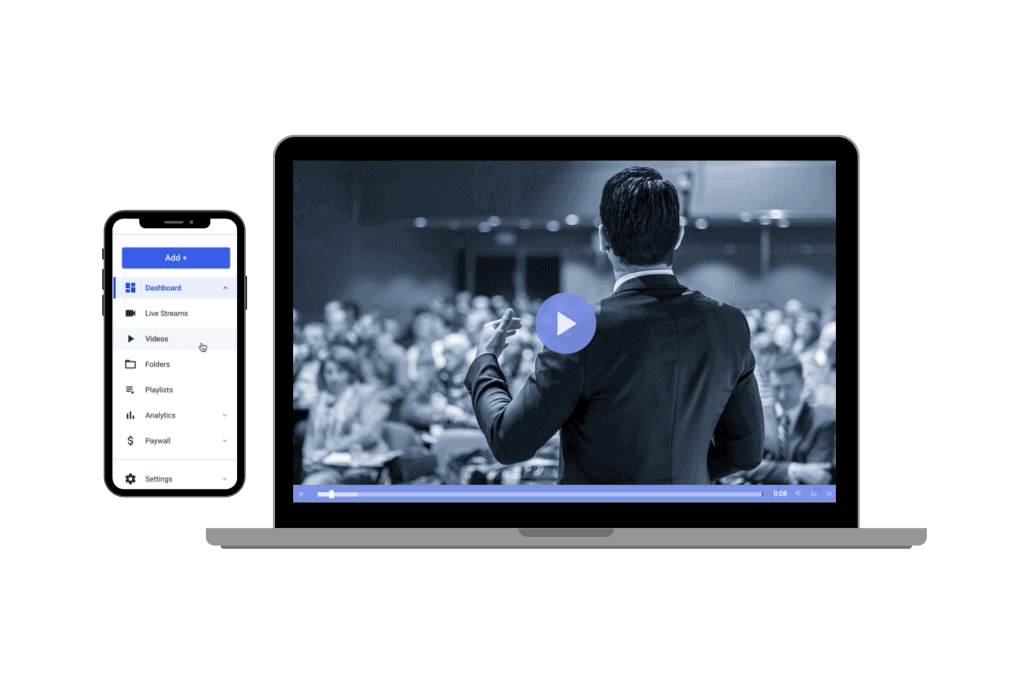
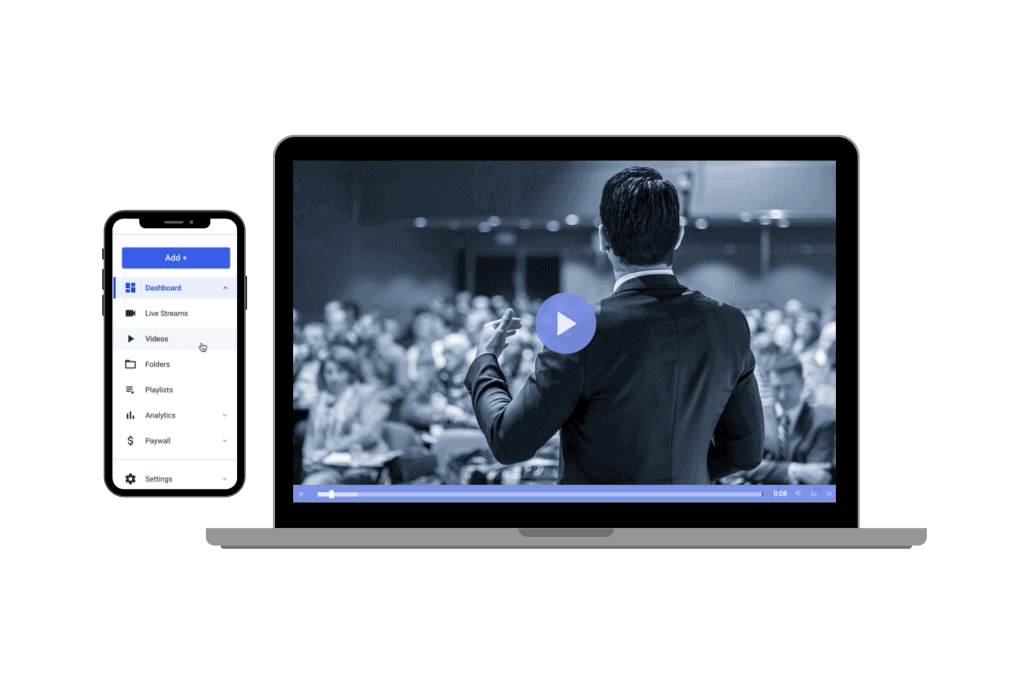
OTT refers to media distribution over the internet, where the content producer does not control the distribution channel.
Before exploring the intricacies of OTT streaming and its underlying technology, let’s define:
What is OTT?
Over-the-top (OTT) refers to a media distribution method that delivers content directly to viewers via the internet, bypassing the closed networks and hardware traditionally controlled by cable and satellite TV providers. OTT broadcasters leverage the internet to “go over the top” of traditional media gatekeepers, providing content to more targeted and diverse audiences.
Unlike traditional broadcasting, which often requires proprietary networks, specialized hardware, and high setup costs, OTT content can be streamed to any compatible device with a stable internet connection. This flexibility has revolutionized how we consume media, offering greater accessibility and a more personalized viewing experience. From smartphones and tablets to smart TVs and gaming consoles, OTT technology ensures seamless content delivery across a wide range of devices and operating systems.
The Power and Accessibility of OTT Streaming
OTT technology is designed to deliver high-quality video content to viewers worldwide, ensuring that no matter the device or platform, your audience can access your content effortlessly. This democratization of media distribution eliminates the barriers of traditional broadcasting, enabling businesses and creators to reach global audiences with minimal infrastructure investment.
The OTT landscape is also supported by adaptive streaming technologies, such as HLS (HTTP Live Streaming) and MPEG-DASH, which ensure smooth playback by dynamically adjusting video quality based on a viewer’s internet speed. Combined with Content Delivery Networks (CDNs) for low-latency delivery and Digital Rights Management (DRM) to protect content, OTT platforms provide a seamless and secure viewing experience.
Evolving OTT Monetization Models
As the OTT market continues to grow, monetization strategies have diversified to meet the needs of businesses and consumers. Here are the primary OTT monetization models:
- Subscription Video on Demand (SVOD): Viewers pay a recurring fee for unlimited access to a library of content, as seen with platforms like Netflix and Disney+.
- Ad-Supported Video on Demand (AVOD): Free access to content is monetized through advertisements, popularized by platforms like Tubi and YouTube.
- Transactional Video on Demand (TVOD): Viewers pay per piece of content, such as renting or purchasing movies, with platforms like Amazon Prime Video offering this option.
- Premium Video on Demand (PVOD): High-value content, often first-run movies, is offered at a premium price for early access.
- Hybrid Models: Combine multiple approaches, such as subscription tiers with ads or rental options, to maximize revenue streams and cater to diverse audience preferences.
Understanding these models is crucial for businesses evaluating how to monetize their content effectively. Selecting the right monetization strategy depends on your target audience, content type, and overall business goals.
The OTT Opportunity in 2025
OTT broadcasting isn’t just the future—it’s the present. With the market for OTT services projected to surpass $215 billion by 2029, businesses have an unprecedented opportunity to tap into this dynamic and rapidly growing industry. As consumer demand for on-demand and live streaming content continues to rise, OTT technology offers a cost-effective and scalable solution for delivering content to a global audience.
In 2025, OTT streaming represents a new era of media distribution where content creators, brands, and broadcasters can bypass traditional barriers, reach their audiences directly, and leverage data-driven insights to optimize their offerings. Whether through subscription-based platforms, ad-supported content, or innovative hybrid models, OTT streaming empowers businesses to engage viewers in more meaningful and profitable ways.
Benefits of OTT Streaming
Cable and satellite providers began offering video-on-demand (VOD) content in the mid-90s. However, content options were often limited and relatively expensive. The Internet’s explosive growth and the development of OTT have unlocked entirely new paradigms for media delivery.
Where OTT broadcasting strategies excel is in removing many of the limitations associated with conventional broadcasting.
As we mentioned, with most telecom providers, users are locked into using the hardware and software supplied by the vendor. They are also limited to viewing programs based on the provider’s predetermined schedule. The setup of OTT technology allows broadcasters to override all of that.
OTT streaming simplifies and improves the content delivery process. As long as viewers have a compatible device and a stable internet connection, they can access the content regardless of location, time of day, or network provider. This allows for a larger audience to access your content whenever they want using OTT media solutions.
As consumers continue to embrace over-the-top streaming, the lines between them and traditional broadcasting will eventually blur. Many users have already adopted a hybrid combination of the two with others utilizing OTT as their only source of programming and content.
The providers of OTT content include many of the major traditional broadcasters, as long as numerous independent OTT broadcasting providers. This allows for a deep array of OTT content to be produced.
Global Reach with Scalability
OTT platforms enable businesses to expand their reach globally with scalable infrastructure, supported by technologies like video CDN and 5G for OTT platforms. For instance, a fitness company offering on-demand workout videos can use white-label streaming solutions to deliver seamless experiences across continents. Similarly, educational institutions use OTT to provide online courses to learners worldwide, ensuring consistent quality regardless of location.
Data-Driven Decision-Making
Analytics from OTT platforms offer valuable insights into viewer behavior. Businesses can use AI in OTT streaming to analyze patterns, optimize content recommendations, and refine marketing strategies. For example, understanding audience preferences allows companies to tailor promotional efforts and create engaging content that aligns with viewers’ interests, driving higher retention rates.
Monetization Models
A hybrid approach combining subscription-based (SVOD), ad-supported (AVOD), and transactional (TVOD) models offers diverse OTT monetization strategies. Businesses benefit from steady revenue streams, catering to varied audience preferences. For example, a platform might offer premium subscriptions alongside free, ad-supported content, maximizing user acquisition and revenue potential.
How Does Over-the-Top Broadcasting Work?


OTT streaming works with the support of dedicated online video platforms (OVPs). These specialized software options provide hosting for online video content.
OVPs manage the back-end communications required for content delivery to compatible user devices. OTT-compatible equipment includes everything from smart TVs and gaming consoles to mobile devices and personal computers.
Viewers can browse a digital content library and choose the files they want to view. That’s when the OTT broadcasting process begins. The hosting server automatically selects the best content format for the requesting device based on the viewer’s operating system, connection type, and available bandwidth.
Video files are very large. Thus, transferring them and providing a smooth playback experience for subscribers can be difficult. To overcome this, video files must be compressed and broken down into smaller chunks known as packets
Streaming files are sent to users one packet at a time. As these packets are received by the requesting device, streaming protocols reassemble the data into a single video file presented to the user.
OTT broadcasting provides incredible flexibility and convenience to audiences. Videos can be delivered to thousands of different devices such as smart televisions, mobile devices, and streaming media boxes (like Apple TV, Google Chromecast, or Amazon Fire TV
Multi-bitrate and adaptive bitrate streaming are key since they make it possible for OVPs to include multiple versions of the same content but in different file sizes, compression types, and data formats. This is what allows broadcasters to transmit the best possible signal to users at all times. Working with an OVP is essential for setting up a successful OTT media platform.
How this works is complex algorithms measure individual network conditions and adjust streaming responses in real time. These safeguards increase data reliability and reduce video buffering.
Users with slower connections receive smaller file sizes with lower resolutions. Faster links get HD formats with bigger download requirements. This type of auto-link adjustment optimizes performance and ensures a quality user experience.
Finally, rather than using proprietary infrastructures, content is delivered over the Internet through associated content delivery networks (CDNs) and a multitude of telecom and mobile device networks, all which are interconnected to reach end-users.
There is a lot that goes on behind the scenes in order for OTT content to reach the end-user viewing the content on their device.
Types of OTT Broadcasting
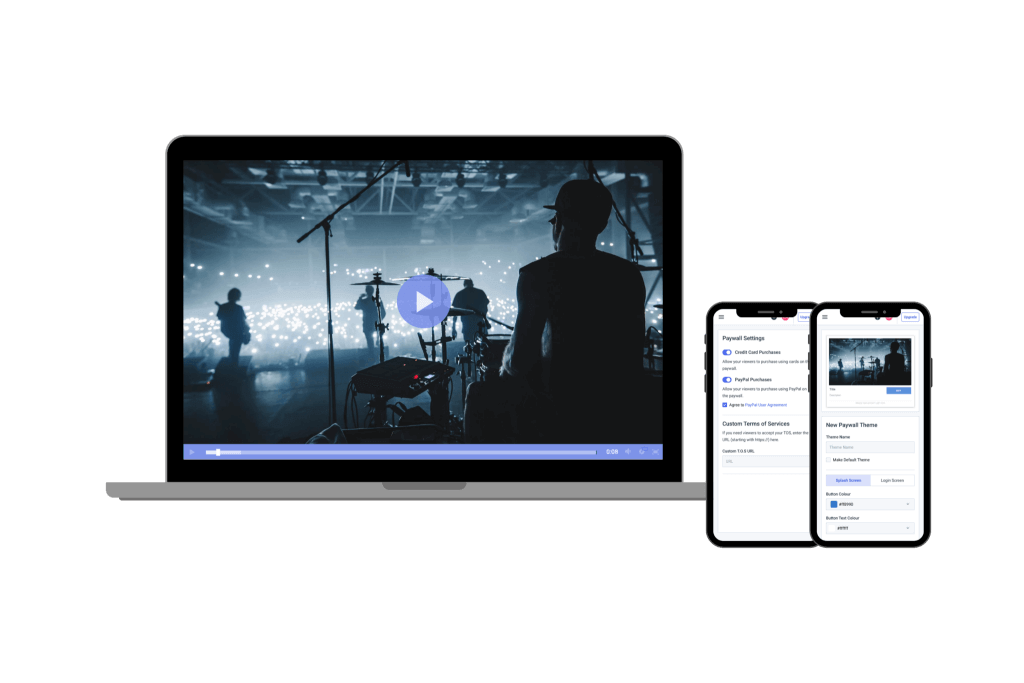
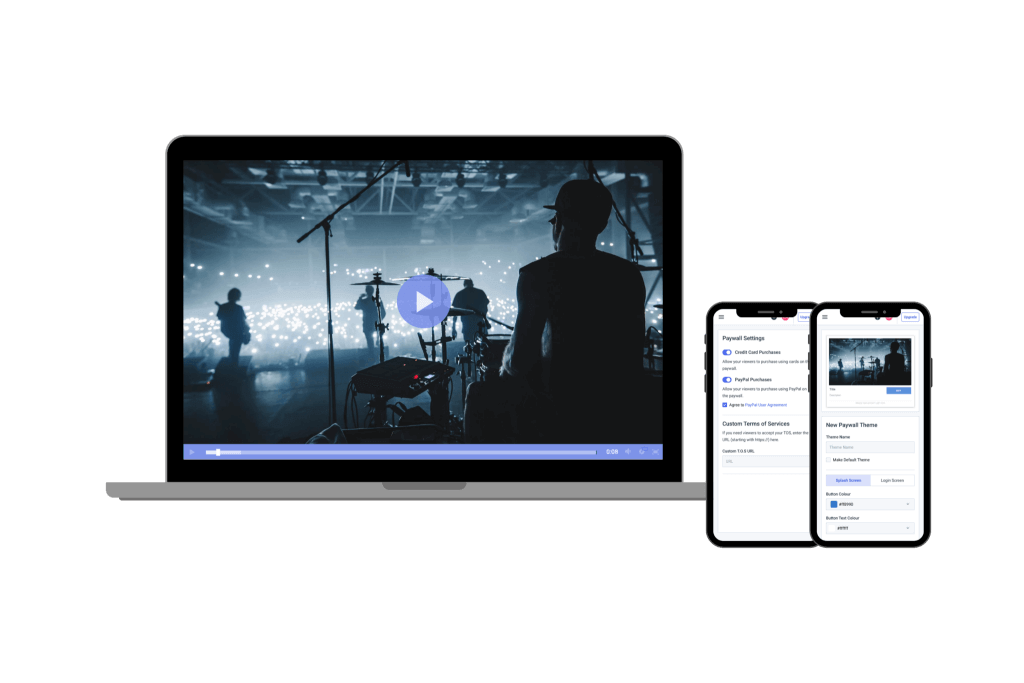
With live streaming, you can broadcast video content to your audience around the world and in real-time.
Now that you understand the mechanics of OTT broadcasting, let’s take a look at the two main types of OTT streaming: live and on-demand. Both OTT live and OTT on-demand content are in high demand.
1. Video on Demand
Video on demand, or VOD for short, is video content that viewers can access on their own time. VOD streaming offers a stark contrast to traditional TV programming in that audiences can watch content whenever and wherever they choose as opposed to viewing on the broadcaster’s schedule only.
It is worth mentioning that video on demand is for pre-recorded content only. There are no live streams or real-time performances involved. That generally means that the content has a more scripted and planned feel to it compared to live streams, although that is not a rule.
The main benefit of video on demand is the flexibility and convenience it provides to viewers. VOD is also simpler from a broadcasting standpoint as there is less equipment and overhead involved. Even smartphones can be used to create quality videos that can be easily uploaded to a hosting provider for distribution.
VOD can make up the majority of your OTT content if you want it to.
2. Live Streaming
Live streaming is the act of broadcasting events as they play out in real time. It is a unique way to create interactive experiences with audiences in ways that on-demand content simply cannot.
Broadcasting events in real-time makes viewers engage more because it helps them be part of something as it unfolds. Using chat and other tools, they can also ask questions and provide feedback to hosts. OTT content that includes live streaming is likely to create a more engaged and dedicated audience than one that relies only on VOD content.
Research shows that quality is the most important aspect of live streaming, so choosing the right streaming setup is essential.
Live streaming is more difficult to implement as it requires specialized hardware and software to create a high-quality online video. You need an OVP that supports live streaming. However, viewers find live streaming highly engaging, making it worth investing in this type of OTT content.
Live stream data must be broadcast in smaller chunks than with VOD, which results in more frequent transmissions and additional overhead to manage the process. This is because the complexity of reassembling larger data blocks efficiently induces buffering and degrades the overall streaming experience.
This makes an encoder essential for this process.
Live streaming requires extra steps to broadcast compared to VOD content; however, it also increases view engagement, which is essential when starting on an OTT media platform.
What Is the Difference Between VOD and Live Streaming?
The difference between VOD and live streaming is that VOD is pre-recorded and can be accessed on-demand, and live streams are recorded and streamed in real time.
Video on demand is what most audiences are accustomed to with service providers like Netflix Amazon Prime, or Hulu. Users choose from pre-recorded shows, movies, or content through apps or web browsers and gain immediate access. They can pause, rewind, or fast-forward content. VOD is perfect for a large number of entertainment e-learning formats.
Video on demand is also a great option when events are not time-sensitive and can be delayed in the publishing schedule. This leeway is advantageous as it gives broadcasters time to review and edit their videos before releasing them to users. This helps provide the best possible product for their audience. VOD usually represent high-quality content as they undergo an editing process before being released on OTT broadcast media platforms.
Another benefit of VOD is that it doesn’t require encoders, stream settings, or the additional bandwidth required for live broadcasting. It is simpler from a technical standpoint.
The value of live streaming over VOD is that it is useful for hosting virtual events that benefit from real-time participation from the audience. In general, live video content is more engaging since it helps the viewers to feel more involved.
Live streaming is popular for sporting events, church services, webinars, conferences, and product demos. Live streaming is great for creating the feeling of an emotional connection with the viewer.
Differentiating OTT from VOD
OTT (Over-the-Top) and VOD (Video-on-Demand) are often used interchangeably, but they have distinct differences. OTT refers to delivering content via the internet without relying on traditional cable or satellite services. It includes live streaming, linear channels, and on-demand options. On the other hand, VOD is a subset of OTT that focuses solely on providing pre-recorded, on-demand content for viewers to watch at their convenience.
For instance, platforms like YouTube and Twitch support OTT live streaming and linear broadcasts, whereas Netflix and Amazon Prime Video are VOD platforms offering only pre-recorded content. Broadcasters should understand these distinctions when exploring OTT monetization strategies, leveraging tools like video CDN services, and considering white-label streaming solutions for tailored platforms.
Key Differences Between OTT and VOD
| Aspect | OTT | VOD |
| Content Delivery | Live streaming, linear, on-demand | Pre-recorded, on-demand only |
| Examples | YouTube, Twitch | Netflix, Amazon Prime Video |
| Technology | Supports AI in OTT streaming, 5G | Relies on efficient video CDNs |
| Monetization | Ads, subscriptions, pay-per-view | Subscriptions, rental, purchase |
Understanding these distinctions helps broadcasters choose the right strategies and technologies to maximize reach and revenue.
What is an OTT Media Delivery Service?
As we mentioned, online video platforms are essential OTT broadcasting providers. The products that these platforms sell are OTT media delivery services.
An OTT media service refers to any provider that offers professional content hosting and delivery as a standalone product. Although frequently applied to online video platforms, OTT media services can also refer to audio, messaging services, or internet-based phone solutions.
OTT media services provide greater flexibility than traditional communication outlets. With cable and satellite broadcasters, consumers are forced to purchase channel packages they do not need or want. Subscribers are also locked into long-term contracts with stiff penalties for early termination or cancelations.
With OTT, viewers choose the specific content they want to receive – at a fraction of the cost of using mainstream providers. Over-the-top media services bypass traditional gatekeepers and make watching video content simple and reliable.
AI-Powered Content Recommendation Systems
Over-the-Top platforms are leveraging advanced AI-driven algorithms to create highly personalized content recommendations. By analyzing user preferences, viewing history, and behavior, these systems improve user engagement and retention on Video on Demand (VOD) and subscription streaming services. Broadcasters can harness this technology to ensure their audiences discover content tailored to their interests, fostering long-term loyalty.
Enhanced Video Analytics
AI tools now provide real-time analysis of viewer behavior across digital streaming platforms. These tools track metrics such as watch time, drop-off points, and viewer demographics, offering broadcasters actionable insights. With these insights, streaming media providers can optimize their content strategies for Live streaming services and Internet TV services, enhancing the overall user experience.
Automated Subtitle and Dubbing Generation
AI is transforming global online video streaming by automating subtitle and dubbing creation. With auto-translated subtitles and voiceovers, broadcasters can make their content accessible to diverse audiences, breaking language barriers and expanding their reach.
Content Moderation
In an era of live and interactive content, AI plays a critical role in moderating content on Over-the-Top platforms. These systems ensure compliance with community guidelines and regulations by identifying inappropriate or harmful material in real time, protecting the integrity of Internet TV services and Live streaming platforms.
Latest AI-Driven Technologies
AI-Powered Content Recommendation Systems
Over-the-Top platforms are leveraging advanced AI-driven algorithms to create highly personalized content recommendations. By analyzing user preferences, viewing history, and behavior, these systems improve user engagement and retention on Video on Demand (VOD) and subscription streaming services. Broadcasters can harness this technology to ensure their audiences discover content tailored to their interests, fostering long-term loyalty.
Enhanced Video Analytics
AI tools now provide real-time analysis of viewer behavior across digital streaming platforms. These tools track metrics such as watch time, drop-off points, and viewer demographics, offering broadcasters actionable insights. With these insights, streaming media providers can optimize their content strategies for Live streaming services and Internet TV services, enhancing the overall user experience.
Automated Subtitle and Dubbing Generation
AI is transforming global online video streaming by automating subtitle and dubbing creation. With auto-translated subtitles and voiceovers, broadcasters can make their content accessible to diverse audiences, breaking language barriers and expanding their reach.
Content Moderation
In an era of live and interactive content, AI plays a critical role in moderating content on Over-the-Top platforms. These systems ensure compliance with community guidelines and regulations by identifying inappropriate or harmful material in real time, protecting the integrity of Internet TV services and Live streaming platforms.
Emerging Technologies for OTT
5G Integration
The rollout of 5G technology is transforming OTT broadcasting trends by enhancing the way content is delivered and consumed. With faster internet speeds and lower latency, 5G allows OTT platforms to provide ultra-HD streaming for live events without buffering. It also enables seamless multi-device streaming, ensuring cross-platform compatibility for users watching on phones, tablets, or smart TVs. This shift is paving the way for the best OTT services to offer higher-quality experiences.
Edge Computing
Edge computing is emerging as a game-changer for cloud-based streaming by processing data closer to users. This reduces buffering and improves content delivery speed, which is critical for adaptive bitrate streaming. By minimizing the distance data travels, edge technology supports OTT platforms in delivering smoother playback and meeting the expectations of viewers across devices.
Immersive Experiences with AR/VR
OTT platforms are beginning to embrace augmented and virtual reality to enhance live event experiences. These technologies enable viewers to engage with content in new, interactive ways, such as virtually attending concerts or exploring 360-degree videos. As immersive experiences grow, they will redefine how the best OTT services attract and retain audiences.
Types of OTT Broadcasting
User-Generated Live Streams
User-generated live streams are reshaping OTT broadcasting by empowering influencers and smaller creators to share content directly with their audience. Platforms supporting these streams rely heavily on video CDNs to ensure smooth delivery, even during peak traffic. With the rise of 5G for OTT platforms, creators can broadcast high-quality live content from almost anywhere, enhancing accessibility and engagement.
Interactive OTT Content
Interactive OTT content is transforming passive viewing into an immersive experience. New advancements allow viewers to make real-time choices during shows, similar to gaming. This requires innovative technologies like edge computing in streaming, which minimizes latency for seamless interactions. Blockchain in OTT media is also playing a role by securing user data and supporting personalized content delivery.
Immersive Streaming Experiences
Immersive streaming technology is elevating OTT content by offering 360-degree videos and virtual reality experiences. These technologies depend on robust infrastructure, including video CDNs and edge computing, to deliver high-quality content without buffering. As 5G continues to expand, these experiences are becoming more accessible and realistic for audiences.
Popular OTT Media Delivery Platforms
When it comes to choosing an OTT video delivery provider, there are many platforms to choose from. Although each provider offers different options, there are a few core elements you will want to consider for each.
Price is important, but you should also look at other factors such as:
- OTT monetization support
- Content delivery quality
- API access
That said, let’s take a look at a few of the top platforms in the OTT media delivery space. That way, you can choose the best platform to start your own OTT streaming company.
1. Dacast
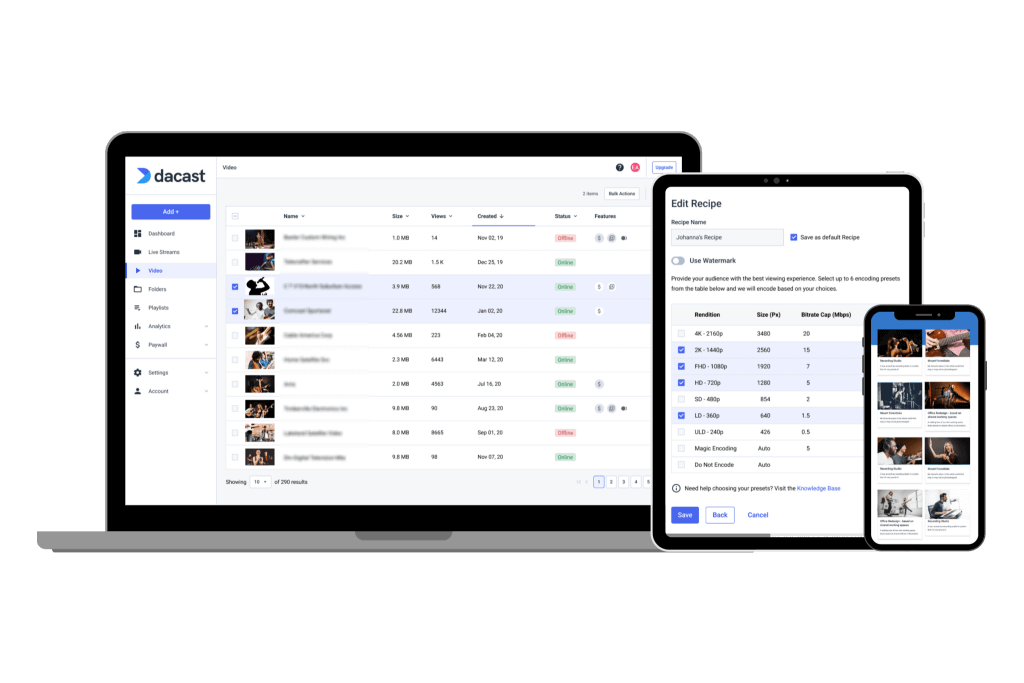
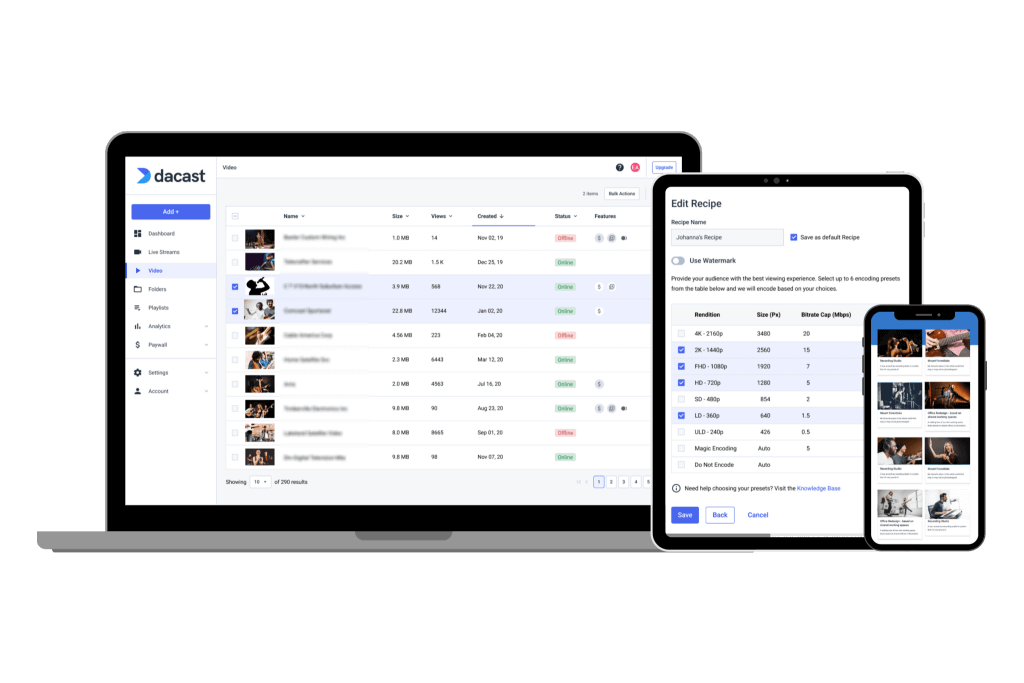
The Dacast streaming platform offers enterprise-grade features at an affordable price. Our OTT solution provides support for hosting both live streaming and video on demand for broadcasters around the world.
Dacast partners with several top-tier CDNs for media distribution and supports both native and external monetization solutions. Their video API access makes the solution customizable with a plethora of integrations.
With 24/7 support, white-label branding, and dozens of five-star reviews, our OTT platform is ranked as one of the best in the business.
Pros:
- Supports live and on-demand video hosting
- Powerful video analytics
- Ad-free streaming
- Wide range of privacy and security tools
- Mobile device support through an HTML5 video player
- Live stream recording and auto-archiving
- Supports China Video Hosting
- Plans for every budget
Cons:
- A large collection of features requires a bit of a learning curve
Upload Guidelines and Specs:
- Minimum dimension: None (but 240p is the recommended minimum)
- Maximum dimension: 1080p or 4K (depends on the user’s hardware and internet)
- Aspect ratio: No restrictions (but 16:9 is the default)
- Max file size: None
- Max video length: None
- Total file storage: 10-1000GB (depends on plan)
- Compatible video formats: MP4 (preferred), MOV, M4V, M2V, AVI, MPG, FLV, WMV, MKV, WEBM, OGV, MXF, ASF, VOB, MTS
Pricing:
Dacast’s live streaming pricing plans begin with the Starter Plan, and include the following:
- Starter: $39/month billed annually (includes 2.4 TB bandwidth and 500 GB storage)
- Event: $63/month billed annually (includes 6 TB bandwidth and 250 GB storage)
- Scale: $165/month billed annually (includes 24 TB bandwidth and 2 TB storage)
Dacast also has Custom plans for greater bandwidth needs. Please contact sales for custom pricing plans
Dacast has a video API that you can use to create a custom OTT streaming platform, with built-in paywall integration that supports worldwide currencies, and 24/7 support you can count on. Dacast is a strong contender for one of the best-broadcast media platform hosting solutions.
2. JW Player
JW Player’s live streaming platform is a sophisticated set of tools with a video player that is open source.
Known for their historic video player, JW Player recently moved into the live streaming market as well. JW Player includes advertising monetization features but does not support pay-per-view or subscription services.
They offer API access for a customized broadcasting experience. Content is delivered via their internal network.
Pros:
- Powerful video player
- All-device HTML5 video player
- Clean user-interface
- API access for customization
Cons:
- Limited monetization support (AVOD only)
- Limited tech support
- No China delivery
Upload Guidelines and Specs:
- Minimum dimension: 360p (640 x 360)
- Maximum dimension: 1080p (1920 x 1080)
- Aspect ratio: 16:9, 4:3, 2.39:1
- Max file size: 25GB
- Max video length: Not available
- Total file storage: 25GB to 500GB (depends on the plan)
- Compatible video formats: MP4, WMV, AVI, MOV, 3GP, FLV
Pricing:
JW Player no longer publishes pricing information, so you have to contact sales for details. However, you can get started for free. Here are its four pricing plan tiers:
- Stream: Includes video delivery, instant live, broadcast live, and asset management
- Play: Includes cloud hosting, a HTML5 player, OTT apps, and mobile SDKs
- Engage: Offers real-time analytics, article matching, custom reports, and recommendations
- Monetize: Has ad insertion features, outstream ads, studio DRM, and player bidding
With JW Player, you will need to contact sales to discuss your needs and get custom pricing or start with a free trial.
Publishers and broadcasters should contact JW Player directly for pricing and features.
3. Wowza
Wowza’s cloud streaming platform features a live streaming engine for business-critical applications.
Wowza is an OTT broadcasting platform that has been around since 2007. It uses the powerful Akamai CDN network for content delivery. API access is included for a customizable OTT streaming experience.
The only major downside of Wowza is that it does not offer any native monetization support. Third-party integrations are required if this is your goal.
Pros:
- Brand control and customization
- Auto-archiving for on-demand playback
- Easy-to-use video content management
- Ultra HD and 4K streaming
- Reliable video security
- Integrations through API for more features
Cons:
- No native support for simulcasting
- Does not support video monetization
- Unreliable analytics and reporting
Upload Guidelines and Specs:
- Minimum dimension: 240p (320 x 240)
- Maximum dimension: 4K (3840 x 2160)
- Aspect ratio: 16:9, 4:3
- Max file size: Not available
- Max video length: Not available
- Total file storage: 250 GB (depends on the plan)
- Compatible video formats: MP4, FLV, MP3, SMIL, AMLST, ID3, NGRP
Pricing:
Wowza offers professional broadcast support for your OTT content; however, you will need to use a third-party integration to monetize your content if you use Wowza for your video hosting needs.
Wowza recently overhauled its pricing plans and added several options. These are split into 2 main tiers: Wowza Video and Wowza Streaming Engine
The Wowza Video Cloud Streaming offers four distinct pricing plans and services.
- One Month of Streaming: $149 one-time purchase; includes 15 hours of live streaming and 500 viewing hours
- Pay as you go: $0/month; $2.50/hour of streaming, all usage billed separately
- Enterprise: Annual plans built for your needs; contact sales for custom pricing
The Wowza Streaming Engine has its own pricing plan packages. These professional-grade streaming plans are billed annually and include:
- One Month of Streaming: $295/month one-time purchase
- Basic monthly: $195/month + $195/month for each additional instance
- Enterprise: Please contact Wowza directly for access to their custom-tailored high-volume enterprise solutions
Check out Wowza’s pricing page for alternative plans and packages.
If you need a budget-friendly video hosting platform with streaming security, try Wowza.
4. Vimeo
Vimeo is an OTT that offers live broadcasting as well as video hosting services.
Vimeo acquired Livestream in 2017, which gave Vimeo the ability to offer live video streaming solutions. Vimeo’s OTT solution is one of the three advanced solutions that Vimeo has available for streaming service providers under the Livestream name.
Vimeo OTT is a specialized video hosting solution designed specifically for broadcasters using the OTT streaming service business model.
Pros:
- Global content delivery
- Brand customization
- Tools for promoting interaction and engagement
- Monetization support
Cons:
- Some features are too complex for beginners
Upload Guidelines and Specs:
- Recommended dimension: 720p (1280 x 720)
- Aspect ratio: 16:9, 4:3
- Max file size: 3GB
- Max video length: Information not available
- Total file storage: Information not available
- Compatible video formats: MP4 (recommended)
Pricing:
Vimeo is a great OTT hosting platform to use for your OTT content if you have an advanced team of video professionals producing your content.
Vimeo OTT uses a bit of a complex pricing structure.
- There are two plans: Starter and Enterprise.
- Starter Pricing: $1/subscriber per month (or 10% of one-time purchases)
- Enterprise Pricing: Contact sales
These plans include all the basics for starting your web-based OTT channel, as well as growing your OTT business online.
For more details, check out our comprehensive guide to Vimeo pricing.
5. IBM Cloud Video
IBM Video Streaming is a cloud-based platform for the delivery of OTT, live, and on-demand content.
A trusted name in technology, IBM Video Streaming is based on the UStream platform that IBM acquired a few years ago. Content is distributed via their proprietary CDN, and the platform supports several monetization methods, including advertising.
IBM Video Streaming does provide API access, but again, only on their most expensive packages.
Pros:
- Built for enterprise use
- Accessible customer support
- Global video delivery
- Supports streaming to Hong Kong
Cons:
- Streaming at high resolution costs extra
- Limited tools for accessibility (such as closed captioning)
Upload Guidelines and Specs:
- Minimum dimension: 480p (480 x 270)
- Maximum dimension: 4K (3840 x 2160)
- Aspect ratio: No published aspect ratio
- Max file size: 4 GB
- Max video length: No published limits
- Total file storage: 1TB – 5TB (depends on plan)
- Compatible video formats: MKV, MP4, MOV, FLV, AVI, WMV, MPEG2, H264, H263, MPEG4, VP6, VP8, THEORA, WMV, MP3, AAC-LC, NELLYMOSER, PCM, SPEEX, VORBIS, WMA
Pricing:
IBM Video Streaming is a solid and trusted content delivery platform for your OTT media content. They can support larger videos and help them reach a global audience.
The pricing plans for the IBM Cloud Video include:
- Start Trial – Video Streaming: Give it a free test drive for 30 days
- Silver: Affordable Essentials, 100 viewer hours, 5 channels, 1 TB video storage, starting at $145/month
- Gold: Standard business features, 2,000 viewer hours, 10 channels, 2 TB video storage, starting at $729/month
- Platinum: Premium Volume scale, 5,000 viewer hours, 20 channels, 5 TB video storage, starting at $1,460/month
- Custom: Please contact IBM Cloud video for custom plan pricing as well as payment plans
IBM Video Streaming is a great platform for live streaming content for your business, and turning live streams into VOD. That makes it perfect for OTT service providers who want to host live streams and on-demand videos.
30-day free trials are available for test-driving both the IBM Video Streaming and the IBM Enterprise Video Streaming services.
6. SproutVideo
SproutVideo is equipped with powerful OTT broadcast technology.
SproutVideo is an OTT video streaming distribution platform that supports both live and on-demand video hosting. This software is designed specifically for business and enterprise broadcasting since it is equipped with special tools for marketing.
What’s nice about SproutVideo is that it offers a variety of plans in a wide range of price points. This makes it a great option for OTT broadcasters that are starting small and want room to grow.
Pros:
- Live streaming and VOD hosting
- OTT streaming
- Access to powerful marketing tools
- Customizable viewer-facing video galleries
- Pricing for every budget
Cons:
- Limitations on tech support
- Limitations on security
Upload Guidelines and Specs:
- Minimum dimension: None
- Maximum dimension: None
- Supported aspect ratios: Any
- Maximum file size: Up to 100 GB
- Maximum video length: Unlimited
- Total file storage: 500 GB
- Accepted video formats: MP4, MOV, AVI, WMV, FLV, MKV, 3GPP
Pricing:
SproutVideo is aimed more at businesses looking for an OTT media hosting solution with a distinct marketing focus.
SproutVideo offers four pricing plans that are suitable for many different budgets. These plans include:
- Seed: $10/month; no viewer accounts + 100 GB Storage and 100 GB bandwidth
- Sprout: $35/month; 50 viewer accounts + 350 GB Storage and 350 GB bandwidth
- Tree: $75/month; 200 viewer accounts + 1 TB Storage and 1 TB bandwidth
- Forrest: $295/month; 1,000+ viewer accounts + 2 TB Storage and 2 TB bandwidth
7. Wistia
Wistia is a marketing-focused OTT solution.
Wistia is another OTT broadcasting platform that is geared towards marketers. It is known as a reliable solution since it has been serving the online streaming industry for over a decade.
This platform offers a variety of tools for video marketing including video SEO, engagement stimulations, CRM integrations, and video analytics.
Wistia offers free OTT streaming plans which are great for broadcasters that are still learning the ropes.
Pros:
- OTT streaming
- Reliable customer service
- Powerful video player
Cons:
- Limitations on brand customization
- No China delivery
Upload Guidelines and Specs:
- Minimum dimensions: None
- Maximum dimensions: Maximum of 4K (3840 x 2160)
- Supported aspect ratios: Any
- Maximum file size: 8 GB
- Maximum video length: 2 hours
- Total file storage: 3 videos with the Free plan, 10 videos with the Pro plan, 100 videos with the Advanced plan; $0.25 per month for every extra video
- Accepted video formats: MP4 (recommended format), .MOV, .AVI, .WMV, .FLV, .MKV, 3GPP
Pricing:
Wistia will provide you with custom analytics and SEO analysis that you can use to connect with your audience. It’s a good OTT delivery solution.
Wistia has five pricing plan tiers, with a 20% discount when billed annually:
- Free: No cost to use; up to 250 subscribers and 3 videos; cannot remove Wistia’s branding from the video player; 15 minutes maximum webcam recording time
- Plus: $19/month; 30 minutes maximum webcam recording time; video SEO; option to remove Wisita branding; $2.00 for extra media costs
- Pro: $79/month; 60 minutes maximum webcam recording time; supports up to five channels; $1.00 for extra media costs; Google analytics integration; white-label video player
- Advanced: $319/month; supports unlimited number of channels; A/B testing features; live chat and priority support; $0.50 for extra media costs; 60 minutes screen and webcam recording time
- Enterprise: there are also business solutions with custom pricing; supports an unlimited number of users; 60 minutes screen and webcam recording time; $0.25 for extra media costs; custom pricing for live event additional costs
8. Brightcove
Brightcove is a high-end OTT media delivery platform.
If you are looking for a more advanced OTT streaming solution, Brightcove could be the answer for you.
Brightcove is an online video platform that includes all of the tools that businesses need to host and manage their online video content. While enterprise video hosting is Brightcove’s main focus, broadcasters can build custom packages that include tools for building an OTT streaming service.
Pros:
- OTT streaming
- Large collection of professional tools
- Reliable content delivery
- High-quality streaming
- Customizable streaming experience via API access
- Advanced video security
Cons:
- Prices are high
- Tech support is very basic
- Does not support China video delivery
Upload Guidelines and Specs:
- Minimum dimension: Determined by user
- Maximum dimension: Determined by user
- Aspect ratio: No restrictions (since Brightcove uses a responsive player)
- Max file size: No limits on files size
- Max video length: No published limits
- Total file storage: Varies by plan
- Compatible video formats: MP4, MOV, FLV, AVI, WMV, MKV, 3GPP
Pricing:
Brightcove is an OTT delivery platform that’s geared towards higher-budget OTT broadcasters.
Here is what we currently know about their pricing structure:
- Basic Plan: Starts at $99 per user per month, which includes core video hosting and management functionalities. This plan is well-suited for businesses with basic video needs, such as small content libraries or internal communications.
- Enterprise-Level Plans: These plans are highly customizable and include advanced features such as live streaming, in-depth analytics, security options, and robust integrations. Pricing is tailored depending on the specific needs of the business, including audience size, storage requirements, and additional services like video monetization and support.
- Customization Costs: Enterprises may face additional expenses for features like platform customization, data migration, employee training, and ongoing maintenance. These costs can range from a few thousand dollars to significantly more, depending on the complexity of the requirements.
- Free Trial: Brightcove offers a free trial for prospective users to test its features before committing to a subscription, which is a helpful option for evaluating its capabilities in real-world scenarios.
Interested users must contact them directly to discuss specific business needs.
9. Kaltura
Kaltura is a great option for OTT streaming setups that require a lot of customization.
Broadcasters that are looking for a totally customizable OTT streaming experience should consider Kaltura.
Kaltura is an open-source option that offers a unique streaming setup. It is perfect for large institutions, such as enterprises and universities, that have sizable libraries of video content to host and share.
With its open-source foundation, users can integrate just about any feature or functionality.
Pros:
- Customizable OTT streaming
- High-quality streaming
- Large collection of available features
- Secure streaming
- Suitable for advanced OTT broadcasting
Cons:
- Complex pricing
- The platform can be tricky to use
- Slow customer support
Upload Guidelines and Specs:
- Minimum dimension: 180p (320 x 180)
- Maximum dimension: 1080p (1920 x 1080)
- Aspect ratio: 16:9, 4:3
- Max file size: 2GB
- Max video length: Not available
- Total file storage: 10GB to Unlimited (depends on the plan)
- Compatible video formats: MOV, MP4
Pricing:
Kaltura’s open-source nature makes it a great OTT delivery platform for OTT content providers who want an extremely custom solution.
Prices are based on the solutions you’re looking for. These include but are not limited to:
- Limited trial: $1 for two webinars
- Business: $199/month (or $150/month when billed annually)
- Enterprise: Custom pricing
- Free trial: 14 days; up to 25 participants per session
- Basic: $19/month (or $17/month when billed annually); up to 8 participants per session and 8 hrs of cloud recording
- Pro: $55/month (or $50/month when billed annually); up to 25 participants per session and 15 hrs of cloud recording
- Business: $125/month (or $115/month when billed annually); up to 100 participants per session and up to 25 hrs of cloud recording
- Business Plus: Custom pricing for up to 300 participants per session, unlimited sessions and custom storage needs
- Annual discounts: Discounted pricing packages available for any scale and use-case, enterprise SLA, and developer support
- Limited trial account: $1 for $100 worth of credits for 30 days for testing and experimentation, with no commitments
- Pay as you go – You pay only for what you use at these credit levels:
- Base plan: $20 one-time annual fee + monthly usage fees
Other services include virtual events, video portal town halls, video messaging, meetings and more.
10. Vidyard
Vidyard has OTT broadcasting plans for every budget.
Vidyard is another great OVP with powerful OTT broadcast technology. This platform offers video streaming tools for businesses of any size. In fact, Vidyard has a wide range of pricing plans, starting at free and going up to $1250/month.
Vidyard is specifically designed for marketing and sales since it has dedicated tools for turning viewers into customers.
Pros:
- OTT streaming for business
- Business-focused tools
- Secure streaming
- Insightful video analytics
- Reliable customers support
Cons:
- Inconsistent reviews from past users
- No China video delivery
Upload Guidelines and Specs:
- Minimum dimension: 360p (480 x 360)
- Maximum dimension: 4K (3840 x 2160)
- Aspect ratio: 16:9, 4:3
- Max file size: 5GB to 16GB (depends on the plan)
- Max video length: 1 hour (live stream)
- Total file storage: Not available
- Compatible video formats: WEBM, MP4, MKV, MOV
Pricing:
Vidyard is a great OTT delivery system for businesses of all sizes that are looking for insightful customer analytics.
Vidyard has pricing plans for all budgets. They come in three tiers, with the top two supporting management of users as teams. Both monthly and annual billing options are available.
Packages for Individuals and Teams:
- Free: $0/month; limited video recording, up to 30 minutes video recording length
- Plus: $59/month, billed annually; Unlimited video recording, hosting, and recording lengths
- Business: Custom pricing, with add-ons available
Custom Video Solutions:
- All enterprise pricing packages are custom-priced.
Comparing Popular OTT Platforms
Below is a comparison chart highlighting the key features of popular OTT platforms.
| Platform | Content Library | Pricing | Original Content | Live TV Options | Free Trial | Video CDN Technology |
|---|---|---|---|---|---|---|
| Netflix | Movies, TV shows, documentaries | $6.99 – $19.99/month | Yes, exclusive series | No | 30 days | Yes, optimized streaming |
| Disney+ | Movies, TV shows (Disney, Pixar, Marvel, Star Wars, National Geographic) | $7.99 – $19.99/month | Yes, exclusive series & movies | No | 7 days | Yes, efficient delivery |
| Hulu | Movies, TV shows, live TV | $7.99 – $76.99/month | Yes, exclusive series | Yes, with live TV | 30 days | Yes, fast content delivery |
| Amazon Prime Video | Movies, TV shows, Amazon Originals | $8.99/month (Prime membership) | Yes, exclusive series & movies | No | 30 days | Yes, reliable streaming |
| Apple TV+ | Movies, TV shows, Apple Originals | $9.99/month | Yes, exclusive series & films | No | 7 days | Yes, adaptive streaming |
This chart offers a side-by-side view of key offerings and features, helping to compare the most popular platforms in the OTT landscape.
Competitor Analysis
In 2025, staying competitive in OTT streaming means analyzing the top platforms like Netflix, Disney+, and Hulu. These industry leaders dominate because of their diverse content libraries, innovative features, and strategic pricing models.
Netflix offers a vast selection of original series and films, paired with a personalized user experience. Disney+ stands out for its exclusive rights to iconic franchises and family-friendly content. Hulu combines on-demand and live TV options, giving it a unique edge.
When comparing these platforms, consider their pricing strategies, content variety, and reliance on technologies like Video CDN (Content Delivery Network). CDNs play a critical role in delivering seamless streaming experiences, making them a cornerstone for any successful OTT platform.
Industry-Specific Use Cases
Education
OTT streaming is transforming education through virtual classrooms and training programs. Schools, universities, and e-learning platforms rely on a video CDN to ensure seamless content delivery, even during high-demand periods. Subscription-based streaming models allow educators to offer on-demand courses, enabling students to learn at their own pace. This approach makes quality education accessible to learners worldwide.
Healthcare
The healthcare industry leverages OTT platforms for telehealth services and wellness programs. Video CDN technology ensures smooth, high-quality video consultations between patients and doctors, even in remote locations. Subscription-based streaming options allow providers to offer fitness classes, mental health resources, and health education to a broad audience, enhancing care and promoting wellness.
Corporate Communications
Businesses use OTT streaming to connect employees globally through live and recorded content. Video CDNs help deliver uninterrupted internal communications, such as CEO updates or training sessions. Subscription-based streaming platforms are also valuable for hosting virtual conferences and webinars, enabling companies to engage with clients and stakeholders effectively.
Business Case Studies
Several companies have successfully leveraged OTT streaming to grow and expand their reach in recent years. One notable example is Netflix, which has revolutionized the entertainment industry by offering on-demand content to subscribers worldwide. By investing in original programming and using data analytics to understand viewer preferences, Netflix has solidified its position as a global leader in OTT streaming.
Another success story is Disney+, which quickly gained millions of subscribers after its launch. With a vast library of beloved content from Disney, Pixar, Marvel, and Star Wars, Disney+ capitalized on its strong brand presence and loyal customer base to establish itself as a major player in the OTT market.
These examples highlight the potential of OTT platforms in driving business growth through innovation and targeted content offerings.
OTT Trends in 2025
Before we wrap things up, let’s take a look at some interesting OTT trends to watch. Not only is the industry booming, but the industry is becoming more creative and innovative.
Here are some of the fastest emerging trends.
Addressing Content Fragmentation
As OTT streaming platforms multiply, content fragmentation has become a growing concern. To simplify access for viewers, platforms are increasingly aggregating content from multiple providers. This trend offers seamless navigation and reduces the need for multiple subscriptions. Advanced technologies like machine learning for content recommendation are also enhancing discoverability across these aggregated libraries.
The Rise of Ad-Supported Streaming
Free ad-supported streaming TV (FAST) platforms such as Pluto TV and Tubi are seeing significant growth. These platforms provide viewers with high-quality content at no cost, supported by ad revenues. Their rapid adoption highlights a shift toward cost-effective viewing options, creating new opportunities for broadcasters and advertisers alike.
Decentralized Streaming and Blockchain
Blockchain technologies are reshaping content distribution in the OTT space. Decentralized streaming systems leverage Web3 principles to ensure transparent content ownership and royalty distribution. This innovation empowers creators and adds a new layer of trust for viewers.
Accessibility as a Priority
OTT platforms are prioritizing accessibility by incorporating features like audio descriptions, closed captions, and sign language overlays. These advancements are creating a more inclusive viewing experience for diverse audiences and aligning with global accessibility standards.
Green Streaming and Sustainable Practices
Sustainability is a growing focus in OTT streaming. Providers are adopting energy-efficient video CDNs to lower energy consumption and implementing green practices across the supply chain. As climate concerns grow, these efforts are essential for building eco-friendly platforms.
Immersive Experiences with AR and VR
Emerging technologies like augmented reality (AR) in streaming and virtual reality (VR) in OTT content are enhancing viewer engagement. From immersive live sports to interactive storytelling, these innovations are redefining how audiences experience digital content.
The Future of OTT in 2025
As we move further into 2025, the OTT industry is expected to experience significant innovations. Streaming service providers will continue to push the boundaries of content delivery with advancements in technology, making it easier for users to access Internet TV services on any device. We can expect more personalized experiences, powered by artificial intelligence and machine learning, allowing for tailored content recommendations. Additionally, interactive and immersive content, such as VR and AR, will become more mainstream, offering new ways to engage viewers. With increasing competition among streaming service providers, there will also be a shift toward offering exclusive, high-quality content to attract and retain subscribers.
FAQs
1. What is OTT streaming?
OTT (Over-the-Top) streaming refers to the delivery of video, audio, or other media content directly to users via the internet, bypassing traditional cable or satellite TV providers. This type of service allows viewers to access content on various devices, such as smart TVs, smartphones, tablets, and computers, without the need for a dedicated set-top box from a telecom provider. Examples of OTT streaming services include platforms like Netflix, Hulu, Amazon Prime Video, and YouTube. OTT can offer live streaming, on-demand content, and even original programming, making it highly flexible and convenient for users. It typically operates through a subscription model, ad-supported services, or a hybrid of both.
2. What does OTT stand for?
OTT, meaning “over-the-top,” is a term used to describe various forms of streaming services or content providers that distribute streaming media as a standalone product. In fact, a common question, “Is OTT live streaming?” often comes up. The answer is yes, OTT platforms can offer live streaming of events, shows, or channels, in addition to on-demand content.
3. Is Netflix considered OTT?
Yes, Netflix is considered an OTT platform. It’s one of the most popular and well-known OTT streaming services, delivering on-demand video content directly to subscribers over the internet. Other compelling examples of OTT TV platforms include Amazon Prime Video, Hulu, Disney+, and HBO Max.
4. What is the difference between OTT and VOD?
OTT (Over-the-Top) refers to the method of delivering content via the internet, bypassing traditional TV providers. It includes live streaming, on-demand content, and subscription services like Netflix. VOD (Video on Demand) specifically refers to content that users can watch at their convenience, without following a broadcast schedule. VOD is a feature within OTT platforms but can also be available on traditional cable systems. In short, OTT is the platform for delivery, while VOD is the service allowing on-demand viewing.
5. What is the difference between OTT and streaming TV?
While the terms “OTT” and “streaming TV” are often used interchangeably, there is a slight difference. OTT specifically refers to streaming services that deliver content over the internet, bypassing traditional cable or satellite TV providers.
Streaming TV, on the other hand, is a broader term that can encompass both OTT services and streaming services offered by cable or satellite TV providers through their own platforms or apps. Consequently, not all streaming TV is OTT, but all OTT services involve streaming TV. As such, the answer to the question, “Is streaming TV the same as OTT?” is no.
6. What is the primary difference between IPTV and OTT?
The primary difference between IPTV and OTT lies in their delivery methods. IPTV uses a private, managed network provided by telecom companies, requiring dedicated hardware like set-top boxes. OTT (Over-the-Top) delivers content over the public internet, accessible on a wide range of devices, including smart TVs, smartphones, and computers, without specific provider hardware. IPTV typically offers live TV channels, video on demand, and is subscription-based, whereas OTT includes platforms like Netflix and YouTube, often using ad-supported or subscription models. In short, IPTV is a closed, provider-controlled system, while OTT is more open and internet-based.
7. Why is OTT better than cable?
OTT streaming services offer several advantages over traditional cable TV. For one, OTT provides greater flexibility, allowing viewers to watch content on multiple devices anywhere with an internet connection. Additionally, OTT often offers a wide range of content choices, including exclusive shows and movies.
However, while OTT allows for a personalized viewing experience and often lower costs, it does require a stable and fast internet connection to stream content without interruptions or buffering issues.
8. What is the future of over-the-top (OTT) streaming video?
The future of OTT video looks set for continued growth as more consumers shift from traditional TV to internet-based streaming. With advancements in technology, OTT platforms will offer increasingly personalized content, enhanced user experiences, and seamless integration across devices. The rise of ad-supported models and hybrid subscription options will further diversify monetization strategies, attracting more viewers. As competition increases, content providers will invest heavily in original programming and exclusive deals to retain subscribers. Additionally, 5G and improved internet infrastructure will boost the accessibility and quality of OTT services worldwide, making them even more dominant.
Conclusion
With a focus on speed, convenience, and value, OTT is the future of media delivery, especially video broadcasting. OTT broadcast technology helps organizations deliver the content audiences want without traditional broadcasting scheduling, equipment, or network constraints.
In general, OTT streaming provides a more convenient viewing experience since all viewers need is a stable internet connection and a compatible streaming device. Since most broadcasters aim to enhance and optimize their viewers’ experience, it’s a win-win.
Whether it’s live streaming for real-time events or hosting VOD content to catalog or archive recorded performances, OTT broadcasting is simply the best vehicle for modern content delivery.
Are you looking to use OTT streaming for your brand? Dacast makes getting started easy. We offer a 14-day free trial to test our online video platform for yourself. There is no obligation and you can cancel at any time. No credit card is required to get started.
If you found this article helpful, or have additional thoughts or feedback, reach out in the comment section below. We love hearing from our readers! For additional exclusive offers and regular live-streaming tips, consider joining our LinkedIn group.
Thanks for reading and, as always, good luck with your broadcasts!


