The video experts blog
Comparison of the Top 10 Wistia Alternatives for Video Hosting [Updated for 2022]
Online video streaming continues to gain popularity across all age groups. Mobile viewing is a huge factor contributing to this increase in online video consumption.
In 2017 alone, the amount of time spent watching online videos on mobile devices increased by an average of 35%. Given this trend, more and more businesses are looking for a video hosting platform to kick-start their content distribution efforts.
One video hosting provider is called Wistia, which is designed for hosting on-demand video content. While this platform is highly capable of VOD hosting, it does not support live streaming, which is a major inconvenience for many broadcasters. This and other limitations cause users to seek Wistia alternatives.
In this post, we’re going to give you the rundown on the Wistia platform. We’ll discuss the features, functions, and pricing plans of Wistia before we compare ten worthy Wistia alternatives based on the same criteria.
Please note that this post has been updated to reflect the most accurate information as of July 2022.
Table of Contents
- What is Wistia?
- Wistia’s Key Features
- Wistia Pricing
- Wistia Reviews
- Why You Might Seek Wistia Alternatives
- Live Streaming with a Professional Platform
- Top 10 Wistia Alternatives
- Conclusion
What is Wistia?
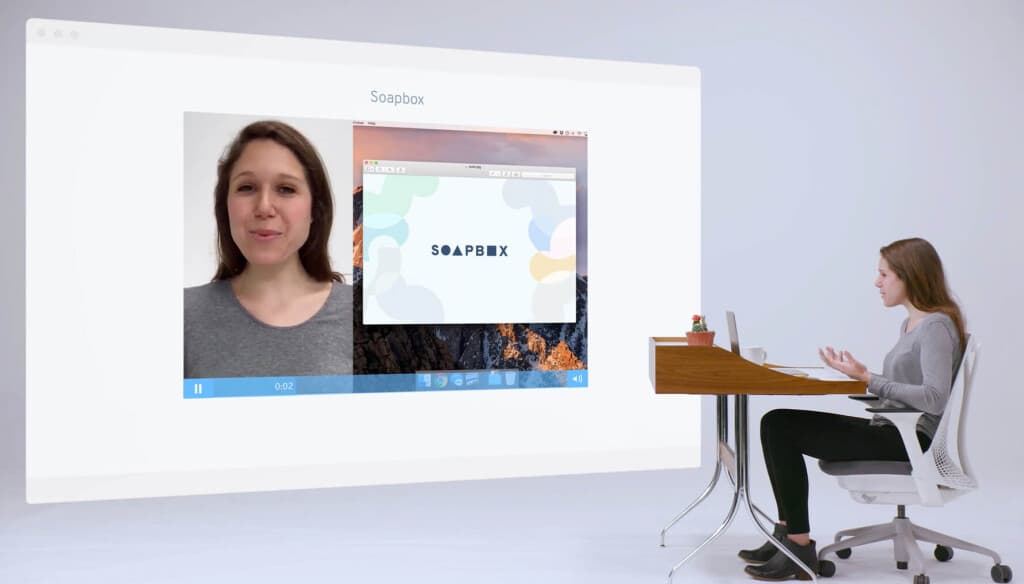
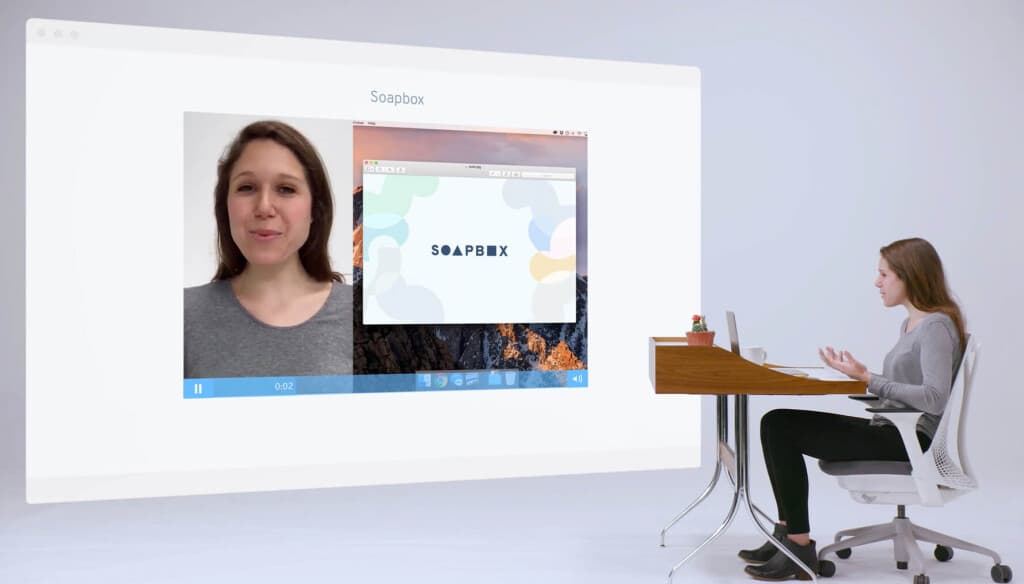
Wistia was originally founded in 2006 to help filmmakers to collaborate remotely. Since then, the company has moved away from that original vision.
Wistia is a professional-grade video hosting solution for businesses. This platform supports on-demand streaming but not live streaming.
Unlike many other video hosting platform offerings, Wistia strongly focuses on video marketing and data analytics. For example, one of Wistia’s headline features is “heatmaps.” These allow video creators to assess which parts of their videos are the most popular.
The “heatmaps” feature allows users to assess if a particular video has a trouble section that causes significant drop-offs. Alternatively, users can identify a section that’s so well-done that the average viewer watches it a few times in a row. With this kind of data, users can make intelligent changes to their content to improve their performance.
Wistia also provides several useful features related to security and video SEO.
Wistia’s Key Features
Wistia offers quite a few professional broadcasting features that help host and deliver video content. Here are a few of the platform’s key features:
- VOD video hosting
- Reliable technical support
- Video API access for customization
- Security features, including password-protected hosting, email gating, and domain restriction
- Multi-bitrate and adaptive streaming for high-quality video streaming
- Insightful video analytics with heat maps
- Fully customizable HTML5 player
- Unlimited concurrent viewers
- Powerful global content delivery
- Easy embedding and sharing
- Almost unlimited bandwidth
Wistia Pricing
How much is Wistia? It depends on the plan you choose.
There are three different pricing plans available on Wistia which makes this platform accessible to broadcasters with different budgets.
Free Plan
The first is the Free plan that gives users access to standard streaming features. With this plan, users can upload three videos to one channel for up to 250 subscribers. The video player on this plan includes Wistia branding. This plan is designed to give users a taste of how the platform works.
Pro Plan
The next is the Pro plan, which costs $99/month. This plan offers access to the same streaming features, but it allows users to upload 10 videos to one channel for 250 subscribers. Users can add additional videos for $0.25 per video per month. This plan unlocks white-label streaming.
Advanced Plan
Advanced plans are also available for broadcasters with greater needs. These plans are custom priced and include 100 video uploads on multiple channels for over 250 subscribers. Like with the Pro plan, viewers can pay for additional video uploads.
How much Wistia costs depends on if you use the free plan, the pro plan for $99 per month, or the custom-priced advanced plan.
Wistia Reviews
The best way to learn about an online video platform is by hearing from past users about their experiences. Here are a few reviews from broadcasters that have used Wistia in the past.
“Wistia is well suited for anyone wanting to create a digital product and embed the videos into their website or product platform. It’s also great for bloggers and folks starting out producing videos online. It’s not well suited for those who want to share their videos on social media, as it’s more of a tool for business, not an advertising platform.” – Annie T., via TrustRadius
“I think Wistia is well suited for most organizations which have to have a reliable place to host their videos. I think the biggest issues come in with scale since I don’t think that the interface is that well suited for a company that will have a large number of videos over time.” – Brian N., via TrustRadius
“I wish it was easier to integrate Wisitia into other websites or virtual tools. I’ve noticed recently that many software tools only allow you to embed videos from platforms like YouTube [or] Vimeo. Not sure what Wistia could do about that but just something I’ve come across.” – Kristen C., via G2
Why You Might Seek Wistia Alternatives
Of course, like any other video hosting platform, Wistia won’t be the solution for everyone. There are some major downsides to this platform.
For example, Wistia can be costly. With this platform, the price point goes up with each video you add to the service. The more videos that Wistia hosts for you, the higher the price you pay, regardless of which plan you choose.
One major setback of this platform is that Wistia does not support live streaming, which is becoming more and more popular. Many broadcasters prefer an all-in-one live streaming platform that supports both on-demand video and live broadcasting.
Additionally, Wistia does not support China video delivery. Only very basic integrations are available and they are limited to Advanced plans. Priority tech support is also limited to Advanced plans.
With that in mind, let’s take a look at a couple of Wistia alternative video hosting platforms.
Top 10 Wistia Alternatives
If you are looking for a Wistia alternative, the first thing to think about is what you want to achieve from broadcasting video content. If you have certain critical needs, like monetization, white-label service, or live streaming, you may be able to easily narrow down your list of candidates.
Additionally, you will want to find a platform with a robust set of video content management (CMS) features including batch uploading tools, video encoding, library organization, security, and a video API.
Remember: you don’t just want a good video host. You want a professional video hosting platform that’s made for you.
With that said, let’s take a look at the top ten Wistia alternatives.
1. Dacast
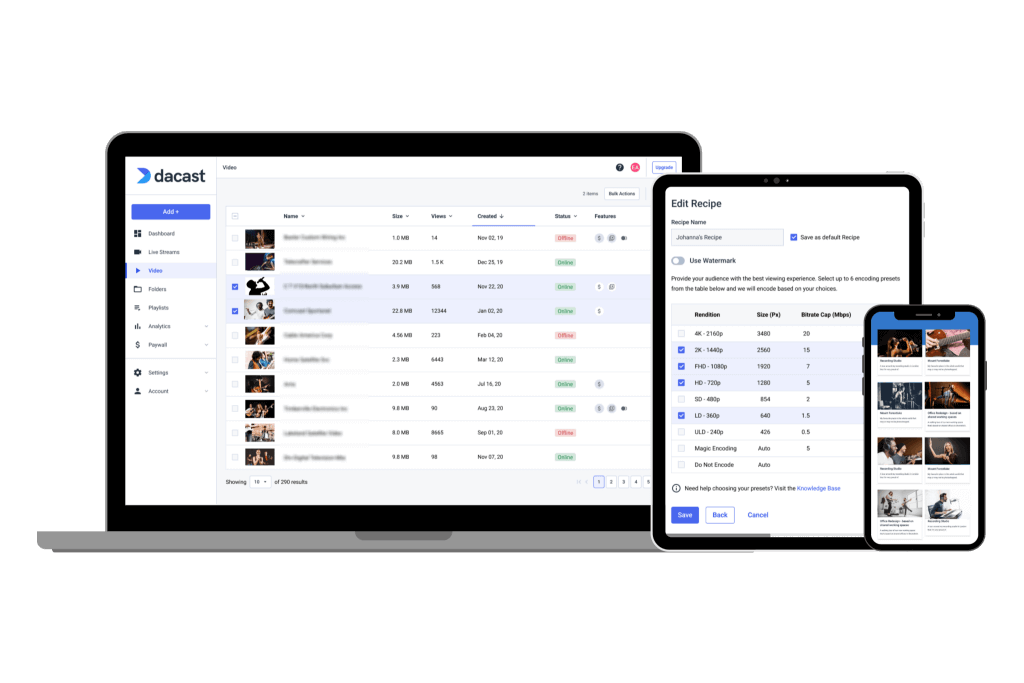
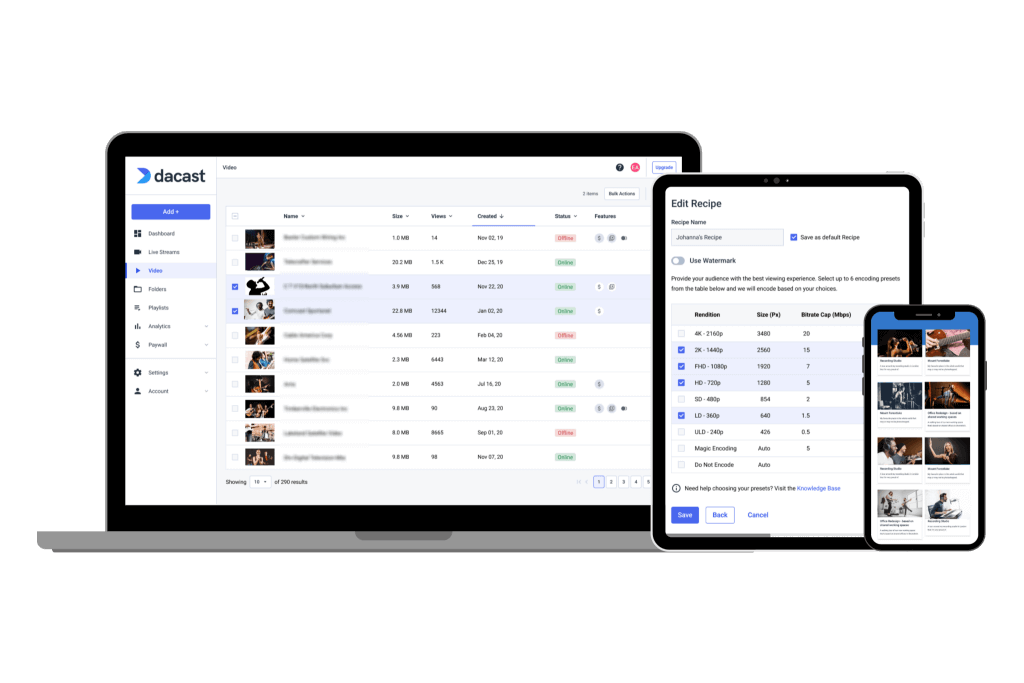
Company Background:
Dacast is a longtime player in the broadcasting space. This platform is a unified streaming solution, which means that it supports both live and on-demand video hosting. The live streaming capabilities alone make Dacast a great Wistia alternative.
Dacast distinguishes itself by offering high-end features with competitive pricing plans. These include ad-free broadcasting, white-label service on all plans, and top-tier CDN delivery. 24/7 phone support is also available for Scale, Event, and above.
Our platform also allows integrations via API and supports China delivery.
Additionally, the Dacast platform stands out from other OVPs with its ease of use and accessibility. Even new broadcasters can create a new live channel and start a new live stream in just a few minutes.
Key Features:
- Secure, global content delivery, including industry-best video hosting
- 24/7 tech support with all plans, including email and live chat
- Video security features, including password protection and encryption
- Player API access for 3rd party player integration
- Video API access on premium plans (scale, event, and above)
- Multi-bitrate streaming
- Annual transcoding data included
- Real-time analytics
- Ad-free streaming
New!
- Multi-user access on Scale and Custom plans
- Zoom live streaming integration for meetings and live events in real-time
- Expo 2.0 galleries video portal for immersive video experiences
- DRM for VOD
- China Live Streaming
- Browser-based live streaming
Pros:
- Live streaming and VOD packages on all pricing plans
- Unlimited viewers and live channels
- White-label video player and branding control
- Embeddable HTML5 video player
- SVOD, AVOD, and TVOD monetization options
- Mobile device support
- Live stream recording
- China Video Hosting
- Plans for every budget
Cons:
- Requires a bit of a learning curve for some advanced features
Upload Guidelines and Specs:
- Minimum dimension: none (but 240p is the recommended minimum)
- Maximum dimension: 1080p or 4K (depends on the user’s hardware and internet)
- Aspect ratio: no restrictions (but 16:9 is the default)
- Max file size: none
- Max video length: none
- Total file storage: 10-1000GB (depends on plan)
- Compatible video formats: MP4 (preferred), MOV, M4V, M2V, AVI, MPG, FLV, WMV, MKV, WEBM, OGV, MXF, ASF, VOB, MT
Pricing:
Dacast has multiple live streaming pricing plans. Here is a quick summary of all plans:
- Starter Plan: $39/month (includes 1,000 GB of bandwidth & 50 GB of storage)
- Event Plan: $63/month (includes 6 TB of bandwidth upfront and 50 GB of storage)
- Scale Plan: $188/month (includes 24 TB of bandwidth per year and 1 TB of storage)
- Custom plan: Contact Dacast for custom pricing plans
Please also check out Dacast’s bandwidth calculator to discover the recommended plan for your needs.
Dacast is a strong Wistia alternative that offers support for both VOD and live streams. Dacast offers affordable and reasonable hosting plans, with access to advanced broadcasting tools and analytics.
2. Kaltura


Company Background:
Kaltura is an open-source video platform that targets large institutions and supports both live and on-demand streaming. The open-source nature of this platform makes it a great Wistia alternative for advanced broadcasters who need a more customized streaming experience.
Kaltura serves four main markets: educational institutions, enterprises, media companies, and OTT video services. However, Kaltura has primarily served educational institutions.
Key Features:
- Highly customizable broadcasting experience
- Live and VOD streaming support
- Reliable content delivery
- Built-in cloud transcoding functionality
- Video marketing tools
- Multi-bitrate and adaptive streaming for improved video quality
- Multiple monetization options via integrations
Pros:
- Totally customizable streaming experience
- Endless options for streaming features
- Only pay for features that you want or need
- Reliable video security
Cons:
- Notoriously slow customer support
- Very complex platform
- Not suited for beginners
- Does not support China video delivery
Upload Guidelines and Specs:
- Minimum dimension: 180p (320 x 180)
- Maximum dimension: 1080p (1920x 1080)
- Aspect ratio: 16:9, 4:3
- Max file size: 2GB
- Max video length: Not available
- Total file storage: 10GB to Unlimited (depends on the plan)
- Compatible video formats: MOV, MP4
Pricing:
Kaltura doesn’t publish pricing information on their website, but it is on the higher end in terms of cost. This live streaming solution offers custom-priced and pay-as-you-go plans to broadcasters.
Contact Kaltura directly for custom pricing information.
For educational institutions and corporate learning needs, Kaltura is a strong Wistia alternative that allows for a high degree of customization and integration.
3. IBM Video Streaming


Company Background:
IBM Video Streaming is another worthy Wistia alternative that offers live and on-demand video hosting. The technology that powers this platform was formerly known as UStream. IBM purchased UStream in 2016 and has sold the software under the IBM name ever since.
The basic functionality of IBM Cloud Video is live streaming, but this platform is capable of on-demand video hosting, as well.
Key Features:
- Streaming up to 720p resolution
- White-label HTML5 video player
- API access for customization
- Comprehensive video management
- Powered by OTT streaming technology
- Content delivery via an internal CDN
- Monetization tools included
Pros:
- Easy-to-use platform
- Responsive customer support
- Equipped with a wide range of professional features
- Supports Hong Kong video delivery
Cons:
- HD streaming only comes with more expensive plans
- Limited closed captioning support
- Limited accessibility support
Upload Guidelines and Specs:
- Minimum dimension: 480p (480 x 270)
- Maximum dimension: 4K (3840 x 2160)
- Aspect ratio: No published aspect ratio
- Max file size: 4 GB
- Max video length: No published limits
- Total file storage: 1TB – 5TB (depends on plan)
- Compatible video formats: MKV, MP4, MOV, FLV, AVI, WMV, MPEG2, H264, H263, MPEG4, VP6, VP8, THEORA, WMV, MP3, AAC-LC, NELLYMOSER, PCM, SPEEX, VORBIS, WMA
Pricing:
IBM Cloud Video offers four different pricing plans:
- Silver: $99/month
- Gold: $499/month
- Platinum: $999/month
- Custom: Please contact IBM Cloud video for custom plan pricing
IBM Cloud Video also offers a basic free trial plan so that broadcasters can try it before they buy.
IBM Cloud Video is another Wistia alternative to consider that offers an easy-to-use platform, support for live streaming, and affordable entry-level video hosting and streaming plans.
4. JW Player
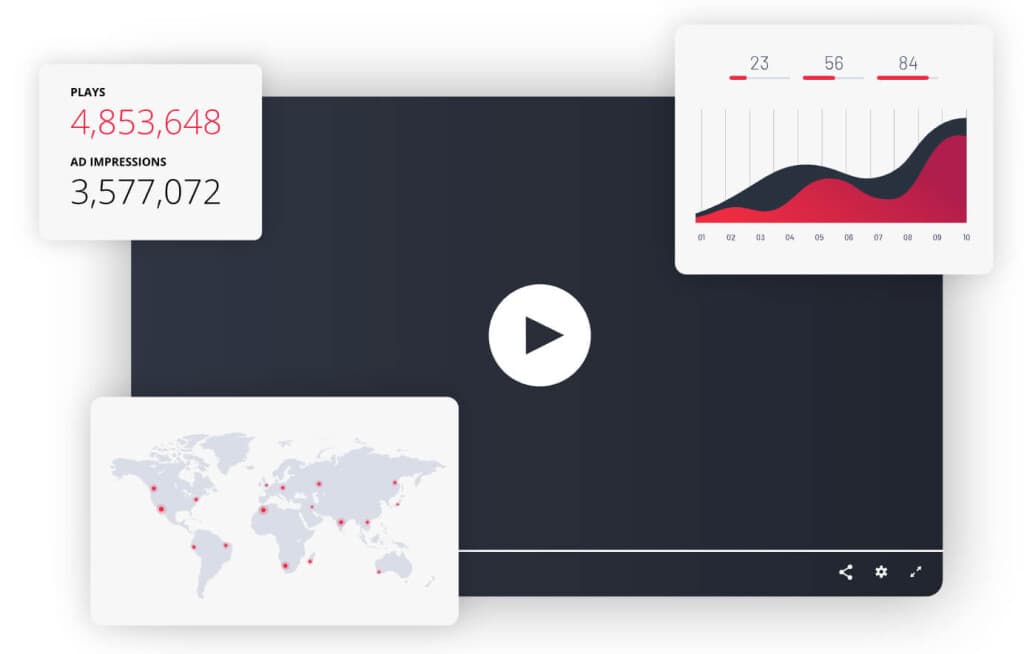
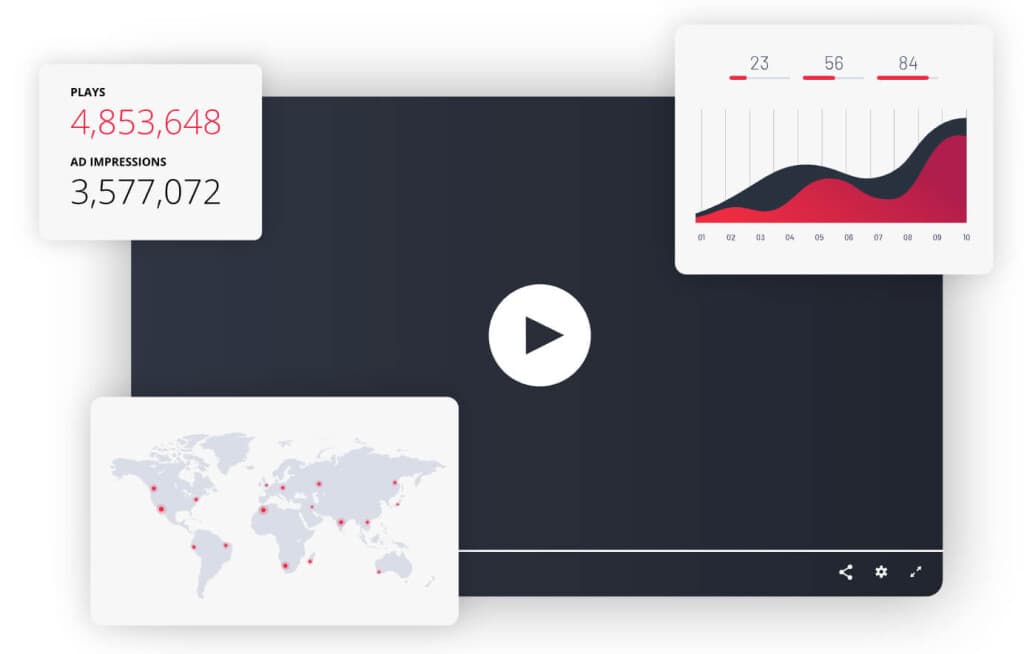
Company Background:
JW Player began as a video player that was actually used in the first YouTube video player. However, this company has evolved to offer a full-service video hosting solution.
This solution is known for its HTML5 video player for VOD content, but the platform also supports live streaming. JW Player is equipped with several tools that make it comparable to Wistia. However, the most basic JW Player plan is much more cost-effective than Wistia is which makes it more attractive for broadcasters with smaller budgets.
Key Features:
- Live and VOD streaming
- Custom “watch next” recommendations
- Insightful analytics and revenue tracking
- Multi-bitrate and adaptive streaming
- Reliable global content delivery
- Video API access
- Basic security tools
- Ad-insertion for monetization
Pros:
- Great video player
- Easy-to-use platform
- Reliable advertising tools
Cons:
- Live streaming limited to custom-priced plans
- Only ad-based monetization
- No China delivery
Upload Guidelines and Specs:
- Minimum dimension: 360p (640 x 360)
- Maximum dimension: 1080p (1920 x 1080)
- Aspect ratio: 16:9, 4:3, 2.39:1
- Max file size: 25GB
- Max video length: Not available
- Total file storage: 25GB to 500GB (depends on the plan)
- Compatible video formats: MP4, WMV, AVI, MOV, 3GP, FLV
Pricing:
JW Player pricing plans include the following tiers:
- Free trial: JW Player offers a 30-day free trial subscription which includes full API and SDK access, a non-commercial license, 25 GB hosting bandwidth, and 75 GB streaming.
- Starter plan: At $10 per month, the Starter pricing plan includes an HTML5 Video Player, a video gallery, with 150 GB hosting bandwidth, and 500 GB streaming (50,000 plays) per month (billed annually).
- Enterprise plan: these business-specific plans are available with custom pricing for high-volume storage and streaming. Enterprise plans support live streaming, while lower-tier plans only support VOD.
JW Player is a Wistia alternative that supports live streaming and has a simple-to-use interface, with unique features such as the ability to choose “watch next” recommendations for viewers.
5. Cincopa
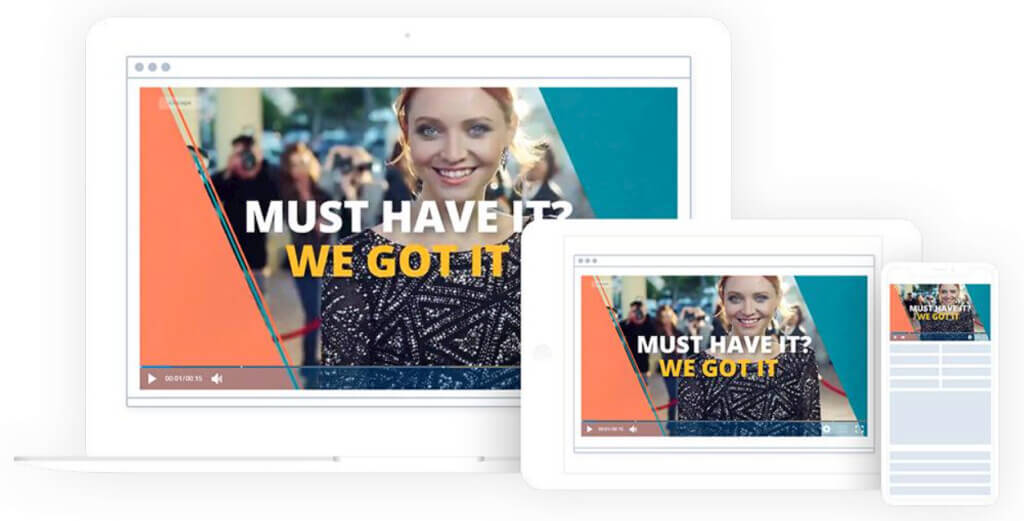
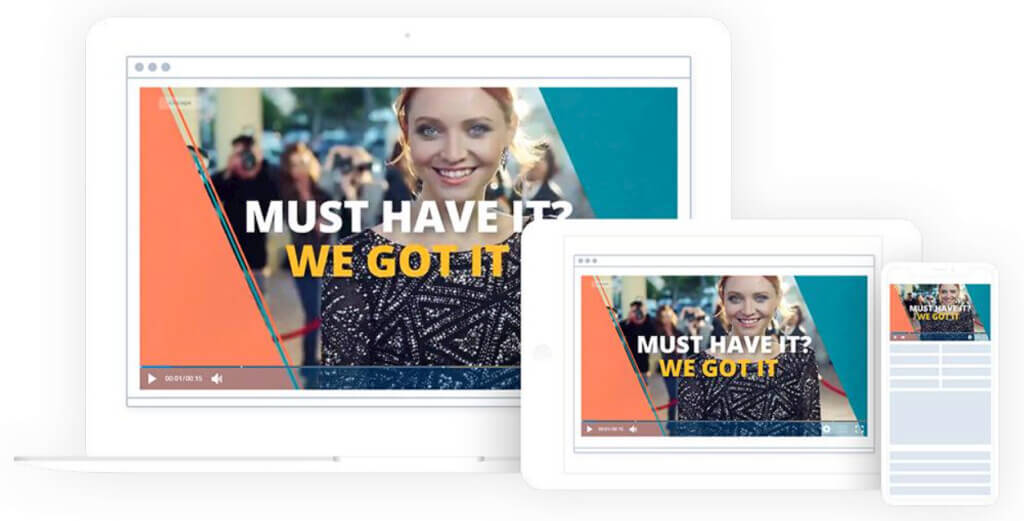
Company Background:
Cincopa is a bit different from the other hosting solutions we’ve reviewed in this post because it provides tools for storing and managing video, photo, and audio content. This is the top Wisita alternative for businesses and organizations that need multimedia hosting capabilities.
Oftentimes, businesses prefer a dedicated video hosting solution, but Cincopa is a great option for businesses and organizations that need multimedia support.
Key Features:
- Multimedia content hosting
- Storage for videos, audio, and images
- User-facing video galleries
- Solutions for multiple use-cases
- API access for customization
- Professional integrations
- Several collections of media templates
Pros:
- Support for large multimedia hosting needs
- Solutions for multiple use-cases (sales, marketing, education, production, and publishing)
- Monetization support
- Insightful video analytics
Cons:
- Not a dedicated video hosting platform
- Diverse functionality makes the platform a bit complex
Upload Guidelines and Specs:
- Minimum dimension: 144p
- Maximum dimension: 4K
- Aspect ratio: 4:3, 16:9
- Max file size: 1, 2, 20GB (depending on the plan)
- Max video length: not available
- Total file storage: 5 videos, 40 videos, unlimited videos (depending on the plan)
- Compatible video formats: AVI, MOV, WMV, MP4, M4A, F4A, F4B, F4V, F4P, M2TS, MTS, VOB, MKV, RMVB, M1V, QT, DIV, DIVX, DV, 3GP, 3GPP, 3G2, MPG, MPEG, MPE, FLV
Pricing:
Cincopa offers four pricing plans for multimedia hosting:
- Startup: $9/month; designed for a team of 1; limited hosting tools
- Plus: $25/month; includes marketing tools (CTAs, email integrations, etc.)
- Corporate: $99/month; advanced broadcasting tools
- Agency/Enterprise: $350/month; advanced broadcasting tools with more flexibility
Please check out Cincopa’s pricing page for a further breakdown of storage and capabilities that come with each plan.
If you need multimedia hosting that includes audio and visual content, Cincopa is a strong Wistia alternative that has plans designed for start-ups to large enterprises and agencies.
6. Panopto
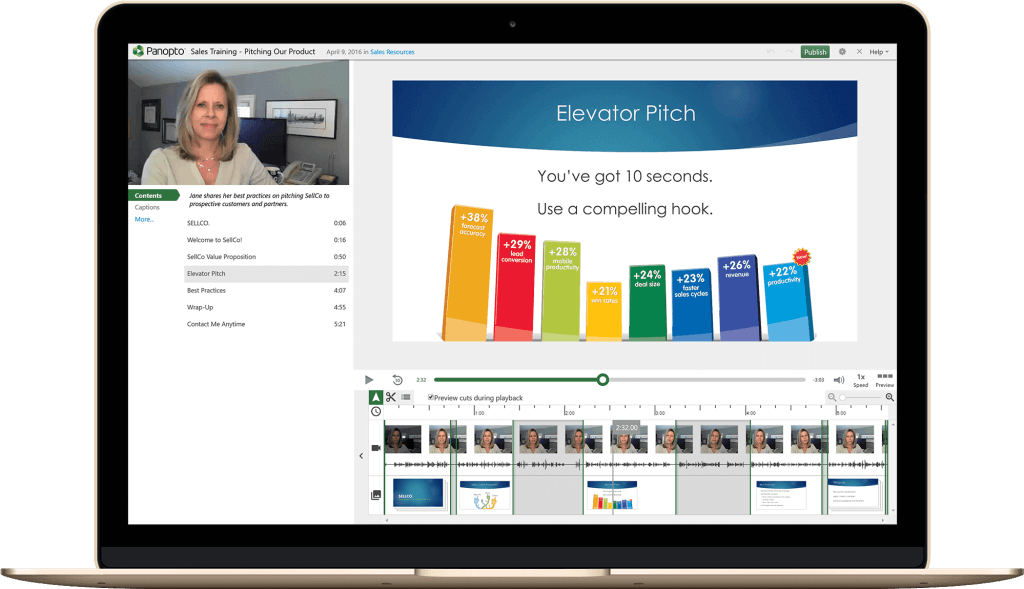
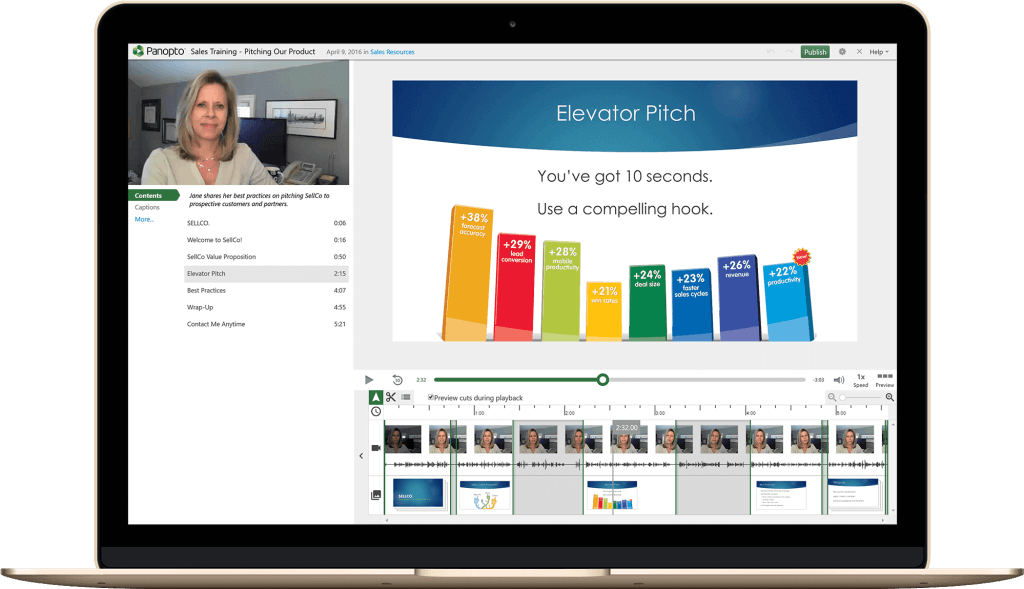
Company Background:
Panopto is another live video streaming solution with a multitude of professional broadcasting features. This platform is designed primarily for internal streaming, so this platform is a great alternative for organizations that use video streaming for internal uses.
This online video streaming solution enables streaming, sharing, recording, and managing video content.
Since Panopto’s solution focuses on education, the platform provides viewer-facing video galleries and integrates with Learning Management Systems. Additionally, Panopto is more focused on online video organization than the other platforms we’ve discussed.
Key Features:
- Simple content management system
- Live streaming and auto-archiving tools
- Easy webcam streaming
- Internal video SEO and organization
- Access control & security features
- White-label streaming
- Integration with LMS systems
- API access for customization
Pros:
- Support for audio and video streaming
- Powerful video analytics
- Customizable branding
- Full-text search
- Asset categorization for easy video organization
- Support for China video streaming
Cons:
- Users describe editing tools as “clunky”
- Relatively basic CMS platform
Upload Guidelines and Specs:
- Compatible video formats: AVI, MP4, MPG, WMV, MOV, QT, ASF, 3GP, WMA, MP3, M4V
- All other upload guidelines and specs are only available to paying customers.
Pricing:
Panopto offers the following pricing packages:
- Basic: Free
- Pro: $14.99/month
- Enterprise: Please contact Panopto for custom pricing.
Panopto is a simple Wistia alternative designed to serve the educational market with easy integration into learning management systems.
7. Brightcove
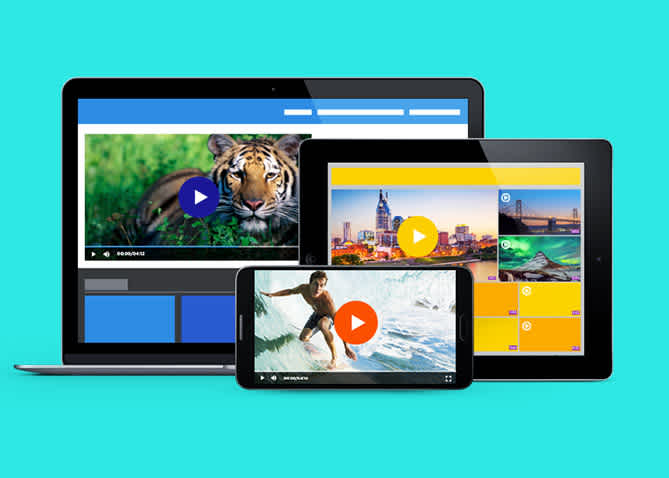
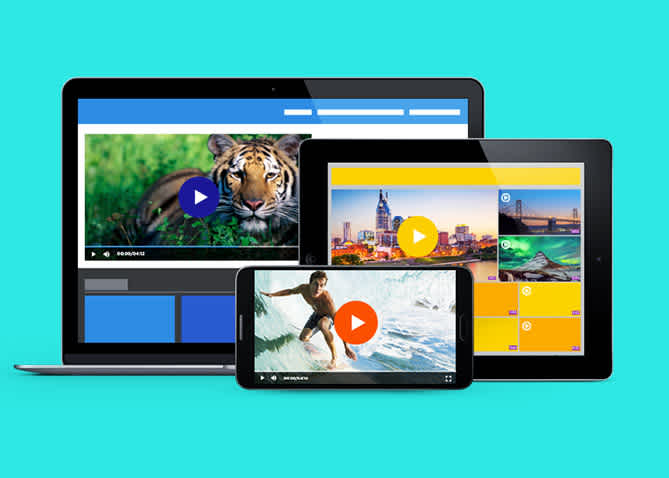
Company Background:
Brightcove was founded in 2004, making it one of the oldest online video platforms to offer cloud encoding, live streaming, and VOD hosting.
Brightcove recently acquired Ooyala, which is a video streaming platform known for its cloud video technology. Since the acquisition, Brightcove has phased out the Ooyala OVP.
Brightcove’s basic functionality includes video cloud hosting, the lift video player, server-side ad insertion, live streaming video, OTT flow for internet TV, encoder for cloud transcoding, and tools for monetization.
Key Features:
- Live and VOD streaming support
- Powerful video analytics
- Server-side ad insertion to avoid ad-blockers
- Cloud transcoding and adaptive bitrate streaming
- Monetization options on custom-priced plans
Pros:
- Insightful analytics
- Custom video portals
- Support for CRM integrations
Cons:
- Limitations on monetization
- No China video delivery
Upload Guidelines and Specs:
- Minimum dimension: Determined by user
- Maximum dimension: Determined by user
- Aspect ratio: No restrictions (since Brightcove uses a responsive player)
- Max file size: No limits on files size
- Max video length: No published limits
- Total file storage: Varies by plan
- Compatible video formats: MP4, MOV, FLV, AVI, WMV, MKV, 3GPP
Pricing:
Brightcove offers three pricing plan levels that target higher-end clients. These three pricing tiers include:
- Starter: includes 50 to 200 videos, up to 100,000 plays, and 2-5 users
- Professional: unlimited videos, 100,000+ plays, and no overages plays, with +10 users
- Enterprise: unlimited videos, 100,000+ plays, and no overages plays, with 10+ users, unlimited upload, and analytics-only users
Brightcove’s pricing is no longer posted, but plans include basic video marketing tools and analytics with SD streaming quality for unlimited viewers.
Brightcove is a Wistia alternative that offers a full-range of advanced broadcasting tools.
8. Livestream
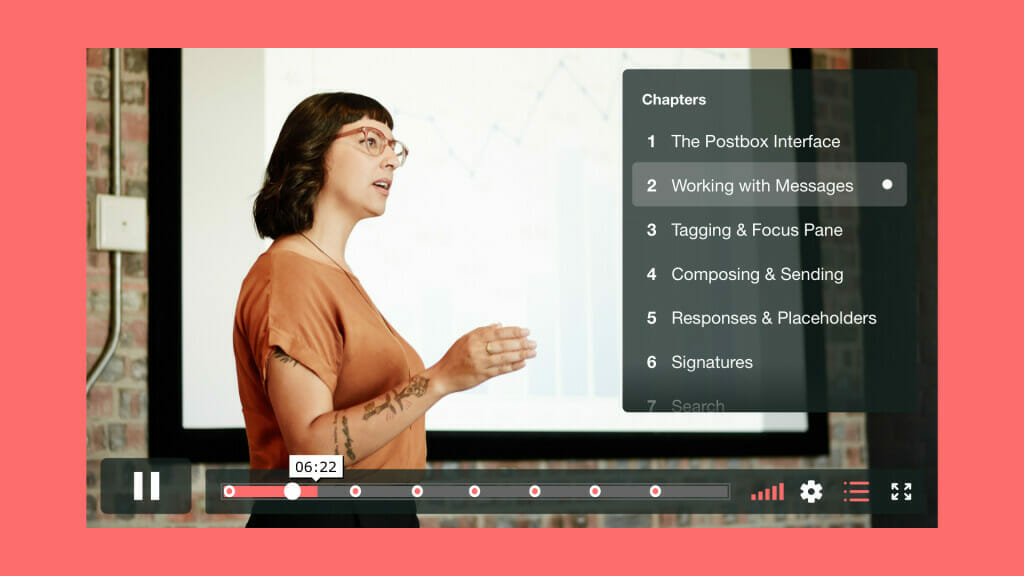
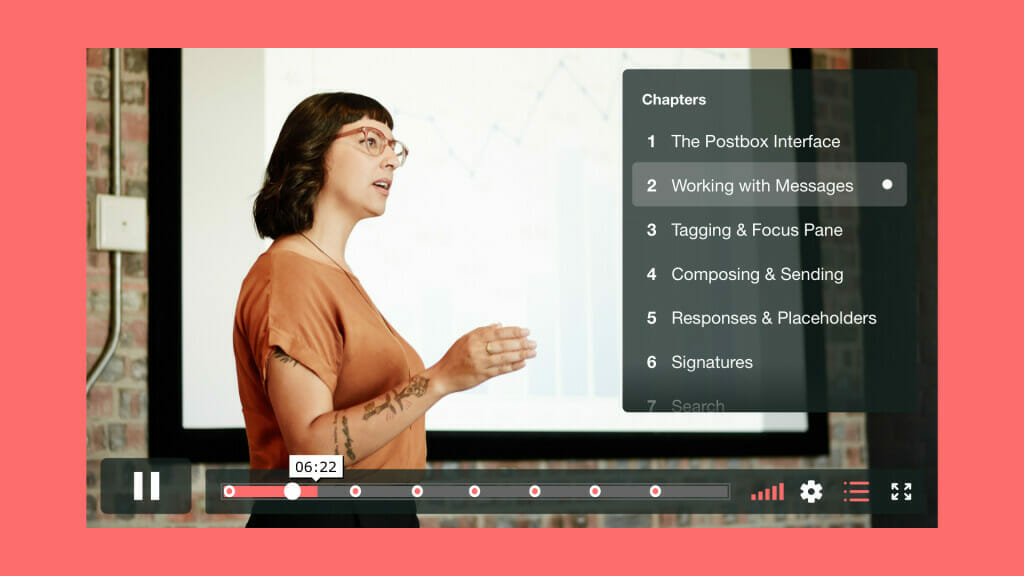
Company Background:
Livestream, which is a premium offering from Vimeo, offers live streaming and video hosting solutions for more advanced broadcasters. Livestream was an independent platform that offered live streaming support exclusively until it was acquired by Vimeo in 2017.
Since the acquisition, the two companies have merged their services, and the high-end plans are sold under the Livestream name. However, Vimeo does still offer a few plans for broadcasters with limited budgets or lighter streaming needs.
Key Features:
- Full-HD quality
- White-label, all-device video player
- Adaptive bitrate streaming
- Live audience chat
- Pay-per-view video monetization
- Large storage capacity
- Privacy and security support
- Video management service
- High-quality videos and streams
Pros:
- Unlimited events and viewers
- Ad-free streaming
- Sleek and professional appearance
- Thoroughly detailed analytics
- Easy to use
Cons:
- High price point
- No China video delivery
Upload Guidelines and Specs:
- Recommended dimension: 720p (1280 x 720)
- Aspect ratio: 16:9, 4:3
- Max file size: 3GB
- Max video length: Information not available
- Total file storage: Information not available
- Compatible video formats: MP4 (recommended)
Pricing:
Vimeo Livestream offers three main pricing plans, including:
Vimeo Premium:
- Premium pricing: $75/month
- Their Premium plan includes both live streaming and VOD services. This plan is the way to go for professional broadcasting.
Vimeo Enterprise:
- Enterprise Pricing: Please contact Vimeo for custom pricing information
- The Enterprise plan includes white-label service, monetization, and video APIs. It also includes branding control and added security features.
Vimeo OTT:
- Starter Pricing: $1/subscriber per month
- Growth Pricing: starting at $500/month
- The OTT-specific pricing packages come with the Vimeo.com relationship. These plans include all the basics for starting your web-based OTT channel, as well as growing your OTT business online.
For more details, check out our comprehensive guide to Vimeo Livestream pricing.
Livestream is a Wistia alternative that is all about what Wistia is not – live streaming. If you need a solid platform that is all about live streaming, this is a good choice.
9. Vimeo
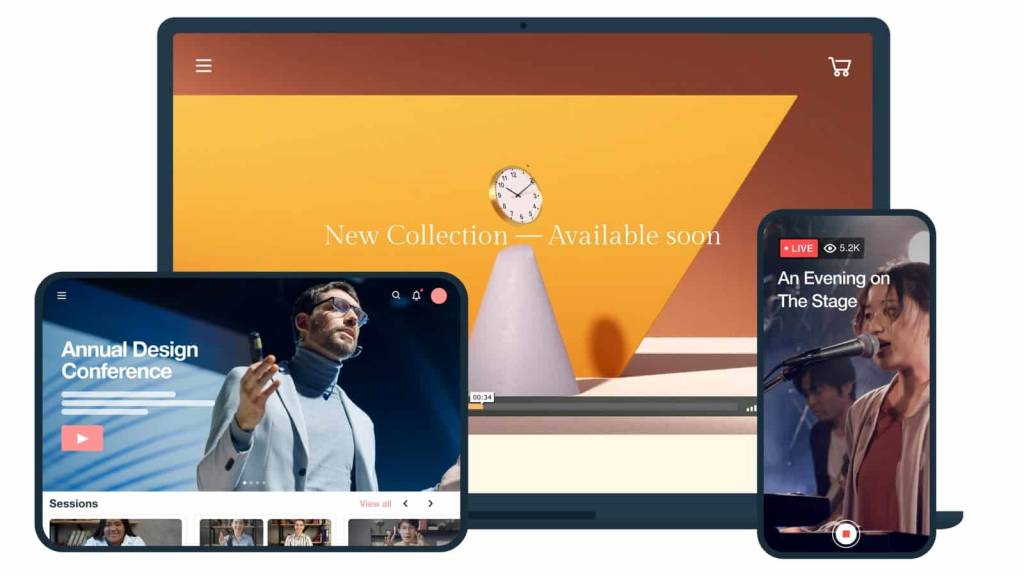
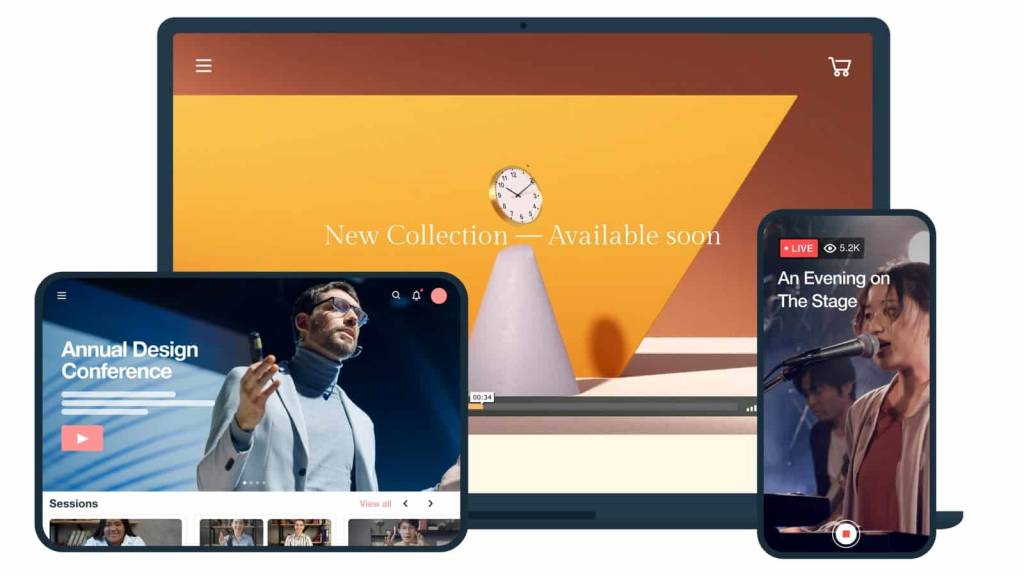
Company Background:
As we mentioned Vimeo offers some plans for broadcasters with smaller budgets and less intense streaming needs.
Vimeo’s target market includes alternative and indie filmmakers seeking a way to distribute their work. This platform is jam-packed with the work of up-and-coming visual artists. Many of these are professionals, but others are students and semi-pros. Vimeo is a great video hosting Wistia alternative for broadcasters that fall into these categories.
Key Features:
- Video management service
- High-quality videos and streams
- Privacy options
- Upload from anywhere
Pros:
- Great community atmosphere
- Low-budget options
- TVOD monetization
Cons:
- Limited storage
- Vimeo branding on Basic, Plus, and Pro plans
- Limited live streaming support (only via Vimeo Premium, starting at $75 per month)
Upload Guidelines and Specs:
- Recommended dimension: 720p (1280 x 720)
- Aspect ratio: 16:9, 4:3
- Max file size: 3GB
- Max video length: Information not available
- Total file storage: Information not available
- Compatible video formats: MP4 (recommended)
Pricing:
Vimeo pricing plans are available in 5 tiers that are suitable for content creators and startups.
- Basic: 30-day free trial
- Plus: $7/month; 5GB/week or 250GB every year; Single user; Brand customization and privacy tools
- Pro: $20/month; 20GB/week or 1TB every year; 3 users; collaboration tools and video showcase sites
- Business: $50/month; 5TB total storage (no weekly limits); 10 users; lead gen and marketing tools
- Premium: $75/month; Unlimited live streaming with 7TB of storage; unlimited viewers
All plans are billed annually by default. However, the Plus plan can be billed monthly at an increased rate of $12/month.
Vimeo is a strong Wistia alternative that offers low-budget video hosting and live streaming plans.
10. YouTube


Company Background:
YouTube is a consumer and individual-focused video platform that offers a limited range of functionality for free. YouTube is not an ideal platform for professional video hosting, but since it’s free to use, it is a decent Wistia alternative for businesses or broadcasters who are just getting started.
It is important to note that Youtube is truly a social platform. YouTube also doubles as a search engine, so properly optimized videos can gain a ton of traffic. With the right strategy, you can grow your following, which is great if getting high views is your goal.
You’ll also have to contend with the fact that social apps like Youtube are often blocked by schools, universities, businesses, etc. Also, even though YouTube is free, it’s ad-supported, which can be a huge drawback for users who want to maintain control, rights, and branding for their own video content.
Key Features:
- Live streaming through YouTube Live
- Easy-to-use platform
- Limited support for video monetization
- Embeddable video player
- Doubles as a search engine
Pros:
- Largest online video hub
- Supports 4K HD Video
- High frame rates (HFR)
- Unlisted videos for some privacy
- Free to use
Cons:
- Distracting third-party branding and advertising
- Every video includes the YouTube logo (no white-label service)
- Limited privacy and security options
- No 24/7 customer support
Upload Guidelines and Specs:
- Minimum dimension: 240p (426 x 240)
- Maximum dimension: 4K (3840 x 2160)
- Aspect ratio: 16:9 (adds padding to videos with other aspect ratios)
- Max file size: 128 GB
- Max video length: 12 hours
- Total file storage: No storage limit
- Compatible video formats: MP4, MOV, MPEG4, FLV, AVI, Web M, WMV, MPEG-PS, 3GPP
Pricing:
YouTube is absolutely free to use.
YouTube is a free Wistia alternative that allows you to live stream and host VOD but takes away a lot of control you have over the presentation and use of your content.
Conclusion
It can be overwhelming and confusing to choose from among so many video hosting providers. However, with the right guidance and a little research, you’re sure to find the right platform for you.
We hope the information in this article can help you to make an informed decision about the video hosting platform that you’ll use for your business.
If you’re considering the Dacast advanced video hosting features, we invite you to take advantage of our 14-day free trial (no credit card required). That way, you can test out all our features for yourself!
We love to hear from our readers! Drop us a line in the comments below and share your thoughts. We will get back to you. For regular tips on live streaming and exclusive offers, we also invite you to join our LinkedIn group.
Thanks for reading, and good luck with your online video hosting!
Please note that this post was originally written by Max Wilbert. It was revised in 2021 by Emily Krings to include the most up-to-date information. Emily is a strategic content writer and storyteller. She specializes in helping businesses create blog content that connects with their audience.


