The video experts blog
8 Must-Have Tools for Broadcasting Live Video Online
Streaming live video is a growing part of many businesses and industries. At this point in time, one-third of all online activity is spent watching video. Businesses are having major revenue success with streaming. What tools do you need for broadcasting live video online?
This article will answer that question. Specifically, we’re going to look at eight different categories of tools and streaming solutions that you need to get started. In each case, we’ll provide some tips and things for you to think about. We’ll also offer as many concrete recommendations as we can.
It’s an exciting time to be involved in the live streaming industry. More and more people are moving to online video as a primary source of media. The industry is maturing and technology is improving every year. Without further ado, let’s discuss the tools that you need to get started.
8 necessary tools for broadcasting live video online
For the first-timer, live video streaming can seem confusing. However, the technology is getting easier to use than ever before. Launching simple live streams can be done in minutes. Even studio-quality broadcasting live video online can be done much, much easier than in the past.
We’re going to look at 8 different categories of tools in this blog. These categories are:
- Video camera
- Capture device
- Switcher
- Audio equipment
- Tripod and accessories
- Encoder
- Online Video Platform (or OVP)
- Content Delivery Network (or CDN)
In each case, we’ll provide some tips for things to consider, as well as concrete recommendations. Let’s dive into these now.
Video camera
The first thing you’ll need for broadcasting live video is—obviously—a camera. This could look at many different ways.
Streaming from your phone
If you’re just live streaming casually, or want a super-portable streaming ability, you can use a smartphone. Smartphones can provide decent video quality. You can also connect to your live streaming platform using an RTMP-based encoding app. However, audio is usually a weak spot, and many advanced features are unavailable.
Solid broadcast option


Another option in this midrange would be to look at PTZ (Pan-Tilt-Zoom) cameras.
High-end productions
There are many different options available for those with greater needs. In general, many professionals broadcasting live video online choose cameras with SDI inputs. These range from $1,000 to $25,000 and beyond. If you’re operating at this end of the price spectrum, seek professional guidance.
Capture device
How do you get the video feed from your camera into a computer? The answer, in many cases, is a capture device. These tools connect to your computer and accept cables from your camera.
Capture devices come into two types: capture cards (which can be permanently installed inside desktop computers) and external devices. Each generally includes several inputs. The most common are SDI and HDMI.
Make sure that your capture device is supported by whichever switcher or live broadcasting software you use (if applicable). Note as well that if you’re using certain hardware encoders, you won’t need an external capture device.
Switcher
How do professional broadcasters switch between multiple sources—cameras, pre-recorded video, graphics, and so on—to create slick productions? The answer is via a switcher.
As the name implies, a switcher is basically a software or hardware controller for switching between different sources. There are both hardware and software switchers. Most people broadcasting video online will be using software switchers. In fact, most people will be using software encoders that integrate switching functionality.
Skip down to the section on encoders, below, to see our recommendations.
Audio equipment


You may choose “shotgun” mics, which are directional, or “lav”/lavalier mics that clip onto the collar of your subject. To further improve audio quality, you may look for accessories like booms and windscreens for outdoor use.
Tripod and accessories
A tripod is essential for broadcasting live video online. People do NOT like to watch a shaky video. In-studio settings, look for heavy, stable tripods with extra features like hydraulic lifts for large cameras. If you’re more mobile, a lighter tripod will work fine for most situations—and won’t be as big of a hit to your budget.
Other essential accessories include:
- Cables to connect cameras to the encoder
- Batteries or A/C adapters for all equipment
- Power strips and extension cords
- Gaffer tape for tape organization
- Memory cards or another storage medium for on-camera recording (if applicable)
Encoder
An encoder is a tool that takes your video feed and converts it into a format ready for online streaming. (Usually, this is RTMP).
There are two types of encoders: hardware and software. Hardware encoders are dedicated devices made for one purpose: streaming. They are used mostly in two situations. The first is intensive studio/enterprise use (including 24/7 live streaming). The second is for mobile live streaming from the field and remote locations.
Check out TeraDek as one producer of excellent hardware encoders.
Live stream encoding software, in contrast, runs on general-purpose computers (AKA a smartphone, tablet, or most often a computer). They convert video feeds into formats suitable for broadcasting live video online, but typically also offer other features. These can include:
- Switching between multiple sources of video
- Inserting additional multimedia files or sources to your stream
- Adding titles, graphics, animations, and lower-thirds
- Scoreboard and instant-replay functionality for sports
- Picture-in-picture and video chat tools for hosting remote guests
- Video effects such as support for chroma key (“green screen”)
- Audio mixing
In general, software encoders are more popular than hardware. Run-on a powerful computer, they provide great functionality and good reliability.
There is a range of encoders on the market today. If you’re looking for a free option to do some testing first, the most popular is encoding software is OBS Studio. OBS is a free and open-source project that includes streaming functionality. It’s also available on Mac, Windows, and Linux platforms.
A more professional option is Wirecast. Wirecast is easier to use and includes a wider range of tools than OBS. It runs on Mac and Windows. VidBlaster and vMix are also great options for Windows.
Online Video Platform (OVP)
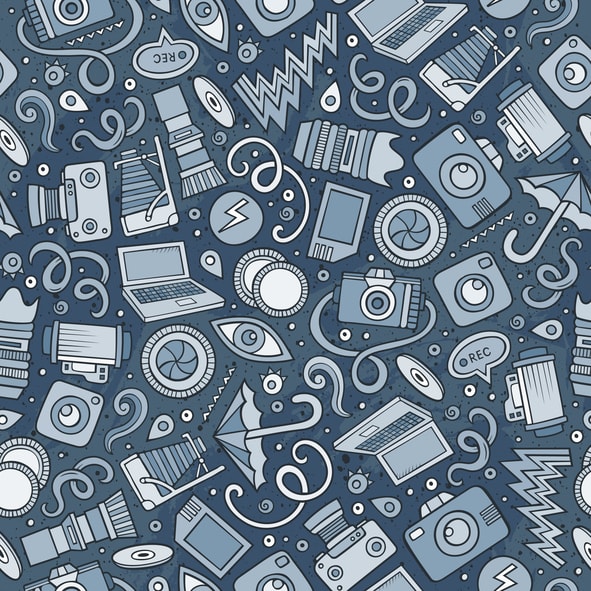
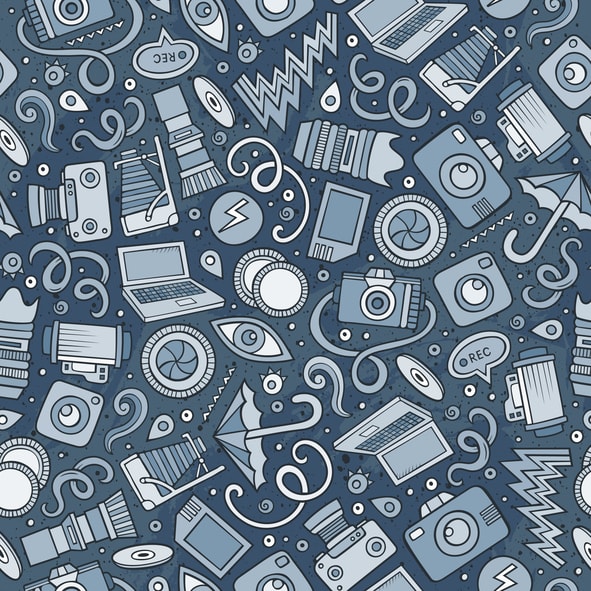
An OVP is a service that provides hosting and streaming distribution for broadcasting live video online. Typically, an OVP provides an online dashboard for managing content and connecting live streams. They may also offer a range of tools to help make streaming easier. These may include monetization tools, analytics, custom branding tools, and so on.
To learn more, check out our comparison of top online video platforms.
Content Delivery Network (CDN)
The final element in broadcasting live video online is a live streaming CDN or Content Delivery Network. A CDN, as the name implies, helps deliver data-rich video content to users around the world. This is achieved by dynamically caching content on a global network of servers, and intelligently routing viewers to the best available connection.
It’s possible to negotiate a direct contract with a CDN service provider. However, these contracts can be confusing, expensive, and technically difficult to set up. A great alternative is to use a live streaming solution like Dacast. Dacast partners with the Akamai CDN (the largest in the world) for content delivery of every live stream on our platform.
Conclusion
Dacast helps a wide range of businesses set up live streaming on their website. If you’d like to try out our services, you can check out how our live streaming video platform could boost your business with our 14 days free trial (no credit card required).
We love to hear from our readers, so sound off in the comment section if you have any questions or comments. For regular tips on live streaming, feel free to join our LinkedIn group.


