Live Audio Streaming: How to Broadcast Audio with a Professional Platform [2025 Update]
Live audio streaming is incredibly popular. Podcasts in particular have been a hit, with an incredible 584.1 million people worldwide listening to podcasts daily. Moreover, the podcast industry market size will grow to an immense $47.83 billion in 2025. The music streaming industry, too, has experienced massive growth with millions of audio files being downloaded every day.
Suffice it to say that savvy businesses, entrepreneurs and organizations of all kind have taken the reins on this trend, and many are reaping the rewards. Both businesses and aspiring individuals are keen to learn how best to set up and stream live audio so they can get their message out.
In this article, we’ll cover how to live stream audio and how to choose the right live video solution for streaming audio. We’ll discuss why a professional live video streaming solution is ideal for hosting and streaming audio files. Furthermore, we’ll compare the top 10 live audio streaming platforms available today.
Table of Contents
- The Rise of Podcasting and Online Radio
- How to Stream Live Audio Like a Professional
- Advanced AI Technologies in Audio Broadcasting
- Licensing and Ethical Considerations in AI-Generated Content
- Audio Over IP (AoIP) Technologies
- Top 10 Live Audio Streaming Platforms
- Comparative Analyses of Competitor Platforms
- Is a Live Video Streaming Solution Ideal for Audio Broadcasting?
- Industry Developments
- Emerging Trends in Audio Streaming
- FAQs
- Conclusion
The Rise of Podcasting and Online Radio


Given that so many people listen to podcasts regularly, it’s no surprise that we’re witnessing a renaissance in live audio broadcasting.
All kinds of businesses, organizations, individuals, and even the music industry have now begun to broadcast live audio. Here are a few examples of genres and industries that are taking advantage of this renaissance:
- Full-fledged radio stations with diverse programming
- News and media outlets
- Traditional music-based radio shows
- Talk shows
- Comedy
- Educational podcasts or radio channels
- Business and entrepreneurial podcasts and recordings
- Sports broadcasts
- Religious broadcasts
- Entertainment and audio drama
The appeal to audio-only streaming is that it consumes significantly less bandwidth than video streaming. It is also quite convenient for listeners to tune into an audio-only stream. Listeners can play audio while they drive, work out, or do other daily activities without posing too much distraction.
The growing popularity of real-time audio streaming gives most businesses and organizations the incentive to hop on the trend and reach their audience in a new way.
Apple Music, YouTube Music, Amazon Music Unlimited and other music streaming services are benefiting from the popularity. By providing professional live music streaming services across the globe to meet their high demand, these companies and others are reaping the financial rewards.
How to Stream Live Audio Like a Professional
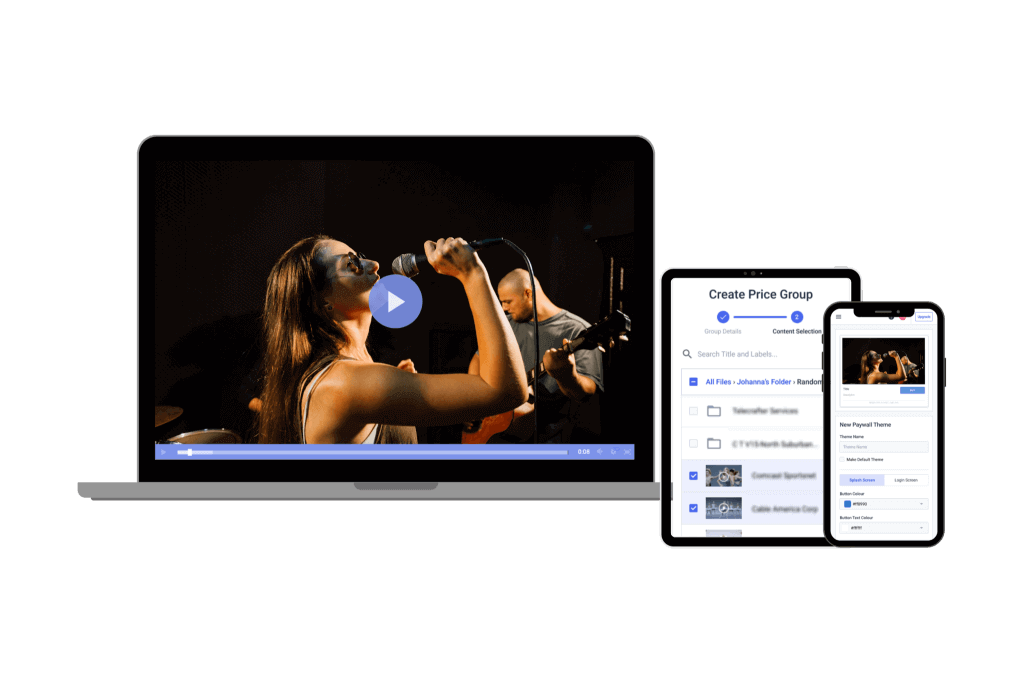
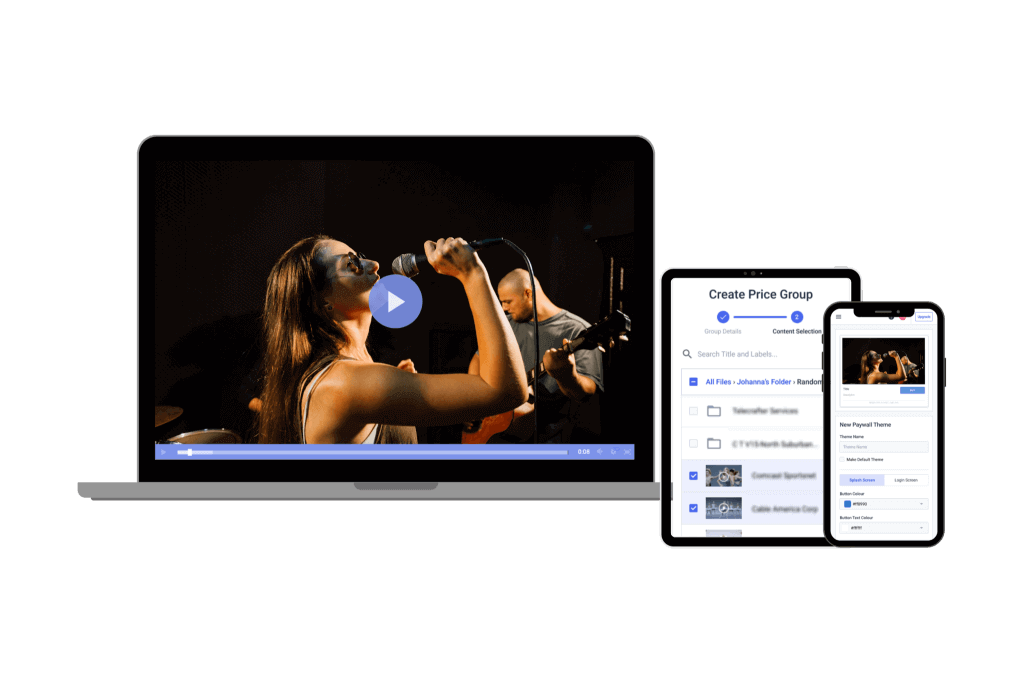
Jumping on the trend and learning how to broadcast a podcast live (or how to host your own radio show online) is simple. Learning how to broadcast a podcast is generally easier than learning how to stream audio and video because you don’t have to worry so much about a quality picture and other visual aspects.
With that said, let’s take a look at how to live-stream audio only.
1. Make a Plan
Every good audio stream starts with a solid video streaming strategy. You don’t have to have every moment scripted, but having an outline of the segments you want to cover will come in handy.
Aside from planning individual episodes, you’ll need a master plan of sorts. Create a document that outlines the purpose of your audio show, who you’re trying to reach, and what you’re trying to achieve. Plot out how you will bring those goals to life.
Make specific notes of which features you’ll need to be successful. For example, if you plan on generating revenue from your stream, video monetization tools are a must.
2. Choose a Live Audio Streaming Platform
Once you know what features you’re looking for, it is time to choose a live audio streaming platform. While some social media platforms offer basic live audio capabilities, professional video hosting platforms provide a wealth of features that can elevate your stream’s quality and reach. The value of hosting your stream on a professional platform like this is that you have access to scalable tools.
Here’s what to consider when choosing a live audio streaming service:
- Scalability: Consider a platform that offers a robust infrastructure that can handle a growing audience without compromising stream quality.
- Features: Look for features that can enhance your stream’s production value, like high-quality audio, call-in functionality, live chat, recording and archiving tools.
- Ease of Use: Look for a platform with clear instructions and intuitive controls that make it easy to set up, manage, and broadcast your stream.
3. Embed Your Audio Player into Your Website
Another key element is embedding your live stream in the correct location. Most online radio stations embed a player right at the top of their website. You can also embed it on the websites of partners/advertisers, individual shows, DJ/host blogs, and so on.
The process of embedding a live feed using Dacast is easy. To do so, log in to your account. In your list of live channels, click on the radio channel you want to embed. Remember that you can have multiple simultaneous channels, so choose the right one.
On the next page, click the “Publish Settings” tab. The lower-left section of this publish settings page will provide several different embed codes for you to choose between. There are two main options: iframe and JS (Javascript). We recommend using the JS embed code, especially if you want to use the full-screen option.
For quick sharing among your network, you also have a “share code” which is a simple URL where your followers can directly access your podcast.
4. Get Your Podcast Listed


If you’re hosting a podcast using Dacast or another live video streaming solution, it’s easy to get listed on iTunes, Stitcher, and other podcasting services.
Before submitting your podcast to these platforms, ensure it meets their technical specifications. Some key specifications to consider include:
- RSS Feed: Your podcast needs a valid RSS feed available via the RSS 2.0 specification.
- Artwork: Make sure your podcast has high-quality cover art that meets the platform’s requirements. The typical specifications involve a square image between 1400 x 1400 pixels and 3000 x 3000 pixels, in 72dpi resolution, JPEG or PNG format, and using the RGB colorspace.
- Episode Metadata: Each episode in your feed should have proper metadata, including title, description, publication date, and any relevant keywords.
- More best practices here
Each platform might have additional requirements or recommendations. Take some time to explore their specific guidelines for podcast submissions.
Then, you can go ahead and submit your podcast via iTunes podcast connect. The process is similar for listing on Stitcher and YouTube Music.
5. Create Your Setup
Now, it is time to get your microphone set up with your streaming software. All you need is a quality microphone that can be connected to a computer. Most broadcasters use USB mics or XLR mics connected via some sort of soundboard. Once this is set up, you can pull that audio feed into a live broadcasting software application.
Once this is done, you can connect your software to your online video platform. This involves entering the streaming information of your video content (provided by your live-streaming solution) and enter your encoder settings
Many podcasters and radio show hosts create a sound-proof area with good acoustics to record their live audio streams. Luckily, capturing audio-only streaming is much simpler than video since you don’t have to worry about lighting or the general aesthetic.
You can create your audio live-streaming setup in a relatively small space since you don’t have to consider the appearance of the background.
6. Test Your Setup
One essential step to live audio streaming is testing your streaming setup to identify any snags in the system. This is really important because when you’re streaming live, there is no room to correct mistakes in real time.
During a live stream, there’s no rewind button, and technical glitches can be disruptive and frustrating for everyone involved.
This is why it’s important to take the time to test your setup beforehand so you can identify and iron out any potential problems, ensuring a professional and polished stream.
We recommend running a couple of tests to make sure you’re good to go. Some things you can check to fortify your live stream setup include:
- Internet Connection: Run an internet speed test to gauge your upload speed.
- Audio Quality: Test your microphone by recording a sample and listening back for any background noise, static, or distortion in your audio for live streaming.
- Video Feed: If your live audio streaming includes a visual component, check if your webcam or capture card is functioning properly and delivering a clear image. You can test different lighting setups to eliminate shadows or overly bright areas.
7. Start Streaming
Once you’ve confirmed that your streaming equipment and setup are working properly, it is time to start your live voice streaming. Learning how to make a podcast live on most live audio streaming platforms is super simple. It’s often just a matter of clicking “Start Stream.”
Remember to remain confident while having a little fun with your live audio stream. Even though not a single person in the audience can see you, they will get a sense of your attitude and mood through the sound of your voice.
Advanced AI Technologies in Audio Broadcasting
AI-Powered Audio Enhancement
Advanced AI tools are transforming how audio sounds in a live audio broadcast. Nvidia’s “Studio Voice,” for example, uses AI to clean up microphone audio, reducing background noise and enhancing vocal clarity. This makes a big difference for audio streaming platforms and professional audio streaming setups, ensuring clear, high-quality sound without needing expensive equipment.
AI-Driven Content Personalization
AI is also improving how listeners experience content. Audio streaming software can now analyze user preferences and listening habits to recommend personalized audio content. Whether it’s for internet radio streaming or live audio streaming services, this personalization keeps audiences engaged by delivering what they want to hear when they want to hear it.
AI in Live Broadcasting
During a live audio broadcast, AI can optimize sound levels in real time, balancing voices, music, and effects seamlessly. It also helps synchronize audio with visual elements, improving production quality. These AI-powered audio streaming solutions make live broadcasting smoother and more immersive for listeners.
Licensing and Ethical Considerations in AI-Generated Content
Licensing Challenges
AI-generated music can raise serious licensing concerns, especially when AI models are trained on unlicensed datasets. If an AI system creates music based on copyrighted material without proper authorization, it can lead to legal disputes. Broadcasters using AI-generated audio must ensure they have the rights to distribute and monetize the content. Establishing clear licensing frameworks for AI-produced music is essential to protect artists and maintain fair compensation. When using AI in broadcast live audio, verifying the source of the content helps avoid legal risks.
Ethical Considerations
AI in audio streaming technology introduces ethical questions about originality and transparency. While AI can generate music quickly, it may overshadow human creativity. Ethical audio streaming for broadcasters should balance AI-generated and human-made content, ensuring that AI tools support rather than replace musicians. Transparency is also key—listeners should know when AI is involved in high-quality audio streaming to maintain trust in the industry.
Audio Over IP (AoIP) Technologies
Audio over IP (AoIP) is a technology that delivers high-quality digital audio over standard IP networks. Instead of relying on traditional analog or digital connections, AoIP allows broadcasters to send and receive audio using the same infrastructure as data and video. This improves flexibility, reduces costs, and simplifies live audio streaming setups. With lower latency and better sound quality, AoIP is a key part of modern broadcasting. It enables remote production, easy scalability, and seamless integration with other live audio streaming equipment.
Implementation Strategies
To integrate AoIP into your setup, start with compatible hardware, such as networked audio interfaces and software-based mixing consoles. Use managed networks to ensure stable transmission and follow audio streaming best practices, like prioritizing network traffic for audio. A well-planned live audio streaming setup prevents dropouts and maintains professional sound quality.
Ethical Considerations
AI is becoming more common in audio streaming. While AI tools help automate tasks, they raise concerns about the balance between machine-generated content and human creativity. Ethical audio streaming guides emphasize transparency when using AI in broadcasting. Clearly labeling AI-generated content helps maintain trust with audiences while ensuring high-quality streaming live audio content.
Top 10 Live Audio Streaming Platforms
Now that you know how to broadcast a podcast live, let’s talk about specific platforms to choose from. As mentioned, the best way to live stream a podcast is to choose a reliable audio stream software to host your audio-only content.
Fortunately, many video streaming companies offer robust live audio streaming because many of the features required for a quality video stream are similar to what’s required for audio live streaming meaning you get core audio broadcast features plus more. For example, two of many features that are very advanced among video platforms that support live audio broadcasts are analytics and security.
With that said, we’ve rounded up 10 of the best audio live-streaming platforms. Most of the platforms on our list offer extensive documentation on how to live stream audio only using their platform.
Let’s take a close look at the features and pricing of each of the live audio streaming solutions on our list.
1. Dacast
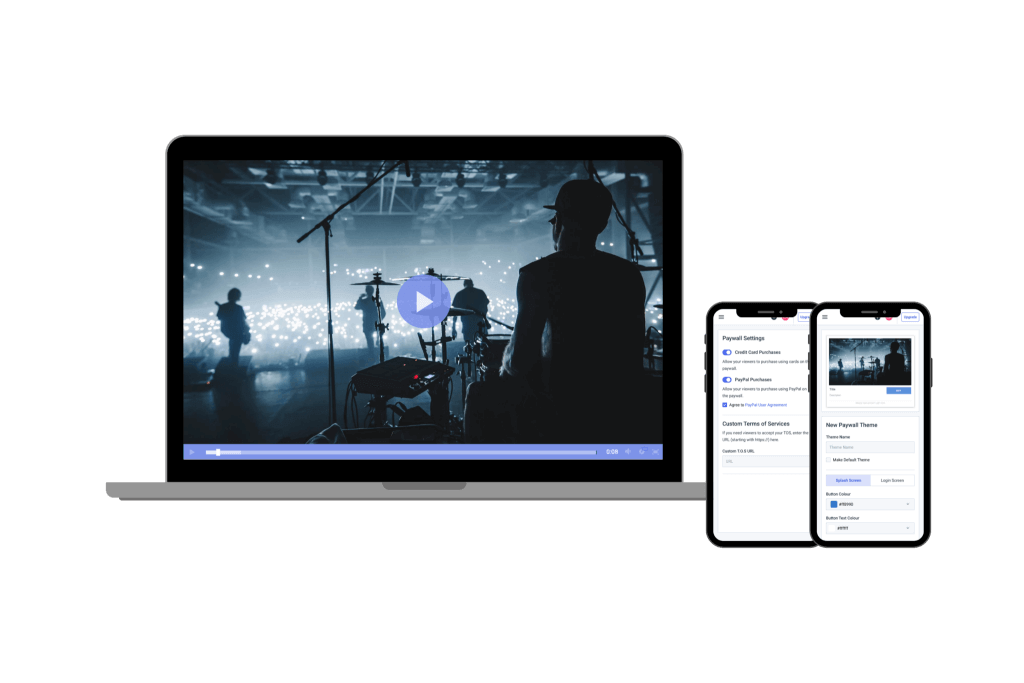
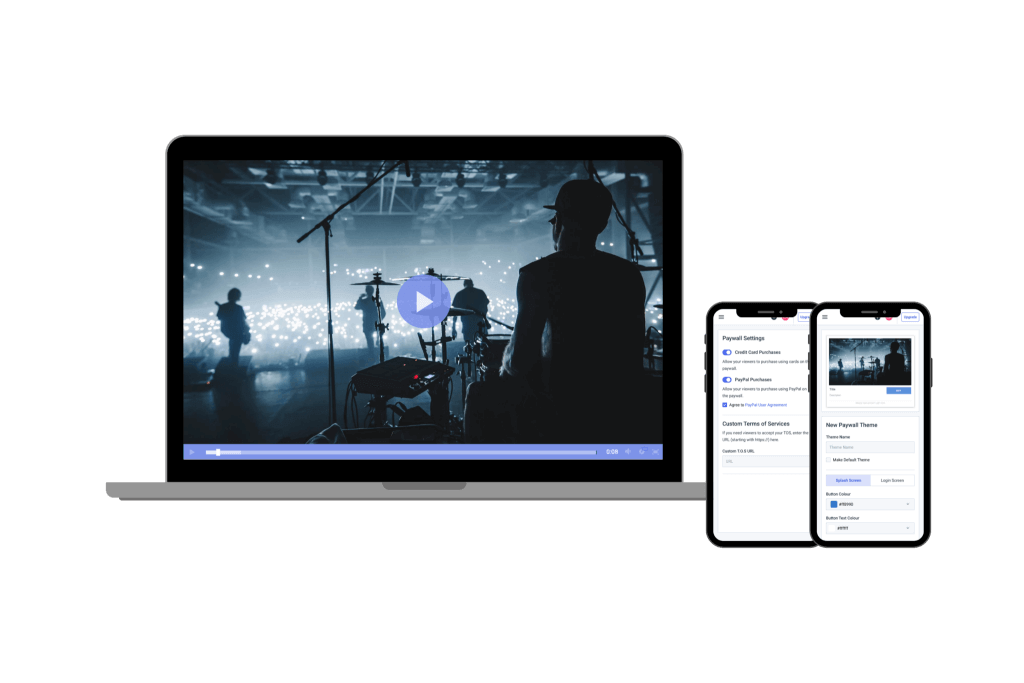
Dacast is a unified streaming platform for broadcasters that offers VOD and live streaming services. It has a wide spread of powerful, full OTT content and technology features that are well-suited for professional broadcasters. This platform is password-protected and easy to use to distribute video content to viewers around the world securely.
Key Features:
- Monetization tools (SVOD, AVOD), and pay-per-view (TVOD)
- White label and branding control
- Adaptive bitrate streaming to allow multiple streams with varying bitrates
- RTMP Encoder for ingesting HLS streaming
- Low latency HTML5 channels for video streaming
- Live encoding support for the top video encoders
- Zoom live streaming integration
- Expo galleries video portal
- Unlimited viewers and live channels
- Video security tools for secure streaming
- Global content delivery with strategic CDN partnerships
- Multi-bitrate streaming
- Player API and Video API access
- 24/7 tech support
New!
- M3U8 file creation capability to enable adaptive streaming delivery of OTT video content across various devices
- Multistreaming capabilities for simulcasting to multiple platforms at once
- Fully integrated RTMP streaming platform features
- AES encryption for secure video streaming
- Multi-user access on Scale and Custom plans
- Zoom live streaming integration for meetings and live events in real-time
- Expo 4.0 galleries video portal for immersive video experiences
Pros:
- VOD and live stream video hosting
- Real-time analytics
- Ad-free streaming
- Wide range of privacy and security tools
- Mobile device support
- Live stream recording
- China Video Hosting
- Plans for every budget
Cons:
- A large range of features require a bit of an initial learning curve
Upload Guidelines and Specs:
- Minimum dimension: None (but 240p is the recommended minimum)
- Maximum dimension: 1080p or 4K (depends on the user’s hardware and internet)
- Video aspect ratio: No restrictions (but 16:9 is the default)
- Max file size: None
- Max video length: None
- Total file storage: 10-1000GB (depends on plan)
- Compatible video formats: MP4 (preferred), MOV, M4V, M2V, AVI, MPG, FLV, WMV, MKV, WEBM, OGV, MXF, ASF, VOB, MTS
Pricing:
- Starter: $39/month billed annually (includes 2.4 TB bandwidth and 500 GB storage)
- Event: $63/month billed annually (includes 6 TB bandwidth and 250 GB storage)
- Scale: $165/month billed annually (includes 24 TB bandwidth and 2 TB storage)
- Custom: contact sales for custom pricing plans
2. Cincopa
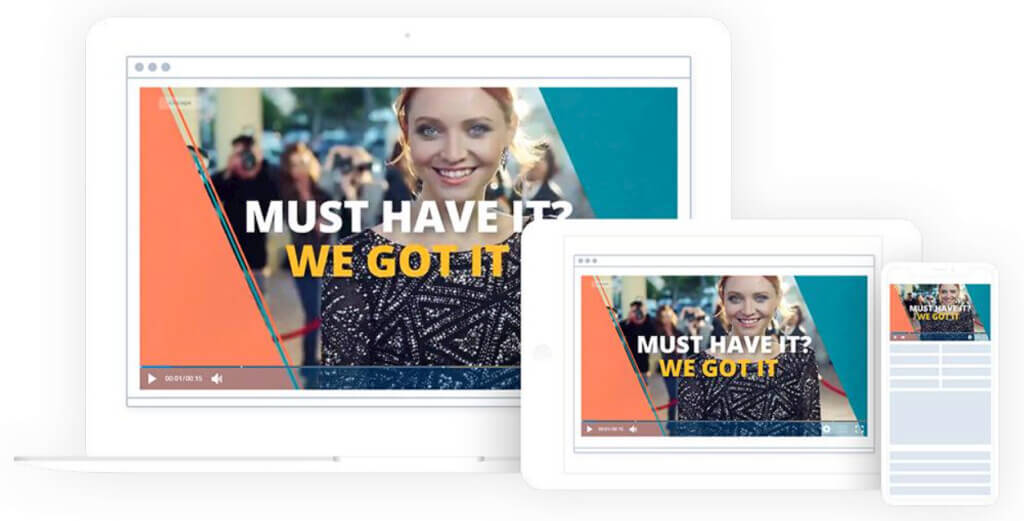
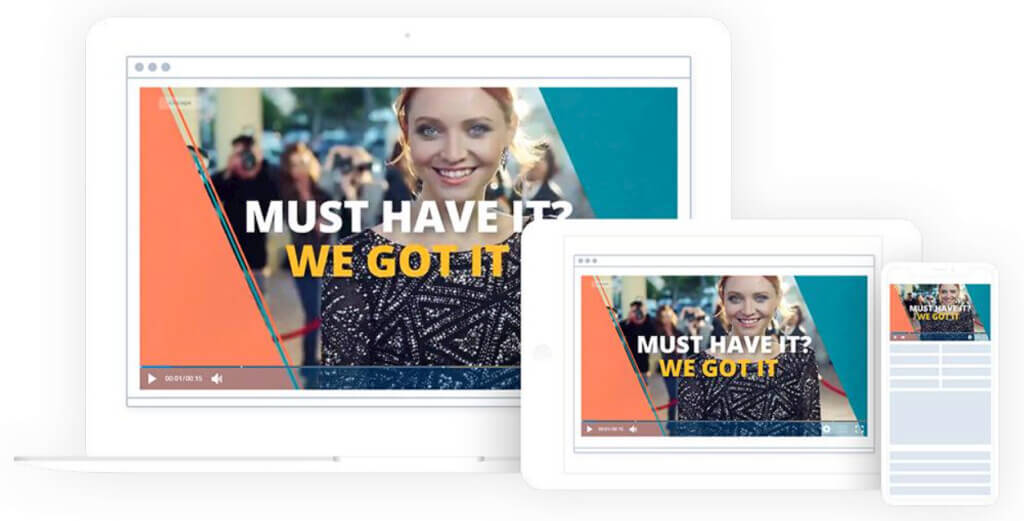
Cincopa is a multimedia hosting platform that large organizations use to store their content. In addition to media hosting, Cincopa offers all of the tools that broadcasters need to host high-quality live streams.
Cincopa offers plans for different budgets. The range of pricing offerings, paired with the flexible functionality of this platform makes it a great tool for many different kinds of broadcasters.
Basic Functionality:
Cincopa’s primary purpose is hosting different types of media files, including video, audio, and images. However, this platform also supports live streaming.
Key Features:
Cincopa provides all of the features that broadcasters need for a professional streaming experience, including video monetization, stream recording, OTT streaming, powerful content delivery, and more.
Another perk of this streaming solution is that it supports integrations for a customizable streaming experience.
Detailed Features:
- Multimedia hosting
- Live streaming support
- Powerful video player
- Video monetization
- Integrations for customization
- OTT streaming
- Reliable CDN partnerships
- Secure streaming
Pros:
- High-quality streaming
- Professional streaming experience
- Wide range of useful tools
- Customizable streaming
- Reliable customer support
Cons:
- Live streaming is a secondary offering
- Some complaints of media storage limits
Upload Guidelines and Specs:
- Minimum dimension: 144p
- Maximum dimension: 4K
- Aspect ratio: 4:3, 16:9
- Max file size: 1, 2, 20GB (depending on the plan)
- Max video length: not available
- Total file storage: 5 videos, 40 videos, unlimited videos (depending on the plan)
- Compatible video formats: AVI, MOV, WMV, MP4, M4A, F4A, F4B, F4V, F4P, M2TS, MTS, VOB, MKV, RMVB, M1V, QT, DIV, DIVX, DV, 3GP, 3GPP, 3G2, MPG, MPEG, MPE, FLV
Pricing:
Cincopa offers four pricing plans for multimedia hosting:
- Plus: $25/month; 50 videos, 75 audio/podcast files, 1 TB monthly traffic
- Corporate: $99/month; 250 videos, 300 audio/podcast files, 2 TB monthly traffic
- Enterprise: $350/month; unlimited videos, audio/podcast files, and monthly traffic
- Custom Enterprise: Custom pricing; dedicated account manager, SSO
Contact Cincopa’s sales team for detailed information on the Custom Enterprise plan where you can optimize your media strategy as per your business growth.
Cincopa is an image and podcast hosting platform that supports live streaming. If you need all three of those video live-streaming services in one place, they may be the right platform for your business.
3. Kaltura
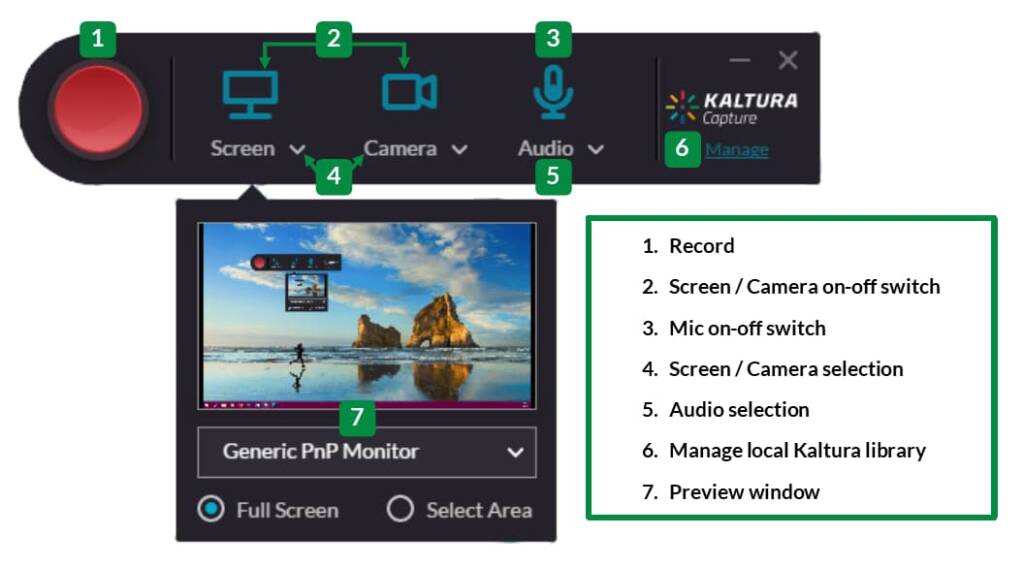
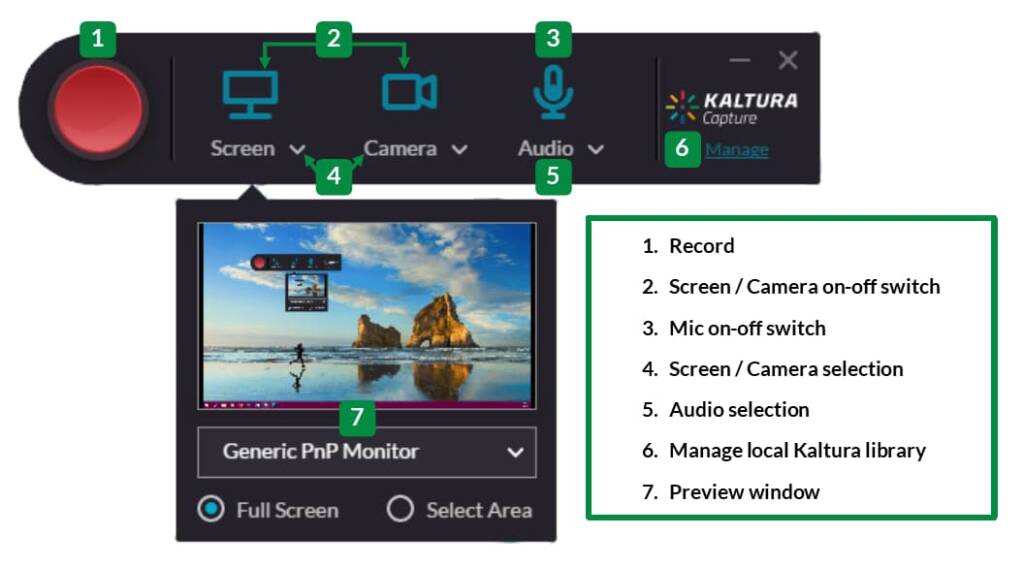
Kaltura is open-source software that offers a unique OTT streaming technology platform that focuses on educational institutions. It is perfect for hosting large content libraries and delivering it with a branded video player. What makes Kaltura’s OTT service unique is that it is customizable thanks to various integrations. Kaltura also provides cloud-based hosting and streaming services as a base for these customizations. With its open-source foundation, Kaltura is highly customizable and extensible. Companies can build their own integrations and add-ons to meet specific needs.
That said, while Kaltura is a top online broadcasting platform, it falls behind in terms of user friendliness. It’s slightly complicated to use and has a long learning curve, making it inaccessible to beginners.
Key Features:
- Multi-bitrate and adaptive video streaming
- Monetization options (SVOD, AVOD, and TVOD) via integrations
- Powerful security features
- Total video and player API access
Pros:
- Completely customizable
- Very few limits on features thanks to integrations
- Well-suited for advanced broadcasters
Cons:
- The “pay-as-you-go” structure often makes it more expensive to use
- Complicated platform
- Not cut out for beginner broadcasters
- Slow-to-respond tech support
Upload Guidelines and Specs:
- Minimum dimension: 180p (320 x 180)
- Maximum dimension: 1080p (1920 x 1080)
- Aspect ratio: 16:9, 4:3
- Max file size: 2GB
- Max video length: Not available
- Total file storage: 10GB to Unlimited (depends on the plan)
- Compatible video formats: MOV, MP4
Pricing:
Prices are based on the solutions you’re looking for. These billed monthly plans include:
- Limited trial: $1 for two webinars
- Business: $199/month (or $150/month when billed annually)
- Enterprise: Custom pricing
- Free trial: 14 days; up to 25 participants per session
- Basic: $19/month (or $17/month when billed annually); up to 8 participants per session and 8 hrs of cloud recording
- Pro: $55/month (or $50/month when billed annually); up to 25 participants per session and 15 hrs of cloud recording
- Business: $125/month (or $115/month when billed annually); up to 100 participants per session and up to 25 hrs of cloud recording
- Business Plus: Custom pricing for up to 300 participants per session, unlimited sessions and custom storage needs
- Annual discounts: Discounted pricing packages available for any scale and use-case, enterprise SLA, and developer support
- Limited trial account: $1 for $100 worth of credits for 30 days for testing and experimentation, with no commitments
- Pay as you go – You pay only for what you use at these credit levels:
- Base plan: $20 one-time annual fee + monthly usage fees
Other services include virtual events, video portal town halls, video messaging, meetings, and more.
4. Muvi


Muvi helps broadcasters set up OTT streaming platforms for both video and audio content. It is equipped with tools for brand control, customization, monetization, and more.
Muvi offers 500+ podcast features, which is great for users who have the time and expertise to learn and understand the platform. However, it can get a bit overwhelming for new audio broadcasters.
Key Features:
- Live and on-demand hosting
- Custom branding
- HTML5 video player
- DRM and security features
- White-label audio player with branding customization
- Real-time podcast analytics
- Monetization tools
- DVR-enabled livestream for listeners to pause and rewind live audio.
Pros:
- End-to-end podcast hosting
- Reliable content delivery through powerful CDN
- Transcoding support for high-quality streaming
- Live stream podcasts
- Online store for you to sell brand merchandise
Cons:
- The platform is not user friendly
- Difficulty with integrations
- CMS user interface is complex
- Does not support China delivery
Pricing:
Muvi has four different pricing plans:
- Standard: $399/month (+ $299/month per app + infra fees), allows 2,000 concurrent listeners, 1 TB of bandwidth, 1 TB of storage, 200 GB of encoding, and API access.
- Professional: $1,499 per month (+ $499/month per app + infra fees), increases limits to 10,000 concurrent users, 2 TB of bandwidth, 2 TB of storage, 500 GB of encoding, and adds premium support.
- Enterprise: $3,900 per month (+ $499/month per app + infra fees), allows 50,000 concurrent listeners, 5 TB of bandwidth, 5 TB of storage, 1 TB of encoding, and adds a dedicated server, Enterprise support, and the ability to use your own CDN.
- Ultimate: A custom solution that includes everything in the Enterprise plan with limits extended to unlimited users, 10 TB of bandwidth, 10 TB of storage, 2 TB of encoding, plus a dedicated hosting server with auto scaling as well as monthly security and performance reports.
5. Vimeo (Formerly Livestream)


Since its founding in 2004, Vimeo has grown to be one of the most well-known video platforms on the internet.
Originally, Vimeo made its mark by offering an ad-free experience for video sharing, which made it an instant hit with creators and audiences. Now, it offers live streaming and enterprise video hosting space, with a range of services targeting businesses of all sizes.
The platform emphasises quality over quantity, which is appealing to many professional creators and businesses. Vimeo offers a cleaner user experience and a vast array of customization options.
Basic Functionality:
Vimeo is a cloud-based video streaming platform with comprehensive video hosting and live-streaming functionality. Vimeo has a simplified live streaming interface with features like text and graphic overlays and social share options. It also has plenty of tools that help with greater audience interaction.
Key Features:
- Cloud-based video hosting
- Small-scale streaming solution
- Text and graphic overlay
- Collaboration and interaction tools
- Social share options
- Flexible storage options
Pros:
Vimeo is simple to use, even if you are not a techie. They offer low-budget options so that small organizations can use the platform as easily as larger organizations. At the same time, the interface is very professional.
- User-friendly interface with simple navigation
- Great in-class security and privacy settings
- Good video playback quality
- You can embed your live stream video using this cloud streaming platform on your website.
Cons:
- Some issues with connection to an internal server
- No China video delivery
- Limited live streaming and video hosting capabilities
- Requires you to be tech-savvy to take full advantage of its features and have everything running smoothly
- The live event management system is pricier than other services and lacks robust features you’ll find on other platforms
- Buffering times are longer than other cloud video services
- You can’t convert the text in English to other languages.
Upload Guidelines and Specs:
- Recommended dimension: 720p (1280 x 720)
- Aspect ratio: 16:9, 4:3
- Max file size: 3GB
- Max video length: Information not available
- Total file storage: Information not available
- Compatible video formats: MP4 (recommended)
Pricing:
Vimeo offers basic video hosting plans that are suitable for content creators and startups. These include:
Pricing if billed monthly, is as follows:
- Free: $0/month; 1 GB storage, creation and editing, screen recording
- Starter: $20/month; 100 GB storage, auto closed captioning, custom URLs and video player, privacy tools
- Standard: $41/month; 1 TB storage, engagement and social analytics, AI script generator, teleprompter, brand kit
- Advanced: $108/month; 5 TB storage, stream to multiple destinations, host live broadcasts and webinars, AI-generated chapters and text summaries
- Enterprise: Custom pricing; more storage and bandwidth, advanced AI capabilities, quality events, dedicated support
Vimeo is great if you want to maximize the usage of your content by turning your live streams into VOD content.
VIMEO OTT
Vimeo’s OTT solution is priced separately from the regular Vimeo packages. There are two plans: Starter and Enterprise.
- Starter Pricing: $1/subscriber per month
- Enterprise Pricing: Please contact Vimeo for custom pricing information
6. Brightcove
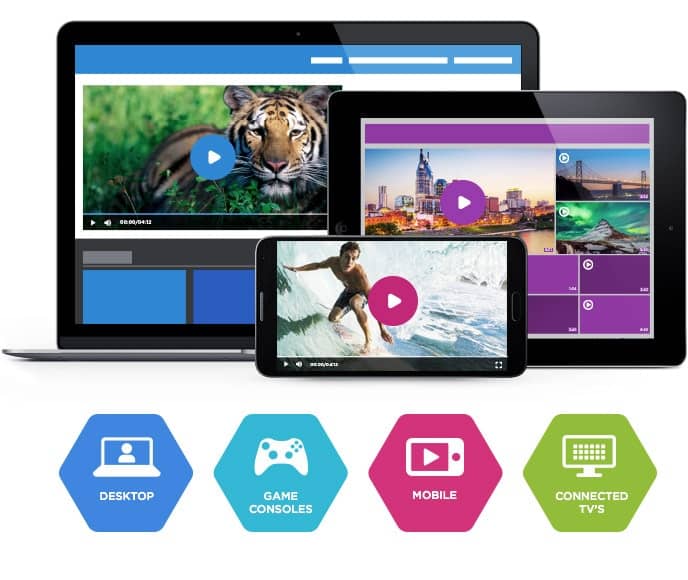
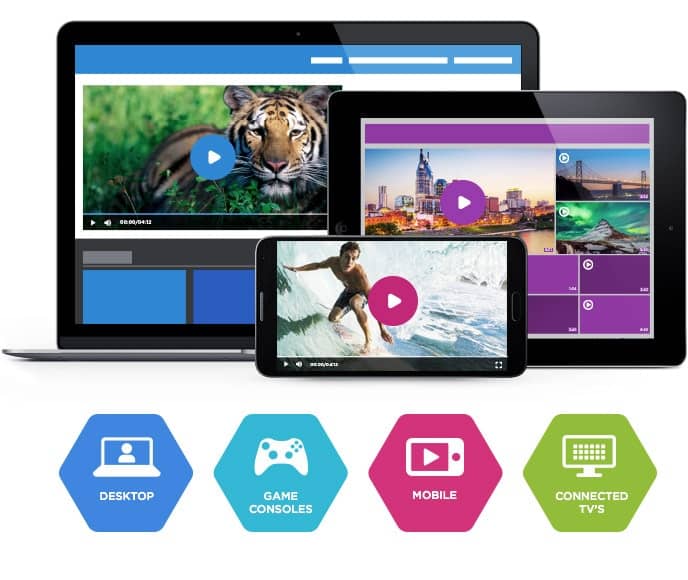
Brightcove is another trusted solution in the OTT video platform. Its cloud video hosting suite is equipped with everything broadcasters need to succeed over the top and in online video hosting. Brightcove is primarily geared towards business video hosting use, but you can build custom packages to include all of the tools broadcasters need to create a streaming media platform.
Key Features:
- Access to top-tier CDNs for global content delivery
- Multi-bitrate and adaptive bitrate streaming
- Video API access
- Basic tech support
- Advanced security features
- Monetization tools
Pros:
- Custom video player landing pages
- CRM integration available
- Wide range of professional broadcasting features
Cons:
- High pricing
- No China video delivery
Upload Guidelines and Specs:
- Minimum dimension: Determined by user
- Maximum dimension: Determined by user
- Aspect ratio: No restrictions (since Brightcove uses a responsive player)
- Max file size: No limits on files size
- Max video length: No published limits
- Total file storage: Varies by plan
- Compatible video formats: MP4, MOV, FLV, AVI, WMV, MKV, 3GPP
Pricing:
Brightcove builds custom pricing plans to suit enterprise streaming needs. Please contact their sales department to find out the pricing structure for their live streaming features.
Here is what we currently know about their pricing structure:
- Basic Plan: Starts at $99 per user per month, which includes core video hosting and management functionalities. This plan is well-suited for businesses with basic video needs, such as small content libraries or internal communications.
- Enterprise-Level Plans: These plans are highly customizable and include advanced features such as live streaming, in-depth analytics, security options, and robust integrations. Pricing is tailored depending on the specific needs of the business, including audience size, storage requirements, and additional services like video monetization and support.
- Customization Costs: Enterprises may face additional expenses for features like platform customization, data migration, employee training, and ongoing maintenance. These costs can range from a few thousand dollars to significantly more, depending on the complexity of the requirements.
- Free Trial: Brightcove offers a free trial for prospective users to test its features before committing to a subscription, which is a helpful option for evaluating its capabilities in real-world scenarios.
7. Vidyard
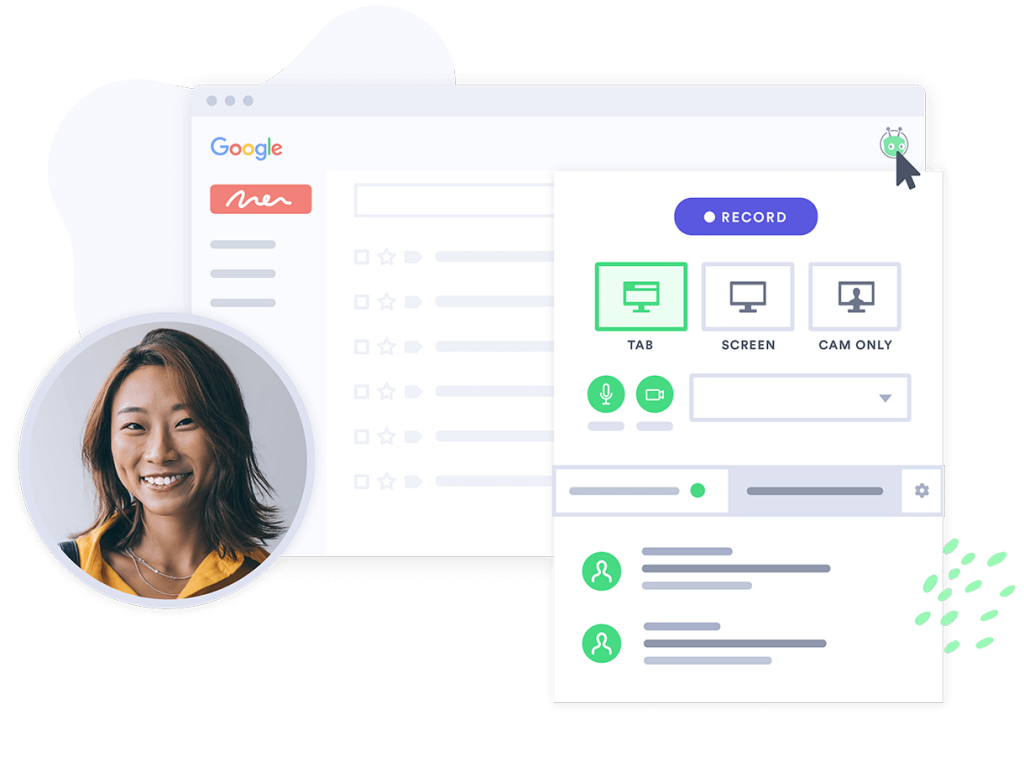
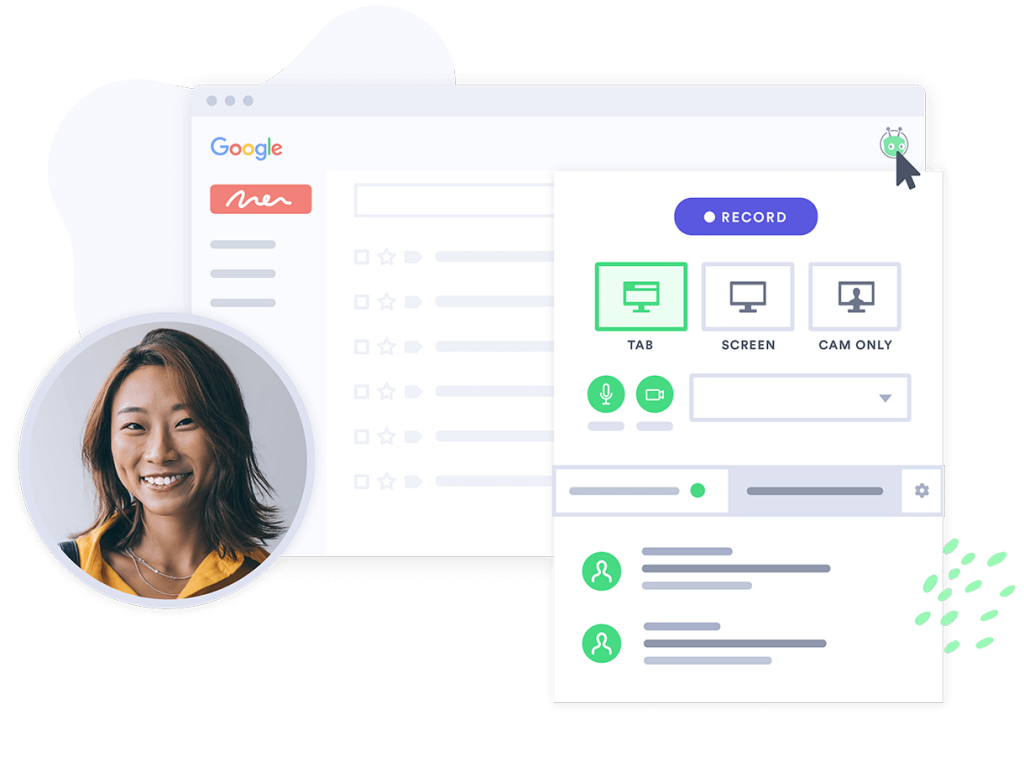
Vidyard is a top OTT platform for businesses that provides users with many unique tools and features. This video streaming platform is geared towards marketing and sales since its features are designed to turn viewers into customers. The Vidyard platform includes tools to improve audience reach and viewer engagement so broadcasters can use it to generate qualified leads.
But the biggest drawback of Vidyard is that you can’t reach China audiences for your online streams. Instead, broadcasters would have to opt for other Chinese streaming platforms that have servers in China.
Key Features:
- Marketing tools (SEO, lead generation, email capture)
- Tools that promote viewer engagement
- Advanced video content management
- Gold-standard security
Pros:
- Tools for an advanced broadcasting experience
- Powerful video analytics
- Reliable technical support
Cons:
- Inconsistent positive user reviews
- No support for China video delivery
Upload Guidelines and Specs:
- Minimum dimension: 360p (480 x 360)
- Maximum dimension: 4K (3840 x 2160)
- Aspect ratio: 16:9, 4:3
- Max file size: 5GB to 16GB (depending on the plan)
- Max video length: 1 hour (live stream)
- Total file storage: Not available
- Compatible video formats: WEBM, MP4, MKV, MOV
Pricing:
Vidyard prices its platform based on the use case and includes the following packages:
Packages for Individuals and Teams:
- Free: $0/month; limited video recording, up to 30 minutes video recording length
- Plus: $59/month, billed annually; Unlimited video recording, hosting, and recording lengths
- Business: Custom pricing, with add-ons available
Check out Vidyard’s pricing plans for more information.
8. JW Player


JW Player is most well-known for its popular video player. The code for this video player was used as part of the first YouTube video player code. However, they recently launched a live-streaming service as well. JW Player includes a full suite of powerful tools, including an HTML5 video player that supports the latest technologies such as the MPEG-DASH protocol, multi-bitrate streaming, simulcast to Facebook Live, DRM, and more.
Additionally, JW Player provides complete customization on its plans and gives a 30-day free trial so you can get a feel of it before choosing it as your top online broadcasting platform.
Key Features:
- Global content delivery
- Video API access with all plans
- Ad-based monetization
- Multi-bitrate and adaptive streaming
- Some technical support is available
Pros:
- High-quality video player
- Clean user-interface
Cons:
- Limited monetization options (Only supports AVOD)
- Limited tech support
- No China delivery
Upload Guidelines and Specs:
- Minimum dimension: 360p (640 x 360)
- Maximum dimension: 1080p (1920 x 1080)
- Aspect ratio: 16:9, 4:3, 2.39:1
- Max file size: 25GB
- Max video length: Not available
- Total file storage: 25GB to 500GB (depending on the plan)
- Compatible video formats: MP4, WMV, AVI, MOV, 3GP, FLV
Pricing:
JW Player essentially offers 4 pricing tiers:
- Stream: This plan offers video delivery, asset management, instant and broadcast live
- Play: This plan offers cloud hosting, HTML5 Player, OTT apps, and mobile SDKs
- Engage: Take advantage of real-time analytics, recommendations, article matching, and custom reports
- Monetize: Use tools like ad insertion, player bidding, outstream ads, and studio DRM
9. Panopto
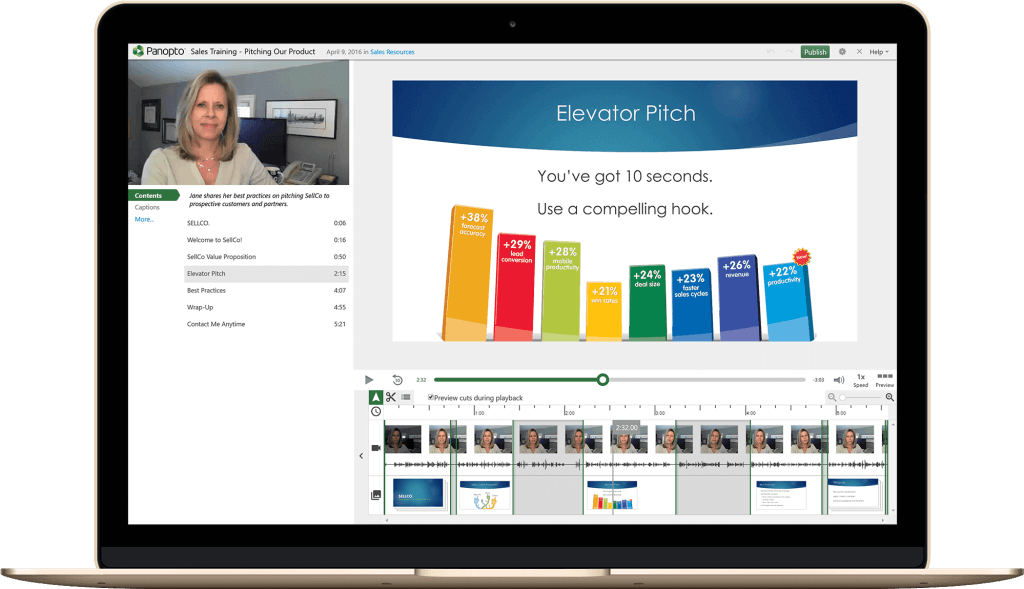
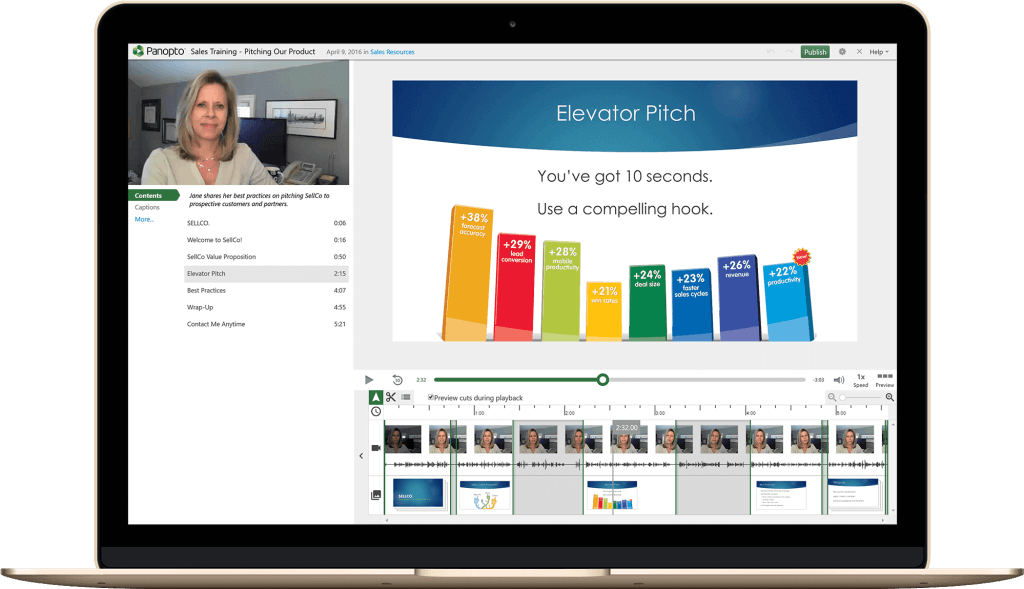
Panopto started in 2007 and is now a highly specialized cloud video streaming solution with over 5 million users worldwide. It’s mostly geared toward businesses and universities in the online learning space.
It easily combines live streaming, video management, and on-demand access capabilities. What helps it stand out is its deep integration with many LMSs. Panopto’s ability to provide a mobile-ready solution makes it particularly appealing for learners and employees who need access to content while on the go
Basic Functionality:
Panoptos is best for internal use and is meant to integrate with most learning management systems. The platform has plenty of data protection measures, such as access control, user permissions, and region-specific cloud infrastructure.
Key Features:
- Video cloud solutions
- Live streaming and recording
- Video content management
- Mobile-ready solution
- Lecture-capture and video-search software
- Video analytics
- Access control & security features
- White-label streaming
- Integration with LMS systems
- APIs for further integrations
- Seamless integration with learning management systems
- Switch between slides and webcam
- Good features organize your live streams into specific lectures/ files after the stream ends
- Session recording and creating videos for watching on-demand
Pros:
- Panopto offers custom branding, allowing you to create a video player that reflects your brand
- They have regional cloud infrastructure, allowing for strong storage support
- They offer China video hosting
- You can update user permissions during or after the live broadcast without damaging the video link or other issues
- Videos automatically upload to the folder they need to be in if you’ve selected the source before. You don’t have to manually input the settings or choose the playlist for each live video. It saves the teacher’s time and makes things easy for students.
- The mobile app is a handy tool for all age groups
Cons:
- No version control
- No SEO management
- Steep learning curve
- Responding to questions from your audience can be complex if you’re live-streaming and presenting at the same time
- Editing tools are subpar compared to other cloud streaming services
Upload Guidelines and Specs:
- Minimum dimension: 240p (426 x 240)
- Maximum dimension: 4K (3840 x 2160)
- Aspect ratio: 16:9, 4:3
- Max video length: Information not available
- Total file storage: Information not available
- Compatible video formats: AVI, MP4, MPG, WMV, MOV, QT, ASF, 3GP, WMA, MP3, M4V, and more.
Pricing:
Please contact Panopto for their custom pricing plans as these are not included in the company website. You can also schedule a demo before committing.
After establishing a contract, you have access to unlimited streaming and storage. However, this aspect may represent a potential downside for some streamers as Panopto does not handle any external-facing video content.
10. Wowza
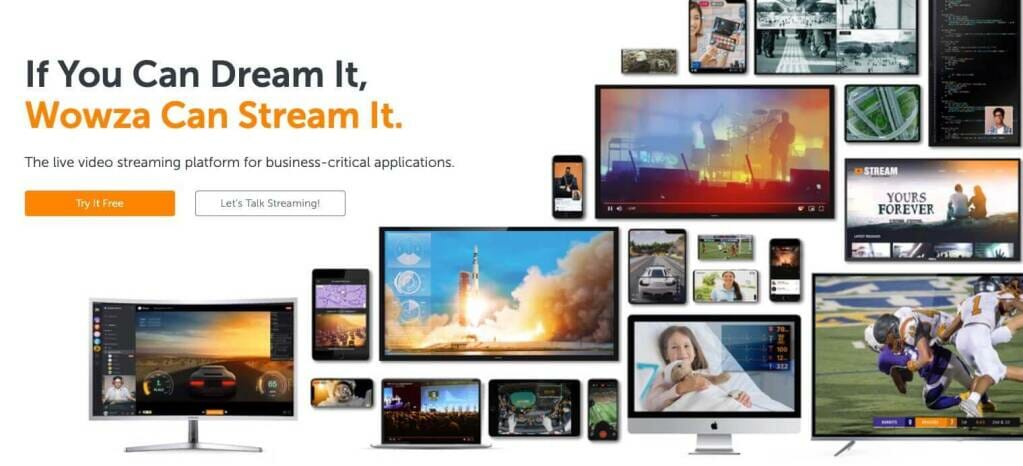
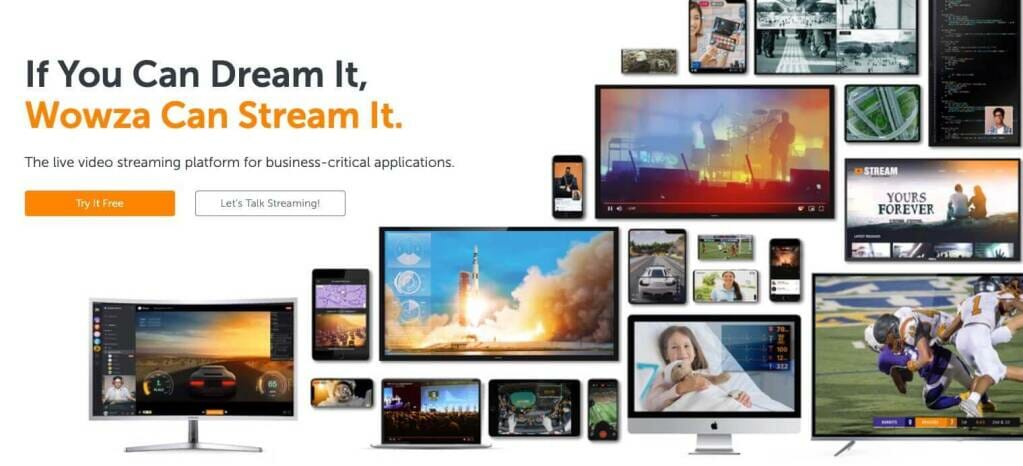
We’re including Wowza because it’s a fully capable OTT platform geared toward professional broadcasting. Wowza allows broadcasters to build highly customized streaming workflows using third-party integrations, APIs, and other advanced OTT features.
It offers 4K streaming, live stream recording, and video on demand. Still, its major downfall is that it does not support video monetization, which makes it less popular with professional streamers and broadcasters. It also lacks multi-camera feeds and audience analytics. Use it to market your products through live-streaming product launches, interactive sessions between customers and your team, and more.
Key Features:
- Cloud transcoding
- Support for live streaming and VOD
- White-label video player
- All-device streaming with an HTML5 video player
- API access available
- Reliable customer support
Pros:
- Brand customization tools
- Auto-archiving
- Powerful video CMS
- Ultra HD streaming (4K)
- Wide range of security options
Cons:
- No simulcasting tools
- No support for video monetization
- No reliable video analytics tools
Upload Guidelines and Specs:
- Minimum dimension: 240p (320 x 240)
- Maximum dimension: 4K (3840 x 2160)
- Aspect ratio: 16:9, 4:3
- Max file size: Not available
- Max video length: Not available
- Total file storage: 250 GB (depends on the plan)
- Compatible video formats: MP4, FLV, MP3, SMIL, AMLST, ID3, NGRP
Pricing:
Wowza offers two main tiers: Streaming Cloud and Streaming Engine.
The Wowza Streaming Cloud offers four distinct pricing plans and services. Live Event Pricing, monthly plans include:
- Pay As You Go: $0 per month only pay for usage at a rate of $2.50 per streaming hour and $0.10 per viewer hour
- One Month of Streaming: $149 one-time purchase; includes 15 hours of live streaming and 500 viewing hours
- Plans built for your needs: Best for large audiences and large volume videos, but you should contact Wowza for custom pricing
All the Live Event plans reflect rates when paid monthly and include full brand control, multi-bitrate streaming, and UHD and HD streaming.
The Wowza Streaming Engine has its own professional-grade streaming plans billed annually and includes:
- Basic Monthly: $195/month with the first instance included (Additional instances $195)
- One Month Streaming: $295/month with the first instance included (Additional instances $295)
Enterprise Plans built for your needs: Best for large audiences and large volumes, but you should contact Wowza for custom pricing.
Comparative Analyses of Competitor Platforms
Feature Comparison
Different live audio streaming platforms offer unique benefits, but the best choice depends on your needs. Some platforms prioritize low latency, ensuring real-time interaction with listeners, while others focus on scalability to handle large audiences. Integration capabilities also vary—some services easily connect with third-party tools for analytics, monetization, or social media sharing. AI-powered features, such as automatic transcription or voice enhancement, are becoming more common, helping broadcasters improve content quality and accessibility.
Case Studies
Broadcasters have found success using different platforms based on their priorities. A news organization needing real-time engagement opted for a low-latency service, improving audience participation during live discussions. Meanwhile, an online radio station chose a platform with strong scalability, allowing it to expand its listener base without technical issues. Another broadcaster benefited from AI-driven transcription, making their content more accessible to a wider audience. These real-world examples highlight how the right platform can enhance live audio streaming, depending on the specific goals and challenges of the broadcaster.
Is a Live Video Streaming Solution Ideal for Audio Broadcasting?


When you’re looking for a podcast or radio station hosting service, it’s easy to think that an audio-specific solution is best. However, there are multiple reasons that may not be true.
A live video streaming solution is usually capable of audio-only streaming, and many organizations find that broadcasting live audio via a streaming solution is actually more suited to their needs.
Let’s look at a few reasons why this may be the case.
1. Live Broadcasting
Most podcast hosting services are made for hosting and delivering pre-recorded content that isn’t time-sensitive. This means that they aren’t well suited for live broadcasts that are scheduled or meant to be running 24/7.
In contrast, a live video streaming platform provides the functionality and power for live streaming, whether it is a scheduled event or a broadcast meant to run continuously around the clock. That includes distribution via a powerful live-streaming Content Delivery Network (CDN) for scaling to reach large, globally distributed audiences without buffering or lag problems.
Not every solution has this functionality, however, so make sure to do your research.
2. Audio File Storage and Hosting
Storage space is another of the largest differences. More storage allows you to store more podcasts and reuse them forever. One popular podcast hosting service costs $75 per month for 1.5 GB of monthly storage.
In comparison, Dacast offers 500 GB of storage for just $39 per month with an annual Starter plan. If you need more storage, you can upgrade to 2 TB for $165 per month.
Storage is important if you plan to publish a lot of podcasts or host many live audio streams. It’s also an important factor to consider if you want your podcast to go viral.
To give more context, 15 hours of audio amounts to about 1 GB of storage.
3. Monetization
Another major feature is monetization support. A live video streaming solution like Dacast provides an easy-to-use video paywall that is integrated into a white-label streaming player, offering pay-per-stream and subscriptions.
Streaming audio makes up an increasing proportion of music industry revenue. This is a substantial revenue stream that you can tap into via monetization tools. Some platforms even allow you to have your own store to sell merchandise.
Video hosting plans may also include some perks that podcast hosting and even the best music streaming services don’t include. These features range from analytics, API access, security and access control features, all the way to M3u8 playlist support, and more.
Industry Developments
In 2025, the live audio streaming industry continues to evolve with new technology and business shifts shaping the way professionals broadcast. One major development is the rise of AI-driven audio enhancement tools, making it easier to improve sound quality in real time. Cloud-based streaming solutions are also expanding, offering broadcasters more flexibility and scalability.
On the business side, mergers and acquisitions are reshaping the market. Large streaming platforms are acquiring smaller companies specializing in interactive audio features, like audience engagement tools and spatial sound technology. These changes reflect a growing demand for high-quality, immersive listening experiences.
For broadcasters, these advancements mean more options and better tools to create professional audio streams. As the industry grows, staying updated on these trends will be key to delivering engaging and high-quality content.
Emerging Trends in Audio Streaming
Virtual AI Co-Hosts
AI-powered virtual co-hosts are changing real-time audio streaming by making live broadcasts more engaging. These AI hosts can respond to listeners, provide commentary, and even adapt their tone based on audience reactions. They offer content creators a way to keep conversations flowing, even when broadcasting solo. For those looking for audio streaming tips, integrating an AI co-host can make a stream feel more interactive and professional.
Interactive Listener Experiences
New audio streaming tools are making listener engagement more interactive. AI-generated voices and synthetic radio hosts can now hold conversations with audiences, creating a two-way experience. This innovation allows for personalized responses and real-time participation, making broadcasts feel more immersive. If you’re following a live audio streaming tutorial, consider adding interactive elements to make your content more dynamic.
FAQs
1. What is meant by live audio streaming?
Live audio streaming is the real-time broadcast of audio content over the internet. It has gained popularity due to the rise of podcasts and music streaming services. It involves capturing your audio for live streaming and transmitting it continuously to a streaming platform. This platform then distributes the audio stream to listeners in real-time using a Content Delivery Network (CDN) for smooth playback. Listeners typically access the stream through a web browser or a dedicated live audio broadcast app.
2. What is the best live audio streaming platform?
There are several excellent live audio streaming platforms available, each with its own features and pricing. Some of the best options include:
- Dacast
- Brightcove
- Panopto
- Muvi
- Wowza
- Vimeo
- Kaltura
- Cincopa
- Vidyard
- JW Player
These platforms offer robust features for hosting and delivering high-quality audio streams, with options for live broadcasting, on-demand audio, and podcast hosting.
Determining the best live audio streaming platform depends on your specific needs and preferences. , Cincopa, and Wowza. Consider factors like features, pricing, ease of use, and scalability when choosing the platform that suits you best. Dacast offers robust tools at affordable pricing.
3. How do I set up an audio streaming service?
To begin live audio streaming, you need to make a plan, choose a live audio streaming platform, and embed your audio player into your website.
You should then get your podcast listed on platforms like iTunes, create your audio setup, test your setup, and finally, start streaming.
4. How do I host an audio stream?
You’ll need an encoder like Open Broadcaster Software (OBS) to capture your audio feed, streaming software like Dacast, and a hosting account. Connect your encoder to the software, configure your settings, and you can broadcast your audio live.
5. How do I get professional audio streaming quality?
Achieving professional audio quality for live streams involves several steps:
- Invest in a high-quality (XLR or USB) microphone and audio equipment.
- Ensure a quiet and acoustically treated recording environment to reduce background noise.
- Use the best audio streaming software for better control and customization.
- Opt for a reliable live audio streaming platform that supports high-quality audio.
- Set appropriate bitrates (at least 128kbps) and codecs for your audio streams.
- Fine-tune your audio in editing before streaming and make adjustments as needed to maintain quality.
Conclusion
As of 2025, more than one-third of Americans listen to podcasts regularly. Millions more listen to online podcasts, paid and free music streaming services, and radio. With the growth of audio-only streaming only increasing, every business, organization or individual who wants to grow their brand should use it. Thankfully, as we’ve covered, getting started needs only a professional streaming platform and the right support.
If this sounds like you, try Dacast. Dacast is a professional live streaming platform used by successful professional businesses and organizations all over the world. With our 14-day risk-free trial, you can try all the features and talk to our support about how best to set up your audio streaming platform for success.
Do have questions or comments about our service for broadcasting live audio before giving Dacast a try? Let us know in the comment section below, and we’ll do our best to respond as soon as we can. For regular tips on live streaming and exclusive offers, we also invite you to join our LinkedIn group.
Thanks for reading, and good luck choosing the right streaming service for your radio broadcasts.

 Connect
Connect
 Events
Events Business
Business Organizations
Organizations Entertainment and Media
Entertainment and Media API
API Tools
Tools Learning Center
Learning Center Support
Support Support Articles
Support Articles